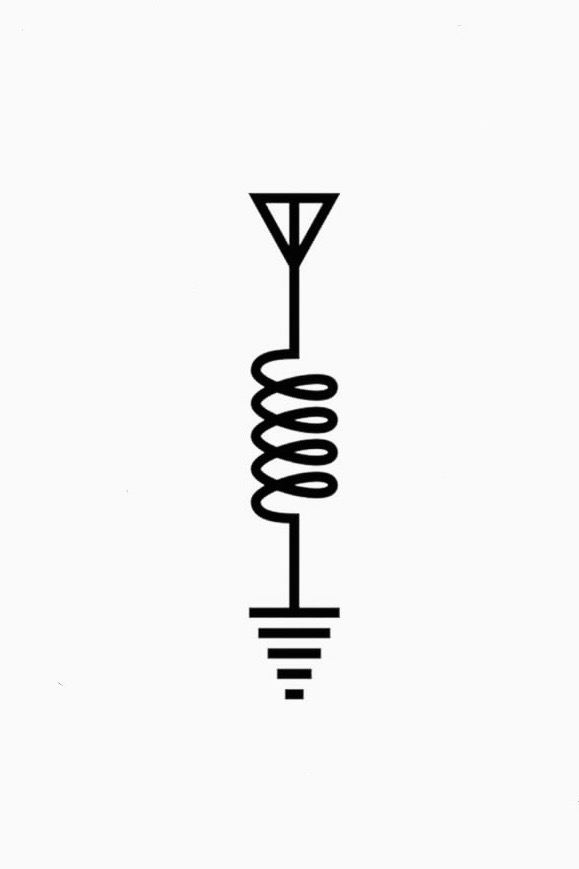Pretty much in the title, the only time I interact with the windows key in its standard operating condition is getting pissed off that the start menu opened. I use it in other capacities such as taking screen shots and other key commands but I got to wondering if anyone, ever actually uses it to access the start menu.
Also if anyone comes here and posts “dOnT uSe wINdoWs,” you really are cute.
Edit: I am more curious if anyone actually gets utility out of its default behavior (opening the start menu). I am aware that it is used in a number of key commands (although some are new to me).
Removed by mod
So you use your mouse to click on the start menu button, scroll through the menu and click again on the program? That sounds awful. I click the Windows button and type the program name.
The real question is who uses the actual start menu, as in tiles and program list. I’ve only ever seen people type the program name
I use the tiles to “pin” programs that I use semi-regularly and can’t be bothered remembering the name of. Or that share an inconveniently long prefix with the name of another program. Or that I have multiple versions of installed, with a specific version I usually need.
I don’t like pinning such programs to the task bar because they add unnecessary clutter while not in use.
The Windows start menu is inexplicably a huge mess. Like all MS products, they cram their interface with as much as possible.
I preferred their nested menus to what is there now, though I started using search as soon as it became a thing (Windows 7?). They should have really implemented categories (like in Linux) early on rather than having every suite have it’s own sub-menu in the Start Menu.
You can do that yourself, since Chicago first debuted in ~1994.
I don’t want my OS categorizing stuff for me.
My start menu is categorized on the root (where “pinned” items go), and I leave the rest of the menu alone.
I prefer OpenShell, since it unfucks the start menu and makes it usable. It’s just like Win7 but easy to customize.
I only ever see the real start menu on other people’s computers. Openshell is like ublock, without it your face tends to contort and twist like you ate a lemon.
I pin programs I frequently use to my task bar like a gentleman.
Is the implication here that you don’t use any other programs?
obviously
Buy top of the line gaming rig
Only check email
Check this… Windows Key + Number corresponding to position of your task bar icon will launch that program. So your 3rd icon from the left = Win+3
I don’t ever use the start menu for anything. I can’t be bothered to look through that mess.
Instead I press the windows key and type the first few letters of whatever I need, unless it’s already stickied to the bar. It’s fewer key presses than clicking through the start menu. I suppose that still counts as opening the start menu, even if I don’t use the actual menu structure.
I also use the windows + arrow keys to toss windows around the multiple screens. It has a lot of other purposes, like creating extra desktops etc, which I admittedly never use.
It’s a useful button for sure, but it does get a little overwhelming when combined with shift ctrl or alt . I can’t possibly remember all the uses, but I have the most commonly used on muscle memory.
but I got to wondering if anyone, ever actually uses it to access the start menu.
Yes definitely. Try pressing the Windows key and type the first few letters of the app name you’re looking for, it’s way way faster than mousing around clicking and scrolling through the Start Menu.
Also Windows key + E to open the file explorer gets used a lot. And windows key + L to lock the screen, I do that one a lot when walking away from the desktop at work.
All the time, both on Windows and KDE Plasma. It’s especially convenient for starting an app you don’t have pinned to your taskbar, just press the Windows key and then type the name of the app.
Turns out, yes, everyone does use this key. A lot.
nope, never. not even on windows boxes
Definitely! Win-Tab (properly called Meta-Tab) is used to switch activities in KDE Plasma. With this simple key combination, I gain another 15 virtual desktops.
Constantly, I don’t use desktop icons so I am always pressing Win then typing the first 6 letters of the program that I want and hitting enter. I know wintab and winenter search programs exist, but for what I use it for the default one is fine and it is one less program constantly running in the background
Do I use the “super” key as the OS intended it ? As a Gnome user, absolutely yes ! All the time ! Do I use the Windows key as Microsoft intended it ? Also yes, because of Gnome.
I even swapped out for a custom “super” key that matches the font of my keyboard and lets the rgb shine through.
The Super key? Yes all the time to pull up the GNOME action menu and to use shortcuts. Super+E for file browser window, +B for browser, +T for terminal window I use often.
Often use it, especially windows key + shit + B to clear the GPU
Windows key + type to open whichever app i need to open that’s not already pinned to my taskbar.
Shift + win + s to take a screenshot.
Win key + V in Windows 10/11 is a must if you copy and paste often.
It shows your clipboard history which is great.
Only downside is passwords and you copy from a password manager, for example. Be careful if sharing your screen with others or surrounded by others or just cautious of the fact that the password is there in plain text to anything in the OS.
Not many people seem to know about it but it’s extremely helpful especially when doing repetitive tasks.
Yeah, of course! Some full screen programs, mostly games, will not let you tab out to the desktop, so i use the windows key to open the start menu which also pops up the taskbar so i can swap to something else.
Alt-escape should still work on these as well. Effectively minimises them.
Didn’t know about alt+esc. I’ll try that next time and see if it does the job. Thank you!