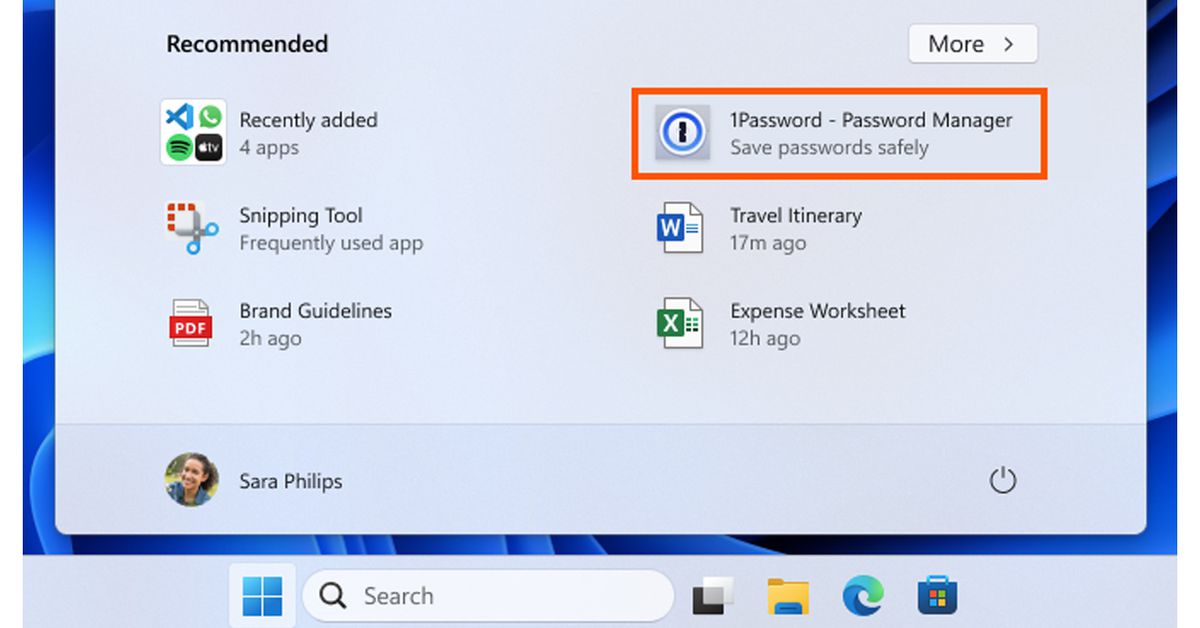Microsoft is starting to enable ads inside the Start menu on Windows 11 for all users. After testing these briefly with Windows Insiders earlier this month, Microsoft has started to distribute update KB5036980 to Windows 11 users this week, which includes “recommendations” for apps from the Microsoft Store in the Start menu.
Luckily you can disable these ads, or “recommendations” as Microsoft calls them. If you’ve installed the latest KB5036980 update then head into Settings > Personalization > Start and turn off the toggle for “Show recommendations for tips, app promotions, and more.” While KB5036980 is optional right now, Microsoft will push this to all Windows 11 machines in the coming weeks.
Microsoft’s move to enable ads in the Windows 11 Start menu follows similar promotional spots in the Windows 10 lock screen and Start menu. Microsoft also started testing ads inside the File Explorer of Windows 11 last year before disabling the experiment and saying the test was “not intended to be published externally.” Hopefully that experiment remains very much an experiment.
How did the default attitude toward the user get so hostile? The amount of toggles you need to set just to have a smooth experience with minimal tracking is insane. The people in here defending it by the fact it can be disabled are missing the point: we shouldn’t have to deal with it in the first place.
Fewer people are buying PCs now that Smartphones have replaced the need to have one for most uses, but Microsoft still has to make more money every quarter than the quarter before because the stock market doesn’t value stable profits.
Pretty simple. Stock go brrrr.
This is a direct result of our Wall Street economy. Wall Street demands that each corporation’s stock price shall increase every quarter. No matter what. If that means the customer is unhappy or that a corporation must consume itself from within. Doesn’t matter.
You shouldn’t. I haven’t. Microsoft is a plague and a choice.
The choice is hard to make when Microsoft’s garbage has been shoved down your throat for decades, it’s the default pretty much everywhere and the only viable alternative, for 99% of the population, is Apple.
Governments have been way too lenient and passive towards Microsoft for far too long
the only viable alternative, for 99% of the population, is Apple
This is largely because Windows and MacOS come preinstalled and that’s how the vast majority of people interact with operating systems. If you had to choose your OS, I’m sure there’d be more choice in the market. Not necessarily Linux, but just more choice in general.
That’s pretty much my point, 99% of computers sold are sold with Windows on it and the leftover percent is 99% Apple and maybe 1% Linux.
And that’s mostly because no one did anything when Microsoft licensed their crap to big OEM.If any given computer sold was Linux (or any other free OS to be fair) by default and Windows as a paid option, it would change the market massively I believe. It would take time obviously but I’m convinced it would work in the long run.
You don’t choose your childhood education. Microsoft and Apple offer schools deals to create adults dependent on it - after all they’ll be using it in work too.
so?
This greatly affects the likelyhood of people choosing a particular OS later in life.
You’re not wrong, but there’s a larger issue here: the fact that there’s an alternative does not make what Microsoft is doing okay. This shit ought to be prohibited by consumer protection law.
Yeah it’s not just Microsoft. Fucking ads in my doorbell app, Google TV, etc.
Putting ads in a product you paid for should be illegal.
I hate it as much as the next guy, but I certainly don’t see why it should be illegal (and disclaimer — Debian on all my personal machines, macOS for work).
Should it be illegal for books to have a list of similar material from the author/publisher? Should food staples not be able to list recipes on the back?
I completely agree that pulling the rug out from under the customer should be illegal (i.e., effectively changing the terms of service for an already-purchased product), but having a shitty product shouldn’t be illegal IMHO.
Hardcopy images in a book are a bit different from the typical proprietary software doing who knows what on your personal computer. Not saying ads should be illegal but I would argue for software freedom where you can remove ads from any software running on your computer - like you can rip pages out of any of your books.
It really goes like this:
I buy product. Product has no ads, and works really well.
After updates, my device starts showing ads and works worse than it had before.
I bought the device. It is my device. I should be able to do what I want with my device, that I spent my money on, the way I like it. If that means I don’t want your shitty ads, then I should be able to avoid or opt out of those by default.
From your thought:
You buy cookbook. Cookbook has what you need already, which is why you purchased it.
The one you purchased it from comes and “updates” your book by scribbling in ads for it’s other recipe books, and they did it really sloppily to boot.
Now, when you are looking for a specific recipe that you knew was in the book before, instead it is an ad for their other recipe book in place of where the recipe you were looking for was.
Sure, you can still find your recipe somewhere in the book, but as you flip through the books pages you see more and more and more ads for their other recipe books, and oh, now they are also showing you ads from some of their sponsors.
You paid for the book. It is rightfully yours to do with it as you please.
The recipe book company already got your money, yet they are insistent you buy more from them, and have even gone as far as defacing your book.
You should be upset.
Yeah I think we’re in violent agreement to an extent — as I said in my last graf, if it’s effectively changing the user agreement, absolutely not ok. But if it’s a shitty product to begin with, then I’m just not going to buy it in the first place.
So yeah, Windows doing shitty things for users who have already paid for the product is definitely not cool. But for all users going forward to have a shitty experience? That’s… shitty, yeah, but I personally don’t think it should be illegal?
TBH I am fully expecting a world where, in the next 10-15 years, some company will make a car that plays unskippable audio ads every X number of miles/km which can be disabled for $9.99/month.
Your company can’t afford the ad-free version of Zoom, so this meeting is sponsored by Papa Johns®. Try the new Cheesy Papadia virtual background.
Before you can place this emergency call, here’s a word from our sponsors at Nord VPN.
Having control over other people’s computing gives you power over them: you can gain from their detriment. It’s not like everyone is uncaring or greedy but even people with good intentions do not have infinite willpower to resist temptation. When the user doesn’t like a change from an update their choice is usually to put up with it. it makes sense to defend ads in a menu or opt-outs that should be opt-ins in hidden menus because that’s less mental work than learning what an operating system is and that you can use a different one.
By sharing the source code instead you give up that power - if you fail to be good to the users then other devs can work on it without you.
It got here because it’s super profitable, and that’s all the C-suite cares about, and they’re the ones calling the shots at the end of the day.
I also think that engineering ethics has, in general, been strongly de-emphasized, and true holistic ownership of technical products is now usually held by business and finance types instead of engineers, with all the negative consequences that that entails.
How hard is it to make a decent OS Microsoft? Haven’t you got enough of our money already?
When your business model revolves around indefinitely maintaining backwards compatibility with every weird bug and quirk your enterprise customers baked into their workflows back in 1983 while also trying to be on the cutting-edge and constantly overhauling your products, it’s hard to develop and maintain a modern operating system that isn’t a completely horrible shitshow.
Maybe they should branch Windows like in the old times of 9x and NT.
Keep a backwards compatible version for companies and create a new clean OS from scratch like Apple did with OS X.
Yeah, they do the compatibility mode thing for older apps, but it seems like a lot of work to maintain separate shims for each older version that still have compatibility problems when you could just refactor everything with a reasonable amount of legacy support, and push all the users of really old software to start using VM instances of their old OS’s. Surely these enormous financial institutions running bespoke financial apps using a custom COBOL interpreter that only works correctly in Windows 95, have the wherewithal to load up a VM.
The shareholders must be appeased.
Honestly they peaked at windows XP.
I haven’t needed a upgrade and every time for the past 15 years, it’s been forced on me.
Win7 was somewhat better IMO, at least at one point.
I consider Windows 7 to be Windows XP 2.
I consider XP to be Windows NT 5.1 and Win 7 to be Windows NT 6.1 :)
And we don’t speak of NT 6.0
That’s what I was going to add… After Win7 the dissatisfaction mounted enough for me to try Linux… Then I kicked myself for not switching sooner
XP was great, but Windows 7 was the peak.
its been all down hill from 7.
Windows 7 didn’t even have proper driver support, you had to manually install every one of them or your hardware just wouldn’t work.
Yup. I feel like people saying XP was the peak is mostly nostalgia.
You could make barely any UX changes to Win7 and people would still happily use it today. I don’t think the same is quite true for XP.
To be fair, though, I also have nostalgia for XP. I’ve played a silly amount of Space Cadet Pinball on my steam deck lol
I wouldnt say I have nostalgia for XP itself, but I do look on it fondly, the same reason I look on 98 fondly.
It was better than its previous OS. More stable, more usable, requiring less reformats to keep it snappy and healthy, etc.
Which is one of the many reasons why 7 is the peak. Cause you didnt have to regularly reformat 7. It was just that good at managing itself, and its snappiness, that you never had to reformat/refresh the install cause it never got bogged down.
edit You can download and run space cadet pinball on linux, I think i got mine off Discover (which probably is the same thing as every other distros app store/house/whatever)
Except for the task manager. Windows 8 to Windows 10 had a good one.
The task manager in win 8 wouldn’t stay/come on top if there was a frozen program. This would make the new task manager unusable to kill the problem program. And then the half-assed solution of preemptively enabling always on top did not even work reliably. A pretty fundamental issue, which for me far outweighed whatever improvements that new task manager contained.
I’d rather use tabletified 8 than 10.
well i mean tbf, most modern software doesnt work on XP anymore, so.
Nah, I preferred Windows 2000. It was basically XP, but without the stupid taskbar design. I also liked 98 SE or whatever it was called, and 3.1 was pretty okay as well at the time.
The cope iv heard from friends that this is okay behavior
If I see your company or app advertised on windows 11, you can be sure I will be actively avoiding said company/ App. Even if I need the services advertised, I will be looking for an alternative just because.
Don’t disagree with the sentiment but I didn’t think companies had this much leeway in how their ads were displayed.
They can pick which type of ads they buy which this certainly will be its own premium category
The only place this will be active is on the computers of home users who don’t know how or don’t care to deactivate it. The computers of the common clay of IT usage. You know. Morons.
And to tie that meme in with an older one: A fool and his money are soon parted.
No candy crush for this guy!
Or 1Password, apparently
I’m not sure these ads are even paid for by the developers of the apps that show up. It looks like this is an ad for the Microsoft Store in general, as Microsoft gets a percentage of any sales.
Yeah if your app has in app purchases or requires payment it probably can show up here. Probably in the contract you sign to put your app in the Microsoft store
They also may be included if you pay for your app to be on the homepage of the Microsoft store
I have the same policy for pop up ads.

Think I will try Linux for real now
Everyone? This shit will be on my work computer???
When they rolled out the beta Microsoft said it wouldn’t be, but they could always change their mind with the general release. Excerpt from a previous Verge article about the beta rollout (https://www.theverge.com/2024/4/12/24128640/microsoft-windows-11-start-menu-ads-app-recommendations):
“This will appear only for Windows Insiders in the Beta Channel in the US and will not apply to commercial devices (devices managed by organizations),” says Microsoft in a blog post.
Unfortunately, this article doesn’t actually quote Microsoft saying it’s rolling out to ALL machines. That bit in the article is from the author.
I’m not sure tbh, but this should be deactivateable by gpos. Work machines should not be affected if the IT staff is on to it.
I hope they are and the world will be forced to either make a law against it or goodbye windows because fu.
Imagine having to pay employees to watch ads that make microsoft money, what a fucking joke that would be.
Just like other enshittification, they don’t care if you turn off the ads because they have a captive audience in your grandmother. Think of all the non-techies who will just accept this. Or not even conceive of a way to turn it off. The question is how many will this push to give up Windows? So far it’s proven extremely “sticky”, they have freedom to abuse their customers, who have to come back for more.
So it’s at least somewhat of a losing proposition for Microsoft as well, if people follow through. There are more choices available everyday, but it means learning something new.
I do need to revisit Window’s myself. I consume media on iOS, work on OSX and Linux, do home projects on Linux, so a lot of my time is other platforms. However my laptop is still Windows, for one remaining game plus tax prep software. I should try these again
what the fuck is a gpo? Is it like a gmo?
Group policy. They’re a windows feature for domain management that allows admins to make lots of changes to a potentially infinite amount of computers remotely. Efit: for example, changing the start menu to be on the left automatically, setting default home pages in the browser, mounting network drives etc
turn off the toggle for “Show recommendations for tips, app promotions, and more.”
I turn this off anyway, as in Windows 10 it always kept pushing 3rd party apps. Is this ad any different to the Windows 10 “Suggested App” that was in the start menu for it?
We need to hunt down whoever these ads are working on.
I finally activated windows last week through the cmd… Didn’t pay a cent
How?
massgrave.dev
I won’t post a specific website but if you search it you’ll find tons of guides on how to do it.
Why won’t you post it?
laughs with Atlas OS
Oh look another reason why I’ll be switching to Linux next time I have to upgrade my pc. Fml I’m going to have to learn what a package manager is ew
use NixOS to get absolutely fucked.
I use NixOS btw
(don’t actually use NixOS as your first distro. It is really amazing and cool, but the learning curve will be so steep, it will kill you)
Dont forget dependencies
I didn’t know about them in order to forget :,(
The package manager was actually one of the simpler things about switching to Linux in my experience
Package managers was one of things that I had hard time adjusting to when I first adopted Linux, since I was so used to just searching for software on the internet, downloading, and installing it when I was using Windows. Now that I’m comfortable with a package manager, I find the Windows experience of installing software to be so much worse. It’s so much nicer to just install software using one or two commands in the terminal.
it’s often really hard to get around that “culture” barrier of just not downloading EXEs. Once you figure that out, it’s so much easier.
This was my experience precisely. These days, installing some .msi or .exe.from some obscure corner of the internet seems somewhat ass backwards.
Here i was thinking we were talking about men’s underwear
;) package managed
damn, i wasn’t ready. i got fucked up
I’ve been using some Linux flavor for about 15 years. The biggest thing about switching (at least back then) was I knew how to configure Windows just to my liking. With Linux it was a lot more difficult because I had to google everything. Like “how do I change the wallpaper?” How do I get the login screen to appear on the correct monitor, etc. It was just frustrating because I knew how to do this in Windows, but I felt like a major noob again with Linux.
Yup same here. But I’ve compiled my own kernel already…copy pasting instructions. I’ve chrooted to a failed X computer from a USB Linux to then fix X and go back to a good computer. I mean there are levels of engagement and it just takes time to learn. But certainly android users are using a Linux-like system themselves not knowing anything about the levels below where all the action is. You can make Linux as dumb as windows 3.0…well maybe not as dumb. And you can make it as configurable as you want. I mean, you could even rewrite all modules and recompile them such that if a virus is hitting all other Ubuntus or mints, your system would be fine because it was different by a single letter or something as such.
15 years ago, you had to google everything, but people starting today will find it much easier with any of the modern GUIs.
Plus consider the whole systemd fiasco. Old timers find it difficult to adjust to such a different paradigm and lose so much knowledge, but someone new to Linux doesn’t have any previous knowledge in the way, and may find it more similar to their Windows experience
I feel angry when I have to hunt down the installer for an application under Windows, and then know I have to go find it again later to update it. I have no clue how I got by without a package manager on Windows. Though if they had one, you have to know it would be complete intrusive dogshit about 5 minutes into its existence.
You can use the official WinGet package manager for Windows pretty easily.
Shhhhh Windows bad! /s
I mean… Windows is bad in many respects, but that respect isn’t necessarily one of them.
idk man, it’s pretty bad, there’s winget, there;s chocolatey, and theres also microsoft store, and they’re like, all different?
Oh and you can just install exes wildly like a rogue. Thats another option.
As opposed to having a bajillion specific distros, repos, and sources flying around…?
Obviously I’d never touch the Microsoft store though.
you can also just use linux. Every flavor of linux except for nix (kind of) and LFS have a package manager
As a former Windows user, Chocolatey is a great way to get used to a package manager through Windows. I used it to install stuff like hwinfo or wiztree.
Chocolatey’s saving grace is that it’s third party. IDK how well it’s maintained and expanded, it’s been some time since I used it and there wasn’t much on it when I did.
They have a database of packages on their site. This page also popped up with info on how packages are moderated and stuff too.
i still dont fucking understand updating packages on windows. God forbid you install it in a different directory 3 months from now when you no longer remember where you installed it.
Out of all of things in Linux a package manager most of the time is there to save your sanity.
Fml I’m going to have to learn what a package manager is ew
Two minutes later
“Wait, you mean I get fast, convenient package delivery without being advertised to?”
package managers are your heaven, and a windows users hell.
They’re great.
I’m calling it now.
Windows 11 will be the new Windows 8. Or NT. Or millennium.
Why does the OS have to recommend you apps?
Just in case you didn’t have enough apps installed from the factory.
In case you accidentally misplaced your brain in the trash, for example.
Don’t do computer tasks if you’re drunk?
As a software developer, I don’t understand the premise of your suggestion.
Because they care about your experience and want to ensure you’re getting the most out of your computer by suggesting helpful productivity apps?
rofl 🤣
For those who want to stay on windows and avoid this trash:
https://github.com/Open-Shell/Open-Shell-Menu
An open source start menu replacement. Been using it for 6 months seamlessly and it’s great
MS: “were just gonna break that next update…thaaaeeunnnks.”
cant wait until 6 months when this breaks completely.
Realistically, how many years do you think Microsoft will support Windows 10? I dread having to switch to 11 some day, at the rate they’re going.
This is my line for biting the bullet and switching to Linux. I hope gaming gets to where I want it to be (braindead easy for anyone with ‘actually’ on their lips)
I’m thinking the same regarding Linux, but I dunno shit about it and while I’m not totally computer illiterate, switching operating systems like that is very intimidating to me.
Gaming is pretty close now thanks to the Steam Deck and Valve’s work on Proton. It depends on what games you play since some anticheat requires Windows or console but I mostly play single player games and have a console if I want to play something competitive.
If you have a specific, competitive game you play, you might want to stick with Windows (or console) if support isn’t there. AMD GPUs are also better for Linux (because they open source their drivers) but Nvidia is getting better since a lot of machine learning customers use Linux. They have a huge financial incentive now that it’s data center customers complaining instead of random Linux users.
Windows 10 eol is Oct. 14, 2025. 18 more months.
Omg, this isn’t long enough
You mean, how long they will be actively putting trackers and malware into it? I mean, win 10 is where it all started, 11 is just continuing it.