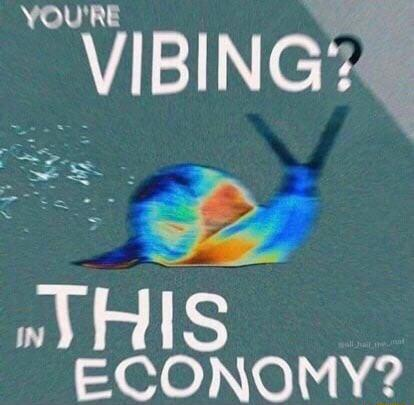Pihole has entered the chat.
This is the way
I legitimately thought this was satire
Are things really this bad without an ad blocker these days?
Yes. For a long time I was trying to “play nice” and not go adblock. I didn’t mind ads that were unobtrusive and figured I’d roll with the ads for the sake of the sites. With things looking like this, and deliberately having ads load a little late and relayout the page to replace a link just as you were about to click in it, and ones that slipped even the pretense and pop up and ad instead of the actual link or button the first time. I would tend to just close such sites in disgust, and told my Google feed to not give me contemt from a couple of the worst owners that recurred.
The final straw was a site that made the play embedded video function be ads the first two times on clicking it, as well as looking like that. On top of just having to give up on sites more and more.
I read that majority of Internet users now use ad blockers. That didn’t used to be the case, and the large chunk of sites like this I’m sure is why.
That’s nothing, look at this site I went to when I needed new jeans
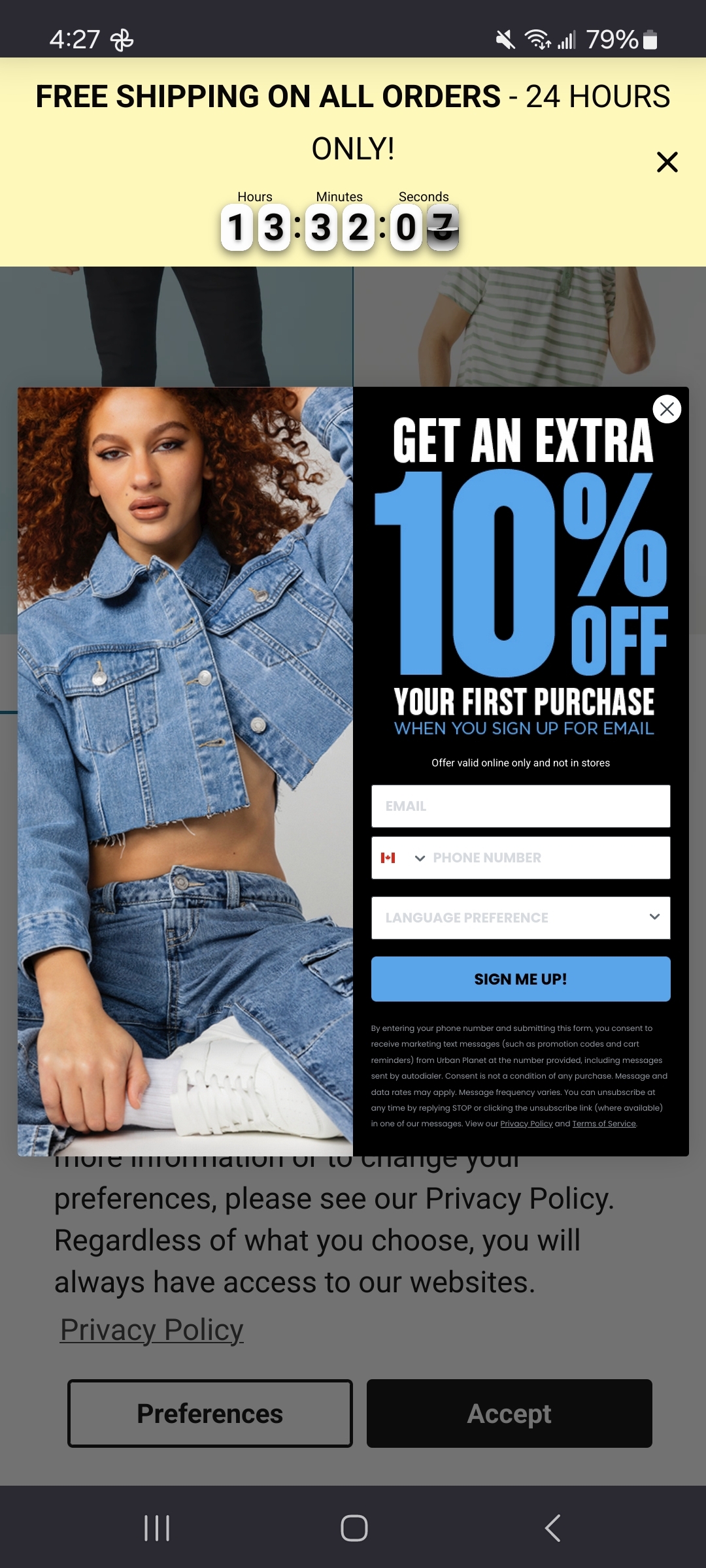
CopyMeThat https://apps.apple.com/us/app/copy-me-that-recipe-manager/id956800243 is great. Give it the url, it extracts the recipe. And optionally saves it to your account so you always have it. And there is a safari extension so you can use it on the Mac.
Nextcloud Recipes will do this as well. Both situations require that its in the page’s metadata as a schema.org/Recipe standard json.
Reader mode in browsers is great for this situation. Firefox has one for both desktop and mobile. I think brave does too
Try pasting the link in 12 foot ladder next time. Works beautifully. https://12ft.io/
Firefox has a reader mode built in. Works in mobile too. I assume it’s very similar to this, it just cuts out an extra step.
Firefox also has ublock origin support on Android.
Is Fennec not available for iOS, or the extension support is the problem? This is what I see, with ublock in Fennec and pihole on my router: https://ibb.co/wSYnsM0
Currently all iOS browsers are safari with custom interfaces over-the-top.
This is actually one of the biggest reasons why I prefer Android over iOS. In the case where I am forced to use iOS, I use Brave because it comes with an adblocker. Not perfect, but it’s the best of a crappy situation.
Or just install an adblocker and use Safari.
I can do that, but the adblocker (either Brave’s adblocker or AdBlock Plus) is much worse than uBlock origin because it only blocks ads, not other crap like autoplaying videos, trackers, and malware.
Safari blocks trackers by default.
Or just use AdGuard.
I use an iPhone and don’t see any ads and block trackers / popups. Lots of ways to block them.
Just use adguard dns. Problem solved!
I low-key find it more infuriating that you’re not using an adblocker…
That’s not exactly easy on an iPhone
I use AdGuard pro it makes a local VPN to block ads similar to blokada or dns66 on android
You can still block ads on a DNS level. Simply add, base.dns.mullvad.net as your primary DNS Server and that should do you a lot of good just there. I’m sure there are additional steps one could take as an iPhone user though.
I didn’t know Mullvad did a DNS service as well as a VPN, let alone that it has some ad blocking profiles. Thanks for that!
Jupp and it’s all open for the public to use. They have different DNS too, for blocking different things: https://mullvad.net/en/help/dns-over-https-and-dns-over-tls
This must be done at each network’s settings doesn’t it? At least I can’t see an option in iOS to use a DNS system wide, like we have in Android.
True, unfortunately. Rather annoying
Can iOS install FF? Legit question, Ive never owned an iPhone.
I’m using Firefox in the picture. Add-ons aren’t allowed on iOS though, otherwise I would have all of these blocked.
Orion allows you to install extensions. It works so-so, but that’s a first step.
Not real FF. iOS forces all mobile browsers to use safari under the hood, though that was just made illegal in the EU, so there’s changes coming.
AdGuard works just great for me on iOS.
Set dns in your wifi network’s settings to manual and type in dns.adguard.com
Magic Lasso. Ghostery. Both decent ad blockers for iOS.
And if you’re using the built in web browser, there’s reader mode that gets rid of most of this crap.
Brave? Firefox Focus? Safari with adguard extension?
How is that not easy? Just install an adblocker from the App Store, there are plenty of options.
It is, though. Safari has native support for 3rd party adblockers, it’s just that many people don’t know. AdGuard is one of the good options. Safari is doing the actual blocking for the most part (the extension just hands over the filterlists), but nowadays some of the adblockers include an optional extension that applies some rules for complex ads that are not supported by the Apple API, such as on YouTube. As an end user you just have to install and enable the adblocker.
Then there are also other browsers available with built-in adblockers. Admittedly those are all limited in some ways because they’re forced to use the same browser engine (outside of the EU), but they are very effective at blocking ads.
It’s extremely easy, you just install AdGuard.
we’ve long transcended beyond User Experience and into Advertiser Experience
Just like television - the ads are the content; the shows are the filler.
Brings to mind the black mirror episode with the dude who made his living doing a tour on a stationary bike generating electricity and watching ads, but ending up squandering the proceeds on avatars to entertain him and on a girl he was crushing on who was fast tracked to hardcore porn as a result of his financing.
do you remember the episode title maybe? sounds interesting
This.
Hey- that’s pretty handy. I didn’t know about this. Thank you!
Also, since it looks like you’re on iPhone, Paprika 3. Worth every penny.
You can only save 20 recipes before you have to pay, but you can view as many as you like without saving them. Still, a very nice app IMO.
deleted by creator
theres also cooked.wiki. tack “cooked.wiki/“ onto the start of a recipe URL and it scrapes and reformats for you
What a sad state of affairs that such a site is even necessary. The internet was supposed to make finding information easier, not some increasingly kafkaesque tug of war.
Thank you for posting that though. It should come in handy.
yall are getting recipes from articles?
Ads, glorious ads
We’re anxious to minimize
Three ads per tab, lest my performance capsize
Try AdGuard and Safari.