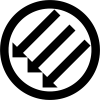Are you watching this on a Nintendo DS or something?
It looks like they really wanted to get both frames in one picture, so they did the obvious thing…load one frame on your phone, another frame on your partners, and then take your 2007 flip phone out of the drawer and use that to take a picture of both of them.
Or two Nintendo DS.
Side note: why is it SO HARD to put two images together into one image file on a smartphone? There are multiple apps that want $1.99/mo for the privilege of making a collage, Instagram Layout has been broken for years now, and the first party solutions (particularly Google Photos) are overengineered in some big ways (like not allowing you to make a collage without some kind of border) and underengineered in others (like not allowing you to choose an image from a search, make a different search, and then choose another image). And as far as I can tell the only way to actually put one image on top of another is to use Double Exposure on Snapseed.
We’ve had this problem solved on Windows for literally my entire life, and I’m pushing 40. So why can’t we figure out basic, no frills raster editing on mobile? I’m not even talking about layers (though, yes please). I’m talking about pretty much anything other than a filter.
i’ve had this issue so many times I just gave up and now use gimp from vnc connected on localhost to termux
“Just.” That’s awesome.
I mean that. I’m not being sarcastic. I love that idea. I just don’t have the capacity for something like that; I just want something built in to Android.
photopea.com is extremely nice, it’s browser based.
I was skeptical until I saw a GitHub link on the page
My Samsung does it very easily with decent customization options in Gallery (and has for at least two phones). What phone are you using that can’t? I agree the collage feature in Google photos is lame.
Pixel, but I’ve had the problem with Motorola and LG in the past too.
Samsung has enough other problems that I’ll never make that leap, but it’s good to know that somebody is working on it.
Gotcha! I’ve stuck with Samsung because they make a phone that will fit in the pathetic excuse that is women’s pants pockets. My husband tried to get me to switch to the Pixel but it was too big.
Pocket extensions are a great beginner’s sewing project, nobody can see your pockets in most pants so it doesn’t matter if your stitches are uneven. A basic sewing kit is all you need, you don’t even need a sewing machine.
https://youtu.be/LRAz9eQexHQ?si=m2RiNH1acfhkXTYM
https://www.instructables.com/How-to-Extend-Your-Pants-Pockets/
The answer is that app stores are designed to rake users over the coals for all the money they can. Part of the reason I have never made my phone the center of my computing. It’s too expensive and crap of an experience. I have just always made a habit of carrying around my laptop almost everywhere. I have an old phone (now PinePhone) for calls, texts, music, basic web browsing and internet tethering for the laptop.
Right, but you could say that about…anything. And there are FOSS solutions on FDroid and even the Play Store for a ton of other problems, so why not image editing?
I suppose I hadn’t considered nor know much about slideloaded solutions as my previous phone was an iPhone 5c. It was a handmedown from my parents.
I don’t really like the lack of hardware support on the Android side (parts availability). Not exactly like it’s much better on the iPhone side either. So I went with the PinePhone. Linux on there is very barebones but at least the parts are available. If I am going to use my phone in a barebones manner then why buy in to an expensive fixed life device?
Not exactly a knowledgeable user. Just another user frustrated by the subscription/throwaway economy. I realize this wasn’t really a relevant answer to your question but more how I adapted to the worthless app store.
BTW, one of the few apps I did purchase was 1Password. $60 for the Mac app and $40 for the iOS app. So $100 all in all. Those ass hats switched to subscription only the very next version citing we need funds to further develop the security. That plus a couple other examples is why I gave up on paid proprietary software on both devices. I’m full force trying to find FOSS solutions instead. Not that many exist for mobile or even desktop as you have also discovered.
I don’t generally have a problem paying for an app, it’s the subscription model I hate. And because of business practices outside the FOSS world, it seems like FOSS is the only place to get anything reasonable.
I really like JointPics: https://play.google.com/store/apps/details?id=jp.gr.java_conf.se_3.jointpics
Unfortunately, it wasn’t updated for 10 years, so it may not work for too long.
Your device isn’t compatible with this version.
Bummer. Thanks for the thought, though!
As I said, it wasn’t updated in 10 years.
HOWEVER, it doesn’t mean it wouldn’t actually work. Google Play store just started doing this crap based on target API version. Due to that I often search Google for apps, check results from Play Store, and try getting and APK somewhere if I find app that looks interesting. The risk of that is obvious, just like with mod apks.
Interesting, and thank you for the additional information. I may have to check this out.
Uuuh my cheap Android phone can do that from the gallery. Its called collage
You say “gallery,” but do you mean “Google Photos?” And if so, did you miss the part where I said that exists but is weirdly both over- and underbuilt?
I check my srt files for that kind of thing and just remove it. But i don’t download as much material as many people, perhaps.
“One does not simply walk into Mordor…” Boromir turns to the camera and continues, “…unlike this video’s sponsor - nordvpn! With the code ‘flame of the west’ you can simply walk your way into an 85% discount off the price of a full years subscription! Thanks nordvpn, and now back to the council of Elrond”
Bullshit
The ad read is never that short
*sequence shortened
Some of them try and sneak an ad at the start or end. It’s rare though.
Most stuff now is mkv which has a good chance of including the subtitles straight from the Blu-ray or streaming service.
I tend to wait for at least a digital or physical release before downloading so I don’t get a load of blurry crap with an ad for an Asian gambling site splattered across the middle of it.
There are a few scripts available on GitHub to remove these ads automagically
I once saw a movie where the subtitles before the movie were like “join my wow guild”. Loved it
Did you join it tho?
Never played it :(
Never played it :) *
It’s Bokutox, isn’t he?
Nord VPN can protect you from 3rd parties* that spy on your activities and sell your data.
*Disclaimer: The Eye of Sauron does not apply. Offer not valid in Mordor.
Can bazarr fix this crap? I got something similar recently.
I have a script that I found somewhere and have made personal tweaks to: https://pastebin.com/RJf9kajk Put it in a file called sub-clean.sh and check the instructions in the script on how to add it to bazarr
I have not noticed any issues with it, but there can of course be false positives (like someone saying the word “Facebook” in a series/movie), so your miles may wary. (this is why i leave the .trash.tmp file personally, so that i can restore the removed lines if needed)
and as always, this script is provided as is, but it might help someone out there
Stop using bad trackers and it won’t happen
Where do I find good trackers? Even paid ones?
I use opensubtitles, and I’d love to but it’s not particularly easy to just get into good trackers.
give me $40
All i got is about $3.50
Go on, git! Get outta here Loch Ness Monsta!
how about a picture of your dongis
deleted by creator
I have premium to deal with the backlog. Maybe it downloaded before I switched.
deleted by creator
Mullvad>Nord
Because:
Monero>Snitchcoin
What is snitchcoin?
Bitcoin
That’s a bit harsh
Care to explain the comparisons?
Bitcoin is a Snitchcoin. Everything is does everywhere it goes and everyone trading in its entire history is tracked and publicated %100 all the way down to the IP address.
Closest thing you can get away with that is to swap Monero for the Bitcoin on Bisq.
Monero is anonymous. %100. Regular upgrade to the shuffling of the anonymity is by design and happens between twice a year and every other year.
Mullvad accept Monero directly. No third party snitch tracker doing the acceptance for them. They give the same discount for the payment method.
don’t tell ppl monero is pvt.
I’m familiar with Bitcoin and Monero, it just wasn’t clear to me how they related to those VPNs.
I’m all for privacy but if you feel the need to pay for a VPN with Monero, and get seemingly offended by ones that don’t accept it, then I really have to wonder what you need it for.
Just an FYI, if I’m suspicious and I’ve only interacted with you once, I’m sure anyone who actually cares is also already suspicious of you. If you’re so big on Monero, then you should also know about OpSec.
Nord is a snitch VPN. Nothing you do in it is private.
I’m paranoid by choice. I’m choice of such because I’d rather have the skill before the need is the status and late to the party with any skill at all.
Ok, and how are they a “snitch VPN”? Got any evidence to back up the claim? Or is it just run of the mill paranoia?
I don’t have a horse in this race, and have no interest in defending Nord. I’ve just seen nothing that indicates what you said is true.
No. All my old shit is gone. I was in a coma for 3mo and 3 more in rehab. Came back to all my comps fried or stolen. I know enough never to fuck with them. Don’t take my word for it. Do your own gorramn research.
So you think your stuff was gone because NordVPN? A real critical thinker, huh?
I assume because Bitcoin has a public ledger and Monero doesn’t. Its more than that, but that’s the gist. Monero literally exists to offer additional privacy over Bitcoin.
No idea about those VPNs in particular, but I assume its a similar privacy issue, such as keeping logs…
I know what Monero is, it just wasn’t clear to me how it relates to those VPNs
Scummy.
Samwise was a fellow who was always there with a ready smile and a network security recommendation
“I can’t tunnel the ring in TCP mister Frodo, but I can tunnel you.”
Product placement for NordVPN and Naughty America in a single line.
It’s true, one does not simply log into Mordor.
According to a site admin from that forum post (which is from April 2021–who knows where things stand now):
If you use the OpenSubtitles website manually, you will have advertisements on the web site, NOT inside the subtitles.
If you use some API-software to download subtitles (Plex, Kodi, BSPlayer or whatever), you are not using the web site, so you do NOT have these web advertisements. To compensate this, ads are being added on-the-fly to the subtitles itself.
i’ve had ads inside of subs downloaded via browser. whenever i see them, i load 'em up in my sub editor and remove them. i usually have to adjust timing anyway as my sources are rarely the same.
What sub editor do you use?
it’s been a few months since i’ve had that pc booted-up, but i think this is the one:
https://www.videohelp.com/software/Subtitle-Workshop
note that i don’t create or translate subs, all i really use it for is for adjusting timing of the whole file (using vlc to find the + or -), and the occasional edit or delete of an existing line.
Jesus Christ fuck them. “Fair is fair”?
You’d think they were making the damn things themselves.
And who pays for the servers and uptime?
You think that’s cheap? lmaoYeah, if they weren’t sourced by people giving them to them under other pretenses I wouldn’t judge.
I’m curious how much companies like NordVPN pay them to inject ads into subtitles for pirated media.
Nothing for putting it there, but if someone goes to the affiliate link and sign up they get a comission ofc.
All the ones I’ve seen have been in the credits. Putting it in the middle of a movie is kinda shitty, but guarantees the ads are at least seen.
The exact moment OpenSubtitles becomes ClosedCaption
They are transitioning to their
.comdomain, whose only bonus, other than the wait time and ads, is serving files directly rather than zipped. They could offer this feature on the original.orgsite with no downsides (the traffic won’t increase because 99% of devices will support gzip on the application layer anyway) but I wonder why they don’t.
OpenSubtitles is hot garbage, a viable alternative needs to exist. Pray for Subscene
Is addi7ed also good?
Yeah but they are focused on tv shows afaik
Ironically, this might be an area where machine learning could be beneficial.
I’ve been watching a few projects that are attempting to live translate videos. We are very close
Imagine the next step though, soon AI will generate actors’ voices speaking in any language you want.
I don’t think I would use this actually, because I don’t see how an AI could capture the performance. I’m a sub over dub guy anyway, but at least someone making a dub has a sporting chance to make an interesting performance.
I absolutely hate to watch subtitles appear word for word. So no, please no live captions.
It doesn’t have to be live as in with the player but I imagine the audio could be loaded into the program simultaneously and have it produce cc for the entire movie as you watch it
Whisper AI is pretty darn good. I’ve used it to make subtitles for MST3K vids where nothing good exists and maybe only had to spend 10 minutes doing some clean up. It even recognizes when different people are speaking and breaks up the subs accordingly.
Live is great but I don’t think it’d be feasible for most languages to be a real 1:1 translation in live.
Even a 10s delay allows for the whole sentence/phrase to be captured and translated in entirety. A lot of languages can drastically change meaning due to a word on the other side of the sentence.
The great thing about television, is that “live” is a flexible concept.
The playback software could happily play 10 seconds ahead of what’s actually on the screen, and have plenty of time to translate like that.
In the same way that we sometimes put delays into live events to allow the subtitling systems breathing room.In the same way that we sometimes put delays into live events to allow the subtitling systems breathing room.
I’ve always heard this was because of the infamous Superbowl Janet Jackson wardrobe malfunction (where the malfunction was that only one nip was slipped and not both as was clearly intended)
Live shouldn’t be used in a home setup anyway unless for something where interaction is required, like a teams call or twitch stream. Anything else can take a delay for the sake of preserving the meaning.
It’s already a thing with near-zero delay. MS Teams does it (dunno about the translation) and the QSMP Minecraft server has a bunch of livestreamers from different countries who use it for realtime translation.
[EDIT: Live demo from today. Shit’s impressive.]
What actually happens is that the current sentence gets “corrected” several times as you keep speaking. It’s a bit jittery and if the word order differs significantly then the translated sentence might be a bit wonky for a few seconds, and there are a few misses but overall it works really well; at least well enough that people who don’t speak each others’ language can have a conversation in their native tongues with essentially no more delay than reading speed. I can easily follow a livestream in a foreign language with the live subtitles (which was not the case a mere 6 months ago for any language other than English).
Amazing clip you posted seven months ago here. Doesn’t seem like it could even be any better now.
How does that work for people with non US/UK accents? I ask because all of the transcription software I’ve seen will work absolutely fantastically on even the most garbled and redneck American accents, and the vast majority of British ones too, but as soon as you get to Scottish/Welsh/German/Australian/really anywhere elses accents, it has a complete breakdown and you can’t make sense of it at all
https://m.youtube.com/watch?v=h5JNnvXjmmY Looks like they actually solved it a while ago, this video shows multiple base languages. Sorry but I can’t speak to specifics, but I do know my next project.
Here is an alternative Piped link(s):
https://m.piped.video/watch?v=h5JNnvXjmmY
Piped is a privacy-respecting open-source alternative frontend to YouTube.
I’m open-source; check me out at GitHub.
Is it easy to get a copy of their dataset?
there’s a comment from a few months ago with a torrent, the date inside is july 2022 so will be missing anything newer: https://lemmy.dbzer0.com/comment/5089994
I typically grab the better quality rips and they almost always come with subtitles. Three hats ones are older or more obscure movies/shows that don’t have many options to choose from.