I just wanna be able to play Rocket League on Linux. Is that so much to ask?
You install Steam, enable proton compatibility (on all games or on RL specifically), download and launch the game. Even more chance that it works on the first try with Arch linux-based distro, since the kernel version is closer to the ones running on the Steam Deck.
If you got the game from the Epic Games store, you download and install Heroic games launcher and proton. In the game settings, you specify the install path of proton and it should be good to go
I don’t see it available in Steam though, only Epic through Heroic launcher. I haven’t been able to get it to work though, just get a black screen.
Have you got your filters set to only Linux native games or something? Little penguin icon in the steam search bar
You can through Proton still. It still is a Platinum game even though Epic fucked it up
So far I’ve only gotten a black screen when I try to launch it, so I have a bug to work out…
I literally used this as an example to demonstrate gaming on Linux is easy now
Works perfectly out of the box, all you gotta do is install steam, download it and click play
Thanks for this unqualified headline.
the problem is so many office workplaces use windows and google, so unless you want to bring your own computer and buy a wifi hotspot to take to work, you’re stuck on windows and google
And Google? I’m sure some companies use Google Apps for Business or whatevere they are calling it now, but the vast majority use Microsoft 365. Which does basically tie you to Windows, annoyingly. Especially if they are following industry and Microsoft best practices with MDM and Conditional Access.
lol we use google suite for email, calendars etc. but MS for SSO. our sister institutions mostly use MS 365, teams etc, so we also have to have all the MS crap in addition to the google crap
My work all takes place in a Linux environment. Unfortunately, my workplace still mandates using Windows.
I don’t require any Windows software for work. My boss just insists that I must use a Windows laptop, then do all of my work either in WSL or a traditional VM setup.
It’s baffling.
Security.
They want everything to be managed by Windows because they’re managing Windows themselves from Azure or Intune or whatever.
Corporate IT around the country is basically being instructed that the best and only viable security policies are the ones Microsoft writes, which also just so happen to involve all of their products exclusively. Insurance companies are starting to demand compliance with Microsoft’s security recommendations. It’s going to keep getting worse, and even though there should be heavy regulation on this monopoly, there won’t be.
I am quite disappointed. Given the title, I was like, wow, a generalist PC gaming website recommending people to switch to Linux! Read the article, Linux is not mentioned at all, I don’t even know why it is in the title. Getting a few clicks from hippies?
I don’t think it’s making a serious suggestion. It’s using “learn Linux” as an ironic punchline, like “just move to Canada”. It’s a kind of backhand.
This guy has seemingly never written about Linux before. No other articles mention it that I can find, except one where he talks about Linux overtaking Apple in gaming, where he talks mostly about Apple.
Yeah, using it ironically makes sense, stinky ignorance!
Totally uncool man.
Like radically insidious man.
Not cowabunga at all.
deleted by creator
Totally not Not-Heinous
These all sound like 80s comments, not hippies.
Don’t be such a drag man. Enlightenment comes from acceptance.
No gaming support, steam deck it is…
Should we tell them? ;)
There’s proton … Which steam deck uses as well for compatibility.
Steam Deck runs on Arch Linux (btw)
And since Proton is built-in to Steam for Linux, there’s honestly no extra effort to get games to run. In 99% of cases, you click “play” and Steam downloads whatever compatibility layer it needs to run the game on Linux (same thing that Steam Deck uses).
Some games don’t work (almost anything with anticheat), but anything that works on Steam Deck works on Linux, because they’re the same thing from a software perspective.
I’m a government contractor, so I’m stuck on Windows and Microsoft products for work. It really sucks, but the government ain’t switching to Linux anytime soon… if ever. At least Windows 11 Enterprise (or Government, whatever) should have a lot of this shit stripped out. I hope.
Usually at that scale you create images with all this crap removed. When deployment time comes, the machines are reimaged from local/state IT.
I feel bad for the average home user that, at this point views more ads than content, and all this telemetry collection to boot.
I use 11 and don’t see any ads and have telemetry turned off. I’m not sure where this is coming from, but I keep hearing it, and it doesn’t mesh with my experience.
I’ve personally thought about going back to Linux, and I still might next time I upgrade my MOBO, but the thought of all the effort it will take to get all of my hardware working again is exhausting. That was the greatest struggle before I even approached software issues. I’ve heard it is better these days, but I’m not an expert or a programmer, so I’m essentially relying that someone else has had my use case, solved it, and made it publicly available which is not always the case.
If it’s any consolation, and maybe just luck, but I almost have better luck with hardware not with windows.
That could very well be the case. I was on a beater laptop previously that was no longer functioning with windows and I needed something for school. I remember I that I wasn’t able to get the wifi card to work with Linux so I ended up getting an external card. It likely is different now and I have a proper desktop, but the experience was rough and I’m not eager to repeat it, lol.
Oh I remember those days. Having to find an extracted windows driver and using ndiswrapper to patch it in.
Pirate a copy of windows 11 N. It’s the eu version that doesn’t have any of this dogshit in it.
Is there a “government” version or similar, where security is paramount? Like, how does MS sell windows 11 to the navy or whatever…?
Apparently, the navy is still using Windows XP on (some?) ships: https://www.nationaldefensemagazine.org/articles/2024/2/5/navy-looks-to-industry-to-digitize-ships
Then there’s this old classic when a navy “smart” ship was adrift for 2 hours after a Windows NT crash: https://www.wired.com/1998/07/sunk-by-windows-nt/
I got out just before 11 released and had only been on 10 for a year or so. Military moves very slowly at rolling out the latest windows. I’d be extremely surprised if anyone who isn’t a very high rank running 11.
For locked-down devices, they’ll be running LTSC or LTSB editions (Long-Term Support Channel/Branch), or Windows Embedded, which are simplified and heavily customisable versions of Windows. For general-purpose devices, they’ll be using Pro or Enterprise versions of Windows which, crucially, support Group Policy. Using GP it is very, very easy for a single admin to configure an arbitrarily large number of Windows machines to work exactly how they want them to work, including configuration options that aren’t otherwise exposed to the end user in any way.
Probably, but the activation of it would be stringent.
The issue with any Windows OS going forward, no matter what version, is that Microsoft detests local desktop computing now, and so much of it is being ejected to the cloud. That includes all the various methods of managing it for enterprise customers. They’re slowly working towards the Apple model where the OS basically can’t live in isolation. If it touches the internet, it will phone home and kill itself if told to.
I only use the computer for word processing, internet, and playing roguelikes.
Fine. I guess I’ll learn Linux 😒
For those use cases, there’s very little actual learning to be done.
As someone who understands windows fairly well, but until recently couldn’t use the command line to save my life, I started dual booting Ubuntu and it’s pretty easy to figure out once you understand what you’re looking for. Only things I’m still trying to get running are alternatives for the stream deck software, iCUE, and voicemeeter, but I havem’t really invested much time into them yet.
I don’t like change! 😣
Sometimes people get caught up trying to find exact matches for software, when instead it’s a combination of tools that gets the job done on another OS. The annoying thing is learning new toolsets – but it’s only annoying until you know them.
Yeah I don’t expect to get all the functionality in one piece of software, so I’ll have to cobble it together. Of course, icue depends on the .net framework so it’s not getting ported, and the other 2 just don’t have an official native linux app. Jack mixer is my current target for voicemeeter, but I have to start researching the others at some point.
Weirdly enough, .Net works relatively well on Linux (at least the core components). Parts of the framework are even various degrees of open sourced.
I do a lot of .NET development at work (back end web APIs). It’s all done in Linux via WSL2. All my code runs in Linux containers on Azure.
ICUE has a full replacement, I think it’s called CKB next, I can double check that once I’m home if I remember
I use it to manage my Corsair 12-button mouse and it actually has MORE features and is MORE usable than ICUE ever was
I had heard of CKB next, but I thought it was a general purpose RGB software. Good to know!
It is, I think?
It also does button mapping and supports Corsair shit out of the box, so it’s what I use it for. I planned to use it for the RGB portion as well but it didn’t support other devices and OPEN RGB is right there so I use that for lighting and CKB for mouse buttons and DPI config, smooth as butter experience compared to ICUE never fucking saving anything to memory no matter HOW HARD I TRY WHY ICUE WHY
I feel that pain in my soul! Sometimes my settings get applied, sometimes not, sometimes integrations work, sometimes not, sometimes the app updates properly, sometimes it breaks itself so windows doesn’t know it’s installed and won’t run it, but the installer thinks it’s installed, so it won’t repair it so I have to delete fucking anything I can find from icue, reinstall it, uninstall with revo, and then reinstall fresh and import all my saved profiles, which only sometimes work. Why the fuck is iCUE so goddamn shitty?!
Pipewire has some mixing functionality through tools like pwvucontrol, and graph connections through Helvum.
I’ll have to look into that. Thanks for the info!
whole ass countries like pakistan and vietnam are fucked basically
Real talk.
I have been around long enough to know that this conversation has happened ever since Windows 7.
And each time and every time an OS EOL I spend time investigating a couple of Linux distros to try that switch.
This time is no different. From Redhat to Debian to Ubuntu to popOS to Mint. Each one is significantly better than the last.
But even 2024, I’m having to spend time inside the terminal to make the OS act more like Windows.
Tailscale has no native app. Gotta install it in the terminal. I want to use my touch screen in the browser to swipe the back button. Nope, I spent 2 hours on forums and ChatGPT and had to install something in the terminal. I was not successful. My Nvidia video card is not working properly. I gave up after.
Why am I spending hours trying to make my experience like Windows when Windows is right there. Sure sure, privacy and advertising yada yada. Install Adguard and disable services that you don’t agree with.
I deal with this issue every few years grappling with a new linux install. And then gaslighted into thinking it’s a non-issue when asking for help. “No big deal, just copy these long lines into the terminal to install this thing that would take a single click on Windows”. Like being obstinant is a virtue
So you’re saying you don’t spend hours on a new Windows install?
Or that things that take a moment on Linux may take half an hour on Windows, but God forbid it happens the other way around, unacceptable?
I mean, things that take a single click on Windows are apparently not all you do to make Windows usable, otherwise installing it and setting it up would take less time, right?
I have never spent hours on a Windows install. Full stop.
This is my routine. Install windows, sign in. Install tailscale. Change my trackpad settings. Done.
My Adguard takes care of the rest.
So you are an Edge user then, without any non-MS desktop software, I take it?
A lot of time we spend installing Unix-like systems is, well, picking unnecessary stuff, like themes, fonts, moving widgets on a taskbar, moving profiles for various software, like Firefox, qBittorrent, aMule … , setting up audio players.
If I could do that on Windows to any satisfactory result, I would.
If I don’t count that, installing the OS itself usually takes me like 15 minutes maybe. Not counting the time to write the image, or the time to free a partition, or something like that.
Yes, I use edge.
On Linux, you would get random things you have to fix. Oh, weird, the back button on my mouse doesn’t work in Firefox. Hm… Interesting, my Nvidia video card isn’t working correctly. Ummm, my laptop doesn’t go to sleep when I close it, but overheats it instead. Random shit like this.
No, I wouldn’t and I don’t.
I’m having trouble seeing your point, would you kindly restate?
The point frankly was that I don’t see your point.
Unix-like systems have Unix shell as the most basic and universal interface.
If your point was that it’s a downside that it even exists, then you are basically saying that something you can’t use should be taken away from those who can. Not many allies.
I didn’t say it should be taken away, did I?
My first computer was all terminal, all the time. It was called the Commodore 64. After that, MS-DOS on an IBM PC (& compatible). I can do the typity-type. But most new adopters of tech aren’t using terminals or command lines… they’re using touch screens and voice commands.
Microsoft and Apple adapted, making their graphical user interfaces more robust, user-friendly, and compatible with modern workflows… and in turn, those workflows evolved syncretically. The terminal, or command-line, is still accessible, but it’s no longer the primary method for installing or accessing programs.
No Linux distribution that I know of has reached the same level of usability, and I think it’s because Linux is a platform built by nerds, specifically for nerds to use. I’m a massive nerd myself, but I can see how a lot of new users, who are used to being able to use their computer with just a mouse, would feel excluded and unable to invest the time to learn to adapt.
There’s no need for bad faith replies; there is nothing attacking nor scathing in my words.
Is my viewpoint unreasonable?
Maybe you’ve been sold a bit of a lie.
Linux is not like Windows. Linux will never be like Windows. It is first and foremost a general operating system, not necessarily a Desktop operating system.
IMO, that means you will never truly be able to completely avoid using the terminal here or there.
Telling people that it’s easy to switch from Windows to Linux is just not true. Linux just works differently and going in with the expectation that things will work the same way only serves to disappoint those brave enough to attempt the switch.
If you try again, go in with the mindset that you’ve never used a computer before, and without needing to depend on Linux for your day to day computer work. See it as a tinkering side project, and maybe it will stoke your curiosity enough that you’ll want to use it day to day.
If you still have time & energy to troubleshoot you can create posts for your issues. ChatGPT may give incorrect advice.
I switched because my OS drive was HDD and Win10 was slow & unstable. The background tasks of Win put heavy load on the PC because I didn’t have an SSD. Linux was also slow but a bit more bearable, plus it was stable. Did an SSD upgrade years later.
Because posts like these are fundamentally misleading, Linux isnt a Windows replacement nor is it meant to be (it also wouldn’t make sense since Linux is older then Windows, at least the NT kernel). Honesty if you’re trying to make Linux as similar to Windows as possible just use Windows.
There’s Windows 10 LTSC, which gets security updates til 2027. And IoT Enterprise LTSC, which gets security updates until 2032.
“But should you even use those versions?!? They are not meant to be installed on a desktop PC/laptop” - idk, it’s either this or Win11.
For more info on how to install, check https://massgrave.dev/windows_ltsc_links
Guys there’s countless tools out there for removing bloat and telemetry and tweaking the UI. it takes like fifteen minutes to make windows 11 completely acceptable for daily usage
The problem is there are many things you can’t disable, remove, or alter, and that will continue to get worse over time.
Just because some bullshit is listed in Winaero Tweaker or whatever as an option to disable doesn’t mean all the bullshit in the system is listed there.
but don’t you lose gaming performance if you’re running newer hardware (I guess this might not matter to you)
What do you mean by that? You don’t lose gaming performance when you use win10 over win11. Why would you?
For what its worth: I’ve been running enterprise since 2015 (when it was called LTSB) then switched to LTSC IoT around 2021. Its fantastic and doesn’t have all the Candy Crush and other bullshit. I highly recommend.
That plus open shell is what windows 10 should have been.
My biggest concern for using the LTSB IoT is how long third-party application support will remain if Microsoft goes through with dropping support next year. I guess a lot of stuff still works under Windows 7 so maybe it will be fine?
I don’t expect but also won’t be surprised if it ends up being a Windows XP situation where they extend support for Windows 10 several times.
I don’t expect but also won’t be surprised if it ends up being a Windows XP situation where they extend support for Windows 10 several times.
They absolutely will, and they’re planning on this, they’re just not going to announce the true EOL date. The deadline will scare people into upgrading, then they’ll start extending it.
When did PC Gamer start hijacking the back button to show more ads? Infuriating.
I just open things in new tabs with the mouse wheel click, then press ctrl-w to close the tab.
I don’t play their games
You can also mouse wheel click to close the tab.
Yeah but I’m already on the keyboard at that point. Easier for me to ctrl w to close the current tab then it is to move my hand and move the cursor to the tab then middle mouse again.
Very recently have I started in the habit of ctrl tab and ctrl shift tab to change tabs instead of even clicking them.
I’d love to throw the mouse in the garbage for day to day tasks tbh.
Yup, same, my workflow is very keyboard centric. But sometimes I’m just reading a bunch of stuff and scrolling (scrolling on anything other than my ThinkPad w/ trackpoint sucks IMO), so I already have my mouse in hand.
It’s good to have options. I figured someone may be unaware that you can middle-click to close tabs.
For anyone who still needs Windows, I recommend you try the Windows 10 LTSC IoT variant.
It has support until 2032 and has all the bloatware ripped out. It’s extremely good.
They even have a Windows 11 version. That’s also really good. But I’m guessing if you’ve avoided upgrading to Windows 11, you’d prefer to stay on 10 anyway.
Is there an easy way to buy this as an individual?
Lmao
Windows doesn’t sell enterprise shit to normal people
This is why you gotta totally avoid sites like this one https://massgrave.dev/windows_ltsc_links
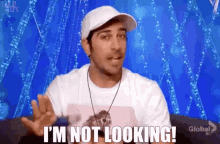
Microsoft is watching for you, don’t worry
They typically don’t sell licenses to individuals and even if you were able to buy one for a reseller, it would be like $500.
There are other ways of activating it, but they are a gray area, and I’d only be willing to describe them to you through DM
But will those methods even survive future updates?
The greater point is, the pattern is very clear with Microsoft and windows, and it will continue to get worse, and your options will continue to shrink. It would be better to just put any effort towards learning to use Linux and escaping the ecosystem rather than continually trying to find the ever-decreasing bits of freedom you can extract from Windows.
The activation mechanism I use on my personal PC has been active for six years without issue, so I can only assume so. And yeah, migrating to Linux works for some people, sure. But there’s no harm in letting new people know there’s options.
This isn’t reddit, you don’t need to worry about being brigaded or cancelled for talking about piracy or J-Walking
More so just trying to give the mods less to clean up if they have to. Plus I think links to it are a faux pas
Title acts as if once it’s stopped being supported, the fucker will vanish or be unusable at all.