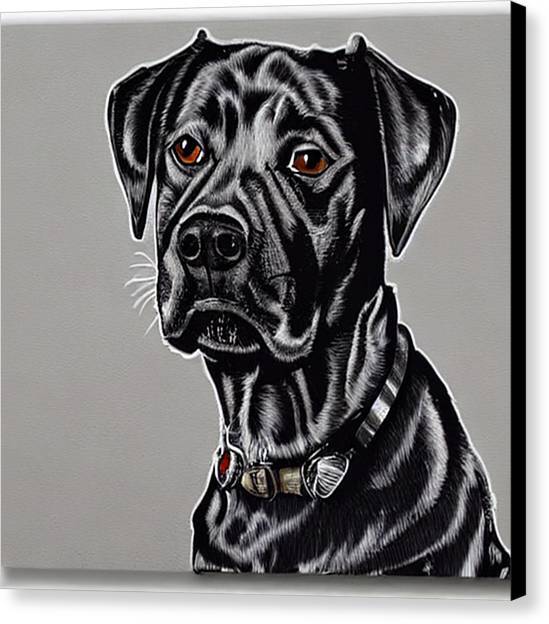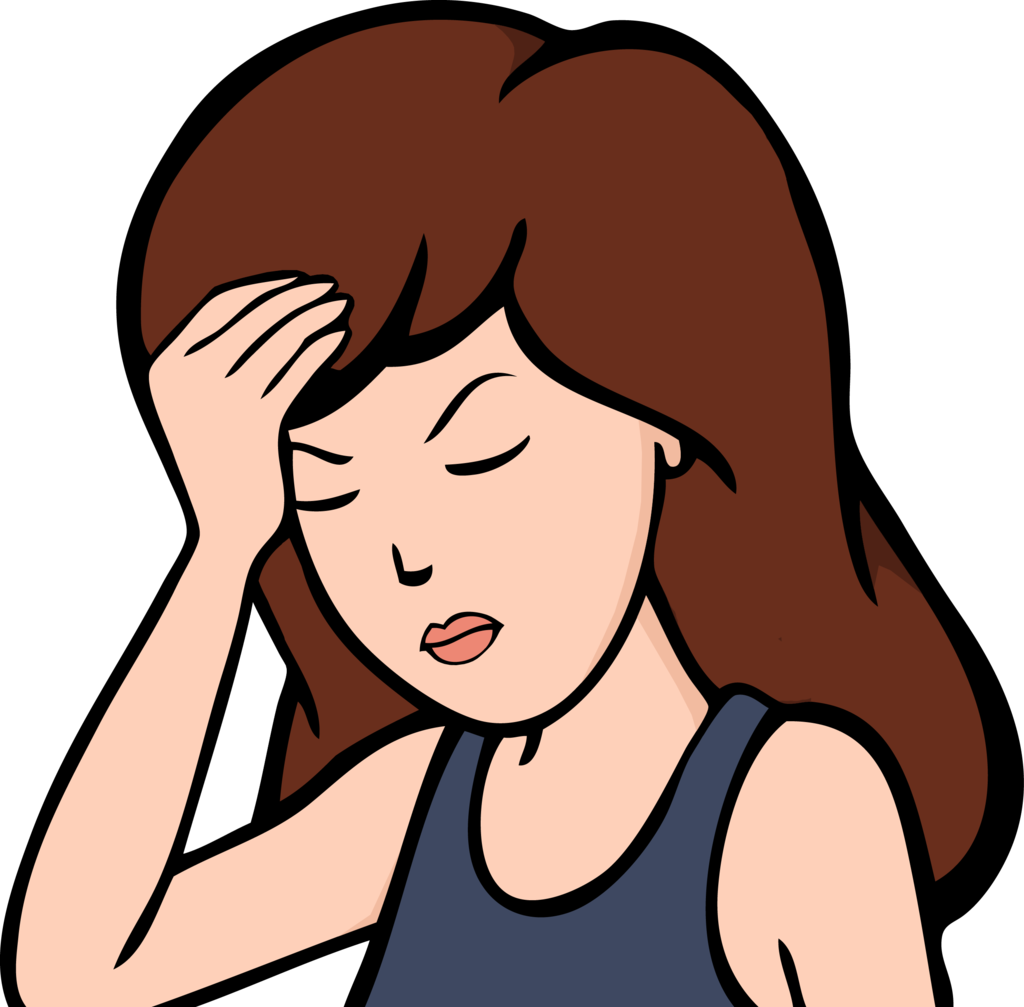It’s impressive how duckduckgo manages to be so much better than bing despite being a frontend for bing
And they force windows users to not use chrome
Isn’t Edge based on Chrome?
Yep aka chromium
Edge is basically Chrome but with microsoft spyware instead of google spyware… and without AVIF support for some reason!?
They added AVIF
That’s good only if their choice wasnt even worst
Edge is comparable to chrome
They do?
they try to make you not download chrome
Who’d use Chrome anyway?
some non tech savvy people?
deleted by creator
Do you have uBlock or some similar ad blocker installed?
The screenshot is from Microsoft Edge running in Windows 10 (virtual machine) with no/little browsing history and no account connected. I’m hypothesizing here, but maybe these are the reasons:
- You don’t see the ??? section because you’re not on Edge. Bing AI only works on edge (it checks your user agent)
- You don’t see the ad because you have an adblocker
deleted by creator
deleted by creator
If you are interested maybe look at this post I made comparing search engines
💸 Microsoft 🤑 got 💰 paid 🫰 so… they managed to come out ahead of this whole ordeal just fine.
The rest of us can go suck a bag of dicks for all they care.
I mean… you went to Bing to search for a program. That’s something that a new or inexperienced user would do, and Bing tried to help. It gave a direct link to the software (a link which I just tested to be working and safe on a virtual machine), it instructed how to do it using the official website, and then as a third option, it gave a link to the website.
I know that a lot of people will automatically assume a site like Softonic is loaded with malware (and I don’t have the time to refute all of those claims) but the download they provided of the software was just a mirror of the official download and came with no added malware, spyware, or adware. Use at your own risk, but OP is pretty clearly fearmongering in an attempt to get people to give them internet points.
This is absurd.
Typing “Logitech unifying software download” in the address bar is massively less effort than navigating their shitshow of a site. It’s not a sign of inexperience in any way.
Allowing an ad with any third party download is an insane policy, and it is not a legitimate practice at all to use an unreliable third party with a well deserved bad reputation to download software in place of the manufacturer.
I’ve been using my own searxng instance for a few months now and my god I’m never going back.
Which one? Something paid or self hosted?
Self-hosted. That’s not a typo, it’s what it’s called. Searxng.
Here’s a list of puplic instances to try or use.
not a typo
puplic
This amuses me
Which search engines do you use with it? Google? Bing? Something else?
All of them.
It shows you which ones “agree” on a given entry, so you can tune it to your tastes.
According to the docs, SearxNG supports 209 search engines, and 85 are enabled by default (https://docs.searxng.org/user/configured_engines.html). I guess you mean you’re using those defaults?
Does it work well out-of-the-box? I’ve been meaning to test it myself!
No, I did change it, IIRC I enabled a lot of the ones that weren’t by default.
I haven’t felt the need to use anything else in months, so I’d say it’s very much fit for purpose.
You can always check out one of the instances available for free use to see how it performs.
Damn is it ugly…
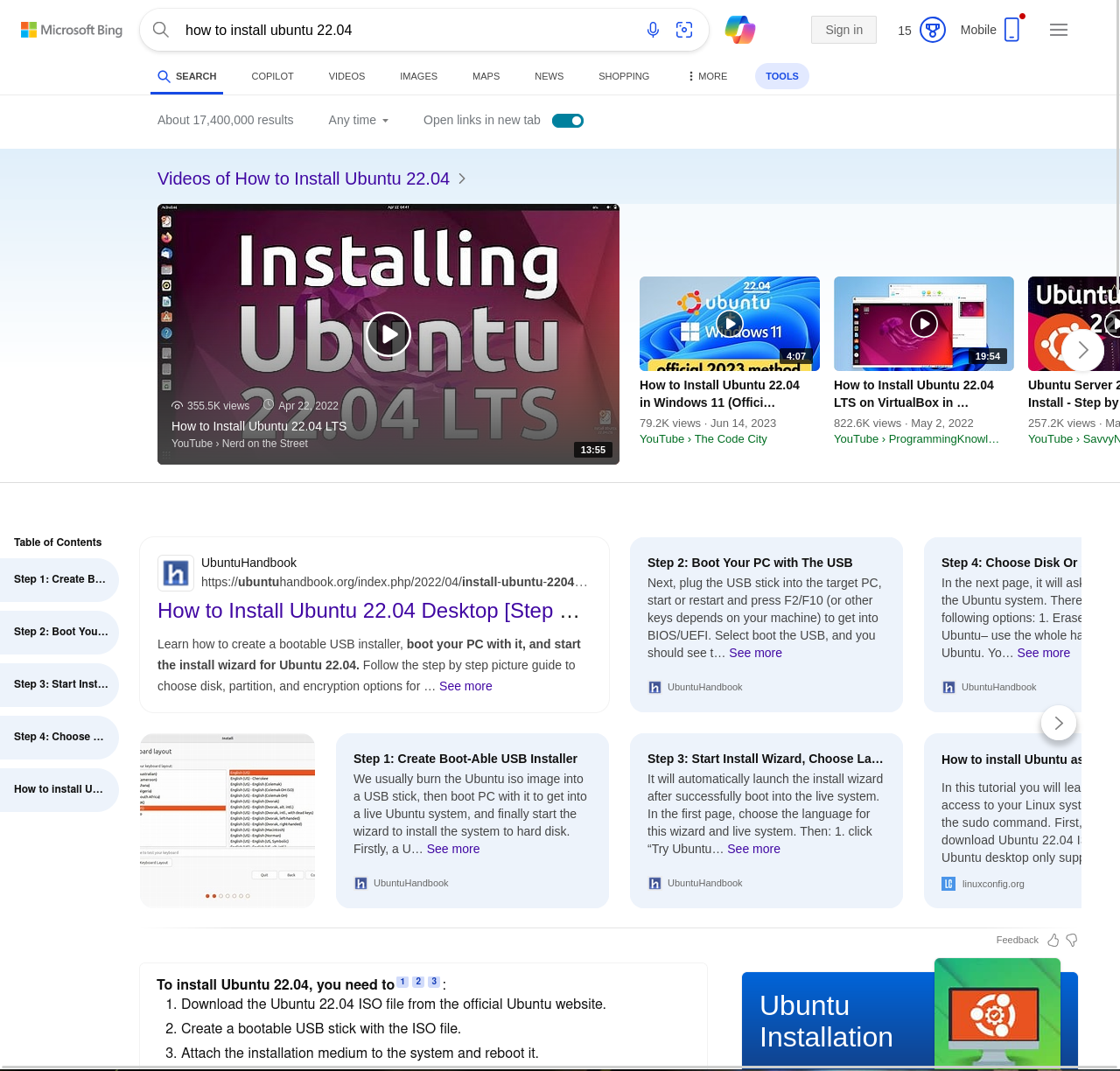
That’s disgusting.
As someone who uses dark mode on everything and Dark Reader, using that looks like staring into a headlamp. I wonder if Bing actually has native dark mode support if the browser requests it with
prefers-color-scheme?goes to look
Nope. Need Dark Reader.
paid ActivityPub updooterer wen
If you know you want Logitech software, why not go directly to the Logitech site and search there?
OR install it via Chocolatey:
WinGet is slowly replacing Chocolatey :)
No it isn’t
I know both but didn’t know this. Why and how is it?
Winget is built-in, doesn’t require an elevated command prompt, and will actually update stuff installed from outside of winget if you want.
I use chocolatey for some kubernetes tools (fluxCD and helm) because they get updated a little bit faster (like a day or less) but it’s pretty much been made obsolete for my use.
That being said, if my job didn’t require me to use windows, I’d probably just use NixOS full time.
That’s… what they’re looking for.
Sometimes brand websites are done well and you find what you’re looking for within a few clicks, but more often than that, the website will be a horrendous experience.
Google search results used to usually bring up the direct link to the download page on that brand’s website. Pretty much as the first search result.
To be fair, that also was a time where brand websites were really bad.
Not sure about Logitech, but most other companies where I need to download driver software it’s an absolute crapshoot. Search engines used to be good for implementing complex search on your site without need to spin up a custom search logic yourself.
Google still have an API and SDK for if you want to use Google Search on your own site.
Most of the time, a search engine can get me to the relevant page faster than it takes to click through someone’s website.
Which I suppose might be something of a damning statement on the web design industry.
This is rapidly becoming less and less true unfortunately
Given the “unfortunately”, I assume that you’re talking about search engines becoming worse rather than product manufacturer sites getting better.
I use Kagi; they’re commercial and don’t do ads, so they don’t have the malware ad stuff. They do have some generative AI feature to try to answer questions directly, but I don’t think that generative AIs are nearly at the point where they’re better than looking at search results, and I can turn that off.
If I weren’t using Kagi…I don’t personally want to create an account with a search engine that doesn’t have a no-log policy. But some people don’t care, and sometimes with an account, you can turn off some features. So for some search engines, I bet that that gets the AI-generated answers out of the way. Google has a lot of hard-to-find parameters that you can insert into your search URL to toggle search functionality without needing an account – in Firefox, by editing your quick search bookmark, and while I don’t know if that includes stuff like AI-generated answers and “featured snippets”, which appears to be the latest thing, I’d guess that Google might have a way to toggle things.
There’s spam – maybe a year back, when I was using Google more, I remember Google really melting under a shit-ton of AI-generated spam sites. I mean, a significant proportion of my searches included not-very-useful-and-sometimes-wrong AI-generated text sites in the top results. Was the first time in a long time that Google was starting to lose to the spammer crowd. I haven’t been using Google much since, but the few times I’ve hit it, I haven’t seen that, so my impression is that they’ve managed to push the spammers back.
In some cases – and I realize that a lot of people just aren’t going to bother with this – the GreaseMonkey addon permits pages to be mutated, and people often write scripts to hide unwanted content.
On the company website side of things getting better, which I assume isn’t what you mean…
Well, the world does appear to have adopted some conventions for navigation. I don’t like all of them, but at least it makes various sites somewhat more predictable.
To find software associated with a product, it’s almost always possible to go to the support section, maybe select your region of the world. Then sometimes you choose a product category, sometimes just search the product catalog directly. For very small companies, sometimes there’s no search, just a list of products. Sometimes the search can be very obnoxious, like requiring one to look up a model number, but that’s in a minority of cases. That will take one to the product page, and then there’s usually some sort of links to firmware and manuals and such. It’s not common these days to require registration to get access to them.
Another downside is that it’s very common for companies to want to have large promotional images and sometimes video on their main page and sometimes product pages. That’s obnoxious if I’m on a slow cell link at the time.
So…it’s not terrible. But a search engine can generally get me to the relevant page in the top results, without needing to traverse the rest of the website.
Finally, while it’s not an issue with Logitech, it’s not always obvious where a company lives. For the US, yeah, it’s usually companyname.com. But that’s not always true. For the UK – and sometimes I buy products from abroad – it’s often in
.co.uk. In the US, due to an infamous trademark fight, “nissan.com” is owned by a small auto company who the much-larger auto manufacturer tried to take the domain from. After an acrimonious fight, the small company is now determined that Nissan Motors is never getting the domain, so Nissan Motors is at nissanusa.com. Sometimes companies spin things off or sell divisions; Thinkpad used to be an IBM product line, until it was sold to the Chinese Lenovo. And one of the more-convenient ways to find a company’s domain name is, well…to hit a search engine. Yeah, I know some domains off the top of my head – kernel.org, microsoft.com, apple.com. But for most manufacturers of most products, I don’t. The domain name is still useful, helps me validate that this is an official site. But it’s not necessarily the ideal way to get there. So if you’re potentially already going to hit a search engine to find the company domain, you might as well just jump directly to the product support page.
Because we have been conditioned for 30 years to use a search engine
I typed the URL that was literally printed in the packaging of a [new] Logitech mouse, and the page didn’t exist! Like, how?!‽
5 seconds later
Welcome to Logitech global! It looks like you’re searching for this article that talks about how Logitech is the global leader in ending climate change and ending world hunger! Here’s a link to our press releases.
Google is even worse.
it’s Microsoft. You don’t need to edgelord censor yourself.
It’s amazing how bad that is.
Hey now, that malware has paid to be the top result! Probably using the proceeds scammed out of somebody who downloaded it.
No joke, I hesitated to even click on the thumbnail. That’s what this bullshit modern internet has conditioned me to do.