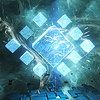- cross-posted to:
- technology@lemmy.ml
- cross-posted to:
- technology@lemmy.ml
cross-posted from: https://lemm.ee/post/39437325
Wasn’t sandisk particularly unreliable or am I mistaken with the brand? I remember slme problem with SDs failing prematurely
When I started my career I used to have to manage tape backups for the company I worked for using LTO tapes that stored a huge 100 GB lol
I am slightly confused why they use UHS-I instead of UHS-II (or even UHS-III) for such a big capacity. Seems like people needing so much capacity probably write a lot of data in a short time. UHS-II is 3 times quicker.
Then again maybe they are aiming for devices that can’t even run UHS-II
Could be a trade-off issue. They can get capacity or speed but not both yet.
Or it’s cost-prohibitive ATM. As in, they could get both, but you’d pay a ton for it.
I can imagine this being useful for cases where you write a lot of data over a longer time period. Think CCTV (with low-medium resolution). You can keep a sizeable archive locally and never have to swap cards
Oh yeah cctv could be a good option indeed.
I assume larger capacity means longer endurance, too, since you’re not constantly rewriting the same cells.
It’s SanDisk, I expect the opposite - that every cell increases the volatility and chance of catastrophic failure.
SDUC supports up to one hundred and twenty eight Terabytes O.o
Who in the world requires so much Storage on a tiny SD card?!
I want all my music on my phone, not just a pithy 80,000 songs.
As a bandcamp flac lover, I concur. I’ve spent so much supporting small artists it’s actually insane. I make two copies after I download an album: one to giant memory stick which I can plug into entertainment systems and such, one to the microsd in my phone. I currently have 1TB microsd in my phone for this reason, but I can see it possibly running out one day :D
using less space for your storage is always better
Look, some people may have a porn collection that they need to backup and store “about their person” and this is the ideal way to do that.
Don’t be kink shaming.
Steamdeck game library
deleted by creator
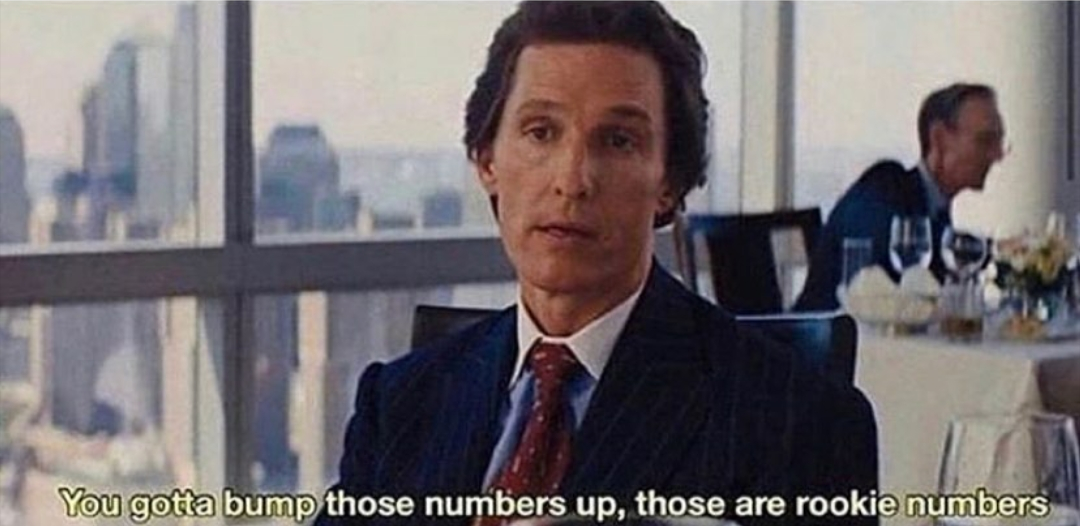

I don’t get it
When people disassemble their steam deck for the first time, they often forget to pull out their expensive micro sd, and it gets cracked by Steam deck body in half
Oof. Thank you for explaining.
Luckily there is a m.2 slot in the deck 😉
And in general as well, does it make more sense to use m.2 Type-2230 SSD instead of SD cards, these days. Way faster and way more robust.
Not really super feasible for the average user to crack apart the plastic casing and reformat the new m.2 slot (since there is only one) with a new SteamOS partition.
I think you’ll find 95% of all steam deck users will prefer popping in a microsd than ripping apart their deck and formatting/transferring in a new internal drive.
It’s not too hard. Make a direct copy of the old drive to an external drive. Install the new drive. Do a direct copy back onto the new drive from the external. Expand the partition to the new size.
Or you can install the new drive and reinstall steam os.
For you and me no it’s not too hard at all. But you and I aren’t the average consumer. The average consumer buys it and uses it like a console. To the average consumer, this is impossible. Very few people are going to open it up and conduct what they would consider computer surgery.
As someone who did swap theor steam deck’s M.2, I really wish it were a 2280 instead since those drives can hold much more. The largest 2230 I could find was only 2 TB.
That’s a lot of games/applications then, is the card reader fast enough though?
I’ve been using a 1tb sd card with mine and my steam library. Not any noticeable difference in speed between the internal ssd and micro sd.
I use mine exclusively for emulation and ROMs, entire libraries of every single game released for older systems. The SD card I have for that runs them fine without issue. Potentially with newer/bigger games you might come across issues, that I haven’t really done at all.
How many different game are you trying to play at a time?
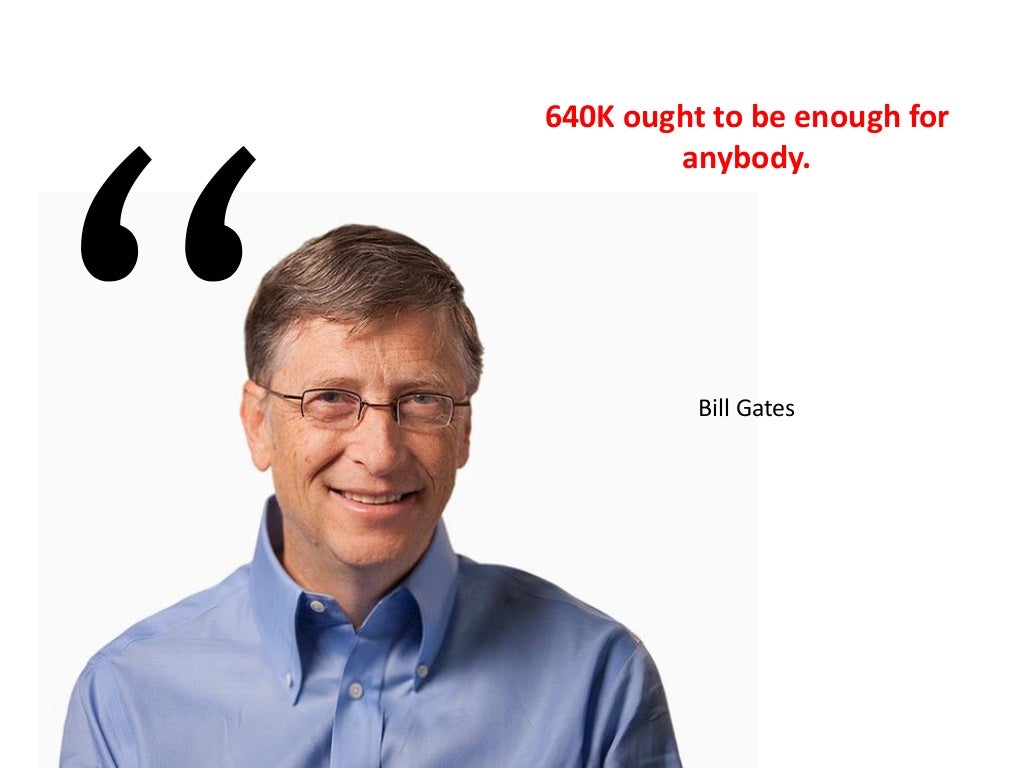
“I’ve said some stupid things and some wrong things, but not that." – an actual Bill Gates quote referring to the 640k quote that won’t die.
But yes, it was probably satirically ascribed to him because of MS-DOS not having the capability to deal with any more than that amount of RAM for a lot longer than it probably should have.
The “temporary” solution of requiring an extra driver to be able to do so (EMM386.SYS or similar) remained in place right up until DOS-based Windows was allowed to die.
(The underlying reason was almost certainly ancient IBM PC memory-mapped IO standards, so maybe we could ascribe the original quote an engineer working there some time around 1980.)
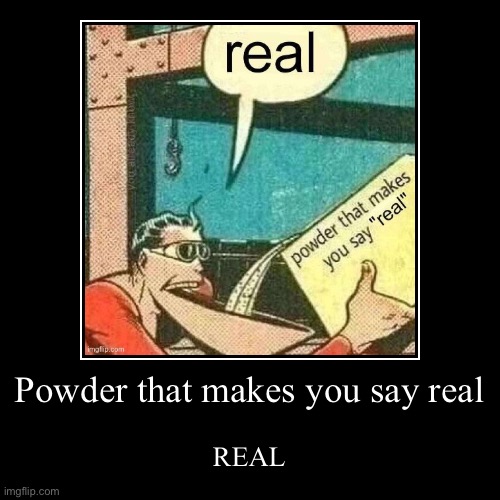
We say that about every tech capacity. No way anyone could ever use more than 1.44mb, oh man 2mb ram will be all I ever need etc.
People who want a Raspberry Pi NAS without having to buy a hat?
Isn’t it preferable to have a RAID configuration for your NAS? Or do you then buy multiples of those and requiring again a hat or external card readers.
Certainly, but only if you’re proactive about backups. If you’re lazy, well…
I wish I could trust SD cards enough to use one on my Pi NAS… I just snagged a 5GB external HDD.
Five… gigs?
Oooo thank you. Brain broken today. Five gigs is the average movie size hahaha
Pathetic.
node_modules
Why would someone wanting to store huge amounts of data put it on a storage device that is the most fragile/short lived?
Games, the easiest way to expand the storage on a Steam Deck is a micro sd card.
SD card is limited to 100MB/s iirc.
It may be simplest, but it’s far from ideal.
I have an SD card with windows installed so I can run windows games without dual booting. It takes a while to startup, but is fine once it gets going.
Certainly not ideal, but that’s a whole OS and it’s decent.
Given some reviews I’ve seen, it’s more than good enough for games. Loading times may be a bit longer, but not that bad. HDDs are in that range, and plenty of people use HDDs for gaming.
I can’t even imagine going back to an HDD for gaming.
I was recently given a laptop to check and make sure there was no info on it before disposal, and it took so long to boot into Windows and get into a usable state, I legit thought it was faulty.
And the worst thing was, that was a fresh install. Somebody had already cleared it.
Games are just so stupidly big now. They’re pushing 200GB. To fill 16GB RAM from SD (and not all games load that much) would take 3 minutes. The SSD can do that in about 6 seconds.
Yeah, there’s no way I’d be playing a 200GB game on something like a Steam Deck. Most games I’m interested in playing on a SD is something like 20-50GB, and most of that doesn’t need to be loaded to play.
short term storage of uncompressed high resolution data
I don’t think microSD has the write speed for that, might be more useful for HD surveillance cameras
Uncompressed 4k stream @ 30fps and 24bpp would be 5.7 GB/s. The top regular SD card speed, UHS-III, maxes at 0.6 GB/s. SD Express, where a PCIe lane is added, goes to 3.9 GB/s.
So, yeah, going to need at least some compression. Good news is that just a little compression can go a long way.
Even full 4K HDR Blu-ray rips come in at about 30GB an hour.
That’s 500MB per minute which just about fits in the 10MB/s of UHS Class 1.
I would consider those fairly standard these days. You’d have to have picked an extra shitty AliExpress special to not have your card meet that.
Yeah pictures and videos is all I can think of. I am no photophile but I assume some small digital camera benefits from storage of the micro variety. Has me thinking of the 2015 movie Victoria, 140m straight, one shot, no cuts, and actually a good movie, pretty amazing stuff.
Sneakernet. There’s places that don’t have access to get l good Internet and relatively inexpensive storage like this allows them to buy and trade media and consume it on inexpensive devices like a cellphone.
People doing production on their MacBooks might be a target per the small form factor.
Video Cameras
Unmodded low-end steam deck.
Security camera run time.
DSLR for events.
Steam deck
Right, the 1Tb of internal storage and the 1Tb SD card is still really cramped if you play a lot of games
Good for straight off the camera
Why would anyone need a 24TB HDD?
Because in the time we have gone from 4GB SD cards to 4TB cards, movies have gone from being 700MB to 70Gb, and games from coming on a few cds or dvds to requiring a mountain of them - Baldurs Gate 1 came on 5 CDs, BG3 would require around 200 of them.That 4TB card has only space for 26 games, if they are as large as BG3.
The original Baldur’s Gate came on a single CD and had full install size of under 600MB. It was also possible to do a partial install and to load files off the CD at runtime.
An uncompressed CD audio soundtrack, maybe?
(That doesn’t appear to be the case for Baldur’s Gate in particular since the discs pictured in the listing have “compact disc data storage” logos, but I do remember some '90s games being like that.)
You could do that with a lot of PS1 games. The first track was data, the rest were just regular CD audio tracks.
This got rarer later on, once they realised the could fill the discs with FMV sequences instead.
This got rarer later on, once they realised the could fill the discs with FMV sequences instead.
Speaking of PS1 games and disk-filling FMVs: Final Fantasy 7 on the PSX comes on 3 disks but the actual game itself is duplicated on all of them and you can swap them out during gameplay, and the only thing that happens is that it plays the wrong FMVs.
It all breaks down to the actual “game” taking 133MB, plus few hundred for the uncompressed pre-rendered backgrounds, out of the available ~1.8GB (according to this old post about how a Nintendo DS port could easily fit on a 256MB flash cart.)
In this case, the question was rhetorical - the original release of BG1 takes 5 CDs, and the sixth is the Tales of the Sword Coast expansion. Installed the game takes around 2.8GB IIRC. They did eventually re-release it as only a 3 CD set because they could cram more data on a single CD by then.
Last I remember, Baldurs Gate was on 6 separate discs, but I haven’t installed it from those in probably 20 years.
My GoPro can record 4k@30fps. A 20-25min video is 5+gb. The newer GoPros will do 8k@60fps i believe, maybe only 30fps. That will take up a lot more space.
The cards have to be the higher speed cards to be able to record those resolutions, but if I were a person that recorded a lot of stuff, having a card that large would be nice for a day long session.
I bought a 1TB SD card for my go pro/drone the other day. In theory it’s good for 16 hours of recording non stop.
I also have both a 512gb and a 256gb sd card for my dash cam, I’d really like to get a compatible 1TB card, but 4TB would be even nicer. Maybe I’d be able to go a month without offloading the card.
They’re awesome for modding iPods, though my music library’s probably less than 1 gb.
Flash modding iPods is a cool use case for larger-capacity SD cards. However, the limiting factors seem to be the database file for the songs on the device and the RAM available.
At a certain point you get diminishing returns on the card capacity as you couldn’t fill up the card with songs and have them all be indexed without the iPod crashing. In these situations, one can be fine staying at 128 or 256 GB.
The mockup image is kinda misleading (article admits its crappy lol).
afaik there aren’t any current microSD cards 1TB+ that have a u3 or even u1 speed because the increase in storage size comes at the cost of speed.
The development is definitely cool, but the physical size of a microSD is probably very challenging to design around without sacrificing something.
Sigh…
A couple of years ago there were discussions on how stupid 20+tb harddrives were, mainly because they are so slow that the time it takes for files to transfer to a spinning disk was too long.
Let’s say you have a good 20tb drive and it can transfer files at 200MB/s. To fill that drive, it’ll take 1 day and 8 hours of continuous transfer. If it’s failing, and you’re trying to get as much off of it you’re screwed.
Now let’s think about that micro SD card. It’s 4tb, and let’s be gracious and give it a v90 speed class. That’s 90MB/s. Looking at a calculation for the time it takes to fill it up, we’re sitting at about 14h and 14 minutes. Worst part is that SD cards don’t have SMART, meaning you don’t know when they’ll die.
From my experience, even good SD cards die in my raspberry pi running pihole, and the cards runs idle almost all the time.
Also there’s this thing that the higher capacity a storage device gets, the more valueable the data stored on it becomes, not directly because it’s high capacity, but because it’s more trusted by the user.
Guys, gals and anyone in between, please get a proper storage solution, something that won’t fail spontaneously. If you need that kind of capacity, go for a Nas with spare drives, or at least get an ssd.
/end rant
Let’s say you have a good 20tb drive and it can transfer files at 200MB/s. To fill that drive, it’ll take 1 day and 8 hours of continuous transfer. If it’s failing, and you’re trying to get as much off of it you’re screwed.
this is kind of why we have RAID, but arguably, you should literally just not be using RAID as a backup. Failing drives should be prepped for in advance, rather than dealt with in real time at the 20+TB scale.
The primary advantage to such dense HDDs is price, and power efficiency.
Also there’s this thing that the higher capacity a storage device gets, the more valueable the data stored on it becomes, not directly because it’s high capacity, but because it’s more trusted by the user.
also im not sure i agree with the phrasing here, the drive does become “more important” but that’s because it stores more data, there is literally more for you to lose in the event it gets destroyed. You should trust nothing ever, yourself included.
And after you spend 14 hours filling it with data, it falls out of your shirt pocket when you lean over to tie your shoe, gets caught by a gust of wind, and is gone forever.
Worst part is that SD cards don’t have SMART, meaning you don’t know when they’ll die.
I mean, SMART doesn’t help much with knowing about HDDs’ death either. It’s more often they don’t show up at all, so you can’t even check SMART.
It’s not about the death. It’s about if it’s going to die. I’ve seen smart errors weeks before a hdd died which gave me time to back that data up.
I see what you mean. It helps predict that, but not always. This is still a lottery, and the absence of SMART only makes it a little bit more of a lottery.
This is obviously not for large scale storage. But for stuff like cameras, which uses ever larger files for raw images
I totally get that… Here’s the thing though, at least in Norway a 1tb micro sd card costs 2200kr (~$203). If we extrapolate the price for a 4tb one, that’ll be 8800kr(~$813). If you or a company has the kind of money to spend almost a grand on a storage device, doesn’t that mean that the footage/photos are pretty valuable? If you had the kind of money/were going to record super valuable footage, wouldn’t you work hard to use cameras/recording systems that were capable of recording to redundant drives?
What I don’t get is what market section this product would even fit in. It’s too expensive for regular consumers, and also has terrible value. It’s not good enough for professional settings because it has no drive monitoring, nor does it have redundancy. It isn’t fast enough for the kind of footage that would require that kind of space(unless you’re recording a month long realtime video).
Also imagine how horrible the transfer speeds would be for individual photos when the os has to initiate a file transfer. If we say each photo is 20mb, that’s almost 200k photos. Yikes…
yeah no absolutely just use a proper CCTV setup at that point, it’s cheaper and way more reliable and maintainable.
Not all use-cases require a high speed:capacity ratio.
I mean, I have an 18TB USB hard drive, which sustains transfer at about 50MB/sec in practice. It is nearly full, and its level of performance has never been a show-stopping problem.
It’s hard to imagine a use case where a NAS would be a viable alternative to an SD card.
I’ve had a usage tier for storage that looks like this
Temporary storage
- SD cards - unreliable storage you use temporarily to store pictures and videos before inevitably moving them to a more reliable and permanent solution.
- USB drives (hdd ssd etc) - used for when you you want to move files faster or more conveniently than over a Lan.
Permanent storage
- Nas, internal drives, tape drives, etc - for when you want to store a lot of data with configurations that allow you to use redundancy.
The issue with super high capacity SD cards for me is that they’re still fragile and prone to failure. When you allow someone to store that much data, it’ll be used as a more permanent medium, and since it has a lot of storage capacity you end up with a bigger data loss when it dies. Imo having 30 128gb SD cards would be better because if one dies or breaks, you lose 128gb and not 4tb.
Tldr I think 4tb micro sd cards are stupid.
No one is using SD cards for data storage, I hope.
I mean, it’s where I keep all of my important tax documents in pdf and my old family videos. It’s plugged in this here chromebook. Haven’t needed to take it out since I got the thing during a sale for $160. The chromebook that is. I don’t remember what 16Gb cost back then.
This reads like a joke, but trails off like it’s sincere…I don’t know if I should be concerned…
Please for the love of got put that somewhere else.
The raspberry pi is about the worst case scenario for SD cards. It may be idle, but an operating system is still making constant reads and writes, which absolutely eat through an SD card
There is a thing called Log2Ram that can help with it for Pis. I run it in my PiHoles
I’ve started just booting them from USB. I have Home Assistant running on a pi with an ssd in an external enclosure and it’s been completely issue free.
I’ve had better luck with pro extreme cards made for dash cams, etc.
This is the kind of discussion i’m here for. Thanks everyone! I didn’t know SD and micro SD cards where this unreliable but i always use them for short term stuff or content that is backed up somewhere else so i think i’m good.
They aren’t that unreliable FWIW. Obviously, it should not be your only copy of media, but I have microSD cards that are still readable with data intact even 10, 11, or more years later.
If you buy quality microSD cards, expect them to last a long time.
I feel it’s worth mentioning the application of them also factors into their longevity.
Good quality SD card holding some documents and random files? Yeah probably 10+ years. Good quality SD card being used in a dashcam, constant writes? I’m replacing my good SD card after about ~2 years of service because its showing signs of failure.
True. It’s all about the application.
I feel it’s worth mentioning the application of them also factors into their longevity.
Good quality SD card holding some documents and random files? Yeah probably 10+ years. Good quality SD card being used in a dashcam, constant writes? I’m replacing my good SD card after about ~2 years of service because its showing signs of failure.
All I want is higher resiliency SD cards. It must be a technology limitation with being unable to fit a good controller in there or something because I would gladly sacrifice speed and capacity for something reliable in a lot of my applications.
I mean, it exists, but it’s experimental and extremely expensive
What SD cards are you buying, and where are you using them?
I’ve been using a 256gb Sandisk high endurance SD card in my dashcam since 2021 (when I lost the first 2 I’d bought in 2018) and it’s still perfectly content writing a 4k + 1080p video for about 16 hours straight every single day. It wasn’t until last year I got a 512gb Samsung Pro Plus drive to split the load/act as a backup.
Didn’t we only just start getting 2TB microSD?
I feel like this is a product looking for a market. Why would anyone ever trust that much data to something so fragile and easy to lose?
I use a 2tb (iirc) in my steam deck. Perfect application for that… Low rewrites, but totally expendable/replaceable data.
4k Drones, upgradeable phones, DLSR cameras, Data per weight etc.
I own a 1tb ssd for my Steam Deck, literally 0 complaints, runs real fast, can’t feel any heat, never need to take it out other than if I’m factory resetting, it’s perfect! (though Valves next deck should just have a bigger ssd slot)
I’d love them for my dash cam if they were affordable. My camera records in front and behind of my van in 4k, so that’s 90-100 gigs an hour. I leave it running as a surveillance camera when I’m parked, so just going to work and back in one day would use over a terabyte.
Why would you continuously record? Just record motion events and you won’t need a card that large at all, plus it will last a lot longer.
Busy parking lots always have motion.
They’re not for long term storage, they’re for transient storage like photography, in particular stuff like surveillance cameras
if you want long term CCTV setup properly you should be using ethernet connected security cameras and then transmitting it back to a central server with a hdd always recording. It’s much more reliable and way more cost effective, just requires you running an ethernet cable to where the camera is.
Yeah but the live feed and remote downloading sucks
with ethernet the live feed is perfectly fine, and there is no remote downloading, it’s all streamed over the ethernet to a central box which handles everything from there. You might need some decode/encode capabilities, but to my understanding a lot of cameras will run multiple hardware encodes straight from the sensor over to the network already. So you probably don’t need much.
What brand do you have?
It depends on the type of location, small remote locations might not even get their own local network
Filming 8K in a raw format maybe?
Also could be handy for smuggling banned movies/tv shows into authoritarian countries that block or outlaw unauthorised VPNs?
Though for the price these will retail for, would probably be easier to take more, smaller capacity cards…
It’s only 104 MB/s. Not enough for RAW video.
Also useful for devices where you want more storage but the device only has an SD card slot, or other slots are already occupied or sd card is just easier such as phones, Nintendo switch, steam deck, ultra light laptops, raspberry pi…
ah finally, i can buy a micro sd card for 500 dollars, the same price as a gazillion terabyte harddrive, and get less reliability out of it.
yeah, but you can carry it with you at all times if your phone takes an SD card.
although, can they use one that large, or is there some restriction?
I’d say it depends on the phone.
I think most phones have a 1tb cap … But nowadays most phones don’t have SD card slots so I don’t know where that has gone
At this size you could carry your backup with you all the time or store it in your car encrypted.
They’re slow as all hell, which is more pronounced the larger these are in capacity.
You’re best of getting a tiny m.2 enclosure for something like that.
Huh. I can see drones, action cameras and spy cameras being able to store lots of super high quality footage with this. Like, so much footage it lasts longer than the battery.
It’s niche, but I can’t see the use case.
and both are described as SDUC UHS-I cards that are “built for tomorrow’s smartphones, gaming devices, drones, cameras, and laptops.”
Gaming devices: ✅️
Drones: ✅️
Cameras: ✅️
Smartphones: ❌️Basically every current flagship phone, and you know that’s what they mean, has done away with expandable memory…
Which is utter bullshit. Especially since a lot of lower end phones have the option for dual sim or one sim and sd. There is literally no reason for flagships to not have that and make file transfering easier.
There is. Money. They force you to use their spyware malware cloud storages and steal all your data. gg ez for Google/Samsung
deleted by creator
I forgot to say valid reason. Them being greedy is invalid
Or a headphone jack, yes, a large number of people have wireless earbuds…but the audio quality off them isn’t amazing, and goddammit I wanna plug my really nice headphones in, or connect to a stereo without needing to use a Bluetooth dongle or…or…fuck…idk…just stupid. The big players saw apple cutting all that away(barring expandable memory, they never had that as far as I know) and said fuck what people want, apple can dictate what their customers want, and we want to too! And then getting a device with enough on-board storage is hundreds of extra capitalism tokens. It’s a fuckin mess…
It’s sad that because most people dont care about these things we dont get to enjoy them either.
But then how will they upcharge you for additional storage or push you to their monthly cloud storage solution?
Exactly. I forgot to write valid reason.
I still have an S9 with notification LED and expandable storage. I recently upgraded the SD card to 512gb.
I live in fear of this phone dying, and me having to get something disappointing to replace it.
Honestly, you can’t really compare the modern phone memory vs sd card memory anymore.
For pure storage ya, it doesn’t really matter. For using it for anything more than that, it’s honestly too slow.
UFS 4.0 Sequential Read Speed: Up to 4,200 MB/s Sequential Write Speed: Up to 2,800 MB/s Latency: Very low, making it ideal for high-speed data transfer and multitasking in mobile devices. Usage: Commonly used in high-end smartphones, tablets, and other mobile devices where speed and efficiency are critical.
SDUC UHS-I Sequential Read Speed: Up to 104 MB/s Sequential Write Speed: Typically around 70-90 MB/s, though the maximum theoretical speed can go up to 104 MB/s. Latency: Higher compared to UFS 4.0, which can impact performance in tasks requiring quick access to data. Usage: Used primarily in SD cards, which are common in cameras, drones, and other devices requiring expandable storage.
Sure, on-board is stupid fast. I don’t need stupid fast to hold my photos and videos for work, or my 100+gb of music for on the go that I change up semi-regularly. What I use my sd for is pure storage, and I now don’t want to further upgrade to a new phone as I either have to pay through the nose for storage, or sacrifice some device power and build quality to be able to have expandable memory. You cannot with a straight face tell me phones don’t need expandable memory, because they really do. I can’t even count how many time my wife has had poor/no reception and was trying to show me a photo from years ago, but her iPhone couldn’t grab a high quality image from the cloud. On a road trip, her Spotify sometimes doesn’t work due to no signal/roaming. I currently don’t have that problem. Most of the music I am listening to frequently is on my sd card, I have backups of ROMs for if I wanna play an SNES or DS game or whatever, I have the important photos from the last decade. It’s all just there because I can slap a 512gb sd into my phone.
I’m def not defending the big phone companies. There could be creative ways to mitigate pure storage vs fast storage, similarly to computer DRAM vs NVME 4.0.
I think another point I want to add is that you’re an outlier. Out of all my friends with iPhones and Android phones, they are not ripping roms and downloading their music from CDs.
Normies are kinda dumb and don’t fully utilize their phones.
These phones are geared towards those normies. Modern phone makers don’t consider you as part of their demographic.