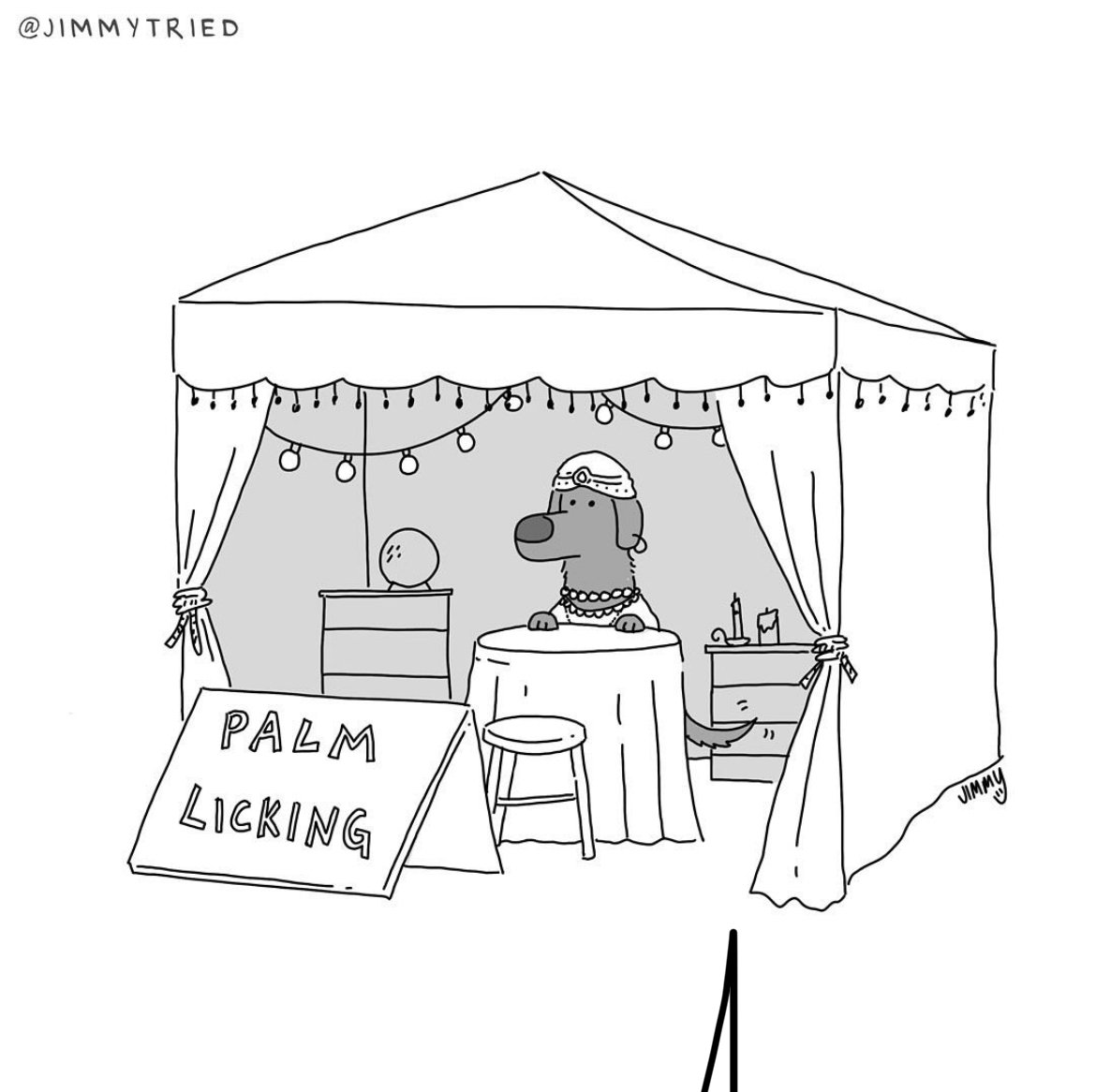How standardized a lcd panels? Could I replace the controller in a smart TV with one of these HDMI to LCD controllers?
LibreELEC FTW!!!
LCDs do tend to speak somewhat standardised languages, but there is a lot more to a modern TV than just an LCD controller.
Color and white balance calibration, image/motion processing, HDR Processing, backlight control/dimming zones, input management, audio decoding/encoding/passthrough, digitizing analogue sources, HDMI licencing, Dolby licencing, etc.
If you want a better smart TV the best thing to do is to get a hackable TV like most android based models, replace the launcher, strip out system apps and telemetry with ADB and start fresh, then either leave it offline or use filtering to only allow access to the services you approve.
@Faceman2K23
Do you know a list of hackable tv’s or at least brands?
I’m very interested in preparing for the moment my current tv break.
@HaywardTNot sure if there’s a list, but most Android based TVs can be cleaned and modded to some degree via ADB. If you can access the dev settings in android, chances are you can do a lot to make it better, strip out some google or branded packages, replace the launcher to block OS level ads etc. Projectivy usually works well since it supports input switching on many devices, but it’s still better to do all of this to a separate box and then plug it into a TV that is firewalled/filtered/offline. more control and less to fuck up.
Rooting and unlocking bootloaders is more complex as these android devices dont have normal recovery systems and require a lot of custom drivers to make the video and audio processing work, so it’s not worth going that far.
I wonder if anyone has made a custom rom for TVs, sort like Lineage or Graphene. These panels run Android, so why not?
I have seen some talk over on XDA forums, but since there is more to an android TV than just the basic android OS, it’s a bit trickier without risking losing licences/compatibility/DRM/features.
Some older LG webOS tvs can be rooted and custom apps installed too such as ad free youtube players etc.
Just found some LG business TVs/displays/signage that actually run Tizen. Remember that cool Linux distro that was supposed to take over the mobile world nearly 15 years ago? Well, turns out, it didn’t, but it didn’t it die completely either.
Hopefully those panels are a bit more hackable or more privacy oriented.
Gets even weirder when you see LGs webOS kinda started out as PalmOS
Gawd, not Tizen. Their documentation is horrendous, there’s no wonder it never took over if developers were mentally punished for thinking of creating apps for it.
Oh my god this is the most depressing shit. Remember just watching TV?
Well you could not connect it to the internet…
Maybe you’d disable it on the settings, but it remains enabled anyways. Then it would detect an open wifi and connect autimatically.
Or maybe the software that comes with it is buggy as hell your HDMI framerate and resolution became affected.
You really shouldn’t run an open wifi at your home. Or do you carry your TV to Starbuck’s or something?
Do you live in a farm your whole life or something?
Just in a country where open wifi without landing pages don’t exist. Apologies, didn’t think about actual open, public wifi.
Most people are more aware of these things nowadays, so you may not see it as much…
A wifi antenna should be easy to find.
If you cut it, could it lead to an error, or just weaken the signal?
If you wrap the TV in tinfoil, it’ll be a faraday cage and block all WiFi
If you wrap the TV in tinfoil, it’ll be a faraday cage and block all WiFi
I just keep my TV embedded in a block of lead.
CRT TV with extra steps
I mean I wouldn’t, but it’s an idea!
Ok, well personally, I’ve never seen an open network near my house, so if I cared that much, it would work for mine.
Not anymore with sidewalk and other similar corporate networks bypassing any requirement for the consumer to connect the TV to wifi
https://www.aboutamazon.com/news/devices/everything-you-need-to-know-about-amazon-sidewalk
“How much of my internet bandwidth does Amazon Sidewalk require?”
“Very little. Sidewalk’s connectivity is distinct from your home Wi-Fi. If you choose, however, to enable Sidewalk on your eligible Bridge devices, those devices would use a small amount of internet bandwidth.”
This sounds like it still needs your internet to work unless I’m missing something.
The connection isn’t for you. It’s so the TV can fingerprint the content you watch, and then send that utilization data back to the company.
You don’t need much bandwidth to do this.
So with no wifi connection, and a blueray player, if you play Star Wars, they can fingerprint a few frames, send them back to Roku or whoever over sidewalk via your neighbors ring doorbell, and know you played star wars… Even with your completely offline setup
Jacking off with a monkey paw while you dream of a mesh network. Thanks amazon.
Ah i see, so because its connected to other devices in the sidewalk network, if my neighbor has it hooked up to wifi and mine isnt, it still can connect to the internet.
Yea that sucks. I hate that. I have “smart” TV that i never connected to my wifi cause i use a pc for streaming.
Next thing yknow theres gonna be lte modems in these things that they pay to keep on just to spy on us ffs man.
If you don’t have a sidewalk bridge but your neighbour half a mile away has one, your device will connect to your neighbour’s bridge and send data to Amazon without you knowing
Uhhh. No.
im sorry how is this legal?
Corpo exception.
Also, maybe it isnt; state isnt gonna stop em either way.
correct me if im wrong, but a device trying to connect to the network in order to analytics. Which can’t, which then defaults to a SECONDARY BACKUP mechanism, just to transmit ANALYTICS. Is basically just spying, and you cannot convince me otherwise.
I… Well I might try but only if it were funny. I agree. But its not effectively (and I don’t think technically) illegal.
Do these show up as networks on devices, or are they kind of hidden? I’ve looked before and never seen any open wifi around my house, but I am near a mall and lots of shopping.
They do not use wifi. They use BLE over short range, or LoRa or FSK on 900mhz over long distances. If you wanted to see them you’d probably need a scanner built specifically to find them but idk if anyone has made one.
I bought a commercial TV, you might see them sold as “sigital signage.” it is my last “television”.
I have rematched controllers to displays in the past. It’s neither simple nor easy. You’ll need to dig through spec sheets to ensure you’re sending the correct signals over the correct pinouts, at the correct frequencies and voltages. Be prepared to read some IO documentation for the sending and receiving chipsts, then verify pinouts with certainty. They are not always standard.
Here are 2 identical LCDs, with 2 very similar, nearly identical looking controllers. Note that one needed to be re-wired. It is not fun butt-connecting 2 dozen 28ga wires.

Why did you do it?
I was a poor college student and had access to engineering samples from a local manufacturer. Discarded parts gave me twin 15" LCDs for free in the mid 00’s. Also, to see if I could. It was a fun challenge. These are different revs of a controller that were outfitted in several slot machine prototypes. They gave me many years of service. I probably still have inkjet prints of the pinout and signal diagrams, somewhere.
Seems like a fun project to me too. It also seems like things have changed since the turn of the century, with regards to interoperability.
Oh, things are way better now than they were back then. I’d still confirm via documentation that the interfaces are compatible :)
I retired from embedded systems design and design-for-manufacture a decade ago. Reading datasheets was most of the job. This doesn’t look too daunting. It’s a single interface between two readymade components. I’ve identified where some issues might come up, and there are probably some that I don’t know about yet. Still this seems less like building a circuit around existing ASICs and more like hooking up stereo equipment to me.
The in-rush of endorphins when the modded LCD thing actually worked probably knocked you out?
A bit of a side story: I disassemble probably 1–5 panels in a week. (For recycling, it takes about 20-45min per panel.) The flat cables alone are so flimsy, I would say just assembling a display again from known, matched and functional parts would take days. I would triple or quadruple that to assemble a display from random parts. Considering this, that modded panel is quite amazing to me.
In standalone panels, the PSU has a chance of killing you: the main capacitors can hold multiple joules worth of nope, charged to about 400v. So, if the main caps are not allowed to discharge (if they discharge at all that is), there is a possibility of death when disassembling a panel with an integrated PSU. Waiting “5min” is bad; a PSU needs to be unplugged for a day or two at least before the charge drains out.
Just fyi - Your post is 20 minutes old and the eBay link has broken already
OP has (accidentally?) added 2 underscores to the URL. Remove them and you can see the original intended URL.
https://www.ebay.com/itm/375318342725
Like the other person said, op added 2 underscores to it
Thanks. I searched for # Driver Board Universal LCD Monitor Screen Controller 5V Laptop Computer DIY
Because I had seen them used for various projects before.
I think it depends on what level the smart aspect is implemented and how integrated it is. Screen technology has been getting more and more locked down by corporate privateers/thieves.
I mostly tried hacking on small displays, and finally gave up as it was over my head. There is a whole lot going on in various layers and protocols. My rule would be to only buy a product like this if I can find a functional example of someone using my exact hardware with this exact hack in question.
In my experience, prototyping or hacking around with displays is a loosing game because they are not constructed for handling like this. You must go to extremes to avoid placing strain on the flex ribbon connections and must be very careful about taking the thing apart to test with it disassembled. It only takes a tiny mistake to damage something that can not be repaired. They are usually sensitive to small nonsense too. These are fast parallel circuits. I stay away from them, but maybe I’m just being soft.
What are you trying to accomplish? Just reset the TV and keep it off the internet.
Many smart TVs require you connect to create an account. More might in the future.
Citation needed, could you provide an example or two? I have never heard of a TV that requires an account in order to be used.
On Roku smart TV from Walmart. I was present in the returns line when a customer returned it because he wanted something to use with his Dish Network receiver and this one required he creat an account.
So no, just as ID10T error.
Why go through all of that when you can just block network access, or not even connect it at all? Hell, just get a Blocklist that includes the bad URLs for your TV you don’t want it using, and run it on AdGuard or Pihole. Lots of easier ways to work around this.
Unfortunately some TVs pester you when they can’t get internet access, or will even attempt to connect to any open WiFi networks in range.
Some have offline ads or can’t boot straight to an input, too.
Then there’s Amazon trialing having Amazon-powered TVs automatically connecting to any Alexa devices and using them to gain internet access.
I’m not saying OPs suggestion is the best one, for most TVs, what you suggest works very well. But it’s good to have more options, particularly as the market continues to get more and more locked-down.
We gotta get in there and disconnect the antennas
But I’ve heard of a few models that don’t function at all until connected… yikes
Just not feasible though. Smart TVs have everything in an integrated line, from the screen controller, down to the external ports. It’s like saying “Hey, I just want to take the North Bridge out of my motherboard because I don’t use the features”. Not gonna happen.
Now, in an alternate universe, if somebody went down this route and made replacement parts to remove all the cruft, you’d essentially be buying an entire new TV. There is no cost savings there. Buy a monitor, and hook up whatever smart shit you want at that point.
Why go through all of that when you can just connect the board to the panel.
Why go through all that when you can just build a time machine and go back in time to be in the boardroom when someone presents the concept for a smart TV and then hide under the podium and tickle their genitals to distract them during the presentation and then spend the next 20 years in prison for sexual assault where none of the televisions have smart features?
Then once you get out you can just buy a “commercial display” and not have to go through all that because there’s no smort features to begin with.
I’d watch that movie
I would be interested in trying this but could I just lock everything except Netflix & Disney? Or have it one way and Keep my streaming but not have anything go from my tv back out?
The sensible approach is to get an Android TV device that you have more control over. You basically have the same freedom with it as with an Android phone or tablet. Plug it into the TV and use the TV only as a monitor/speaker.
Warning: Do not buy cheap Chinese off-brand Android TVs from drop-shipping hellholes like Amazon. These commonly come with malware from the factory. Invest in a quality device with the features that you need.
If you’re on a budget, it’s possible to make do with a Fire TV Stick, which are often on sale for next to nothing - just don’t expect blistering performance or a good UI. They are still Android underneath that awful UI though. You have to fight Amazon’s attempts at funneling you towards their own content, but it’s doable.
If you want a device that you can easily use for a long time without having to worry about it getting obsolete, get an Nvidia Shield TV or Shield TV Pro. Pricey, but - in my eyes - worth it. At first glance, these may look like every other streaming box, but they justify their relatively high asking prices. For starters, the support for these devices is astonishing, with even the first generation from 2015 still receiving updates. While the current hardware generation is from 2019, it has features you can’t get anywhere else, like for example real-time AI upscaling of low-res content in certain apps and (on the Pro model) the ability to serve as a media server instead of just a client:
Hook a storage device up to it (or mount your NAS), add media to them (digitize your home media collection or acquire media from other sources), and use the Plex server application to turn this tiny thing into your own private Netflix that never sees anything delisted. It has enough power to allow you to watch video locally and, at the same time, transcode (=turn media into a format the other device can handle in real-time) up to two more videos (depending on the video files) for other devices in and outside of your home network. This means you could watch something on your TV and at least one other person could watch content you have curated (they don’t need a Shield TV - Plex clients are on a wide variety of devices). Given that this is a device that fits into the palm of your hand and needs less than 10W, that’s quite astonishing.
Yeah, if you want to get fancy with your routing, you absolutely can.
I’m considering doing just that, having my TV and whatnot connect to a wireless SSID that only allows DNS to lookup certain streaming services. I’m not sure how difficult it’ll be, but I’ll probably play with it later this month.
Care to bring along a simple fool with you through your journey, maybe share how it goes?
I’ll probably make a post somewhere about it here. But I’m lazy, so I don’t want to get your hopes up. :)
its doable with tablet and laptop screens but you need to know the exact model of the display-panel (not just the tv), i will get a large monitor if my current non smart TV from 2015 dies.
Am I missing something here? Why in the hell would I try to jam this into a TV, something that’s not trivial btw and more than likely not compatible vs just not connecting the blasted thing to the network? Do they come with cellular data you can’t turn off or something?
Because some people don’t like the bloated ‘smart’ operating systems on their tvs or how they operate. I.e. input lag when pushing buttons, showing ads or other stupid bullshit. Tbh I’d rather have a large stupid lcd panel that just turns on and shows whatever I plug into it via hdmi.
The only alternative to replacing the board are commercial displays, but those are very expensive.
So if anyone is interested I found the answer to my question. There seems to be two standards for LCD panels and there are these cheap converters for both of them.
Would you mind elaborating?
It seems like the current standard is MIPI DSI. This is my sourcee of information. I think it is doable.
Judging by your link and some quick googling around, including this, it’s for mobile displays which have a lot less resolution than a 4K TV display.
That said, the 4.5Gb/s speed of it seems enough to feed a 4K display at 100Hz (I didn’t really dig enough into it to determine the protocol overheads or even much detail on protocol so take it with a pinch).
At minimum, you should probably open your TV and see if there is a flat cable with the right number of lines from the display to the controller since if it does not it’s highly unlikelly to be that standard (and even if it is but using a non-standard connector, you’ll need specs to figure out which pins are which lines in order to build an adaptor).
Mind you, it sounds like a fun project if you have a TV around that you don’t mind too much if it ends up broken.
huh i wonder, if the answer is “yes” or “somewhat yes” is it a valid alternative to replacing the power supply in my tv?
i got one for free with a busted psu, but the power supply board is extremely rare (i only ever saw two listings of it, one on AliExpress and one on ebay, both just one piece left and for higher price than a new used tv; similar boards are like 5 times cheaper)
basically, unless i could find an alternative solution like that, I’m throwing it awayWhy not disassemble it and sell all the working parts, if they are rare and expensive?
This comment reminds me of an episode of Pawn Stars when the son bought a very rare and expensive bike to fix up. The dad gave him hell saying if the bike is so rare and expensive, where are they going to get parts!?
I think you will need a power supply for your panel in addition to a driver board like this. This only provides the signals needed to switch the pixels but not the power to drive them. Some of these include backlight drivers but even then I think you would probably need more current for a TV than these provide.
Seems unnecessary surly just plug in a raspberry pi into the HDMI port and never connect the TV to internet u can probably flash some version of android TV onto the pi and all set.
The samsung TV that I bought for my son had this annoying overlay thing that pops up when you turn it on that shows all the different inputs and nags about various things it thinks are wrong with the world. It is plugged into an Nvidia shield that we do most things on, but you can’t use the shield until the overlay calms the fuck down and disappears.
It’d be great if you could just have the thing turn on and display an input like our older TVs do.
The roku TV I have screens every dvd we play and tells us we can watch it easier on a streaming service.
Fuuuuuuuck that
Agreed, if it wasn’t a free TV I’d return it. Though it doesn’t have any complaints about my pirated media so at least that’s nice.
Damn I have an old school amp with the surround sound speakers that has a single hdmi output that everything goes through so my tv never complains cos as far as its aware its just a hdmi input.
If it runs android tv (I would assume so) u might be able to plug in a usb and use that to force uninstall a bunch of bloat.
so far i’ve been between simply buying a projector, im assuming those havent been smartified yet.
Or buying a big format display, i think those still exist, i hope they do at least.
Presumably you could probably mutilate a smart tv to properly disable it’s functionality, but im not electrical engineer so don’t ask me.
Possibly dumb question but can you use a Projector during the day these days?
My TV is in my living room. Right next to 2 big windows. With 2 sliding glass doors across the room
if it’s dark, or you like black looking like not black. Yes.
You should probably find a way to cover those windows so that it’s dark in that room, if you were to use a projector, which thankfully, isn’t very hard.
This is one of the downsides of having a projector, the darkest black that you can get, is based on the darkness of the environment you’re in. Which can lead to contrast issues sometimes, but if you good light regulation, it’s fine.