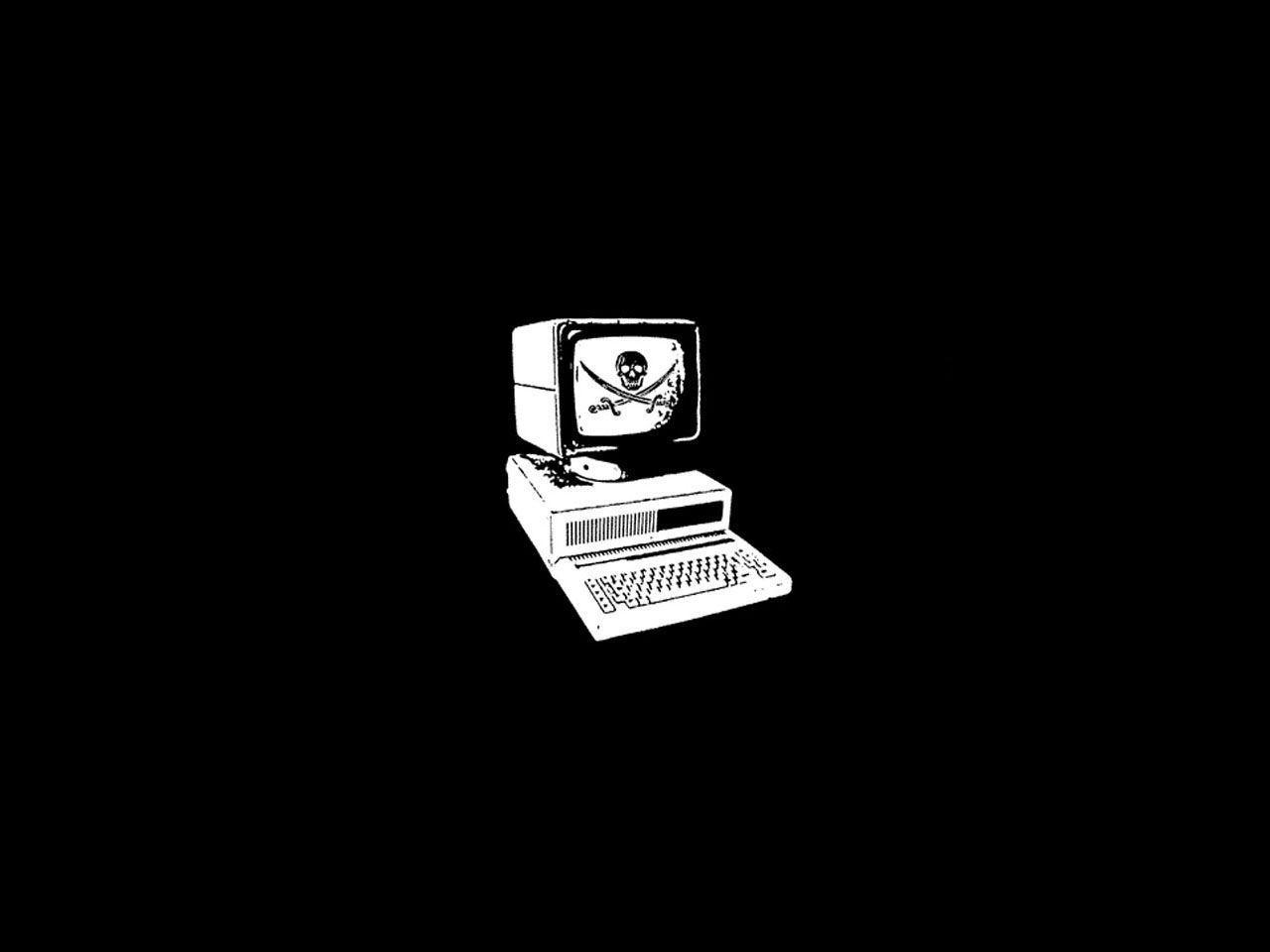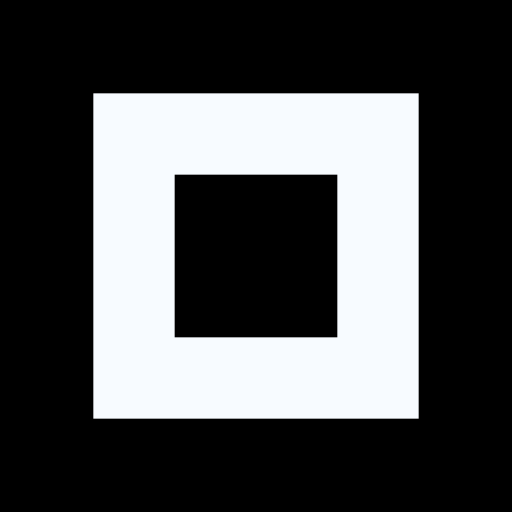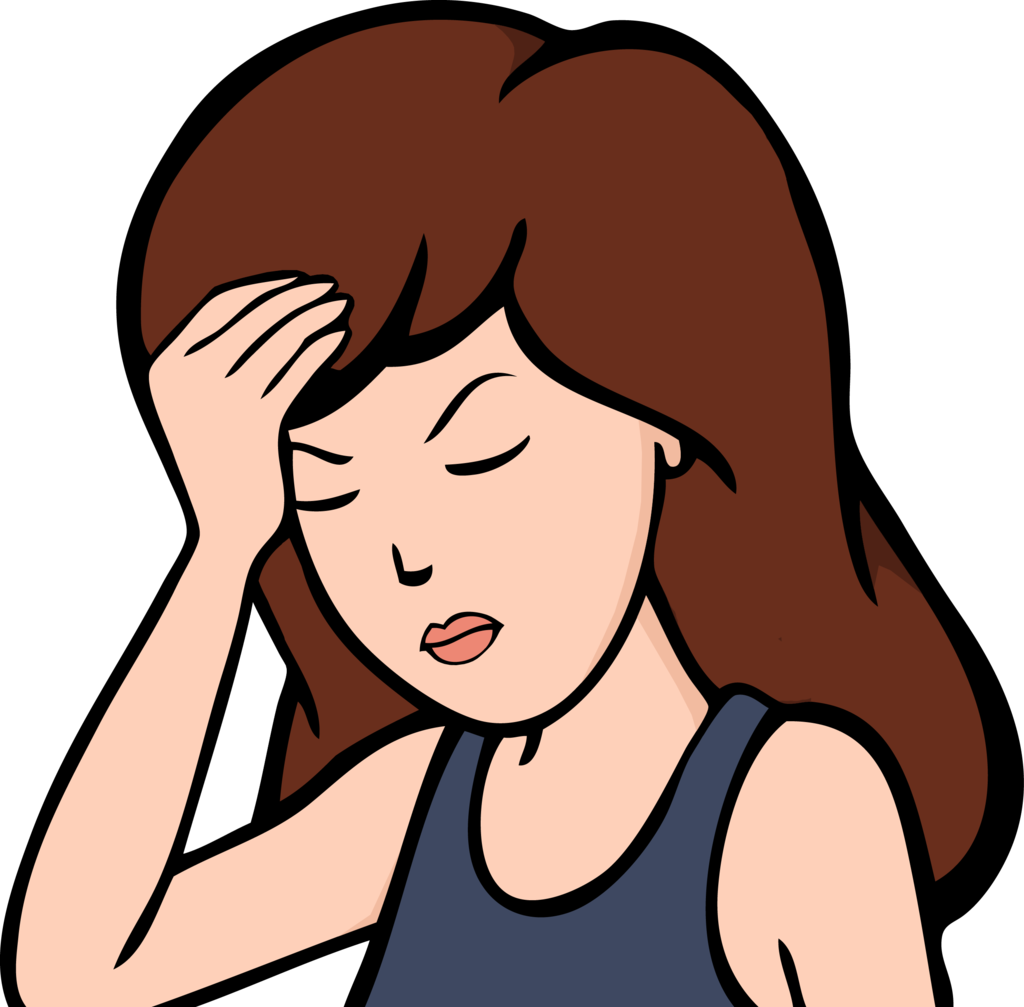My goal here is mostly to read articles, but sometimes I save the website for archive purposes. Which one do you think I should choose?(Sorry for my bad English I am not a native speaker)
There’s an addon for Firefox called SingleFile which lets you save a page as an HTML file but also includes all images, formatting, etc. It might be available for other browsers, but I’m not sure.
Use “Reader” mode in the browser, then print that to PDF.
If I only plan to read or view the file myself, I save PDF. If I need formated text extraction, save the page.
I appreciate for your help
Saving the website will be smaller so if you’re doing a lot of archiving that’ll save space. Also probably easier to find HTML renderers on weird platforms than PDF. Full disclosure I hate Adobe so I’m not unbiased, but HTML still has advantages.
Well thank you for answering my question but I think there is a thing called odt if Adobe is problem for you I think you can convert your pdf’s into odt but overall thank you
Yeah I have lots of options for my own use, but I hate adobe because they’ve infected every workforce I’ve been anywhere near with the idea that PDFs are gods will. And I’m commonly the one that has to interpret gods will for the congregation.
Valid reason not supporting monopoly
Firefox opens PDFs now
I’d say html. Websites don’t translate well to pdf and and pdf is a hellish format that cannot be modified after the fact
If you just want to save the text to read later, go with HTML.
If you want to archive it with graphical elements and embedded images, PDF is the better choice.
@DenizEfe@lemm.ee that is a good question! I would say as HTML because it is easier to do post processing (e.g., extract), but you will probably lose the layout (libraries and css will go 404, etc). If the amount is not too large, why not both?
On desktop all browsers should be able to save Websites as HTML or PDF. Firefox on Android also offers “printing” sites to PDF.
Yes but I am still confused which one is better option
There should be no major difference choose the browser you’re most familiar with.
The file format depends on your use case, there is no general answer.
In my experience, I can never fully archive HTML properly. There’s so many associated files to go along with it now a days that I usually end up with a broken page or stuff missing. PDF at least gives you a self contained snapshot.
This looks nice - thanks
PDF would likely be more useful unless you take extra care with copying the website using a crawler.