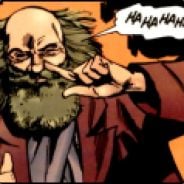I’ve been a Windows user all my life and had dabbled in the Apple ecosystem for a bit. With the upcoming end of support for Windows 10 in Oct 2025, I figured I’d put myself through a huge challenge of cutting over completely to LInux without a secondary backup drive with Win 10 on it. If I could survive the struggles for a few months, I’d be golden, and if I couldn’t, then I could switch to Windows 10 LTSC and be good until 2029. The intention was to completely force myself in without a backup plan - the only way out would be to install a new Windows OS. I chose Linux Mint after careful consideration, especially considering that there’s tons of resources and help with this distro, and it’s a great onboarding ramp for Windows users. I need the familiarity since I’m in tech full time and just don’t have the energy to hassle with my PC after a long stressful day at work.
I also used this as a good excuse to upgrade my PC a bit, too. 😀
After switching in mid December, I’m happy to report that I’m still alive after 30 days. My computer hasn’t killed me. And I’ve been able to do work and game on my PC without too many hiccups. Marvel Rivals still crashes ever since the Season 1 update. Overwatch works perfect. My other games, on both Steam and GOG, work perfectly fine. But I haven’t been able to test every game out there, but I know I can use Proton DB if needed.
I even edited this screenshot in GIMP after being forged in the fires of Macromedia Fireworks and Photoshop all my life! I even stripped exif data using command line tools! I even installed this cool neofetch thing that I always saw in people screenshots of their PC or whatever, every time I saw someone’s Linux build with their thigh high socks and neofetch on the terminal!
But so far, switching to Linux Mint has been great! I’m excited to deep dive more!
Note:
- I backed up all my data from Windows into a USB drive. I’m slowly bringing all that stuff over to my Linux Mint computer and rebuilding my music, video, photos, etc. Lot of work, but it’s so cool feeling so liberated!
- I may also want help from you Linux nerds from time to time. I’ll make posts/memes begging for help when I get desperate. But so far, almost every issue I’ve had has been resolved via an internet search!
- I pray that I won’t come crawling back to Windows. I don’t expect that to happen with how great my experience has been thus far.
Specs:
- Linux Mint 22
- Ryzen 7 9800x3d
- Thermalright Phantom Spirit
- MSI X670e Carbon WiFi
- Sapphire Nitro+ RX7900 XTX
- Corsair Vegeance 64 GB DDR5-7200
- Gen 5 Crucial T700 (?) M.2 x 2
- Corsair 5000d
- Noctua case fans (Lian Li too problematic on Linux based on all the research I did in advance)
- Seasonic Focus Gold 1000W
Old Specs Everything the same as above apart from:
- Windows 10 Pro
- Intel i7-12700k
- Noctua NH-U12A
- MSI Pro Z690-A
- MSI RTX 3080 Gaming Z Trio
- Samsung Gen 3/4 M.2
- Corsair Vengeance Pro 32 GB DDR4-3600
- Lian Li AL120 case fans
Have fun with it! This is how it starts. :)
But seriously, whether you stick with it in the long run or not, toying with Linux from time to time is a great experience for any computer nerd and now is really a great time to do it.
Feel free to ask questions!
Also save yourself some hassle by using the right terms when you search for things, for example, searching for “How to X in Linux Mint” or “How to Y in Cinnamon Desktop”. A lot of people do searches for “Linux” and end up frustrated when the bulk of the results are terminal commands, but familiarizing yourself with the different pieces that make up your system is I think a big part of learning “Linux”.
Also important to know is, us that Mint is based on Ubuntu, which is based on Debian. The majority of Stuff that works on Linux Mint should work the sane way on Debian and Ubuntu(except UI solutions OFC). So if you’re stuck try exchanging “how to do XYZ in Linux Mint” to “how to do XYZ in Ubuntu/Debian”
Even though I was aware of it, this was one of my challenges. I was using Bazzite, which is obviously so niche that few tutorials would be specific. So, I tried to understand which distro was the base layer for it, and based my searches around that. Even then, a lot of things felt inapplicable, or needed to go through its containerized compatibility structure.
For Bazzite , I search for “how to do X in Silverblue”, or “how to do X in KDE”
Bazzite is built on the same technologies as Fedora Silverblue (immutable base, ostree, btrfs etc).
I’m working on learning all the terminology, which I’ll figure out over time as I immerse myself.
Things that catch my attention are distro hopping. As a hopefully former Windows user, the idea of being able to switch your OS to another distro just baffles me. Without having any understanding of this, I would imagine it’s possible switching from a Debian to a different Debian distro. But if I switched from an entirely new “framework” (no idea what to call original Linux distros), such as Fedora to Debian or something, that baffles me. I don’t expect to distro hop but who knows!
And then I learned you can switch things out like KDE, Gnome, and even learned that Gnome is not pronounced like the traditional word, but like “Guh-Nome” as a play on the acronym “GNU”. LOL
I’m very much a novice with this system. In the past I tried to roll Pop_OS! and also Ubuntu, but they were so glitchy and didn’t work great for me. After having my Steam Deck and seeing just how stable Linux is, I felt much more confident going all in on Linux Mint (appreciating Steam Deck is Arch).
Anyway, the point of my rambling is unknown. If you made it this far, I’m proud of you.
Though I had a negative experience on my last go of it, and a “root”-based filesystem still confuses me, this was one of the big solid advantages last time I checked a few distros. I followed some advice of putting the system-level directories on one partition, and my user content on a different one. When I got fed up with one distribution, I cleaned and reinstalled things onto the system-level partition, leaving the user directory alone; I just had to inform it where those directory mappings would go.
Sexy!!
Don’t make me blush bro
What are you doing step-Linux Bro?
You could have kept the 3080 and would have still be good to go with mint 😇every nvidia with 4 digits name is working good on Linux (except if you do not want any closed source software on pc)
Good to know! Somewhere in this thread I mentioned that I heard AMD typically works better, so it gave me an excuse to also upgrade my video card and pick up an RX 7900 XTX. Lesson learned though! But I can’t complain too much as I got a big uplift along with a massive improvement in VRAM - 10 GB to 24 GB.
I installed my RTX 3080 into my home theater PC where my spouse and I will game on from time to time when we want a couch TV game on PC. We recently set up PS VR2 on that PC, and with the 3080, the games run so great.
Very nice 😃
😏so you already have a target for your next Linux installation
Well, to be fair, I know nothing about compatibility of different VR headsets yet and if VR works on Linux well…
Yep! So the unfortunate thing is that PS VR2 requires some PSVR app on Steam, and it’s only working for Windows. Some Linux people have been trying it out with mixed results and instability, last I checked.
Considering my spouse and I want to use it for VR gaming, I want it to work exceptional 100% time without troubleshooting. And for now, that answer is Windows 10. We turn it on and it works flawlessly. If the platform matures and Linux gets supported, I’ll switch our home theater PC to Linux because that’s the only thing holding it back.
Your post let me to iVRy, where I found out, that there is the possibility to connect phone cardboard VR to seamVR 🤭 guess I know what I try next time I start my gameArch (his hostname ☺️)
Now that is really cool! I’ll check that out, too! And now we’re both down rabbit holes ha ha
I didn’t have a clean Linux mint experience on my 2080, and am currently deciding which AMD GPU to upgrade to for that reason
What about my GeForce 6600 GT?
I figured I’d put myself through a huge challenge of cutting over completely to LInux without a secondary backup drive with Win 10 on it.
Exactly how I did it coming up on a year ago. Still going strong!
Seriously glad to hear that. It just sounded like the best way to go into this. It was very scary at first because I encountered a few hiccups that I had to do a lot of research to figure it out, but so far I’ve been great.
I did the same thing right around the same time as you, still loving it :)
Apes together strong
Same, did a rebuild of my PC when I cannibalized my old one into a media server (really only kept the drives, so not really more like just built a new one…), bought two nvme drives for it with the intent to put Linux on the first and Windows on the second, but held off on putting Windows onto it to force myself to stick with it until I got a real sense for what I’d need it for…
A couple months later I decided I’d just use that second drive for more storage. Hasn’t run Windows once in over ten months of use and I’ve yet to miss it.
Only took me sixteen or eighteen years of saying I’m going to switch to actually do it…
Yep, that was pretty much me. In my case, I bought a new PC, and I decided I just didn’t want to put windows on it. I’ve been on linux ever since. And yeah, that was after a couple of decades of trying to do that and failing :)
“You” nerds? It’s “we” nerds now, nerd.
“Did you see that ludicrous display last night?”
One of us! One of us!
NOOOOOs very darth vader-y
And I would have gotten away with it, if it wasn’t for your meddling logic.
Welcome to the fucking Linux Thunderdome
Nerd
Now they can join in on the fights about which distro is best, get long socks, and post to unixsocks.
The answer is Debian, jsyk
I use Nobara byw.
As a fellow Debian (and Mint) enjoyer, I agree.
The nerd team!
When there’s a call for action, Avengers assemble, do nerds compile?
Welcome and good luck. The community is large and we generally like to help each other.
Have you customized that Cinnamon of yours, or is that how it looks nowadays?
I do dig the specs. Looking to build something similar myself soon, except with more cores and RAM, but probably cheaper GPU, maybe even keeping my current 3060 ti, because lately I run more docker containers, VMs and compilers, than games.
As a LMDE user who usually keeps it pretty stock, that’s customised. I actually didn’t even know you could do centred taskbar with Cinnamon (even if it is objectively a crime)
Protip.once you have it setup make a snapshot or backup. You will be trying stupid shit out and breaking the system as you explore.
Always great advice. I set up Time Shift to take daily and weekly snapshots. Is that all I need or is there a “backup” thing I need to engage.
My history of this in Windows was System Restore, but that was always hit or miss for me back in the Windows XP days. Although I was a teen so I probably didn’t know fully well what I was doing.
You probably already know this, but just to be clear; Timeshift (by default) only backs up your system, but not your data, documents photos etc . Basically everything outside your Home directory.
You can probably tell Timeshift to also backup your home directory, or install a separate backup app for that.
Thank you, that’s an important distinction. I figured it was just for settings and not my data, naturally just to reduce the size of snapshots. I’ll look into separate backup solutions, especially as this year I’m going to be looking into either a NAS type of solution, or if I want to try to learn how to roll my own on-prem Nextcloud and begin educating myself in basic networking and things like that.
I’d recommend something like Borg or Vorta(a GUI-frontend for Borg). It’s packaged as a flatpack, if not in the Mint repos, and it’s been what I use. Offers de-duplication with compression, so once you’ve done the inital backup, it only snapshots what files have changed between backups.
I would also set it up to make a new timeshift anytime you add or remove apps. That’s when things tend to break.
Timeshift is just for the system itself. BTW in Preferences you might want to turn on Automatic Maintenance/Remove obsolete kernels and dependencies (in the Automation tab). This keeps old kernels from filling up your drive.
For backing up my data, I use Lucky Backup (in the repositories) set with the default profile to back up my entire home folder to a secondary hard drive and another profile that backs it up to a USB drive. It’s basically a user-friendly front end for rsync.
Thank you very much, this is helpful. I’ve jotted these things down so I can look into a good solution.
My first month was finding out how to unbreak that thing I shouldn’t have touched, knew I shouldn’t have touched, but touched it anyways. Step 1 is snapshots.
Welcome nerd!
Have you tried Krita? It’s made for digital art, but I find that the UI is pretty similar to Photoshop, so I like it for image editing
A bit of unsolicited advice now you’re in to tinkering. Set up some kind of NAS.
Having everything available wherever and whenever you need it is so much better than messing about with thumb drives.
That’s how they getcha. First you install Linux because it looked fun, then you buy a small NAS to protect your most important data, next thing you know you have a server rack in your basement and a half petabyte of storage. Don’t listen to him, OP! This is the path to many financial woes. Run while you still can!
It hasn’t been a year and I already overfilled my fist cabinet.
Wait til you’re up to your elbow!
Appreciate the advice. I’ll be looking into something like that for sure to have some kind of on-prem storage solution. NAS might be the best way to go so I’ll be looking into that this year as I get more comfortable.
Edit: I realise I said USB drive in my post lol. I meant I’m using a large external hard drive for all my media rather than thumb drives! :) My external HDD is a “USB drive” I guess, it’s just a big one.
You don’t have to have anything particularly special. I just have nextcloud via yunohost on a raspberry pi. It’s apparently possible to just plug the harddrive in and use it as external storage, but I’ve mounted it in place of my home folder.
Now you’re a nerd too 😀 Welcome!
Welcome to the cool side my friend
It might not be a feature you’re interested in re: your music (or photo) collection, but one thing I missed when switching from Windows was the folder previews showing album cover art. I’ve been using Cover Thumbnailer (on Linux Mint 21.3) and it’s been working great.
Ooh that sounds cool! I’ll check that out!
What file explorer does Mint use by default? Pretty sure Dolphin has this option built-in…
Cinnamon uses Nemo.
Haven’t used it personally… But I’ve had nothing but good experiences with dolphin, and you can turn thumbnail previews on or off for individual folders (or all of them if you want).
Yay, welcome to freedom! Glad it’s working for you and feel free to ask for help here. Of course Linux Mint has its own forums where I’ve almost always found an answer already there whenever anything has come up for me, and it feels pretty friendly.
Enjoy!