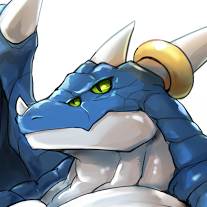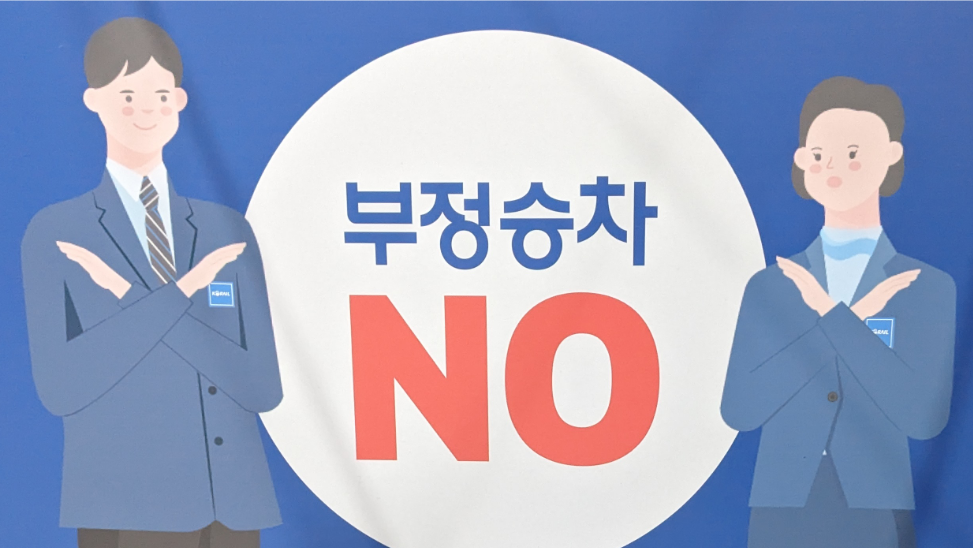I use the addon ‘consent o-matic’ it automatically rejects all the cookies and it almost always works. Great addon to add to your (Firefox) browser.
Omg thank you i always only find addons that auto accept cookies but non that auto reject… Finally i can rest
Ghostery does this too if you’ve already got that
I use “I don’t care about cookies” but it’s detected and blocked by cnn. Does ghostery work?
Basically we are going to need more and more addon’s and functionality to mitigate this shit. Ignore all cookies, delete all cookies. Basically code for many specific websites to make them usable again.
I’ve tried it, it works for me on firefox running on windows.
I’d have to check later, not on my PC right now.
I just ran into that the other day. I solved it by installing noscript, setting a permissive default (I don’t want to make my life harder) and blocking scripts on CNN. It works well.
Thanks! But ghostery works pretty well so far and replaces 3 previous addons.
Install it and try.
So I have UBlock Origin, Privacy Badger, “I don’t care about cookies” and Facebook container. Is ghostery meant as a replacement for all of them? PS: Apparently yes. How good it is nobody knows!
In europe we have a “reject all” button for cookies and it’s fantastic
See I want to be able to set that once, in my browser, and then have all of these things fuck off.
We do? Since when? I see that on maybe 1 out of 10 pages.
Be fair, it’s not always working but more often then not IMO.
I’d love somewhere to reporh those assholish designed (so illegal in the EU) ones, like the French CNIL or something?
The consent-o-matic add on allows you to autofil the cookie response and when it doesn’t work you can report it. The ad on is also funded by the EU somehow, can’t remember exactly how. If the add on doesn’t work it means their site is not asking the question correctly.
Yep, you can “reject all” if you’re lucky. Then you just have to go through the list anyway and untick all “legitimate interest” to spy on you.
For big websites for sure, but I still need consent-o-matic way too often for smaller sites and news sites. German news sites are particularly terrible.
We also have this glorious extension which just fucks them all off:
IIRC that add-on was bought by Avast and the new add-on is ‘I still don’t care about cookies’
Holy fuck, that is so disgusting. I was gonna ask why that’s even legal but I’ve learned not to ask such stupid, logical questions. Thanks for the tip!
thanks, changed it.
To my understanding, by using this you accept (all) the cookies… I would like a extension that tries to minimize cookie exposure!
In most cases, it just blocks or hides cookie related pop-ups. When it’s needed for the website to work properly, it will automatically accept the cookie policy for you (sometimes it will accept all and sometimes only necessary cookie categories, depending on what’s easier to do). It doesn’t delete cookies.
You’re sort of right. Cookie deletion should be available in browser settings right?
In some browsers, such as duck duck go, that’s indeed available and customizable per site. There is also Auto Cookie Delete extension on Firefox and Chrome that you can use.
Thanks!! Going to try it!
Ghostery will automatically decline all tracking pop ups, block cookies, website trackers, etc.
I’ve been using it for a while and love it.
Thanks!! Going to try it!
Or you can enable “Annoyances” filters in uBlock Origin for the same effect
Also interesting; I didn’t realise I hadn’t turned those on. thanks!
There seems to be a lot of options. Which ones do I pick? :/

Just turn it all on until something breaks!
I can’t tell: are you joking or serious?
Serious ;)
I used to use Ghostery but removed it and now just use these two filters in uBlock. They’re not perfect but certainly better than not using them at all.
Use I STILL don’t care about cookies. That one is owned by Avast nowadays and accepts all cookies which is clearly not what people want.
I personally use the community version as well because I don’t trust avast but is there any evidence they are actually doing this?
thanks, changed it.
No, we don’t. I had to do this manually, more than once.
Except on news websites that only give you the choice between “subscribe for X€” and “read for free (accept all)”. So annoying. Still no idea why that’s legal.
Because newspapers are not forced to give out their news for free. But they have to give you an alternative to selling your data; taking money from you in this case.
Which is illegal under GDPR btw. See instagram being sued for „pay or get tracked“ on their app.
That’s not at all legal under GDPR. Nor is having deny all be harder than accept. As is tradition however companies don’t give half a shit until fines start happening.
Still no idea why that’s legal.
It is not
Since I started using a VPN, I’ve started seeing that option more. Even still, lots of sites aren’t compliant.
you guys can actually solve the captchas?
deleted by creator
I give up! I’m a fucking robot. I had to break the news to my mom yesterday 😭.
I had one ask me why I wasn’t helping the tortoise. Definitely some advanced detection going on.
Actually i never help google to work for free. Answer X-1 fields correctly and one totally not. Gotta do it twice at least, but be consistent. For one captcha they know the answer, for one they don’t. You’re working by helping them identifying objects in that one. Don’t 😈
Damn. Do they state this in their TOS? That you’re contributing to their training?
Dunno. But why else should they offer such thing “for free”? What else gainful there is in millions of people identifying millions of images? If it’s not for training AIs, i would have no better idea :)
This is a real mess, i do this all day long, and in the images website if you see just a little bit of a image in one square you click it or not… Grrrrr 🤬
Oh thank god this is gaining traction because I’ve been having these issues for the last years more and more.
Real reason why people just stay on the same four big-data-harvesting sites now.
deleted by creator
They just need the anti ad blocker anti air-to-ground guided anti ground ad scripts, welcome to the future.
deleted by creator
The cookies being pre selected is illegal in the EU. Although I’ve seen sites that don’t care and still enable them by default
Here in Spain they started making the option to either subscribe… Or accept the ads/tracking…
Just use reader mode, it bypasses all that shit.
Oh I am sure there are ways to bypass it. Just saying what they do.
Same in germany. That makes the whole thing even more useless, as everyone just is a subscription-based shit now…
Yeah I see it seems it applies other places.
I would be ok with it honestly if they like allowed to select sites but they did this “content pass”, https://www.contentpass.net/en , which englobe a lot of sites and lot of them I don’t want them to see a single penny from me because they are shit. If they fix that and I can pick and change it along the way am all in on it.
Italy too.
Same with a lot of news outlets in Germany. Although it’s not that difficult for me to use only sites that allow disallowing every cookie or just bypass the cookie popup
The ones I’ve seen disable the ‘consent’ bits by default, but then there’s ‘vendor preferences’ where ‘legitimate interest’ is automatically ON in 58 places (I’m not exaggerating; I have counted it) and you have to manually off all of them.
When you click the question mark at ‘legitimate interest’, all it says is some vendors are not asking for your consent to use your data but collect it based on their legitimate interest.
It’s infinitely vague and it has the vibe of ‘I’m not going to ask for it, I will just take it and I will use it for whatever I want anyway’.
Legitimate interest was a concept invented by Facebook which basic is idea is to say “I’ve got my reasons, so it fine for me not to follow the law”.
We need to develop more alternatives like federated social media or even completely make web services p2p. And then have them somewhat democratically controlled, or easily able to migrate to alternatives without cost of loosing network effects.
Especially something like amazon / ebay / paypal / ali would be awesome to replace with a “public utility” federated version. They tax so much of the sales and it all goes to psycho billionaires.
deleted by creator
I2P is a “peer-to-peer” internet, so to speak. Not much going on there, but it exists. If you’re old enough, think of it as a separate internet that exists in a Kazaa/eMule-esque network.
Oh I still mourn eMule haha. I always thought it was better than torrent, but torrent won for some reason - presumably because it needed more websites and servers to function and that created a market and a marketing gain. I guess I should check out I2P.
Web services are already peer to peer, you mean “decentralized”.
Every big web site in 2024 looks like the sites people warned you not to visit in the 90s
Don’t invent the torment nexus.
Good news! We’ve invented the torment nexus
All I see is a cross in the upper right corner.
For ads problem ublock origins / Adguard / Blokada / PiHole does job done especially if you add HAGEZI Ultimate filters on it if you want clean webpage
For captcha problem i think theres script that can you inject to bypass it (i forgot the name of that script)Website any% speedrun (no glitch)
quality meme, shitty reality
Internet in 2024 (for me):
- Service unavailable in your country (VPN)
- Confirm you’re a human (VPN)
- Blank page (noscript)
- Obscure error (fingerprint / cookie blocking)
- Page not found (https required)
The percentage of websites that “just work” with privacy measures in place is depressingly small.
you have to put in extra work just to make your website not work with privacy measures. like you have to put in the work to use some bloated javascript framework that doesn’t work with noscript instead of just sticking with plain html and css, which would work. on top of that, i’ve encountered way too many big websites that don’t even have a noscript tag so all you see is a ghost layout or a blank page.
That’s something I would disagree with though. “Sticking with plain HTML and CSS” is way more work, and often has significantly less functionality, than building a website with a framework.
you can build it with a framework, but maybe build it on the server side instead. I’ve seen many nice sites that hardly use any javascript and instead of a bunch of api calls, the server just returns new html to render.
Are there even some left? Good old text+image-websites with pure information. Ahh the good old times.
But why #5? What do have against https?
I require https, but not every website is secure, and sometimes the certificate has a problem or is expired.
honest question, what is the point of having noscript on at all times?
Tldr: I prefer to opt-in.
Technically it’s uBO, but I use the extreme setting that blocks all scripts by default. Truthfully I wasn’t aware just how many scripts get loaded especially on ecommerce and social media sites, there are too many heavy frameworks being used. Much of it is unnecessary bloat, slowing down my browser, and no small amount of it is devoted to tracking and data collection.
In general, I find less than half of loaded scripts are required to make a page functional. It’s a process requiring trial-and-error, but I have a good set of base rules in place for trusted sites and scripts.
For me, it’s about not giving websites free reign over my browser and by extension my computer and personal data, but having some measure of control over them.
And occasionally there are suspicious sites where I truly don’t want any scripts to run. I don’t even have to worry about them.
Not the person you’re asking and I’m running uMatrix instead of noscript to block scripts. But I do it to get more granular control over what my browser loads and runs. Why run scripts if a website works perfectly fine without them? These days I ain’t trusting shit out there on the web.