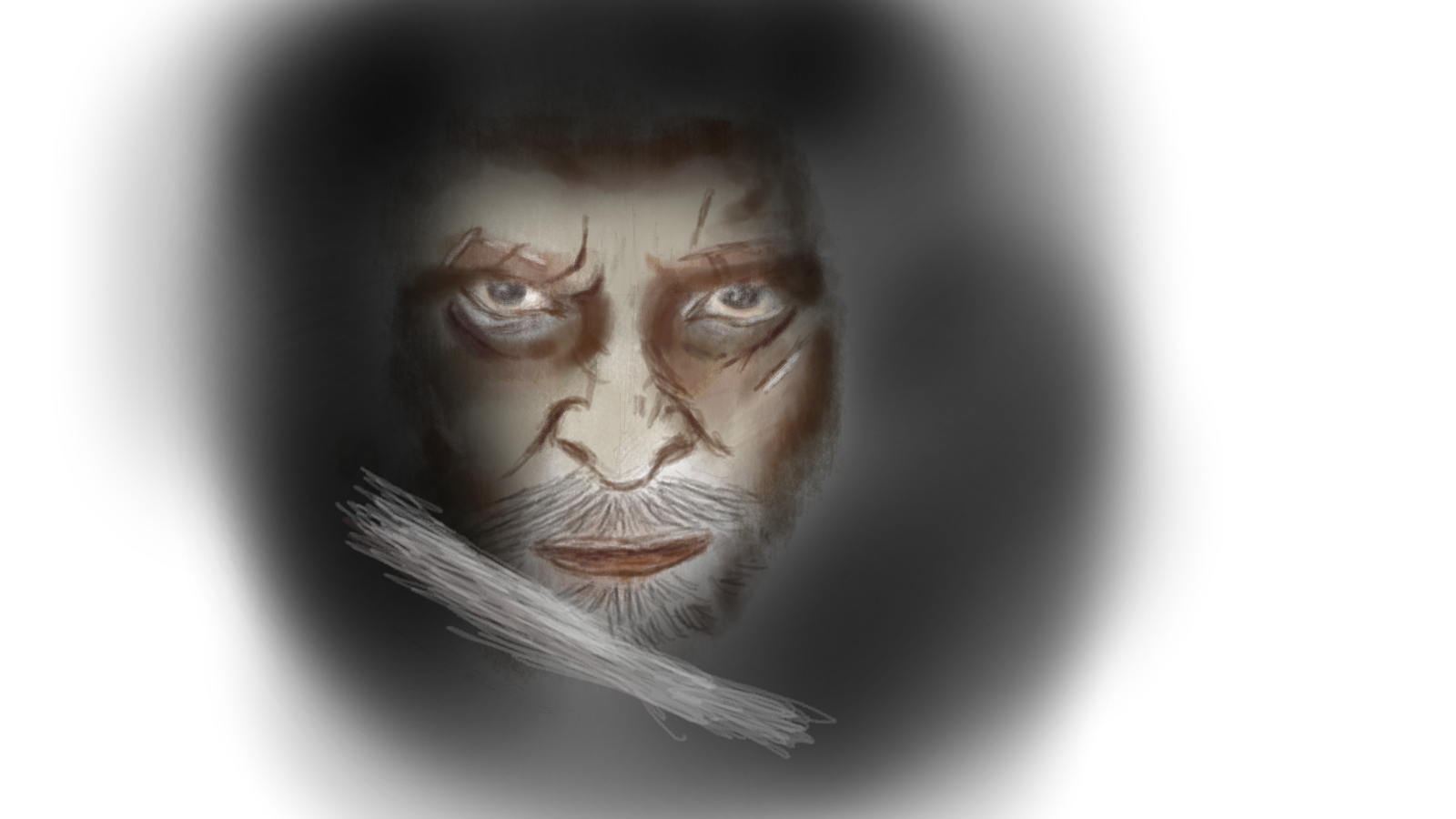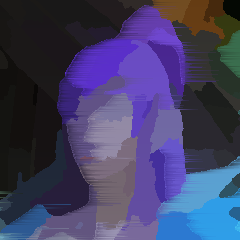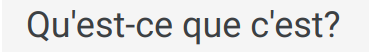- cross-posted to:
- technology@beehaw.org
- cross-posted to:
- technology@beehaw.org
Whatever the linguistic details, one of the main roles of RSS is to supply directly to you a steady stream of updates from a website. Every new article published on that site is served up in a list that can be interpreted by an RSS reader.
Unfortunately, RSS is no longer how most of us consume “content.” (Google famously killed its beloved Google Reader more than a decade ago.) It’s now the norm to check social media or the front pages of many different sites to see what’s new. But I think RSS still has a place in your life: Especially for those who don’t want to miss anything or have algorithms choosing what they read, it remains one of the best ways to navigate the internet. Here’s a primer on what RSS can (still!) do for you, and how to get started with it, even in this late era of online existence.
Got Feeder to try RSS on my PC based on this post, added a bunch of cool sites, was enjoying it, and then quickly got smacked in the face with “upgrade to view more posts”.
Anyone recommend an RSS reader that doesn’t have stupid “fuck you, pay me” limitations?
What’s the cost?
I downloaded Feedly and they want 8 bucks a month, which seems high considering they don’t actually create the content. I’m all for paying developers but that’s more than I pay fo other actual new sources
Oof. The real Feeder is a FOSS Android app, get it on F-Droid.
On PC,
there are twoFirefox plugins, one to bring back “live bookmarks” (RSS feeds), and one to bring back the radio-waves-like icon in the address bar of sites with RSS feeds available. Let me check…Edit: It’s just one plugin, Livemarks. If you put the bookmark it creates into the bookmarks toolbar, then it becomes a drop-down menu of the headlines/RSS items. 👍
Thanks, I’m trying that
I use Thunderbird for RSS…however I should also admit I only have two things - xkcd and another comic that hasn’t been posted in so long I think it might be dead.
https://www.inoreader.com/ used it for years it’s great!
I’m using Feeder app and it’s the best. Others are resource heavy and light apps won’t load the whole story instead redirects. Which is a problem. Feeder on the other hand, free open source privacy respecting light app which shows the whole story in the app itself. Very very useful and not a disturbing one.
As someone who has only dipped his toe into this tech, and into podcasts, for that matter, what’s the best android app to use for this?
I don’t really want to use Spotify, etc. Is there a preferred independent and/or FOSS that people like?
Feeder for RSS and AntennaPod or EscapePod for podcast. All three can be retrieved from F-Droid. EscapePod is much simpler than AntennaPod but also lacks a lot of its features on purpose
I have an instance of freshrss feeding into feedme and it’s awesome. I went with feedme because it’s got a built in mobilizer that you can customize if the feed doesn’t have the whole article content.
I use Feeder for RSS feeds
I use an RSS reader but I’m just using it as a clunky reddit client for my city’s subreddit 😅
Does the RSS feed from Reddit actually work? I tried it on my RSS reader and got error messages after a day.
Yes. https://www.reddit.com/r/linux.rss
RSS feeds are still everywhere. It’s incredible and it’s been my preference for consuming content for well over a decade.
Yes, I use RSS feeds for all my news/blogs, but before the Reddit migration when I tried to incorporate my subreddits into my RSS feed many of them would stop updating after a day or just return errors.
Another commenter said to try old.reddit instead, so hopefully that works!
I’ve had issues occasionally but if you use old reddit it seems to always work. Like old.reddit.com/r/example.rss
Ah perfect, I’ll try the old style link then. Thank you!
edit: So far it works!! We’ll see if it’ll update itself, but really thank you so much for the tip! Now I can look at my local subs without having to go to Reddit directly
Glad it’s working for you! :)
I might try that, city subreddit is a huge resource
Google Reader shutdown has completely changed the way I was ingesting information. It was so convenient, I always had 2-3 days worth of articles, web comics and news for reading.
Another problem was that many sites shifted to providing only parts of articles instead of full versions, and it was still the time when I wasn’t always online to finish reading.Another problem was that many sites shifted to providing only parts of articles instead of full versions
That annoys me so much, that is the number one reason why I use Feeder more than Feedly nowadays (I manually keep them synced, Feedly is multiplatform and Feeder sadly isn’t) as it has a feature to download the page and use their native app view, so much better than going to the site (even with Ublock I’d rather not go unless I want to comment or see comments, which sadly isn’t a thing for most of the sites nowadays).
Oh, cool, thank you, I’ll check Feeder out. I want my stuff to be on my phone. I’m going to the airport right now, and spending 8,5 hours without internet. It’s funny that I wouldn’t have a problem with that in 2008, but I have now :)
The Google Reader shutdown hit me hard also. They offered all of the features in a really great app and many of the competitors shut down in their wake, so when they exited the scene, it left a huge hole.
I jumped to Feedly and have been using that ever since. After they killed reader, I’ve been very hesitant of using any new Google product, expecting and seeing them all inevitably die.
Seconded. Back when Feedly had a “pay one price” special for Google reader refugees.
Sigh, that was my wake up call to not rely on google products.
I stopped following sites with dubious commercial tactics like the one you mention. After all, information is not so rare these days.
I still use it every day to access new content from my YouTube channels that I watch since I don’t have a Google account and for tech news.
How do I set this up?
Say I want to get an RSS feed for when Practical Engineering uploads a new video?
I find they just get buried in YouTube and I’d love to set this up for the channels I am really interested so they don’t get lost in the noise.
If you’re down to use Piped as a YT front-end, there’s an RSS icon on every channel page in the top right corner.
If you want to use YouTube directly, use the following link and append the channel ID of whatever channel you want to follow:
https://www.youtube.com/feeds/videos.xml?channel_id=Another alternative would be using something like FreeTube, which can use RSS to fetch subscriptions (but doesn’t by default unless you’re subbed to a high number of channels).
I’ve heard of piped a lot so I’ll have a look at it. Thanks for pointing it out.
Newpipe has a feed button on the channel page and thats how i got mine. There is probably a simpler way, but I just don’t know it.
RSS is great. Podcasts and webcomics are easier to follow with RSS.
How do you set it up for podcasts ? Say The Darknet Diaries for instance.
The easiest way is to use RSS for podcasts is to use a dedicated app. AntennaPod is what I use (Android) and I can’t recommend it enough, it has a search feature to find the RSS feeds for whatever podcast you like and add them to your subscriptions.
I’ll see what iOS equivalent I can find. Thanks for the pointers.
Yeah I don’t get what he says about using a RSS feed/reader for podcasts.
I use AntennaPod as my client, but you can use anything.
One can do an Internet search for the podcast name and rss to find the RSS feed.
Podcasts are actually typically primarily served by RSS, whatever podcast app you are using just indexes them and manages downloads. So typically you can go to the website of the podcast, e.g https://darknetdiaries.com/subscribe/ and if you scroll down on the subscribe page you’ll see a link to their rss feed. Just copy the link from the feed into whatever reader you use and you’ll be updated in your reader app when new episodes are released.
When Google’s shut down I switched to Feedly. They even imported my Google settings so there was no downtime. I’ve been paying for their Pro version ever since. It’s a really good app!
I started using RSS during the summer. It filled a hole after I quit reddit, since I used to get a lot of my news from the subreddits for my city and my province. There’s also the on-going bickering between Meta and Canadian lawmakers/news media groups which means I see way less articles on social media than I used to. Honestly, after adding a couple local news outlets to my RSS apps, I feel better informed than ever before, and I spend a lot less time arguing with people on reddit. Win-win if you ask me.
Anyone looking for good RSS readers, I use Feeder on my phone (Android-only), Fluent Reader on desktop (cross-platform), and I also use the RSS widget of the Renewed Tab addon for Firefox. Both apps I use work locally, and have the ability to fetch full articles in-app (the addon just opens the articles in Firefox).
Something also worth mentioning: you can often find RSS feeds by checking the page’s source (on Firefox: right-click and “View Page Source”) and using Ctrl+F to search, there’s usually a URL somewhere. Keywords to search for: “feed”, “RSS”, “xml”, “atom”. For example, if I go to this community’s page on lemmy.world, I can Ctrl+F “feed” on the page source to find
https://lemmy.world/feeds/c/technology.xmlFeeder on my phone (Android-only)
If you host an RSS aggregator yourself such as FreshRSS, I’d recommend using ReadYou or FeedMe (not Open Source) instead so that you can sync. I use FeedMe on Android and Fluent Reader on Linux. It’s nice to have everything synced.
I also recommend rss-bridge if you’re self hosting. Helps gets you more RSS feeds from websites that don’t have them.
I don’t self-host (…yet. I do have a couple of things I’d like to play around with eventually) but honestly, for my use case I don’t feel any need to sync RSS. I mostly read articles on my phone, and if I’m on my PC I just remember which articles I’ve read. I can see how fetching RSS locally on each device might fall apart if one follows a large number of feeds, though.
It seems like a new project/rabbit hole for me.
With FreshRSS would I be able to sync Feeder and Feedly?
I’ve never left RSS. Went to Feedly like a lot of people. These days I’m using a self-hosted instance of miniflux because I got sick of Feedly making “enhanced” feeds and then not letting me get to the real RSS feed anymore.
I need this miniflux in my life. I’ve been just putting up with Feedly. I understand they have to make money, but I don’t want to pay for RSS. Especially if I can DIY.
I went with a self-hosted FreshRSS instance, it has its issues but it works well with the client apps I use.
What is this enhanced feed feature of Feedly that I have never heard of? Is it a premium feature of something?
I ran into a couple of them but the most notable was reddit (before the APIpocolypse). If you try to subscribe to the RSS feed of a sub it will ignore your request and ask you to sign in to Reddit instead. It then uses the API instead of the API feed and reports your reading habits back to Reddit.
Oh lol. I wonder how that’s going - especially when they had to drop their enhanced feeds for Twitter.
When I switched from Reddit to Lemmy, I started using Feeder for news to fill that gap. I think my podcast app on Linux also uses RSS.
I also used Feeder with Nitter for a while to keep up with friends posting on Twitter (I never really got into Twitter myself). Though that stopped working at some point.
So yeah, RSS definitely still has uses today.
Podcasting uses RSS in general, yes!
Another Feedly user, here. Definitely the way to go after the death of Google Reader.
My only concern with it is that I’d prefer any advertisement revenue to go to the original website with the content I want. Fortunately, if the website’s ads aren’t intrusive, I just disable ad block on that site and click through to it, giving them the views they need to keep going.
That’s the way to go! Plus, feedly syncs among app and website
So I just downloaded feeder but does anyone had a good way to setup a default set of feeds?
Just something to get started. I’ll play around with it later but maybe someone can save me some time…
You can import a bunch of rss feeds at once if they are saved as a .opml file, and you can find a big ol’ list of 'em at https://github.com/plenaryapp/awesome-rss-feeds
Exactly the sort of thing I was looking for! Thank you.
I would I would! But I cannot seem to find a decent one since Google killed theirs! What’s a good one?
I could keep up with so much more when I used RSS.
I mean they talk about that in the article. That said, I tried Feedly and IMO it wasn’t anywhere near Google Reader.
Reddit and Twitter were my RSS reader replacement. But then they shot themselves in the foot. Mastodon is not there yet. Lemmy is almost there, but still missing the non techy communities.
Yes RSS came back strong in my life after Reddit and Twitter shit the bed.
Friendica has the RSS feature and it is compatible with most Activity Pub services.
Lemmy is almost there, but still missing the non techy communities
Thank god, have you seen how the world is out there? Crazy shit /s