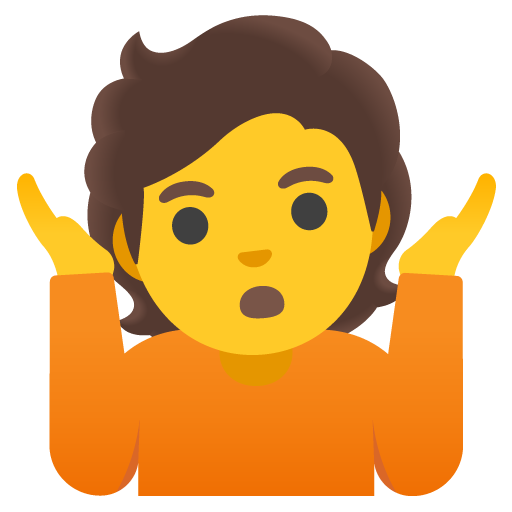Mine is Local Send which is a FOSS alternative similar to air drop that works across a variety of devices.
Nuclear and RiMusic are great so i dont need spotify/YTmusic or something.
proxmox really made me enjoy selfhosting again.
I remembee nuclear for the convincing testimonials shown on their website
FREE and open source
Those testimonials are hilarious, I love that kind of self-deprecating humor (or the confidence to stand up to critics).
deleted by creator
Tubular then?
Spottube, like Spotify but without the shitty ads, play limitations and tracking.
Every. Day. In the kitchen.
I tried this, it was a pretty cool app. Has it been facing any issues since youtube is trying to block 3rd party apps using their api? My piped app sometimes goes down and i need to wait for an update to fix it
Works for me.
I had a shit time with on my shitty Samsung shit phone, but now have a moto and there are zero issues.
spotDL. Searches YouTube to download whole Spotify playlists and includes artwork and metadata.
Interesting…
If you’re in any flavor of academics from middle school to doctorate program or otherwise writing papers that require strict citation formatting, drop what you’re doing and click that link.
Or probably YouTube it or something first so you can see why it’s so much better than your standard internet citation generators.
Don’t forget to share the intel with your classmates!
This, logseq, and PKM in general for me. I guess it’s not really “can’t live without” because I hardly know where to start, but the possibilities for organizing my mess of a brain are enticing.
It would probably help to have a project to work on and actually use the things rather than diving too deep into PKM conceptually… Really wish I knew about them in school, though.
I wish i knew about this during my degree
it’s the sort of tool that is really just fundamental now and should be ubiquitous and promoted and taught and talked about every where there is knowledge work. Even more so as there’s a great open source version of the tool.
Is Desmos open source?
Apparently so! https://github.com/desmosinc
It’s actually recommended by a lot of profs now where I am, which is really nice
They overhauled the UI recently and it looks nice and modern too
Where’s the source code for the first one?
On GitHub
Aegis as an authentication App
Aves as gallery
Proxmox bare metal hypervisor for homeserver
Ill look into the first 2, I’ve never heard of them. Proxmox has always interested me, once i get myself a home server i was going to try it out.
Just installed proxmox on a 10+ year old ThinkPad with an i5 and home assistant runs much quicker now
You can run proxmox in a VM and have it run VMs to try it out. It also works on standard desktop hardware which is what I running it on.
try out Gallery (yes, it’s really called just “Gallery”), I’ve found it to be the best one out there, even better then aves
Thx for the tipp just installed it for testing
Bitwarden / Vaultwarden, no other password manager I’ve tried before has really worked for me.
Hello fellow bitwarden user! I also self-host my server with vaultwarden
Vaultwarden is what really makes this solution great!
Bitwarden or KeePassXC is my favorite too :)
Mine is kdeconnect which does what local send does plus so much more.
- using phone to control laptop
- getting phone notifications send to your pc
- can browse phone’s storage directly from pc
- find my phone function
I found it to be more than I needed. I still have it installed, but use localsend more often
I’ve had issues with it for file sharing, so far that I’m sticking to LocalSend, but I really need to explore KDEConnect further, as I haven’t explored the rest of its features.
Wait kdeconnect is Foss?! Can I fix the atrocious gui myself?!? 😂
That application rules but it looks like butt on my workstation.
I’m sure they’d welcome a pull improving the UX! https://invent.kde.org/network/kdeconnect-kde I think the implementation of the protocol is pretty well isolated from the UI, so pretty radical UI changes should be relatively easy
I just may…
Yeah no complaints on functionality! It’s great!
May I suggest valent?
GSConnect works great for GNOME too.
There’s also a still in-development rival for GNOME, Valent. And it’s a native program and not just a shell extension. I prefer it, and maybe it even has more features.
Kde connect is great, iv always thought about using it but never got round to it as im current using a wm instead of a desktop environment. If i was to switch to a desktop environment kde would be my first choice as it has so many features.
I have kdeconnect on my i3wm.
Iv never tried it on my wm. Ill dow load it and give it a shot.
Mine will probably be Bottles.
The team behind that application did a fantastic job. Wine was due for something much more user friendly like this. And integration with Proton, allowing 3D acceleration is the cherry on top.
Great choice, i prefer bottles over wine for that reason
PCSX2. It’s an open-source PS2 emulator, and a dang good one at that. It has a high degree of compatibility and functionality. I absolutely adore it since so many of my favorite games happen to be PS2 games, and after playing some of my favorite games on this emulator, I realized just how much the PS2’s native resolution doesn’t do the graphics of the PS2’s best games justice.
It is also free and available for Windows, Linux, and macOS!
Love PCSX2. I play a lot of old games as they have a charm to them and no micro transactions
Same! Have you played the Ratchet and Clank original trilogy? The old games have this special charm to them that I don’t really see in the newer games of the series.

I haven’t played much of the older ones, but I really enjoyed Rifts Apart. It’s beautiful, but it’s also mechanically super polished and fluid, and while the storytelling isn’t really my style, I think they do it reasonably well.
If you happen to have easy access to the ROM, how’s “Star Wars: Racer Revenge” run?
It’s the less popular but more fleshed out spiritual successor to the N64 pod racing game - the PS2’s take nailed the physics - the two engines and racer pod are (or at least feel like) three separate entities, and playing in first person view with the engines controlled separately by the left and right joysticks feels fucking magical.
Tried to run it on PCSX2 years ago, but it was one of the few games that meshed so poorly with the emulator that it wasn’t playable. I’m guessing the emulator has seen some improvements since then - could definitely use a nice shot of nostalgia.
I haven’t played that game yet! But there’s an excellent wiki which allows you to check each game’s compatibility. It looks as though the game has some issues with visual glitches when rendering in hardware mode. In software mode, it is rendered more accurately but the resolution cannot go beyond PS2 native.
And if you haven’t used it in a while, we recently made a blog post giving a rundown of the changes leading up to our most recent major release.
I don’t know if Tailscale counts because it’s mostly open source (with options to run your own server), but I use it constantly to connect to Home Assistant and Jellyfin on my home server, as well as pairing it with NextDNS (pihole is possible for those that want to go that route) for ad blocking and Mullvad to use them as an exit node.
You can selfhost it with headscale (the server). It’s really simple to set up and use. I’m also considering moving to zerotier because a) it’s completely opensource and b) the wifi management software I’m looking into (openwisp) has native integration
I haven’t used tailscale to know how well it works but as a current zerotier user I’ve been considering moving away from it.
I actually love the idea and it’s super simple to set up but has some very annoying pitfalls for me:
- It’s a lot of “magic”. When it fails to work the zerotier software gives you very little information on why.
- The NAT tunneling can be iffy. I had it fail to work in some public WiFis, occasionally failed to work on mobile internet (same phone and network when it otherwise works). Restarting the app, reconnecting and so on can often help but it’s not super reliable IMO.
- Just recently I’ve had to uninstall the app restart my Mac, reinstall the app to get it to work again - there were no changes that made it stop, it just decided it’s had enough one day to the next and as in point 1, it doesn’t tell you much over whether it’s connected or not.
Pretty much all of the issues I’ve had were with devices that have to disconnect and re-connect from the network and/or devices that move between different networks (like laptop, phone). On my router, it’s been super stable. Point is, your mileage may vary - it’s worth trying but there are definitely issues.
- Voyager --> feddit for android
- Fossify --> essential apps for android
- syncthing – > more use cases than i thought
- paperlessngx --> finally going digital
- obtainium --> get android apps directly from their github
I am still learning and try to replace my stuff with open soure software
Some good recommendations. Im using voyager now to type this :P syncthing is so versatile. I have my devices sync my rom save files so i can pick up and play retro games and carry on from the same place across devices.
+1 for Fossify, great set of apps.
Home Assistant. I only installed it to help me control my solar/battery but I ended up putting other things on it and fell down a rabbit hole.
That’s how it starts. Before you know it you’ll be buying no-name smart bulbs from Ali Baba and investigating custom firmware for full local only control.
Have you done other home automation that you could compare it to?
Not really. Only the odd thing on a brand’s app, which isn’t really comparable.
“Can’t live without” is an overstatement, but here are mine:
-
Kvaesitso, search focused android launcher. I used to really like nova launcher’s local search and navigated my phone mostly using that. But once gensture navigation became a thing I had to stop using nova and replicate the experience in Samsung launcher with various local search apps that were lacking in comparison. Tried to go back a couple times once gestures with 3rd party launchers got better but found my old setup still too ugly and sluggish to go back to. Recently I randomly came across Kvaesitso on fdroid and it was everything I ever wanted out of a launcher.
-
Amberol music player. Not the ideal music player I’d like but at least it’s not Elisa.
-
Kid3, audio file tag editor. It has much better workflow/automation than mp3tag that I used in windows, and it seems if you spend some effort on it you could add more automation to make it even better.
I wish one of those search based launchers would implement a t9 keyboard for searching apps so I could replace Appdialer (which isn’t open source)
-
- URLCheck: Bring back the “open link with…” functionality of android with so many more features
- PassAndroid: I was looking for a wallet-type app to store tickets. This is the perfect combination of simple but works.
I also started using KDEConnect recently just for the remote input function and I already consider it essential.
Obviously KDE Connect is amazing but URL check is really great too, pretty much every link on my phone goes through it first
+1 for urlcheck and add Rethink firewall for me
I actually tried fWallet first but it couldn’t import my .pkpass file at the time and it didn’t show any errors so I just gave up. I might try it again next time I have a ticket.
I just checked out fWallet and it doesn’t support importing random PDFs so that’s a huge downside to me since a lot of events I attend only send a PDF with barcodes/QR codes.
deleted by creator
KDE connect is 🔥🔥🔥