LOL, yeah, manufacturers don’t follow this at all.
Last I looked, these (and the “blue plastic for USB 3” convention) weren’t mandated by the spec. So it’s not that they’re violating the spec, but that they’re optional.
And that’s the real issue with the USB spec, almost everything is optional. This would be fine if cables were largely interchangeable, but they’re not.
What they should have are a handful of very well-defined tiers. Cables should maybe have three (basic, mid-range, high end), and ports can have a couple more.
It has to be optional to remain a “Universal” spec.
If it had more requirements, it would be more cumbersome to implement and device manufacturers would come up with completely different, completely incompatible cables and ports (a la Apple’s lightning) that would cause you even more headaches.
“Universal” merely means devices with different capabilities can use the same interface. So you can use mice and keyboards (very low bandwidth needs) on the same port as a data hungry drive. That was the major innovation when USB took over for PS/2, parallel port, etc.
Manufacturers can still use low-end components on the client devices, the requirement would merely be that the ports in host devices and cables would meet some minimum specs to be able to meet USB certification. Instead of having a wide variety of possible configurations, force host devices into smaller niches so the marketing is clearer to customers. Devices would still negotiate voltages, data rates, etc as they do now, the only change would be forcing implementations into buckets.
The problem is that there are too many separate dimensions to define the tiers.
In terms of data signaling speed and latency, you have the basic generations of USB 1.x, 2.0, 3.x, and 4, with Thunderbolt 3 essentially being the same thing as USB4, and Thunderbolt 4 adding on some more minimum requirements.
On top of that, you have USB-PD, which is its own standard for power delivery, including how the devices conduct handshakes over a certified cable.
And then you have the standards for not just raw data speed, but also what other modes are supported, for information to be seamlessly tunneled through the cable and connection in a mode that carries signals other than the data signal spec for USB. Most famously, there’s the DisplayPort Alt Mode for driving display data over a USB-C connection with a DP-compatible monitor. But there’s also an analog audio mode so that the cable and port passes along analog data to or from microphones or speakers.
Each type of cable, too, carries different physical requirements, which also causes a challenge on how long the cable can be and still work properly. That’s why a lot of the cables that support the latest and greatest data and power standards tend to be short. A longer cable might be useful, but could come at the sacrifice of not supporting certain types of functions. I personally have a long cable that supports USB-PD but can’t carry thunderbolt data speeds or certain types of signals, but I like it because it’s good for plugging in a charger when I’m not that close to an outlet. But I also know it’s not a good cable for connecting my external SSD, which would be bottlenecked at USB 2.0 speeds.
So the tiers themselves aren’t going to be well defined.
Right, which is why it’s so important to define tiers.
For example:
- basic support (cheap) - gen 2 speeds, charging at 5v 500ma, etc; for peripherals and whatnot
- high speed (fast enough) - 5gbps speeds, charging at 5v 500ma, etc; USB drives, regular laptop/desktop ports, etc
- fast charging (general purpose) - 5gbps data transfer, fast charging up to 45W (or maybe a little lower) at various voltages; phones, special laptop/desktop ports
- specialized PD - gen 2 speeds (faster is optional), fast charging up to 240W at various voltages
- specialized data - 40gbps data transfer, charging at 5v 500ma (faster is optional), display out
You’d use the same cable for 1-3, and specialized cables for 4 and 5, and those cables would have special markings on the connector. Ports for 3-5 would have unique markings as well. Cables and ports can go beyond those specs if they want.
Just because you can break things into separate groups doesn’t mean you should. The goal here shouldn’t be to make things easier for manufacturers, but to make things easier for users.
And then you have the standards for not just raw data speed, but also what other modes are supported, for information to be seamlessly tunneled through the cable and connection in a mode that carries signals other than the data signal spec for USB.
Not to mention power-only cables to avoid the security issues associated with cables that permit data transfer.
“Power-only” meaning no data BEYOND the PD devices themselves because its actually a data protocol to negotiate the power output to the device.
Thanks for succinctly explaining what thunderbolt is
That is not what I’m suggesting. I’m not saying charging only cables shouldn’t exist. I’m saying what everything does should be clearer.
It’s useful but it got me even more lost 😅
So many different standards my god.
Additionally, USB 3.0, 3.1 and 3.2 labels provide no information on the speed. Rather, “Gen 1” means 5Gb/s, Gen 2 means 10 and Gen 2×2 means 20Gb/s. These “Gen” labels are seldom found on products however.
So for example USB 3.2 Gen 1 is 5Gb/s while USB 3.1 Gen 2 is 10Gb/s
The dear people at the USB Forum should be rewarded with the Nobel prize in namology for their clear, superior and non-confusing naming scheme and naming process that even the nerdiest of nerds can’t follow.
This has already been fixed by the forum FYI, the new spec is to just put clear text labels that denote the capability of the port. I can’t find the article I read but this one has an example of the new user-facing branding.
Behind the scenes, here’s what those labels correspond to:
-
USB 5Gbps: USB 3.0 and 3.1 Gen 1
-
USB 10Gbps: USB 3.1 Gen 2, 3.2 Gen 2×1, and 3.2 Gen 1×2
-
USB 20Gbps: USB 3.2 Gen 2×2
-
USB 40Gbps: USB4’s initial version as currently shipping
That’s cool. But even though it finally adds simplicity, it’s still yet another renaming of the same things.
Here’s a snippet from an article from 2019:
The upcoming 20 Gb/s USB 3.2 connection, which offers twice the speeds of the previous iteration, will be known as ‘USB 3.2 Gen 2x2’. Its predecessor, ‘USB 3.1’ will be rebranded to ‘USB 3.2 Gen 2’, while ‘USB 3.0’, which ran at 5 Gb/s speeds, will be termed ‘USB 3.2 Gen 1’.
Reading that I want to shoot myself, and even the latest change, which probably is a good one, drives me slightly mad due to the history of renaming everything so many times.
the history of renaming everything so many times.
Every time a new USB spec comes out the version number goes up. A new spec comes out because they add more features. The spec is a whitepaper that explains all the features. It’s a “The King is dead, long live the king!” situation.
If you just never used the version numbers to mean something that they never meant (transfer speeds) then literally none of this is confusing.
They’ve officially renamed the transfer speeds one time after people made a big huff. here’s how they changed:
-
USB SuperSpeed -> USB 5Gbps
-
USB SuperSpeed 10Gbps -> USB 10Gbps
-
USB SuperSpeed 20Gpbs -> USB 20Gbps
And If you can’t follow along with that, I’m really, really sorry. There’s not much I can do from a internet discussion board. XD
Yes, I am the only one confused. It’s not like half the tech internet blew a gasket over how confusing and bad the renaming of the generations were. Just me. I guess I should just read the whitepapers of every standard going forward, silly me.
Well if there’s anything I expect from the new-cycle masses, it’s rationality.
Heaven forbid, we try and do better!
I guess I should just read the whitepapers of every standard going forward, silly me.
You don’t have to read whitepapers to know the difference between Ethernet, CAT6 and RJ45 even if your grandpa doesn’t know the difference.
It’s not too much to expct the “nerds” to know the real names of PAN connections, too.
-
-
clear text labels
The problem with using English anything is that while English is the most-widely-used language in the world, there are still a lot of people out there who don’t know it.
The US has a history of just using English text for everything, because most people in the US can do English. Over in Europe, where the language situation is more-fragmented, I think that there’s more push for using symbols, which…can have benefits, though it also means that everyone has to learn some symbols.
Maybe “STOP” or “ON” and “OFF” or something aren’t that hard to learn. My gut is that maybe we could expect just about everyone in the world to learn a super-minimal subset of English using all-capital Latin letters or something for labeling purposes. “ON”, “OFF”, “STOP”, “YES”, “NO”, “CANCEL”, “POWER”, “ERROR”, “RESET”, “UP”, “DOWN”, maybe something along those lines. Kinda like a pidgin English designed for devices. But that thing has “CERTIFIED”, hardly the first thing someone learns. Also, it appears to have built a US trademark indicator and registered trademark indicator into various official labels, which I think is kind of funny. Like, if the USB guys go out and alter the registration status of their trademarks, are they gonna change the labels, and is everyone gonna go alter their plastic molds and whatever?
Imagine all that text was a bunch of Chinese and imagine how palatable that’d be for the US market. Okay, it’s easier to learn the (small) Latin alphabet than Chinese characters, which maybe makes learning basic words easier, but I can’t recognize a single Chinese character.
I mean, don’t get me wrong. I speak English. I’d rather have descriptive English than a bunch of obscure and sometimes similar-looking symbols, myself. But I don’t feel like this is all that ideal, either, not from a global standpoint.
All so sales people can slap on a 3.2 sticker over the 3.1 that was on top of the 3.0 sticker…
Do people care? You just plug in your thing and it works, fast enough in most of the cases.
Why can’t I tether my phone to my laptop with two out of three of my cables?
I have an Android phone with a USB-C port and a laptop with (several) USB-C ports.
I have three cables that I carry with me: a USB-C-to-USB-C cable, a second USB-C-to-USB-C cable, and a USB-A-to-USB-C cable. None of these are charging-only power cables, and I’ve used them for data connections.
One of the USB-C-to-USB-C – an unmarked cable – doesn’t permit for USB tethering to be used.
The other two do not.
The other USB-C-to-USB-C cable even has USB 3.1 symbol.
I don’t know why.
Looking more-closely, it looks like the other two don’t have a data connection established between the Android phone and the laptop from the laptop’s perspective. They’ve let me do so with other devices.
Checking what data transfer rates a given cable supports electrically
As far as I can tell, there isn’t a way to query the “e-marker” on a USB cable from Linux today; I found a comment from someone saying that kernel support is still being worked on. You can use
lsusb -tto show the negotiated speed between two devices, so can use them to infer the speed.https://lemmy.world/post/18014298
What USB PD rates does a USB cable or power consumer or charger support?
I don’t know of a good way to determine this from a user standpoint. Note that this is a matrix of voltages and currents, so it isn’t just “I support up to rate X”. Also, not all devices display the rate of power that they are providing or consuming – in fact, most don’t. My Android phone, a reasonably-sophisticated device and one with a display and capable of both providing or consuming power, doesn’t show the rate of power consumption or provision, just “slow” or “fast”, without additional software.
I have – had – a laptop that just won’t charge if a charger doesn’t support a certain USB PD profile, which its provided charger did but not all charging devices did.
When I plug in two devices that both support USB PD, which is the consumer and which the provider?
When I’m in my car, I typically I have three devices that have USB PD ports and can either provide or consume power – a large powerstation, a laptop, and a phone. I eventually learned a few facts:
First, the direction in which power is being provided via USB PD is independent of which device is operating as a USB host or device using USB OTG ports; it’s possible for the direction to be different from the direction of power provision.
Second, apparently the direction of host/device order is random, and devices just remember the host/device direction for a certain amount of time, so that if you plug two USB OTG devices into each other and the direction is not what you want, the idea is that you can figure it out from one or more of the devices indicating this and then plug them in in the other direction.
Third, as best I can tell empirically, USB PD does the same random thing.
This creates all kinds of fun if one device powers off and then on again or something; my laptop can start draining its power to my powerstation (generally not what I want), or my phone to my laptop, since all the USB PD ports in question support USB PD in both directions.
Which end is which on an active USB cable?
I have an active optical USB cable, which I obtained so that I could put my computer in a closet, a long way from the rest of my devices; USB on copper has very limited range at present-day speeds without a repeater. It functions in only one direction in terms of data transfer (and obviously can’t move power). That particular manufacturer labeled it, though there’s no standard for labeling that.
In sum
USB does have reasonably good fallback, so most cables and most devices tend to sort of do something to some degree – they move some amount of power and some rate of data, though some devices have hard demands on what they need and there isn’t a great way to assess what a cable or device supports in most cases from an end user standpoint. But it definitely could be a lot better from my standpoint.
I’d also add that while I have rarely had problems with it – only came up with one USB-powered analog audio mixer that had less-than-amazing power circuitry and bled noise from dirty power being provided by USB through into the audio signal, and where I put it on a dedicated charger – USB power can be stupendously dirty. I was watching some guy with an oscilloscope investigate various devices, and all those sensitive devices are accepting all kinds of craziness in terms of power. I’m surprised that USB power sources aren’t required to provide some hard guarantees on what they can do in terms of load and response.
Additionally, USB 3.0, 3.1 and 3.2 labels provide no information on the speed
Correct.
USB X.X is the name of the technical whitepaper that describes the standard.
For a long time, USB had three transfer rates. The first legacy speed (slowest) was hardly ever used. The Second was called “Full Speed” and the fastest was called “Hi-speed”. Because people could not remember which if these two were faster, they referred to the whitepapers in which they were introduced.
When later versions of USB were introduced people have tried to continue this mental “shortcut” and have caused themselves nothing but confusion.
I have never seen one with SS, but maybe they removed that part in Germany.
For those that don’t know
So the SS Anne from Pokémon was a Nazi cruise ship?
Not in Germany, they renamed it to MS Anne.
You mean the MS Anne
🌎👨🚀🔫👨🚀
I looked at two Dell laptops and a Geekom mini PC, all bought in Germany, and they all have the SS symbol.
Thank god that no one made a transfer speed standard of 88 Gb/s
That’s for USB 14.
stop
hammer time!
That’s for USB 14.
For the people don’t know… https://en.wikipedia.org/wiki/88_(number)#In_neo-Nazism
I see them on the back of full size computer cases and on docks. They will often be one SS port on the top. I had no idea what it meant before now.
SuperSpeed is not a “legacy” name.
It’s the name of a transfer rate.
I do not trust the maker of this infographic if they cannot understand some basic facts.
What is the difference between USA and USB?
One connects to all your devices and accesses your data, the other is a hardware standard.
One gives you power, the other does everything it can to make sure you never do.
OIL
The superiority of german aryan ports proven once again.
(this is a joke, nazism is evil and I hate it)
USB = Unintelligible Symbols of Bewilderment
A small correction on USB PD…
It’s not just USB PD that supports power delivery: Standard USB from way back in 1.0 also supports power delivery to devices as standard, but it’s only up to 100mA in USB 1.0, 500mA in USB 2.0 and 900mA in USB 3.0, all at 5V.
USB PD is a dedicated power delivery USB protocol that supports much higher currents (up to 5A) as well as dynamically configured voltages (so, not fixed as 5V anymore) though it’s all negotiated so your 5V-only phones isn’t going to just get burned with 20V from a USB PD charger.
Since Power = Current * Voltage USB PD can put out quite a lot of power for supporting devices (the maximum depending on what both sides support), which means much faster transmission of power via USB which for example means faster charging of chargeable devices via USB with USB PD.
Anyways, the point being that even really old USB 1.0 can charge your device (just really really slow, though you’ll be hard pressed to find anything that doesn’t support at least USB 2.0 which can send 5x the current of 1.0 hence charge 5x faster than it), and that standard charging speed goes up with each new Standard USB generation since each has a higher maximum current than the previous one, so for example a standard USB 3.1 charger without USB PD support can still push a nice amount of power down the line to charge devices. It’s just that with USB PD things really take off (though only up to a shared maximum that both sides support) and it can push enough power to support larger devices such as full-blown monitors or even charging notebooks.
Also PD extended range or something goes up to 48V 5A
The USB standards are just… Comically overcomplicated. And almost everything about it is optional. They need a full revamp, making it simpler and mandatory on all future ports, devices and cables.
But they won’t do that, will they.
.
Almost everything about it needs to be optional because sometimes USB is used to charge some cheap battery powered thing and sometimes it’s used to make a backup of a harddrive and sometimes it’s charging my laptop with enough power for it to be rendering video but still have a net charge increase to the battery while also providing Ethernet, video output, and keyboard/mouse input over the same one port.
There should be a way to make it simpler.
Idk, something like “for USB 4 you NEED all of these”.
Or maybe USB 4 with levels like bronze, silver, etc.
Or make displaying data rate, display and charging capabilities all mandatory on all ports…
I’m not sure what, but “it’s a USB port; look in the manual and if you’re lucky you might learn what it does exactly” ain’t it.
People do not want to be limited to 1m long cords or only have thick and stiff Thunderbolt3 cords with 20 different conductors for a wired mouse.
Minimum specs like you are proposing just make the standard less useful and would lead to more competing specs that aren’t compatible at all (a la lightning cables).
To be a truly “universal” spec, flexibility is king.
Maybe optional opt out? Like to say you are usb-4 you have to have this format and support all of these features. Other you are USB 4 W/O x,y,z,PD,Video,etc. I also think PD levels should be labeled on power sources and sinks.
I miss FireWire, too.
Now that was a peripheral protocol standard.
sigh
I remember having a FireWire in one of the family desktops when I was a kid. Can’t remember what we might have used it for, though.
It resides in the same vague memory hole as the Zip drive that we had.
Yeah, the ZIP drive was just starting to take off when the Internet killed needing a sneaker net (at least of that size). Add in CD-ROM drives which you needed anyway. And good night.
Firewire was phenomenal for external hard drives. The speed was almost as fast as the drives so you were rarely limited by the port.
Yep, that’s because the actual data transfer was handled by the more capable device, instead of only the guest. I think the standard also required a minimum throughput, iirc, whereas USB only had a maximum.
I had a FireWire hard drive! I remember I bought specifically the enclosure that supported both standards since my motherboard had a FireWire port and on paper it was faster than usb! Too bad the HDD was as slow as molasses
Firewire was good for high bandwidth devices like external hard drives and video cameras because it didn’t require the CPU to do any heavy lifting. These days USB is mature enough and CPUs are so fast that we (mostly) don’t notice any performance impact but in the Core 2 Duo days you could easily max out one of your two cores with a large file transfer over USB.
Why not label the ports and cables with:
- 10Gb/s
- 2.1Amps
- 1080p at 60hz
It’s future proof and doesn’t need a decoder manual other than basic literacy. It can be in whatever language the fucking keyboard is. If you want to be redundant but even more clear:
- Universal Serial Bus -> (this hole right here)
- Speed: 40Gb/s
- Power: 2.4Amps
- Audio/Video: 4K at 120Hz or 8K at 30Hz
Amps are not power
So do like they did for video and out 2A @ 5V. Now you have power.
But if its USB PD it can be more than 5V though.
That’s why you specify it there:
2A@5-15V or something.
Sorry. I must have missed that. I am working on 3 hours of sleep rn due to a flight I need to catch.
Came here disappointed to see no one said anything about Black D inside white P
Edit: yes, I have the humour of a 16 yo
It’s the other way around 😘
Handy guide, but this whole USB situation is a cock-up, since it needs the freakin guide in the first place.
Meh, while there really could be less. At least they are all physically compatible. And backwards protocol compatible to the lowest common denominator. Which is a huge step forward.
At least they are all physically compatible.
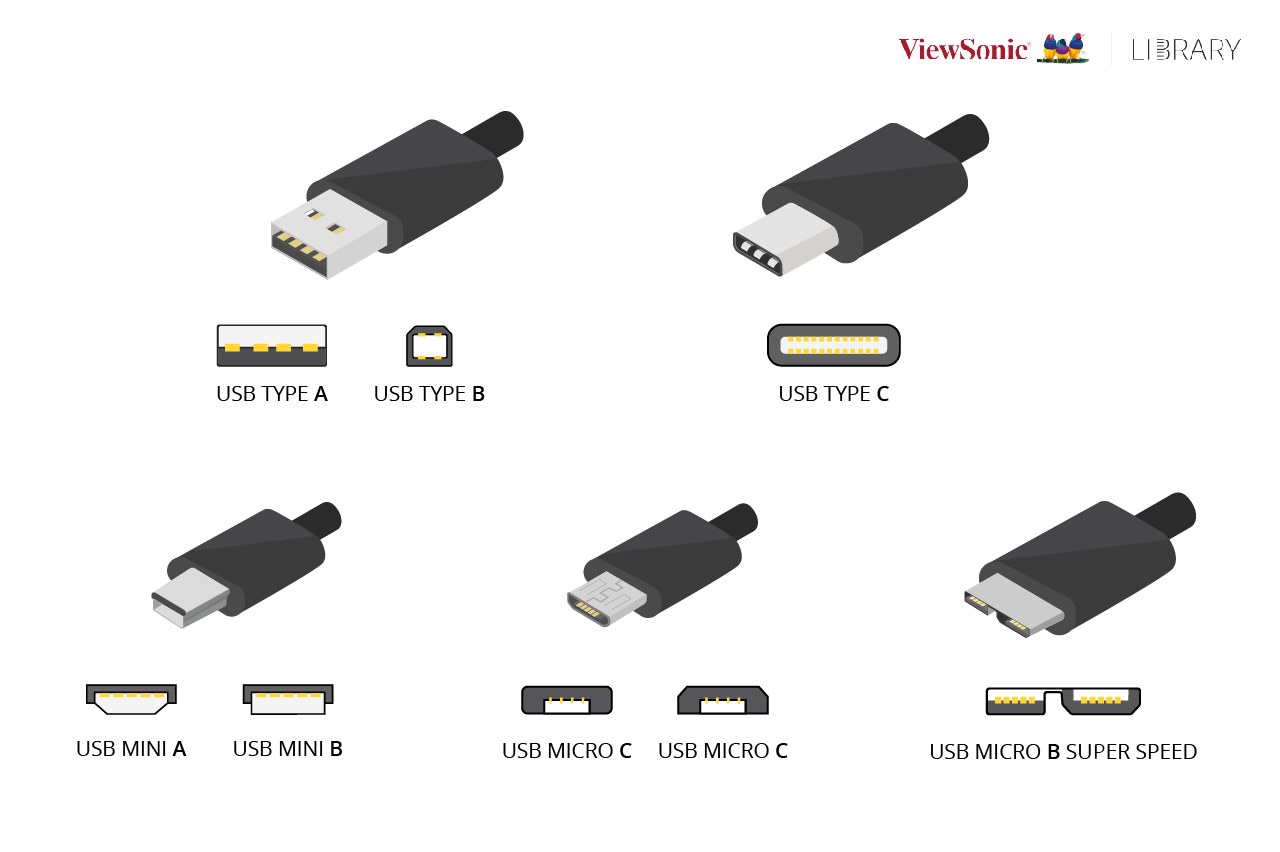
They mostly support an electrical least-common-denominator (like, I have USB devices that won’t accept USB PD for charging below a given level), but they definitely aren’t all physically-compatible. There are a lot of physical USB connectors.
Thank you, I had almost forgotten that you can’t make a comment on the Internet without someone misunderstanding even basic assumptions. Like in this case, a picture exclusively showing usb-c, could be assumed that a comment about it, would also be referring to usb-c.
P.S. (I’m fully aware the last one is usb-a, the writer even makes note of it and why they included it).
There nothing in the comment that you are responding to or OP’s original post that is specific to USB-C. OP references USB-A and USB-C both, and the comment you responded to doesn’t specify USB-C.
Seriously, as an IT person, I still never know what most of my USB ports are capable of, but I’m glad they are backwards compatible. If something is slow, then I try a different cable and port.















