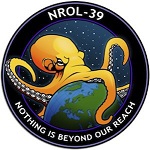- cross-posted to:
- technology@lemmy.world
- cross-posted to:
- technology@lemmy.world
This clearly calls for Windows God Mode.
Good god, this is sad to witness. As long as I’ve been using windows, they’ve added duplicates of every single thing, but presented differently, each version being slightly more incapable in slightly different ways. How can a piece of software be so utterly lacking in design and forethought is beyond me, for real.
And just like that the last vestiges of my computing childhood are gone. I’m gonna go sadly play Oregon Trail on an emulator now.
Good luck finding the settings to allow unregistered exes without the control panel
Could always just use Linux.
And just like that . . . Windows deleted itself
I’m all for an improved UX but the settings app is not an improved UX, it’s taking many different ways to manage windows features and throwing them into arbitrary categories that are constantly getting shifted around.
How about instead just improving some other Windows control features? Let me filter by name in services.msc and devmgmt.msc. Let me search in gpedit.msc.
I will say I do appreciate that they’ve finally made those features work under HiDPI without looking like a blurry pixelated mess. Only took 14 years since the first mass market HiDPI display was released, and 23 years since the first 4k monitor
They should just copy the Plasma System Settings app.
It really is about the best settings app I’ve ever used, especially where it highlights the settings that have been changed from defaults
The constantly shifting shit around in Settings makes online tutorials for fucking anything useless.
Preach. Make an actual improved control panel, settings is garbage. It’s not just scattering things around it really doesn’t include a ton of necessary settings.
Right, the amount of settings you can’t actually change in settings and instead open up a legacy UI modal to change a specific thing is a demonstration that it’s very much lipstick on a pig rather than a core overhaul. There’s so much baggage in keeping Windows backwards compatible for enterprise that I’m not really sure they can get to a point of having a new control panel where everything is organized into a better UI without cutting some of that baggage and doing major refactors, which will break compatibility, and they make the most money from widespread enterprise licenses across massive private and public organizations, not from windows home licenses included with new computers
no. fucking. way.
One word. “devman”
I’m not sure what to say. Settings just doesn’t let you get anything done. Are they going to add all the missing functionality to settings before getting rid of control panel? We all know the answer.
If my company didn’t have a windows mandate I would fully abandon it at this point. What a joke.
I’m curious about how this impacts the buttons in the settings app that just open the appropriate control panel applet. Like “additional sound settings” for example.
Yup. I have 1 app that requires window. That’s all that’s keeping me. That one app. And we’re migrating away from it towards a webif, so it’s only a matter of time.
They need to finish Settings before doing that. Control Panel is almost always the easier way to accomplish things and still the only way to accomplish some IIRC.
This. Settings does not have full audio devices information and settings.
And it doesn’t take years to load, specially on older PCs
And you can have more than one instance open at a time, instead of having the sound page open and when you try to bring up bluetooth next to it it changes the first one instead.
This is so frustrating when trouble shooting - trying to re-find where that one settings page was because you opened another.
It’s not a phone - it’s a windowing desktop environment. Allow multiple instances!They literally already tried and failed with the phoneification of windows when everyone shat on 8. I guess some ahole UI designer still works there and is bitter that people didn’t like their ideas.
I had to do a lot of configuration work on Win10 computers lately. The MMC, Powershell, even Regedit are faster and more intuitive than Settings. It’s fucking ridiculous.
Settings in Windows 11 is close. I rarely find myself going to control panel when it was about 50/50 in Windows 10. Still more clicks than I would like but workable.
On brand. Settings is like control panel but dumber.
I love how in settings all the different miuse options are spread out in different places!
Want to change mouse speed, cursor size, and color? We are going on an adventure!
I bet AI would be helpful here!!
There a lot of non AI implementations that would be more reliably logical, like presenting options in multiple groups instead of only having a single location buried in submenus.
Like mouse color and size could be in an appearence AND in a general mouse settings that includes mouse appearance and behavior. They could design it so the setting itself is self contained, so it can behave the same way no matter how it is grouped for presentation.
I would expect AI to make up illogical groupings, because it doesn’t understand context.
I believe they were joking since Microsoft is pushing AI into everything these days.
You’re not around a lot people that joke, are you?
Ever heard of Poe’s Law?
It isn’t a story that the Jedi would tell you.
“I’m New Clippy. I’m here to help you, like it or not!”
Hey, Clippy! Change the settings so that I can view hidden files . Clippy: Ok. Shutting down the nuclear reactor.
Not great, not terrible…
But it was, in fact, terrible, very terrible indeed
Not great, not terrible…
I send the gif of that scene at least once a week at work over teams
Even more frustrating is that different releases and builds recategorize where certain settings are entirely. To the point where search is the only reliable way of knowing for sure you’ll get to the right place. They haven’t changed things too drastically recently but they kept moving shit around in Win10 throughout its lifetime.
The older and older I get in life, the more and more I want my digital product interfaces to remain as static as possible. I’m not anti new features, but I want the ability to persist the OG interface I’m used to, the state in which I know WHERE things are, and HOW to utilize them.
I don’t want app icons to change without my consent. I want zero rebranding, name or color changes. I don’t want to be forced to change services due to enshittification, and learn how to fit new ones into my workflows.
One of the core problems with the modern world is confusion of information. Our brains were not designed to handle the infinite layer of abstractions, dozens/hundreds of separate systems, each with potentially hundreds or thousands of different configurations. Every time a major update occurs it breaks my mums tech illiterate brain more and more, and she stops using digital products more and more.
My uncle can navigate windows xp with his eyes closed. It took me years to get him there. He was fine with vista and 7. When 8 hit, it was over and it has been since.
This is a religious man who I’ve only ever heard cuss twice in his life before, and they were the milder words. “What the fuck is copy as a path? I’m just trying to copy and paste a file to my Zip drive! I can’t find computer, I can’t find my computer. I can’t find copy and paste! I’m gonna throw this thing across the room! Seriously, show more options? Why not leave the options I’ve had since 1996 where they were? Do people just not copy and paste any more?”
I have given up and I just remote connect and do it for him. He tried for a few years with the “slow down and let me learn” thing but he’s almost 70 and he’s given up.
He calls his usb drives “zip drives”. He was the only person I knew who had an actual Zip drive when I was a kid and I loved it.
I don’t care if things stay the same, I just want an intuitive interface.
I get the feeling, but in my experience it has more to do with the windows UI actual getting worse. When I use Linux, I’m happy to try out different desktop environments and shells, but they have one thing in common: they have designs that are created more thoughtfully.
It’s not just us growing old, it’s the world of technology growing shittier too!
This is how I feel as a software engineer. I’m sick of learning new libraries every time fashions change.
The only benefit is more tightly integrated Powershell commands for some of them… but even that is still lacking in a lot of areas.
I find it funny they’ve been trying to kill the Control Panel for 12 years now and still haven’t been able to do it. Microsoft, here’s an idea you can have for free: Put an “Other” section in the Settings app that opens the Control Panel inside the app, QED.
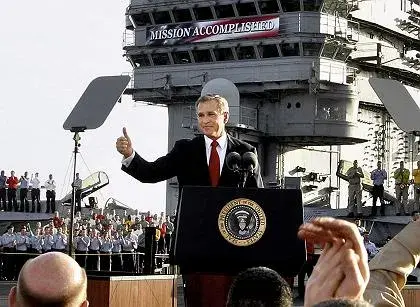
Settings itself has been around in one form or another since at least Win95. 29 years…
If Microsoft had actually moved all the settings over to the “new” settings app (it’s 12 years old, btw), I’d be supportive of this.
It’s a joke that windows has 2 settings apps, and searching for specific settings in the start menu will take you to either, or to both.
But as we all know, Microsoft won’t do this properly. They’ll likely just continue with their 75% finished settings app while hiding the control panel, and if you need something not in the settings app you’ll have to income some old menu using a run command or some other terrible UX idea.
MacOS, Android, iOS, Linux distros don’t have this issue. Fucking TempleOS doesn’t have this issue. Microsoft is a $3.2 trillion company.
The absolute lack of effort they put into Windows is pathetic. They’re a shining example of why monopolies should not be allowed to happen.
I hate the settings app so much that I’ve just learned the powershell commands for setting up printers and changing NIC settings. Honestly it wouldn’t be as bad if a. It didn’t take forever to load on occasion and b. I could have two settings windows open at once.
It’s so hard to find settings there that jumping between network center and add device is not intuitive. If they remove control panel from servers too I might quite my msp job and go work at a grocery store.
the thing that most grinds my gears is that there are settings that appear in both control panels and settings, appear to be changeable in both, but only one or the other actually changes anything.
Does Linux have good support for VR yet? Specifically my HP Reverb g2 that seems to be reliant on windows mixed reality…
I’ve never tried VR, but from what I’ve heard it’s hit and miss on Linux right now - certainly not as good as Windows at the moment.
I know that KDE has a lot of stuff for VR (unsurprising given Valve is pushing for it), and Gnome has just merged a lot of the same, so if you give it a spin I’d recommend an up-to-date distro (say Fedora or Opens use) with either KDE or Gnome.
I imagine that when Valve releases their new headset, progress will accelerate, but that’s just a guess
Interesting, thank you
Also was unaware Valve was working on a new headset! That’s good news as it feels like the market has really stagnated outside of the Meta headsets.
I wouldn’t get too excited. Supposedly the next headset is internally called Deckard, and it’s been “about to release” for like 3 years now? Pretty much everything people think they know about it is conjecture based off code Valve has tucked away in SteamVR; zero public statements of intent.
As for VR on Linux… kinda? I’ve only read terrible things about it online. I have an Index and tried to use it with Mint a few months back, and while it mostly worked without any configuration issues, there was a weird white ring around the edge of the screen that I couldn’t figure out.
zero public statements of intent
To be fair, when has Valve ever done this?
About as often as they actually release anything
I have the same headset, and as of a few weeks ago when I last checked, there is not complete support. I think the display works mostly, but the controllers don’t so it might depend on what you are doing.
Interesting - I rarely use the controllers, so could be do-able at least as a dual boot
Just a curious question - Is there any VR sets that work with Linux Distros? I’m not much of a gamer to need or want one. Just want to learn for learning’s sake.

I don’t think this is a real issue in the age of bespoke design for applications. Only a minority of then use the OS widgets for their interface. You can argue that this is a bad thing, but then the context menus are just a tiny portion of the entire issue.
As annoying as it is, I’d rather have visually inconsistent elements rather than broken applications. There’s something to be said for backwards compatibility.
Steam has a somewhat inconsistent interface in some aspects, but for some reason it is acceptable.
I don’t get it
Most people don’t care about this, and I wish I didn’t, but for whatever reason my brain just hates inconsistency like this, and Windows is the absolute worst for it. It makes me hate using my computer. I’m truly jealous of the people who are completely unfazed by ugly/inconsistent UX, I wish it was a trait I had.
Context menus like this, UI elements from many different windows versions, 5+ UX toolkits in use at any given time, inconsistent padding, inconsistent fonts, dark mode preference being listened to for one app and ignored in another.
I hate Apple, have never owned any of their products and likely never will, but they’d be embarrassed if they had a UX this sloppy and inconsistent. They’d straight up not release it.
Linux DEs are far more visually cohesive than Windows (especially the likes of Gnome and ElementaryOS), even KDE which was/is frequently mocked for being a bit ugly and inconsistent has improved leaps and bounds recently and is now far more consistent than Windows. And they’re all working on a combined budget that’s probably less than 1% of Window’s. Wtf are Microsoft doing??
I like the cut of your jib.