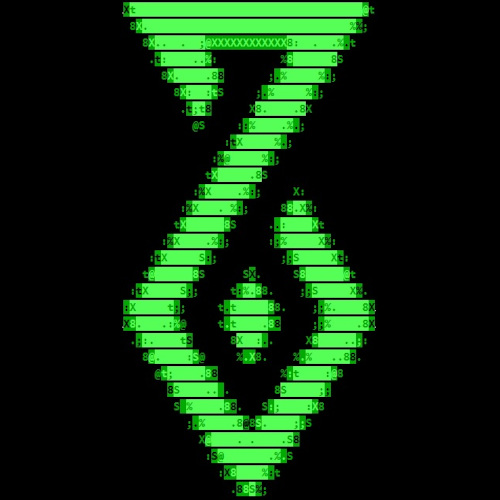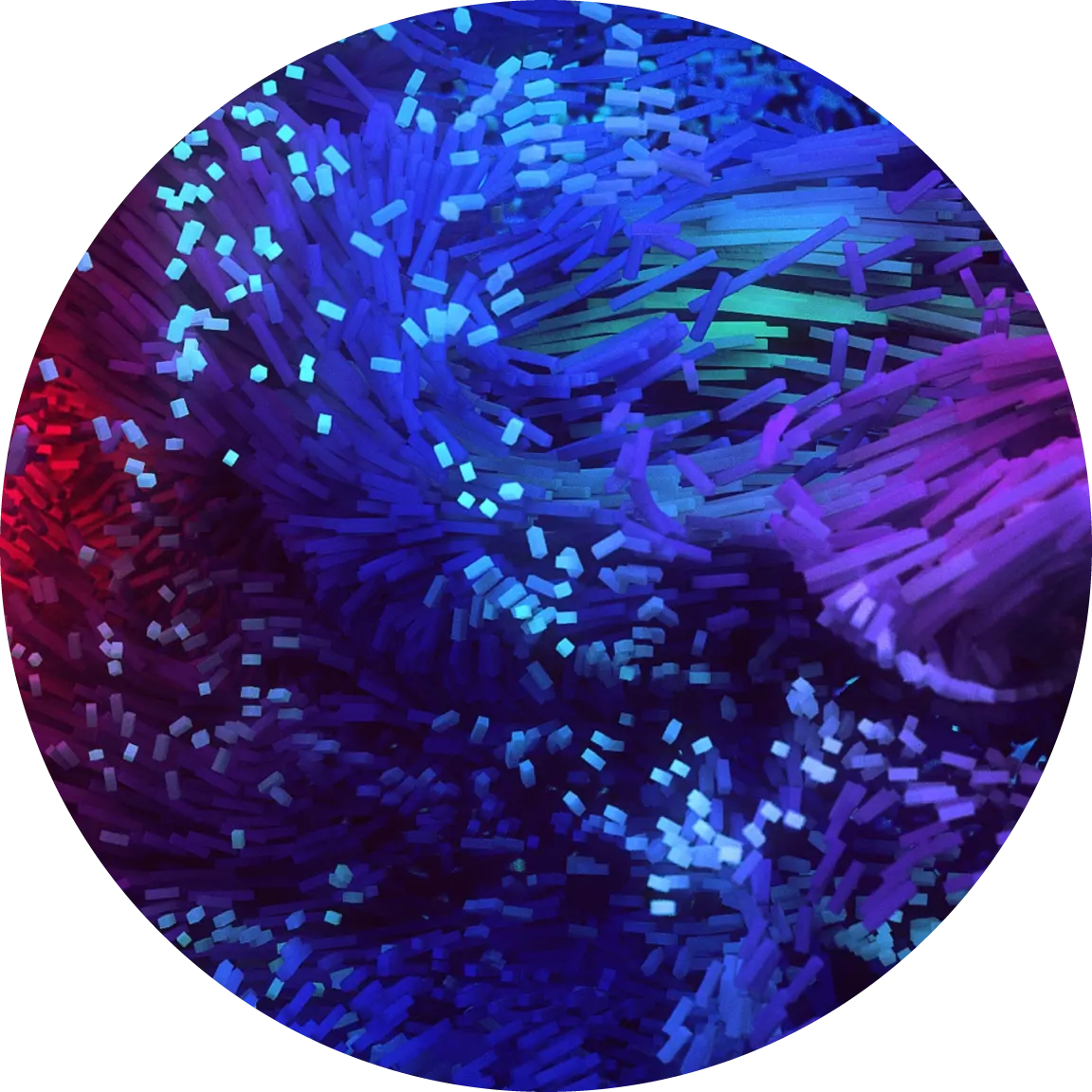Okay I know this sounds like click bait but trust me switching over to linux requires you to first master the open source software that you will be replacing your windows/mac counterparts with. Doing it in an unfamiliar OS with no fallback to rely on is tough, frustrating and will turn you off of trying linux. DISCLAIMER: I know that some people cannot switch to linux because open source / Linux software is not good enough yet. But I urge you to keep track of them and when so you can know when they are good enough.
The Solution
So I suggest you keep using windows, switch all your apps to open or closed source software that is available on linux. Learn them, use them and if you are in a pinch and need to use your windows only software it will still be there. Once you are at a point where you never use the windows only software you can then think of switching over to linux.
The Alternatives
So to help you out I’ll list my favorites for each use case.
MS Office -> Only Office
- Not for folks who use obscure macros and are deep into MS Office
- Has Collaboration and integration with almost all popular cloud services…
- Has a MS Office like UI and the best compatibility with MS Office.
Adobe Premiere -> Da Vinci Resolve
- It is closed source but available on linux
- Great UI, competitive features and a free version
Outlook -> Thunderbird
- Recently went through massive updates and now has a modern design.
- Templates, multi account management, content based filters, html signatures, it is all there.
Epic Games, GOG, PRIME -> Heroic
- Easy to use, 1 click install, no hassel
- Beautiful UI
- Automatically imports all the games you have bought
PDF Editor -> LibreOffice Draw
- Suprisingly good for text manipulation, moving around images and alot more.
- There might be slight incompatibilities (I haven’t noticed anything huge)
- But hey, it’s free
How do I pick a distro there are so many! NO
So finally after switching all the apps you think you are ready? Do not fall into the rabbit hole of changing your entire OS every two days, you will be in a toxic relationship with it.
I hate updates and my hardware is not that new
- Mint - UI looks a bit dated but it is rock solid
- Ubuntu - Yes, I know snaps are bad, but you can just ignore them
I have new hardware but I want sane updates
- Fedora
- Open Suse Tumbleweed
I live on the bleeding edge baby, both hardware and software
- Arch … btw
Anyways what is more important is the DE than the distro for a beginner, trust me. Gnome, KDE, Cinnamon, etc. you can try them all in a VM and see which one you like.
SO TLDR: Don’t switch to linux! Switch to linux apps.
So you’ve just posted your personal choices as though they were THE way to go. There are countless alternatives for everything. Just making that clear.
It reads like a good starting point for someone who wants to get away from Microsoft but has no experience with Linux, though. While Linux and OpenSource software are getting more and more beginner friendly, the amount of choices can make it difficult for newbies to even find out that Linux programs (be they FOSS or not) exist that can do what they need.
This is what I’ve unknowingly been doing. All my open source apps are in Linux. The transition was pretty smooth.
I did that for about a year while I was waiting for a game to be supported on linux. I agree, is the best procedure.
You already use Draw to replace publisher in your list so why not use the rest of the Libre Office Suite?
Note: this belongs more in a Windows community than a Linux one. The people here would already use Gnu/Linux or Google/Linux
While LibreOffice has improved immensely over the years, its compatibility to Microsoft’s file formats is still a bit hit n miss at times, while OnlyOffice is a drop in replacement. It looks like MS Office and handles docx & Co. as well as MS Office, which might be a deciding factor for someone who has been on Windows for a long time and has all their documents in docx.
Also, I personally always get MS Office 2003 flashbacks when using LibreOffice, while file types don’t really matter to me.
I found LO had better compatibility than Microsoft Office when using different versions but I understand out of the box the UI is different/better
… as someone who completely involuntary switches everyones computers I manage for some reason (ie extended family mostly) to Linux … normies don’t care that much.
No asking, no thinking, just Linux.
Because if you just set it up for them, they don’t have to think about the million choices of Linux. Tell them „here browser, there office and there files“ and most people above 40 probably won’t care.
Yes.
But in the last 10+ years the
just set it up for them
is what popular distros just do out of the box, and they do it well.
Not new to Linux but recently I bought a new PC for dad and installed Tumbleweed … and besides installing it (there is a fully automated default settings option even for that) I only configured the wallpaper image (bcs he likes it even it changed every hour or whatever). Not to mention how up-to-date it is and how seamlessly the updates are managed. Oh, and I had to manually install Signal & some Firefoxy extensions, but thats like just user stuff on basically any os.
You forget the step of installation though. My mum would be totally able to use Linux but creating an installer usb is probably beyond her capability or at least her comfort zone, let alone opening the bios, setting the usb as boot drive, disabling secure boot, and then installing Linux correctly. Although to be fair, the last step is probably the easiest. That’s why you still have to set it up for non tech savvy ppl. Sure, not much different with windows, but usually it comes preinstalled.
Davinci Resolve is not a solution for at least 60% of the people who would move to Linux. The new version has trouble working on Debian-based systems (even with the various scripts and workarounds that exist), and it requires an nvidia card with lots of GBs of VRAM (while it does work on Windows with Intel/AMD without big problems). So I’d never suggest Resolve to someone moving to Linux unless they’re going to use Fedora, and have a recent nvidia card. For everyone else, there’s KDENLive and Shotcut. Which are way worse in the things they can do compared to Resolve (especially when it comes to professional color grading and audio plugins specifically for human speech), but that’s the situation we’re in.
Although I have to say, kdenlive surprised me very positively, when I tried it out recently. DaVinci is still king imo but in a pinch, I‘d prefer kdenlive over Avid Media Composer any time.
Most people are trying to play video games they do not care about the professional software
Bazzite has been astoundingly good for me. The only games that have issues are usually those with kernel-level anti-cheat and tbh I wouldn’t play those anyways if I was running Windows (although I understand that’s a deal breaker for some).
Support for Bazzite is fantastic too. Kyle and the rest of the folks on Discord are amazing!
The only game I am having issues with is fallout london. For some reason, even with a dlss upscaler mod, it runs at half the fps that it does on my windows :(
Most people care about neither. Most people want a browser, a place to store their photos and maybe an office application.
Yeah…I was dual booting to test mint, then accidentally wiped my windows drive when I tried out bazzite and went ‘welp, guess this is my life now’ and haven’t gone back to windows lol
tl;dw:
Improvise (but not really). Adapt. Overcome.
Then again, I’d rather go for a much “cleaner” approach and suggest new users to “unlearn” the bad habits learnt by using Windows. Which is the “click once and forget” mentality, along many others.
Bro have you ever tried to get rid of a habit? It’s fucking hard.
You missed entirely OP’s point of sticking to things familiar and gradually adapting. Is faster to learn this way.
Bro have you ever tried to get rid of a habit? It’s fucking hard.
It’s not hard when you take the first step to admit that a habit is bad and you need to get rid of it. Even if your subconscious tells you not to.
If anything, that is a great way to improve/learn self-control.
You missed entirely OP’s point
I “missed” it because embracing a bad habit and adapting outside things to it is not how you (properly) get things done.
tl;dw: You have a brain for a reason. Use it.
Never had issue with this. For my work I’ve always used Blender 3D, Gimp, and Krita. The one thing that used to hold me back from using Linux was my Steam game library, but then Valve introduced Proton and all my reasons to stay on Windows evaporated.
Been a happy Linux user for a few years now.
Honestly, I just kept some distros on a USB disk with Ventoy (amazing software for booting ISOs from USB) on it and booted them up repeatedly until I felt comfortable and found my favourite.
I really don’t think waffling around on Windows trying open source alternatives is the answer. Look up what the alternatives are, then boot up a live image and download them. Try them. Then switch if you like it.
This is coming from someone who used Windows from 1999 until 2023 and planned a transition to Linux over time (about a month) using a spreadsheet. It really doesn’t have to be complicated or difficult; I’m not a programmer or anything, I’m just a former Windows power user.
Windows is no longer for power users. With each version, it kills the power of users some more, and asks for more powerful hardware like a hungry beast.
Yes, and so I am no longer using it. :b
Avoiding snaps on Ubuntu sadly is not an option anymore. Maybe go for pop!_os Instead of Ubuntu.
Not to mention they have bad flatpak support out of the box
You can download cosmic shop and it works well now.
It came out with comsic DE alpha
Cosmic terminal is also nice
That’s not out of the box
I disagree… I have no problems going without it. Could you give some reasons why you think avoiding snaps is not an option anymore?
Because canonical removed packages from apt to prevent users to install their apps from apt instead. Firefox for example.
Firefox from Apt is a link to a snap!
This is some bullshit level activity that I do not want.
I moved away from Microsoft to not have to deal with such an annoyance. Now canonical is doing it to their users.
Linux Mint is the most Windows-like Linux distro.
Ubuntu is the most Microsoft-like Linux project.
I just want to add, obviously I am not an expert in every field in the world and cannot find an alternative for everything but if you do want to do some research sites like alternativeto.net are great resources.
Dual booting is also an option.
The major problem with dual-booting is if you get lazy and end up never booting the Linux install. Sure you can do most stuff on Linux but Windows does all your stuff, so you end up with “I might play after those YouTube videos” and boot into Windows to save the possible upcoming reboot. And then you’re always on Windows.
But it’s a very good option if you can manage to get yourself into the opposite situation: avoiding having to reboot into Windows and find workarounds and alternatives.
I have two applications that does not have a replacement for Linux, running Windows as a virtual machine is a great alternative as you don’t have to leave Linux (or reboot) to use them.
In order to use dual boot, one most be able to set up dual boot. This guide is addresses towards people who have never used Linux.
If you’re lucky enough to have more than one device, then I’d just say use Linux on your secondary device. I used my Steam Deck as my PC for a month before I made the change.
Dual booting is done for you in the installer, at least for mint.
I know it has the ability to, but I don’t recommend it. I’ve recently commented on this so I’ll paste it here:
DO NOT dual boot as a beginner. I did this when I started and would screw up something with the bootloader and be unable to boot one of the OSs (data can still be copied off, but installed app data isn’t easily recovered). Being a noob at the time, I even accidentally wiped the wrong drive during a distro hop.
For a beginner I would recommend you remove your Windows SSD and keep it safe in a drawer. Or clone the drive first. Then you can mess around all you want while keeping your original SSD safe.if the data and OS/app installs are valuable then don’t fuck around learning a new system with the drive in situ. Certainly don’t try to learn to partition and dual boot off the same drive. The noob risk is just too high.
Last time I checked, Davinci Resolve (which is fantastic, btw) is only officially supported on CentOS for some reason. There are guides/scripts that allege to make it work on other distros, but I had zero luck with them on Mint when I tried like a year ago.
It can also be extremely picky about what hardware it will run on. I actively use 3 different editors based on what tasks the project calls for since some things are just easier/faster with different programs. Kdenlive and Olive will get 90% of stuff done easily in my (admittedly limited) experience and installation for either is just using your package manager.
Oh nice-- Maybe those would be better recommendation for this purpose, then. I love Resolve, but I wouldn’t want to tell a new Linux user “It doesn’t work on your distro, but you can MAKE it work if you are computers enough.”
Steam is only Officially supported on Ubuntu. Doesn’t seem to have hurt it any.
I would say: “Don’t switch to Linux. Just start with Linux and never use Windows or Mac in the first place”
Don’t have to get used to something if you’ve never used something else.