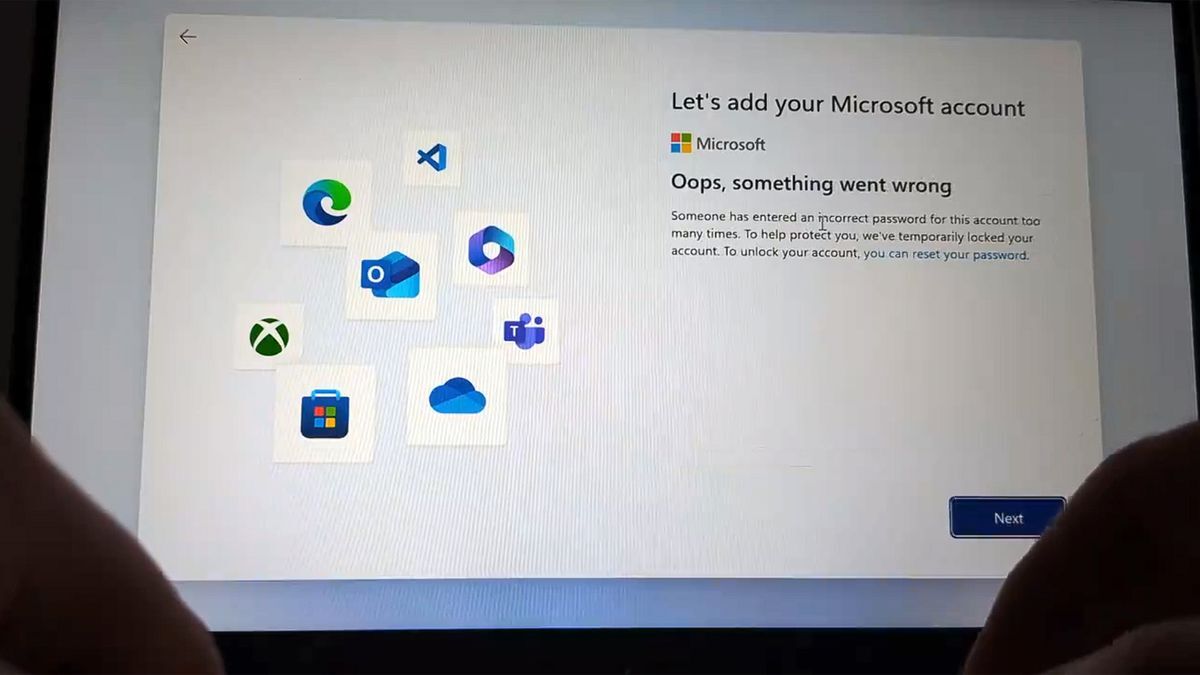Linux Linux Linux
Windows users should be outraged.
We’re at a point where a company makes an operating system used by a majority of the population while they force you to use your personal online account to log in, and they record everything you do on screen and collect an obscene amount of other information about you.
Picture MS getting breached in a couple years. What would that look like for you, the individual? Do you really trust all these screenshots are also locally stored? I doubt it. If they are today, do you trust they always will be?
Before this is all over, MS will be charging users to extract their snapshots from a proprietary cloud-only one drive account. The recovery process will take about 3 hours, and involve scrolling through ai-authored help articles that don’t lay out clearly and methodically how to access the old snapshots. The comments on the help articles will begin with “Hello sir, can you confirm that you have followed the steps at this link?”. The link, before delivering you to an irrelevant solution, will shunt you to a landing page that forces you to log into your microsoft account before you can see the answer.
I almost want to kill myself reading this
.
I can’t help but feel the individual direct consequences to be like pretty small to the institutional risks.
Imagine China all of a sudden getting access to all the trade secrets of US companies that still ran MS. Imagine Russia gaining full access to all the government, health, educational data of every single US citizen. Or imagine something like the recent fuckup of google deleting the entire cloud of one financial institutions. Imagine MS to fuck up royally and all consumer facing computers in all banks to be broken for three weeks…
All of these are not immediately targeting the individual directly, but they can be extremely destructive to a nation or even globally as a whole.
ai can now parse and sort through that data. cambridge analytica has the potential of looking like kid’s play. who knows what they will be able to do with us.
Absolutely, however I think there is indifference or complacency in lay tech users. It might help open a few eyes if shown effects in peoples personal lives. For example, asking have you been getting obscene number of spam/robo-calls? That’s because your info was either stolen or sold by the company’s you shared it with. That would make the effect hit home better I think.
I remember when there was news that Facebook was listening to your conversations and suggesting ads when you logged in. Even if untrue it creeped people out, some even quitting Facebook entirely. Maybe something like that can happen with MS and they back off. Or better yet we legislate the shit out of tech companies, follow the EU way.
We’re at a point where a company makes an operating system used by a majority of the population while they force you to use your personal online account to log in
I find it hilarious to see how many people rage at this from their iPhone or Android phone where they are logged in with a personal online account in order for the device to function.
Yeah this is a fair point. Not a fan of that either.
The enshitification intensifies; the rate appears to have become exponential. This one is a deal breaker for me. I want to buy or use an OS that is my OS. I do not want any login beyond what I deem necessary for security purposes. Everything you and the software that runs on your computer does is loggable at the OS level. I don’t want an email address bound to all that. Fuck Microsoft.
They are really trying to push people to Linux aren’t they?
At this rate the user base will go from 4% to 5%!
After 5% can I ring my “Year of the Linux desktop” bell?
So Microsoft is essentially doing what Google and Apple have been doing for years and we think Microsoft are anti consumer because of this?
Yes
Who said google and apple aren’t anti-consumer?
I think an email address is required to access their respective app stores, but is it actually required for creating an account?
No, you don’t need an Apple ID to setup an Apple laptop or other iDevice.
I have and use a Microsoft account. I would always setup my computer offline because I don’t want my home folder to be called "myema"
il@email.comSeriously who thought that was a good idea? Your account literally has your name tied to it, call it that!
I just checked with a bunch of corporate entities and they ALL agree this was a great idea so it seems you are the odd one out that thinks it’s not a good idea perhaps.
We noticed this a few months back. There are still other workarounds.
Windows is malware Jfc
Wow, exactly the feature I wanted. An account that Microsoft can link its spyware too. I’m sure that database won’t be sold or stolen.
for my main computer, sure, fine, whatever. I’ll sign into my Microsoft account, I don’t mind. but my Plex/Minecraft server… maaaaaaannnn come the fuck on. I guess my server can just stay windows 10 for the next 20 years 🤷🏻♂️
Why in God’s name are you running either of those things on windows?
because it was super duper easy to setup and the overhead isn’t all that bad for my use case. I am concerned whenever I decide to move/upgrade to something different since my hard drives are in a Windows “Storage pool” or whatever it’s called
In all seriousness, if you’re self hosting anything, please learn your way around Docker and Linux. It’s a small time investment up front for huge payoffs. You’ll get more value out of your hardware, and you’ll have a system that’s much more reliable (Windows was not built for 24/7 uptime).
In fairness, I’ve had several machines running versions of windows server with lots of uptime and zero stability issues. But the last time I ran a windows server is was advanced server 2003 so…
Windows Server isn’t so bad as a server platform, although it comes with a lot of unnecessary overhead, and its container support sucks. Given that containers are really the way to go with self-hosted services now, that makes Windows Server a poor choice.
But realistically, when most people say they’re self hosting on Windows, they mean regular old consumer Windows, which absolutely hates running for extended periods without rebooting. It’s just not built for uptime.
I thought we weren’t supposed to kink shame. Maybe /u/Raglesnarf is really into degradation and being dominated. Full on ball-busting, perhaps?
Counter-point; if someone is into degradation specifically, wouldn’t they be happy to be kink shamed?
If all you’re doing is plex and a minecraft server, look into proxmox or unraid.
Unraid is paid but very noob friendly compared to most others. It’s also very flexible hardware wise.
I’ve heard great things about Free NAS. would unraid be similar to that?
I guess that you still can unplug your lan cable and create a local account?
No need to guess when you can actually read the article and find out.
Fuck, you’re right, is that I don’t read each new that is posted here, but I should at least read that.
Nope, you have to do the bypass
This post specifically says you can’t (without the bypass many won’t understand how to do).
Summary:
In the past, you could bypass the sign-in requirement by choosing ‘Offline Account’ or ‘Sign in with a local account instead.’ However, Microsoft removed this option in recent years, meaning you would need an active internet connection to create a Microsoft account for a new Windows 11 install.
Some users discovered that they could bypass this requirement by using the following blocked email addresses: example@example.com, a@a.com, or no@thankyou.com, and then typing in a random password. While this would let you fall back to proceeding with an offline account until recently, it now results in an ‘Oops, something went wrong’ message, which will return you to the same email input screen.
Thankfully, there remains another way to install Windows 11 without a Microsoft account. When you’re at the log-in screen, you can hit Shift + F10 and type OOBE/BYPASSNRO, which will let you create a local account instead if you do not have an internet connection (so disconnect the internet for this). However, non-tech-savvy users will likely not know this, so many would likely end up creating another unwanted online account.
This is just one of the controversial steps Microsoft has recently been taking, like including ads in the Start Menu, nagging Windows 10 users to upgrade, or adding a watermark if your PC does not support AI features.
I wasn’t able to open the console last time Windows updated itself and attempted to force me to link an email address. The solution was to disconnect from the network.
Imagine having no internet for real when setting up Windows. I guess the hardware you bought is useless then
Just install Linux. You can download it… Oh
Nowadays you can use your phone to create a boota le USB.
What, you don’t already have multiple Linux ISOs on your Ventoy flash drive?
Just call anyone that has Linux they will gladly bring their favorite distro to your door on a flash drive. Be forewarned though, they will stick around and talk to you about it for at least two hours though.
I always setup my own new installs offline, with no Internet connected and assumed that the was the workaround this was referring to. Guess that’s my fault for not reading the article. I wasn’t even aware of the fake email bypass.
But my reasons were primarily because I wanted to disable as much telemetry as possible and tweak other settings before putting it on a network.
It actually bypasses this when there’s no Internet access, which I had to force manually in order to work around this, as the console would not come up for me last time this happened.
I just set up new PC for my grandparents that I imaged myself using the latest windows 11 iso from MS. It wouldn’t let me bypass the account require when I was offline. It just stalled at the “no network” screen and wouldn’t continue unless I connected the PC to a network.
I had to use the OOBE/BYPASSNRO or whatever the command was
I setup my dad’s framework using this method a ~month ago - it took an extra 10 minutes but MS can blow me. I would have opted for no OS pre-installed/linux but he uses a critical application that is Windows-only, and 10 is no longer available…
Actually consume feces, Microsoft.
Don’t worry it’s not automatically connected without consent the moment he logged into email
This was a couple weeks ago for me. Interesting how the experience is different for each user.
Same here. There has to be no network whatsoever. No wifi, no wired connection.
You can completely cut out any internet access to the device (via the router), and it will still cry like baby and say that you need to use a Microsoft account.
There is absolutely no reason why disabling this needs to require a special keystroke let alone command.
There i$ ab$olutely no rea$on why di$abling thi$ need$ to require a $pecial key$troke let along command.
Really? I seem to recall being shit out of luck when it couldn’t figure out my WiFi drivers and wanted me to connect via Ethernet instead.
That’s what worked for me the other week.
You can do this with 10 but not 11. Tested on both a VM and hardware.
That’s a crazy secret code requirement there
If it doesn’t work, make sure to type his first:
⬆️⬆️⬇️⬇️⬅️➡️⬅️➡️ B A Select StartThis unlocks the secret 30 license copy.
Yeah but they’re all for Netscape
And winrar
That’s all you ever need
Do not quote the ancient magicks to me . . .
Select
Ah, a co-op install.
Shift F10 just opens the command prompt. After that it’s the name of a batch file in the oobe folder. (Out of box experience.) You can tab complete the name so you just have to remember the oobe part. The biggest annoyance is if you buy a laptop that is in S mode, you can’t start command prompt to do this.
All it does is add a registry key, and reboot, but you would have to know how to do custom windows deployments to to create an image to skip it always.
Ive had microsloth blocked for 3 years so they can jam all the jumpers they want
This is just for Home edition, yeah? Pretty sure Professional still allows you to create offline accounts without a Microsoft account before joining a domain.
Last time I tried it let me create a local account, then about a week later I got called because Windows threw a full-screen blocker on boot saying a Microsoft account was required to continue with “I’ll do it later” being greyed out. Oddly enough, ALT+F4 worked to close it and continue.
I tried not too long ago and had issues. I don’t know if they hid it somewhere else, or removed it, but I ended up installing using a different method.
I do know they made it a pain in the ass to find the last time I built a computer, but I did eventually find it… though things may have changed in recent weeks.
Last time I tried (a couple days ago) there was no way around creating an MS account without using the command line and cutting off Internet.
before joining a domain.
You do it essentially while joining the domain. If you hit the “work” option instead of “home” it immediately goes to a “sign into your domain” screen.
Ahah, no, I installed Professional edition a couple of months ago and I needed to do the OOBE/something-somethinNO to proceed with the install
Intel network card also helped because it didn’t work out of the box and I really had no internal other than mobile
They’re really trying their best to make windows as unfriendly as possible, pretty annoying when they’ve already been paid, bunch of pricks
Airplane mode. Don’t connect to internet
Then you can’t proceed at all, and the error message doesn’t even explain it
For me, that bypassed the email account linking altogether.
I can assume that the region may make a difference
This was in Seattle.
Mine was in the EU, and with a language restricted version, too
I believe this does not work for Home. You can bypass it in Pro like this though. Unless something has changed I am not aware of.