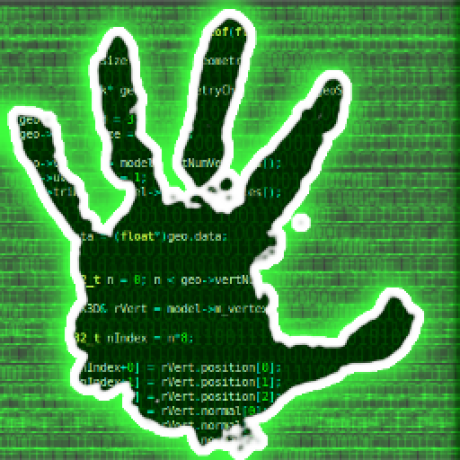One of these things is not like the other
I do not know why browser makers like Opera or Brave(and now apparently Firefox) is going hey ho over AI. I don’t see a proper benefit of integration of local AI for most people as of no
As for vertical tabs, Waterfox got it just now. It is basically a fork of Tree Style Tabs and very basically implemented. I am honestly happy with TST on Firefox and while a native integration might be a bit faster(my browser takes just that few extra seconds to load the right TST panel on my slow laptop), it’ll likely be feature incomplete when compared to TST.
It depends. I really liked Mozillas initiative for local translation - much better for data privacy than remote services. But conversational/generative AI, no thank you.
AI-generated alt-text for images inserted into PDFs
Sounds more like classification so far. Things like summarising web-pages would be properly generative, LLMs in general could be useful to interrogate your browsing history. Doing feature extraction on it, sorting it into a graph of categories not by links, but concepts could be useful. And heck if a conversational interface falls out of that I’m not exactly opposed, unlike the stuff you see on the net it’s bound to quote its sources, it’s going to tell you right-away that “a cat licking you is trying to see whether you’re fit for consumption” doesn’t come from the gazillion of cat behaviour sites you’ve visited, but reddit. Firefox doesn’t have an incentive to keep you in the AI interface and out of some random webpage.
Mozilla actually had a project for that: https://memorycache.ai//
They just suck at naming things, and unfortunately it’s not getting much of the necessary dev time it needs to get out of the POC stage.
The biggest thing I want is local only models that use my activity & browsing history as a way for me to recall or contextualize events and information.
Local AI, or also, how AI should be. Actually helpful, instead of a spying and data gathering tool for companies
So Tree Tabs built in? I’ve used them for so long, I don’t know how other manage without them. Yet I know no one else who uses them, even after I show them. Be interesting see how well the new built in ones work.
I tried, but I already use TMP in full page vertical view.
I never got the hang of tree style tab in the sidebar. I think I just don’t like the sidebar.
I tried, but I already use TMP in full page vertical view.
I never got the hang of tree style tab in the sidebar. I think I just don’t like the sidebar.
I want something like XULRunner back.
No, they don’t owe me anything. I just want it back.
People that wanted vertical tabs must be really excited
Its honestly the only reason i use brave and edge over Firefox. Can fully commit to FF now.
The TreeStyleTab extension for Firefox has added vertical tabs for a decade
The way tree style tabs worked after they broke it was never very good. Floorp is what to use if you wanted side tabs on Firefox.
That said I still went back to Vivaldi after trying to use Floorp because of stupid little ux issues like pinned tabs not being protected from closing, and broken session saving.
Sidebery is a very good implementation of the vertical tab panel
Yes, but you have to have a custom user.js file or whatever to remove the tabs on top.
Ok, so do that once and you’re done. :)
It should be an option in the UI though.
It removes the close/maximize/minimize buttons though. Not ideal.
This is avoidable with the right CSS.
I’m sure you’re right lol I just don’t know it and its more work than it needs to be.
Anything to fill all that absolute wasted space from every website formatting things to fit phones and not desktops. Ultra wide really sucks ass for a lot of things.
To be honest, it’s not just for phones. The wider the monitor, the more I’d need to move my head if a website uses the whole space, instead of keeping it centered. Obviously it shouldn’t be too slim but you can’t really just fill an entire monitor or align your content to the left of the screen anymore nowadays.
IMO that’s mostly a window-management problem, not an app layout problem. The point of an ultra wide monitor setup (other than flight sims or something) is to be able to view a bunch of different things side-by-side.
tabs themselves ought to be part of the window decoration, not the app
Well, Windows did try that. It sounds cool as an idea, but it also severely limits what the tabs can do, as most programs don’t need tabs that are as advanced as browsers’, and even browsers’ implementations of tabs vary widely.
I admit, this news has made me add a note to re-download firefox on my work machine…
deleted by creator
That’s unnecessarily dismissive. Unfortunately, even the best extensions have their downsides. Some used a browser that suited their preferences better instead, which is a shame for both Firefox and the user, in my opinion.
Mozilla recognizes this and is finally taking action to integrate highly requested features into Firefox. Many “who really care” are glad for this, because it is a good thing.
What’s extra funny is that those extensions are made by Mozilla already
At least tab grouping and vert tabs were last I looked
Ever since I was an avid Lynx text only browser user, I’ve been asking for a complicated privacy invasive browser that interacts with me in a nedlessly conversational way. Thank goodness someone is finally cramming AI into my simple web lookups. (/Sarcasm)
How do you log into lemmy on lynx? I’ve been trying to find a text browser I can use for lemmy, with no success so far.
I belive there are standalone TUI lemmy clients
Yes, there’s a really great one called Neonmodem Overdrive.
Which currently doesn’t display anything on lemmy. I already opened an issue and the developer is looking into it. But for now, there are no options to read and post on lemmy from the console, and I’ve spent a day researching alternatives.
Browsh doesn’t work cause it doesn’t receive mouse clicks from GPM due to a bug. All the l*nks browsers don’t support whatever Javascript is needed to log in.
If you have another option, I’m all ears.
tab grouping
Sure, okay.
vertical tabs
To each their own.
profile management
Whatever, it’s fine.
and local AI features
HOLLUP
We’re looking at how we can use local, on-device AI models – i.e., more private – to enhance your browsing experience further. One feature we’re starting with next quarter is AI-generated alt-text for images inserted into PDFs, which makes it more accessible to visually impaired users and people with learning disabilities. The alt text is then processed on your device and saved locally instead of cloud services, ensuring that enhancements like these are done with your privacy in mind.
IMO if everything’s going to have AI ham fisted into it, this is probably the least shitty way to do so. With Firefox being open source, the code can also be audited to ensure they’re actually keeping their word about it being local-only.
Don’t you need specific CPUs for these AI features? If so, how is this going to work on the machines that don’t support it?
You only need lots of precessing power to train the models. Using the models can be done on regular hardware.
The feature will obviously just be disabled on machines that don’t support it.
With it being local it’s probably a small and limited model. I took a couple courses on machine learning years ago (before it got rebranded as “AI”), and you’d be surprised at how well a basic image recognition model can run on the lowest-spec macbook from 2012.
Tbh the inversion of typical intuition that is LLMs taking orders of magnitudes more memory than computer vision can mess people unfamiliar up on estimates of the hardware required
Yeah that’s very true.
Nope, they can use your NPU, GPU or CPU whatever you have… the performance will vary quite a bit though. Also, the larger the model the more memory it needs to run well.
Running AI models isn’t that resource intensive. Training the models is the difficult part.
I tried one of their test builds. Seems like the AI part just means the browser can integrate with llamafile (Mozilla’s open source solution for running open source llm’s with just one file on any platform)
While I dislike corporate ai as much as the next guy I am quite interested in open source, local models. If i can run it on my machine, with the absolute certainty that it is my llm, working for my benefit, that’s pretty cool. And not feeding every miniscule detail about me to corporate.
I mean that’s that thing. They’re kind of black boxes so it can be hard to tell what they’re doing, but yeah local hardware is the absolute minimum. I guess places like huggingface are at least working to try and apply some sort of standard measures to the LLM space at least through testing…
I mean, as long as you can tell it’s not opening up any network connections (e.g. by not giving the process network permission), it’s fine.
'Course, being built into a web browser might not make that easy…
Sums up my thoughts nicely. I am by no means able to make sense of the inner workings of an llm anyway, even if I can look at its code. At best i would be able to learn how to tweak its results to my needs or maybe provide it with additional datasets over time.
I simply trust that an open source model that is able to run offline, and doesnt call home somewhere with telemetry, has been vetted for trustworthiness by far more qualified people than me.
Focus on “local”. Mozilla is working since a while on that.
I wonder when tech companies are going to start calling AI something different to deal with the luddites. Like skyscrapers whose floors are labeled 12 and 14.
Awesome news! Really miss the tab groups from Chrome, really the only thing haha
All great changes! I’ve been using Floorp to have vertical tabs, but I’d gladly switch back to Firefox when its implemented. Profiles have always been a great feature, but had a bad user experience, glad to see its being improved.
Really interested in the local AI. Firefox has been doing interesting work with that recently.
Sidebery is a great FF extension that provides vertical tabs, trees, and groups.
I’ve tried a few extensions, but they haven’t felt as integrated as the one’s in Floorp, due to firefox limitations. The main reason I want vertical tabs is to save vertical screen space by removing the horizontal tab bar, which can be done with userchrome.css, but thats inconvenient to do on multiple devices. I appreciate the recommendation though, I haven’t used that one and it looks very powerful.
Profile management
Fucking finally!
The fact that you had to use external applications or manually go to an internal Firefox menu to change from to another sucked!
Can I disable all local AI features? Or better yet not have that functionality installed?
Can I dsable all local AI features
Hopefully
Or better yet not have that functionality installed?
Unlikely. Firefox has long been gone down the way of “everything included”. They started bundling extensions and peripheral features into the core of the browser long ago, and despite backlash kept going that way. We’re already in the “I have to disable a lot of stuff when I install Firefox” territory.
AI BAD!
All great updates. Looking forward to these
Tab grouping, nice! Finally back after they removed then years ago…
I wish they’d backpedal on the floating tabs too. I still fucking hate them and they never really used them for anything like they said they would. They’re just as shitty as they always have been.
Floating?
Hi,
We bring a modernized and differentiated look to tabs since Firefox 89 in order to create a signature Firefox look and experience. This major redesign will help us enable more use cases and features in the future.
https://support.mozilla.org/en-US/questions/1338169
Before this, tabs were clearly separated and were directly connected to the rest of the browser UI, while also using much less space & padding. It was one of the major enshittification updates for Firefox and to this day they have not given us any of those mentioned “use cases and features” that would make use of this redesign.
It was one of the major enshittification updates for Firefox
That’s not what that term means. That term specifically and explicitly means “making a service worse for the user in order to wring more money out of it.” It doesn’t mean “feature or design change I didn’t like.”
Eh, I honestly don’t notice it. There’s a very small (like <5px) gap between the tab and the next bar down, and it’s only noticeable when I’m looking at it, which is pretty much never. I’ve attached a screenshot for reference (I use the built-in dark theme, Container Tabs, and shrunk my tabs in about:config).
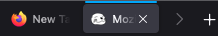
Aside from the fact that this is way more than just 5 pixels, it’s also not just the bottom but also the top, doubling the wasted space. Followed by another gap before reaching the toolbar at the bottom, and another gap at the top above the tabs.
I use container tabs, which fills the space at the top on most of my tabs. In my screenshot, that is literally the top of my screen, there’s no extra space above it. Here’s a slightly bigger screenshot just above my extensions:
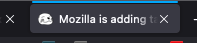
I used a screen measuring tool, and the black gap (the floating part) between the tab and my extensions bar is 2-3px (hard to tell exactly). The tab itself is ~30px (give or take 1-2px). So if Firefox used non-floating tabs, it would save about 2-3px. That’s it.
Chrome doesn’t have floating tabs, and it takes up more space than Firefox, here’s a screenshot comparing the two:
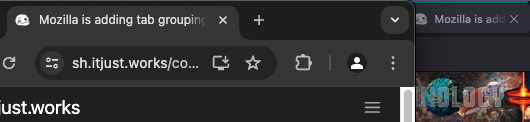
Brave has floating tabs, and is also bigger, here’s a screenshot comparing Brave and Firefox:
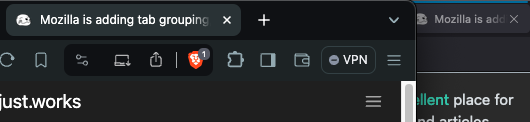
This is on my Macbook Pro, so YMMV on Windows, but it looks very similar to what I have on my Linux devices. At least for me, Firefox is plenty compact and more compact than its main competitors.
You’re conveniently ignoring the huge spacing within the floating tab. lol That’s about 8 pixels, plus the 3 outside the tab we’re already at over 10 pixels of empty space, on both sides, making it over 20 pixels in total.
In my FF it is worse though. It’s a total of 16 pixels from the icon to the top, 19 pixels to the address bar (excluding the 1 pixel border of that). It’s like 85 pixels before I reach the website content area. https://i.imgur.com/0MxEcW5.png
No idea why you bring other browser into this when the comparison was with older FF designs. I really don’t give a shit about any chromium browser to be honest.
I showed the other two since they’re popular, and what others would be comparing against. Firefox (on my machines) is more compact than them. So it’s not like Firefox is especially wasteful here. One has worse floating tabs, and the other has worse non-floating tabs. So it could be way worse.
Removing all the space would make it super cramped, and I don’t think it’s worth it for 10-20px. On a typical 1080p screen, that’s like 1-2% of the vertical resolution.
That said, it should be configurable. You can probably get what you want with the userChrome.css or whatever it’s called.
“Others do it just as bad / even worse” is just not a good argument for making your own software worse imo.
Tab groups how? Bunched up into 1 tab so you can’t see anything or are they replacing the Simple Tab Groups extension. And what’s different from the current profile manager.
Changes are all well and good until they force me to change my workflows even a little; then technology has gone too far!!!
And what’s different from the current profile manager.
From a usability standpoint, what current profile manager? Having to web search to find out how to open it puts it beyond the reach of most users.
I wish it was harder to find in Gnome, where its right below “New Private Window” in the right-click context menu. I accidentally open it almost every time I try open a private window. Thankfully I don’t need private windows as much now that I use the Multi-Account Containers extension.
wait, really? For me on Windows 11 the launcher right-click literally just has one entry: Firefox. Nothing for recent/frequent/open tabs. Nothing for opening a new tab or window. Nothing for Private. Just that one entry that does the same thing as just clicking the launcher. There’s a separate start menu item for private browser window, I could pin that on the taskbar next to the regular launcher.
Here’s mine
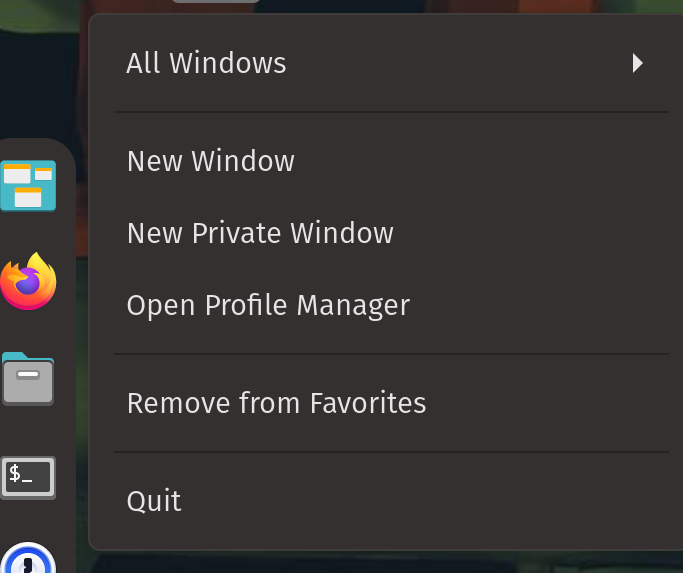
Well color me jelly. That’s like actually usable and shit.
Don’t feel too jelly though, the actual profile manager has been in need of some care for a while, now…
…and it’s apparently getting it soon! No way they’ll hide the button after they polish it up, right? Happy times to come for all, I hope :^)
Might be a Linux thing because I have the same function under KDE as he describes it, which I wasn’t even aware of (I don’t really use that right click launcher functionality, like ever). Either way, I think opening it should be part of the main menu of the browser and the actual profile manager (not the profile manager page) should also have proper functionalities.
This is what Mozilla should have done a LONG time ago - focussed on browser features, ease of use, compatibility and speed. Make a better browser if you want to win a browser war.
Forcing useless features or features that are useless to most users is more or less what windows is doing. Why the double standars?
Especially when Firefox could have included those features as optional modules (even as preinstalled extensions) that we could simply remove if we dont want them?
How are they being forced upon you?
They are adding them as features to the browser, making it heavier and slower, instead of adding them as optional extensions so that they are only there for the ones who wish them.
They are adding them as features to the browser, making it heavier and slower, instead of adding them as optional extensions so that they are only there for the ones who wish them.
Whoa, you’ve already seen the features and already know how they are implemented? Tell me, what’s the future like?
Just disable them. It’s not like unused code paths consume resources usually.
How do you know the features are making the browser slower?
How are you quantifying the increase in weight?
I don’t know how you misread my comment to say that I believed Mozilla should continue to add features.
If that’s what you’re trying to express then I kind of feel like you miswrote your comment. You want them to focus on browser features but not continue to add features? You don’t feel like there’s any room for confusion there?
It might be me and in that case i apologize
…focussed on browser features, ease of use …
It just sounds like you think its good that they added all these featueas
It’s not you. It’s ridiculous that they’re this indignant.
My apologies. I definitely wasn’t meaning to come across indignant. I guess it’s just one of those things of things sounding perfectly clear in your head and not perfectly clear in the receiver’s ear. Hope you have a good day going forward.
Maybe they should, but focusing on adding new features endlessly is how we ended up with this state of internet browsers. The most complex app running on a desktop are too big, it’s basically impossible to create a new one. (Yes you can fork but that’s just adding toppings to ice cream). The browser war ends only one way.
If we break up the do-everything application into significant parts then a healthy “war” can exist. Why does a browser need to play video, you already have an app for that.
I definitely don’t want them to continually add more feature cruft. When I said “focussed on features” I simply meant “make sure what they’ve got is second to none”.
Agreed, really hoping they stick to refocusing on the browser.
I loved the suckless user interface of Firefox. Vivaldi? Chrome? Arc? They suck