- 5 Posts
- 42 Comments
Exact same thing happened to me. I opened it, read through the new welcome screen, and said ok let’s go! First move was to select a brush and it crashed.
for example, on a linux distro, we could modify the desktop environment and make it waaaaay lighter by getting rid of jpg or png icons and just using pure svg on it.
Isn’t that how it already works? GNOME system icons are all SVG - that’s what allows them to change colors when you change themes or switch between light and dark mode.
Some great new features! Looking forward to trying this out

 0·8 months ago
0·8 months agoThe set of cast iron pans from my grandma that are over 100 years old
Uhh Yeah Dude. 2 guys choppin it up since 2006.
Excellent, glad it’s been working out for you! Thanks for the update.

 0·8 months ago
0·8 months agoI vote for metric time
This website was a great resource when I was shopping for one. They are based in Canada but ships to the US where I am so I ended up buying from them as well.
I’m very happy with my OnePlus 12. I’d recommend looking into them as an option.
Running this command was the only thing required for me to get access to the com ports. After that, everything worked perfectly.
sudo usermod -a -G dialout $USER(note that $USER is part of the command - do not replace that with your actual username)

 0·9 months ago
0·9 months agoOctoPrint for 3D printing

 0·9 months ago
0·9 months agoWhat screen protector are you using? I’m having trouble finding a decent one for my OnePlus 12 that works with my Spigen case

 0·10 months ago
0·10 months agoOctoprint (web interface for 3d printers) is one of my favorite open source projects

 0·1 year ago
0·1 year agoTry Material Files file manager. It’s the best file manager I’ve used, connects to remote servers, and is open source

 0·1 year ago
0·1 year agoAegis looks great - I’ll give this a shot. Thanks for the recommendation!

 0·1 year ago
0·1 year agoVorta is a great program for backing up files. Works on Windows, Mac, and Linux.

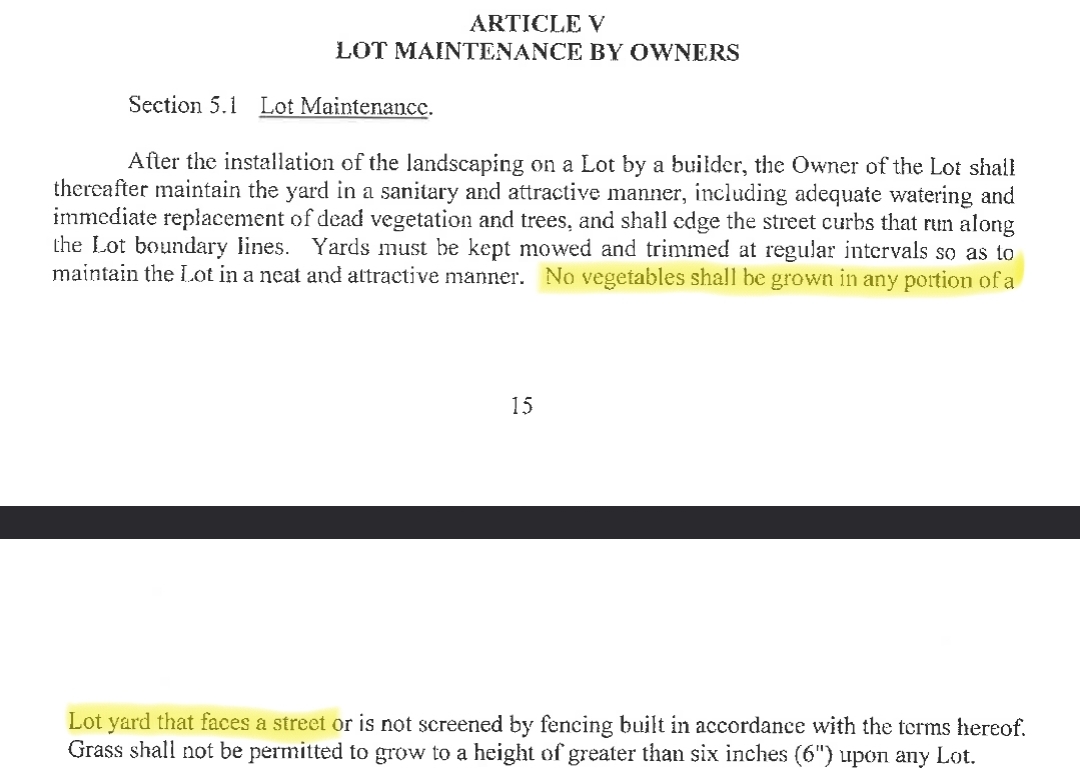


Cuttlefish