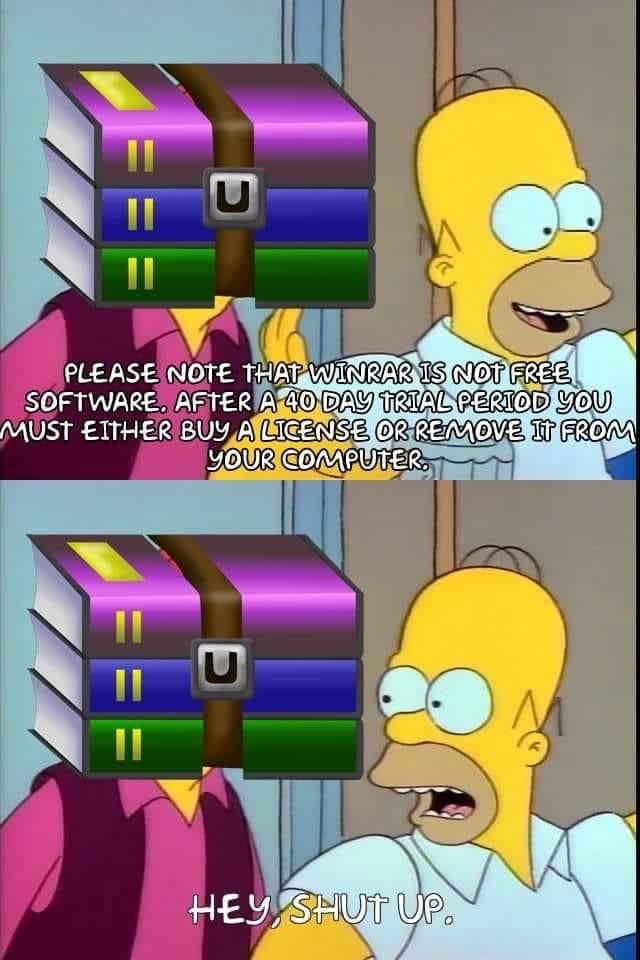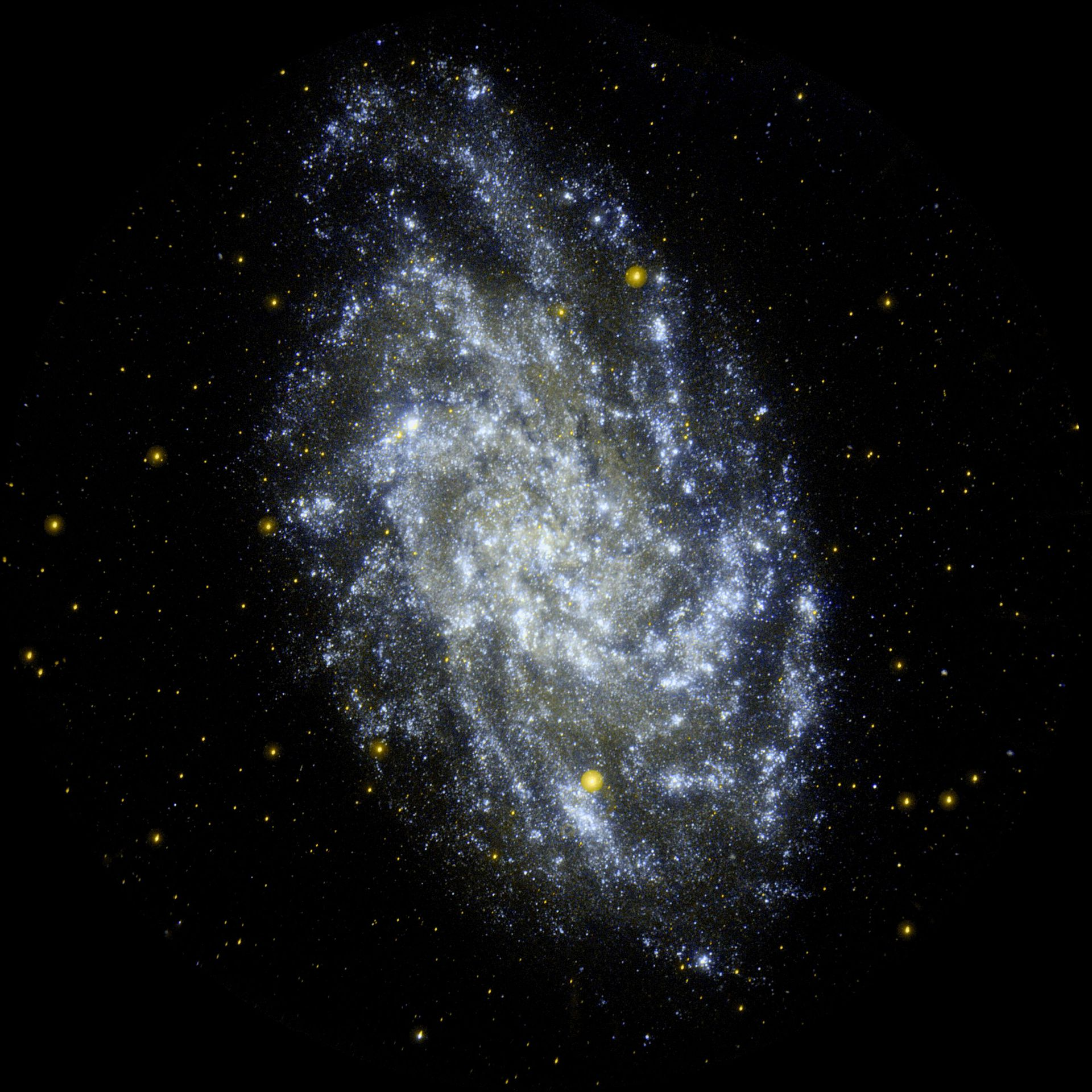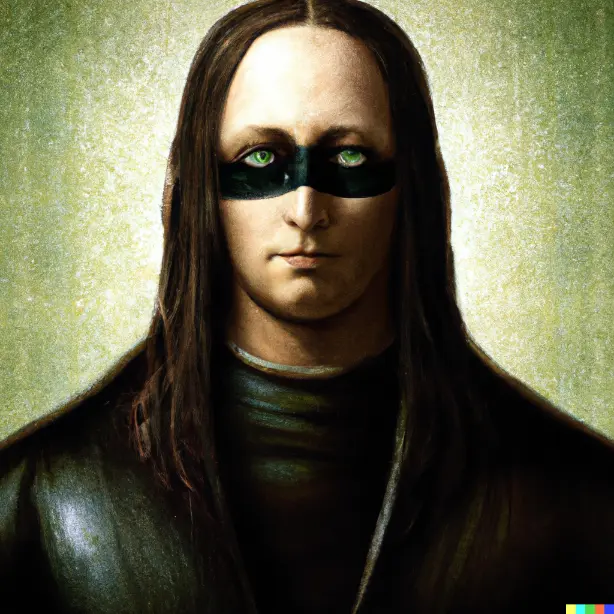Jellyfin.
Damn near every tool I use on PC, really. Audacity, OBS, VLC, all the random bits of software I need to run my jank-ass FBT setup…
Read Era. They also have a paid option but the free is great as it is!
A bit more niche, is Weasis - Dicom Browser for medical images. Alternative is also ImageJ which is used a lot in for scans too.
fall guys
WinRAR
Krita
Syncthing
Voyager.
It’s my favorite client I’ve been using since it was a web app
Have you tried phtn.app? It’s gorgeous.
First I’ve heard of it but it looks nice
Can you provide a bit of info on it? What is it for and how does it stand out among the other apps or programs?
Lemmy mobile client
It’s the closest thing to Apollo or Narwhal for Reddit, but for Lemmy.
And they recently added user tagging like on RES for Reddit. It’s so useful. Been using it like mad lately to identify trolls and sealions.
Big thing is that the dev is very active and responsive to feedback. Which is really useful given Lemmy is in its developmental phase for the most part.
Unlike Sync which while good is largely abandoned thses days.
I like the mlem testflight and arctic for iphone, mlem sometimes cant display an image tho
Up. Sent from Voyager.
That reminds me to send them a few bucks anyway, done ✅
7zip
WinRAR anyone ? 🤭
What do you mean? I paid \s
So it was you
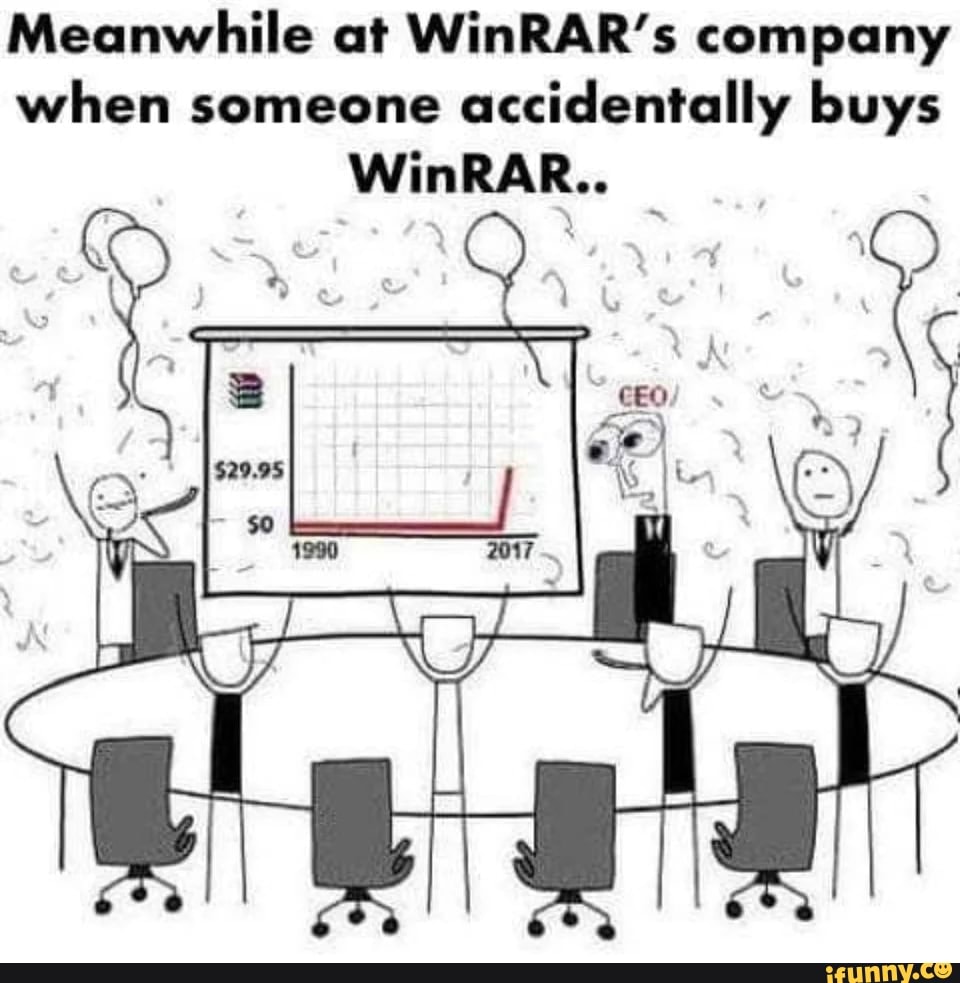
I haven’t used windows in about 15 years on my personal machines but see 7zip referenced everywhere…why is it so popular? Can windows 10/11 or whatever we’re on now not compress/extract most things itself or do people prefer it for some reason (nice interface etc)?
I’m always amazed when I’m following a tutorial written for windows and it says “download and install 7zip, then extract the file using 7zip”. I just right click the file and extract it…
Windows only recently got support for 7z and RAR. For the several decades before that, it supported neither.
Recently? Feels like it’s been more than a decade now…I could be wrong though
You are wrong. Until recently Windows did not natively support 7z or unrar.
Looks like just 2 years ago. My bad!
Windows can do that, but opens archives as folders and will run executables by extracting them to a temp folder without dependencies. And the unpack dialogue is cumbersome, with 7zip you get a simple right click -> extract here / to folder dialogue, that somehow still is too much to ask of the main OS.
It’s likely for 'user friendliness’. Most people don’t even know what an archive is and that it should be extracted so a folder is much more intuitive and familiar to them.
Organic Maps
Can you provide a bit of info on it? What is it for and how does it stand out among the other apps or programs?
It’s a beautiful, FOSS, offline/local Google maps-like app for Android that uses Open Street Map data.
There are plenty of other offline/local map apps, some paid, some free, but they are nowhere near as polished.
Is open street map data pretty accurate? I don’t expect google mas level of accuracy but I think its important that I can rely on the maps when I don’t know anything about where I’m at
I did a month long trip around western Europe (Italy, France, Spain, Netherlands, Germany, Denmark and Sweden) and used Organic Maps as my only navigation app. Worked well for everything I used it for. Even the metro data was accurate. Also, in my home country, Estonia, it’s even better than Google Maps, because it has bike navigation integrated.
That’s very promising to hear!
Forgot to add, that it also gets updated faster than Google Maps. A roundabout that was built, took about a week to be added to Organic Maps, on Google Maps it took more than a month.
Practically all of the free map services use OSM.
there’s been many a time i’ve been out in the middle of nowhere with a friend or family member and google maps stops working on their phone, and i get to pull out OM and save the day :^)
Organic maps is great bit I wish it had real time traffic data. For that reason I normally use magic earth instead.
Thank you very much for pointing out that app exists
Also on iOS—looks promising
https://apps.apple.com/us/app/magic-earth-navigation-maps/id1007331679
Organic maps is so good
SSH.
Alternatively, Postgres.
Came for these, leaving satisfied.

Its a bit more than an app, but QGIS is like, actually amazing. Also GDAL (and PDAL).
Wikipedia
Wikipedia
app
Reee
To be fair, they have an app
That’s true
That reminds me, I should donate
Don’t forget to donate!
But then it’s not free anymore /s
VLC is a big one for me.
Wasn’t there some big thing where they tried to buy it and the person that made it was just like “nah”
+1 VLC will dutifully try to play even corrupted to hell files that any other media player would just fail with some form of “can’t play, file is corrupt”
I agree that it’s cool and all, but I just really don’t like VLC. It’s ugly, bad UX and misses some major features. I love other similar and also free ones thoigh, like PotPlayer, MPC and MPV.
VLC is pretty great. I would say IINA is at least a close second on Mac. Haven’t had a problem playing anything in it yet.
VLC runs great on Mac and Android as well
It even runs on iOS. It’s one of the only ways to play videos that aren’t in Apple’s bullshit proprietary format.
Yeah I personally prefer IINA on the Mac because of how native the interface is. Neither VLC or IINA has had trouble paying any video files I have.
It won’t keep track of my place in a Playlist to resume so I trashed it.
VLC just managed to get some newer video files to play for me on a 10 year old tablet that wouldn’t play them with it’s included video player. It was also one of the only apps on the play store that would still work on that old tablet as well. It’s been my go-to video player for years now, terrific software 🥂
some new weird video format opens windows stock media player because it’s not yet associated with vlc
“Hey… it looks like your going to have to buy a codec…”
manually open in vlc where it runs seemlessly
I’ll take “things that haven’t happened to me in years for a dollar Alex”.
A variation happened to me last week that’s why it came to mind. Was opening an mp4 recorded on a digital camera on a new laptop. So the stock player had a go and gave a message similar to the above. vlc was installed moments later and of course had no issue…
People buy codecs?
default behaviour of Windows Media Player…
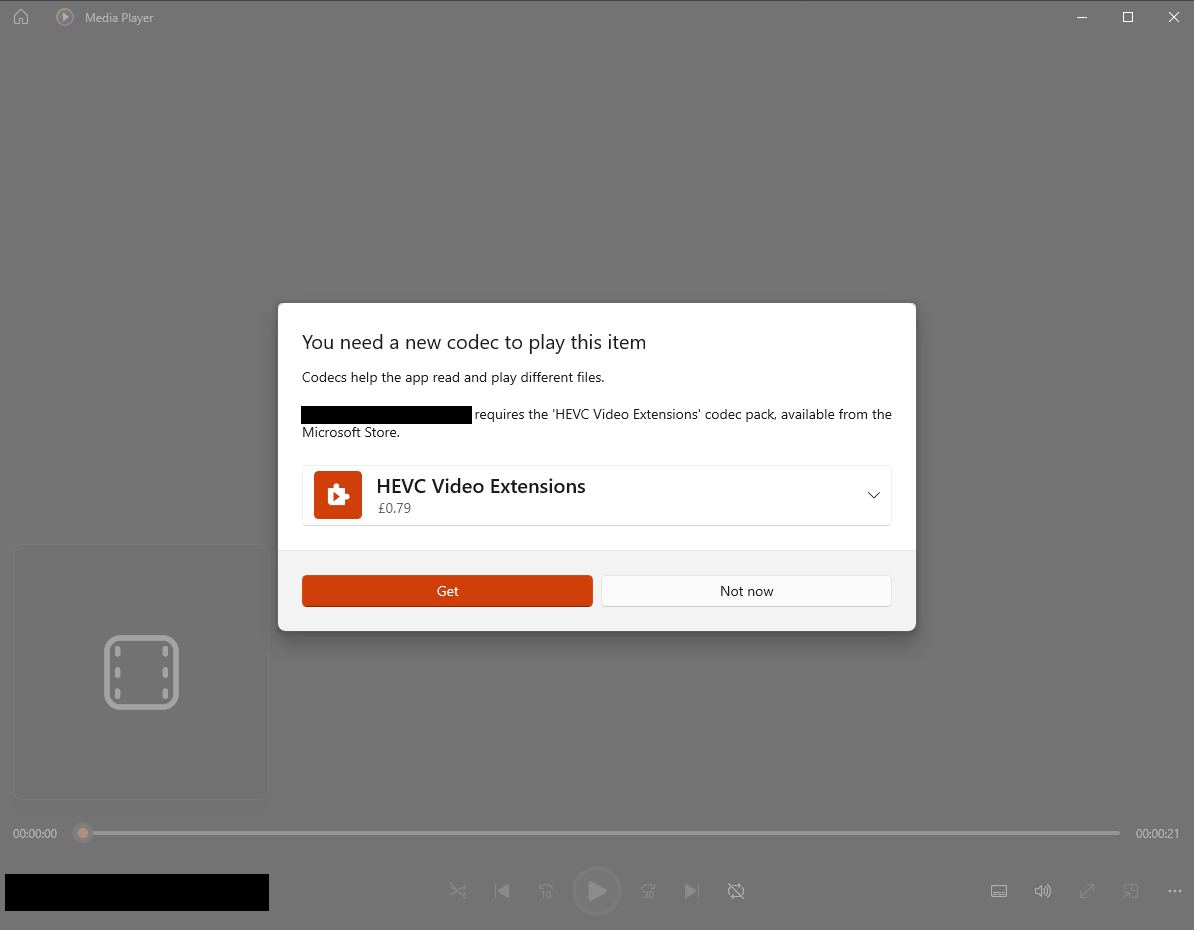
Oof
Yep. You need to pay for the patent with certain codecs, that’s why operating systems with a company behind them usually do not distribute them. Same with a few Linux distros, such as Fedora.
You can install them and the packages for your os are freely available. Just not from the company making the product in the fear of patent trolls.
Literally never heard of the end user being billed for the codecs.
Always have been. It’s either included in licensing a software or operating systems. VLC ffmpeg and other open source software are a bit of a grey area since they don’t make money from the software strictly speaking.
I recently learned about an app called Snappy Driver Installer Origin. It’s a minimal FOSS program that checks our PC for the drivers it has, needs installed, or updated and goes about it quickly. It’s also portable so it’s great if you want it on a install thumb drive.
There are so many apps out there that try to get you to buy or pay a subscription for this feature and others, so it’s been a breath of fresh air for me to have learned about and use it.
Linux Mint did this out of the box for me with zero effort
In fact, I’m about to install it on my second PC in two months 👹
windows drivers. i’ve been doing this work for decades: i quit chasing down every driver update from all the various manufacturers years ago. windows is actually really good at fleshing-out necessary drivers and putting them on, and has been for awhile. gamers and others that ‘need’ gpu driver updates, sure. get 'em from the source. same with things that windows didn’t have for some odd reason.
my own ‘gaming rig’ in use now (zen3, 3060, w11) is just using the gpu drivers from windows update. they work just fine. i’ve never even loaded nvidia’s control panel on that pc and accepted its eula so i could make what few adjustments it has (very limited compared to the ‘full’ driver pack). they’re actually more stable, even: when the system updated to w11, i did try the ‘latest and greatest’ but the system crashed daily. rolled back (ty, reflect) and kept the wu-supplied drivers, and been smooth sailing ever since.
Microsoft excels at driver compatibility, and has for a long time. It’s their strongest suit.