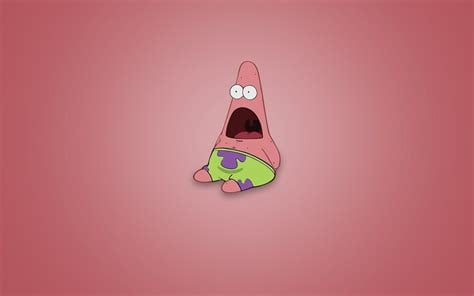I would trust it more than the biometric payment method they’re pushing in Whole Foods
That Web Addresses placement is killing me.
they just centered the whole thing 🤦
It’s actually super useful for old people, who sometimes like to “accidentally log off” and stuff.
Or Microsoft who randomly needs to verify someone’s identity before they can log into.tgeir computer but the user doesn’t have a smart phone. So they need to call someone trusted to have them log into their email from a different computer just to get the code so the user can log into their computer.
But that also means they didn’t have access to any saved passwords so a notebook helps.
I really should put Linux on her machine but then I have to show her how to do that too. It’s a lose-lose so I keep it the same.
I miss local accounts.
You can still use local accounts with Windows 11. It’s just a bit fiddley. If you use Rufus to make your boot usb, there’s a bunch of deshitification options you can do.
I should get this for my dad, he recently got a new computer at best buy and the geek squad told him his files were all in the cloud and sent him home. Guess who got a call the next day because “all my passwords are in a word document in some fucking cloud”. Yeah that was a fun day spent setting up his computer while listening to his rant about the geek squad and “the fucking cloud”… thanks geek squad…
As a software engineer who values humanity has done a good bit of work with “the cloud”, i think your dad has the right set of feelings towards the cloud. That fucking cloud can go get bent
Oh I agree but it would be nice if he’d have listened to me years ago and started using a password manager at least. I know he’ll never go full self hosting, but come on at least use Bitwarden!
Keeepass, simple and easy to use! https://keepassxc.org/
For a lot of people at 60+, writing things down is easier and safer. It will also help anyone that would need to troubleshoot or in the event of death in a very simple way.
i got bitwarden
* for the tech inclined
Managing sync between mobile and desktop is a bit more complicated than average consumers have the patience for (it’s really not very complicated, average consumers are just impatient)
I’ve found 1password a good compromise. Unbreached so far!
I dropped my book and now debt collectors are after me. 0/5 would not recommend.
My password logbook caught on fire, and half my passwords were burnt. I lost the other half when I threw a bucket of water on it to put the fire out. 😟
I can’t order food. I can’t buy things. I can’t get money.
0/5. Send help.
You should’ve paid me a $9.99 monthly subscription so you could enjoy the privilage of me keeping your book safe 🤗
That’s exactly what I use. Chances of my house getting robbed is small. Chances of yet another data breach is very high - this year my data was breached at least 2ce that I remember.
Is it AI powered tho?
This isn’t even weird.
I think most security experts would recommend that you have your most important passwords written down somewhere, and then hopefully locked up in some safe or deposit box somewhere. You don’t need to buy an entire book for it, but some people like to spend money.
If this is for your less important passwords, then for the most part, writing them down is actually better. You won’t be as tempted to reuse your banking password for your social media. And some people like writing things down. A password manager is a better solution, but lots of people aren’t as good with technology and if they even let the browser remember it, they won’t know how to retrieve it later if they want to use a different computer, for example.
I have a letter in my safe in the event of my death that contains all my passwords and accounts. I have also slipped in a dead man switch that she’s unaware of that will wipe out my “collection of science”.
Does anyone else know how to get into the safe?
it’s a key entry, and yes.
My password-manager is a script that gpg-decrypts to XDG_RUNTIME_DIR and then opens it in editor, encrypts back on changes. Is that bad?
How do you syncronize it between multiple devices and operating systems?
PSA: Home use? That’s probably okay. Work use? If you’re in-office, this is a ticking time-bomb that can get you fired, one way or another. Use the company 1password or whatever you have access to, please. Thank you.
InfoSec likes nothing more than for you to tell them not to worry because you write all your passwords down and only read emails after you’ve printed them. 100% secure.
In my office I have a list that says passwords all nonsens and just as a decoy. I have a system that I use for rotation woth a visual reminder (by association, not directly) somwhere in my office
I’d rather people use this than reuse the same password everywhere.
Self hosted and air gapped.
And very power efficient
The indexing and search need improvement.
As long as the notebook is in a locked draw I would pass this on an IT Audit.
Unfortunately it’s a combination lock, and the code is written on a post-it stuck on the front of the drawer.
The combination is 1-2-3-4-5!
How the fuck do you know my PIN number?!
That is still better than in a password manager with no access controls
Quantum proof
Just as the Lord intended.
My mother using something similar to keep track of her passwords for everything. While I prefer a password manager like Bitwarden or Keepass. I would rather her use a note book like this over something like Google or Apples password managers.
Or even worse, the same password for everything.
Best option for non techies at home.
I’ve not found anything better. Storing on my computer, or worse someone else’s computer, doesn’t seem safe.
The trick is to use code language, and don’t forget the code. Then you can use digital sources more freely, I feel.
It’s pretty safe. Competent password managers will be heavily encrypted. Having your passwords hacked is essentially unheard of. You don’t have to worry about it being on someone else’s computer as without your master password the password file is useless.
I think the biggest case was LastPass, and they did it by getting a keylogger onto a developers PC to get at their password, but afaik customer passwords were safe unless your master password was weak or reused from a breached one.
But, a notebook isn’t hackable at all. But then the people around you could potentially get into it, which is a far more likely threat for a ton of people.
Either way use 2FA at every site that will allow it.
LastPass’s biggest problem was that they were almost the first in the game, and mistakes/choices they made 20 years ago bit them hard when they got hacked.
There were two major issues with LastPass’s security model:
- Non-Password data wasn’t encrypted. So usernames and urls were visible by the people who stole the vaults.
- Passwords were encrypted with a number of iterations based on when the account was created, so older accounts were only run through a single iteration. The iteration process makes it much harder to guess the master password(by making it take a longer time). So single iteration makes it pretty quick to guess the password.
So with flaw 1 you could see what vaults might have valuable passwords like banks and crypto wallets. And with flaw 2 you could reasonably quickly break into the vaults of long time users.
So aside from their lax security allowing the compromise to happen in the first place (Nothing is fool proof), they weren’t providing the level of protection most people assumed.
More modern password managers like BitWarden fixed those problem a long time ago.
One master password to rule them all, One server to find them, One password to bring them all, and in the darkness bind them.
Yeah I use 2FA with the master notebook.
My ex kept her’s in an unprotected excel file. I never peeked, I was just surprised when I saw her accessing it on her laptop.
All the effort of inputting data into a password manager, but none of the security.
It really depends what the user fills it with. “Clever” solutions like using your daughter’s birthday, or other hard-to-remember-but-easy-to-deduce strings.
It should be accompanied by a little machine that spits out random passwords, I’m thinking a rubics-cube-shaped bling pendant at the end of the bookmark band.