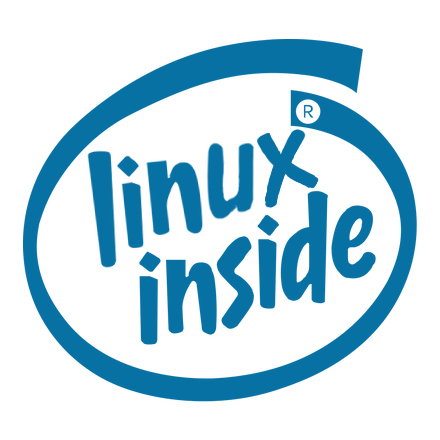Microsoft has 18 months to convince folks to upgrade.
They’ll be lucky if I boot my Windows 10 partition between now and 18 months.
I almost did the other day. But then I found out that someone made a Flatpak of MakeMKV, so I didn’t need to.
The cycle continues
“We tried asking. We tried begging. We tried bullying. We even tried tricking people into upgrading. We tried everything short of actually making a usable OS!”
I understand how it is possible for an OS to interrupt one’s use of one’s own computer to beg for money or to install spyware. I don’t understand how such an OS would still have users.
If I didn’t have to use it for work, and if Ableton Live made a Linux version, I’d never use Windows again. Every single activity is interrupted by messages that are effectively adverts for things you’re not interested in. The Start menu still doesn’t work after 29 years of development. Searching for a file is ridiculously slow and doesn’t find the file. Everything else is also slow, all the time. I have given up trying to arrange my desktop icons because they always go back to the same position they’ve been stuck in for months. All the applications hang, and the whole system has frequent unresponsive moments where God knows what it’s doing but it’s nothing I asked for. I dual boot into Linux and it feels like an oasis of peace.
Check out “everything” for windows, it finds files, all files, instantly. And it’s free.
If I worked at Microsoft, on windows, I’d be so ashamed I wouldn’t tell.
I use Everything. It is a thousand times more useful than Windows’s file search, even though it only indexes filenames, not file contents.
Oh yeah, sorry, didn’t mean to rag on people that have to work with it. I think we’re all frustrated that it’s still so pervasive even though it gets worse every year.
“Please people, please… just give us your money. We might leave you alone after that. For a while.”
Surely more AI will fix it!
Win 11 will eventually replace win 10, just as win10 replaced win7, they are just desperate to reach their target before releasing windows 12.
Windows 10 was the last Windows version for me. I’m done. I’m done with the spying, and the ads, and the hidden admin options spread across 5 different locations, and the registry, and the bugs, and the viruses, and just their whole shit show. Linux 4 lyfe.
It’s just the spying for me. If it wasn’t for the spying and ads then I’d still be a Windows die-hard. If my OS was just an OS then I wouldn’t feel the need to switch to Linux
Yeah, the other things are just annoyances. But the ads and the spying are deal breakers for me. They’re our fucking computers, not Microsoft’s! They’ve got a lot of fucking nerve thinking they can just shove ads into our native OS. That’s literally how adware, which is classified as malware, has been classified for all of Windows history. But now they’re doing it themselves? Get fucked, Satya!
You missed Windows 8, which never replaced Windows 7
I have never received one of these screens with this One Neat Trick:
I disabled the TPM in UEFI settings.

Beautiful.
Aww your poor wittle pc is unhealthy! It just needs some rest and some fluids.
Aren’t you using the TPM for full disk encryption, though? Or are you entering your BitLocker Password at every boot?
also windows 10 requires tpm for passkeys
deleted by creator
It’s cool while it works. But these options are not going to be provided forever in newer hardware. Recent example I saw is the absense of AHCI option in new laptops (you now need additional drivers just to reinstall Windows manually). We need to keep developing software solutions to software problems.
This is the fucking way
Sounds like a good idea to disable a security feature to not be reminded of the EOL of the software you’re using /s
In the 90s this was hacker shit. You’d do this shit to, like, break into the pentagon or something.
Fucking cringe cyberpunk; everybody’s a hacker, because theres no other way to see your fucking calendar.
Aren’t these screens from the article specifically for unsupported devices, like those without TPM?
Is it not disgraceful that you have to use a trick so some third party company doesn’t install software you don’t want on your hardware? I think that’s appalling!
What’s new? This has been going on since the launch of W11.
Installed Zorin OS the same day I got the full-screen prompt.
The latest Zorin is slick. Love it.
If epic didn’t suck ass and actually wanted to support EAC on Linux I already would have switched.
Epic will continue to suck ass and chances are that they will get even worse some day. Don’t let yourself be chained to Microsoft because of Epic. I know it’s hard to let beloved games go, but there are so many other titles of better companies than epic that deserve your attention.
It ain’t me. Its my wife lol. But you right.
The desperation. UPGRADE TO 11. ALSO USE BING. AND EDGE. COPILOT TOO PLS.
I would gladly upgrade to W11 if MS just let me on my old hardware (which is still fast enough for my daily tasks)
Not me. I kill any process that pops up in task manager whenever i have to connect to the net. Some of them are annoyingly persistent but so far no full screen popups
That sounds exhausting
Lots of fun things are tiring
Also completely irrelevant and doesn’t do what he thinks he’s doing
I think it speeds up my boot process and even if it doesnt i do like killing bloaty apps
If corporations would just end their love affair with exchange online and fucking outlook, maybe windows would go away
Well, what is the alternative? Google? I don’t think that is a good trade.
Just use NeXtCloUD
The reality is that there is no real alternative to the office suite including outlook. That is a real problem but just using Linux is not the answer.
Except for outlook, LibreOffice.
A little less lock-in is literally a little bit better
why not?
This might be a bit off topic but I hate how you can’t dismiss these kind of messages and be done with them, instead you have confirmation or remind me later. They just keep pestering you and I find that insulting. The same thing with Google play pass whenever I install something, that damn popup keeps coming back.
deleted by creator
The ads
Well sadly my laptop is not supported for update 🤷
I’ll wait for it to day and get a proper Linux supported device:)
Till then, I’ll fly my w10
IMO it’s their loss.
What exactly is not supported on linux?