In password security, the longer the better. With a password manager, using more than 24 characters is simple. Unless, of course, the secure password is not accepted due to its length. (In this case, through STOVE.)
Possibly indicating cleartext storage of a limited field (which is an absolute no-go), or suboptimal or lacking security practices.
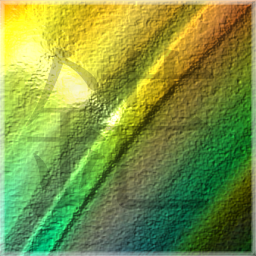

At least they tell you. I’ve had inputs take the full password and then truncate it silently, so you don’t actually know what they saved. Then, you try to login and they tell you wrong password.
I once encountered a system that truncated your submitted password if you logged in through their app, but not through their website. So you would set your password through the website, verify that the login was working (through the website) and then have that same login fail through the app.
Yes I’ve had issues with this as well, since I’m a child I’ve set my password generator length at 69 characters… A small trick I’ve found is to delete and rewrite the last character of one of the two repeated passwords since often the validity check gets triggered on write but not on paste