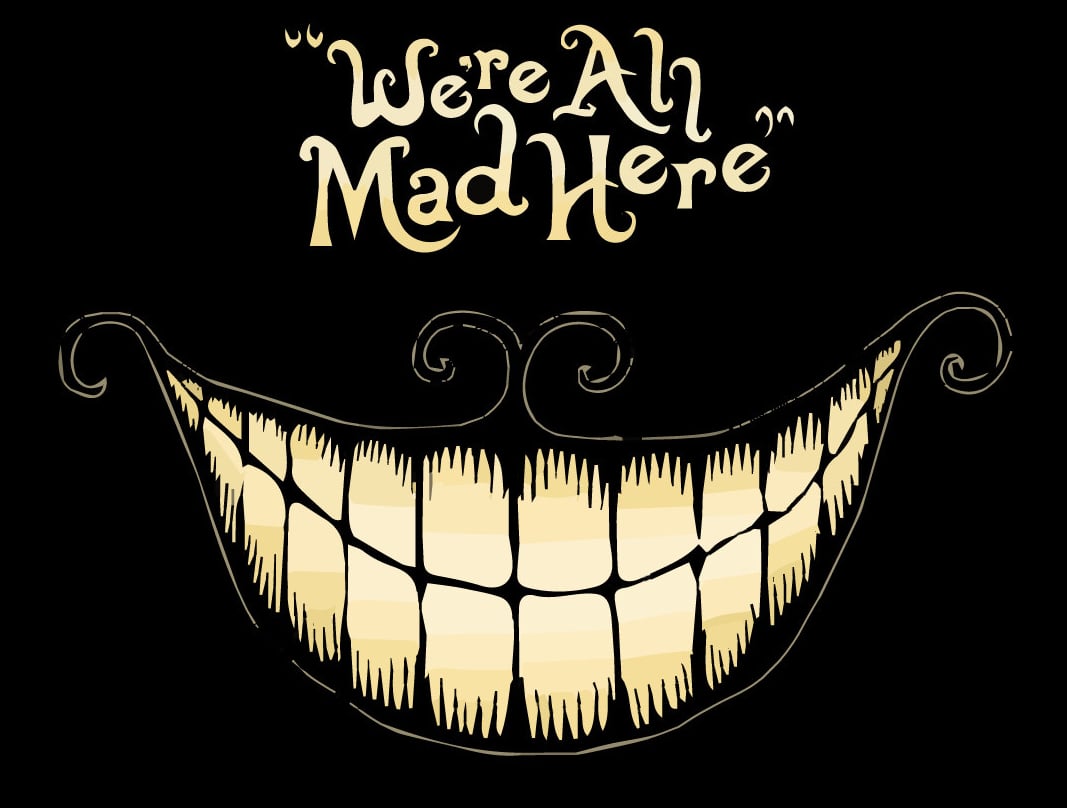At this point, I’m not even going to bother trying to go on there anymore.
Still works for Mullvad.
Depends on which node I guess. I’m on mullvad and its not working.
One of the biggest downsides of a VPN; you share an exit node with lots of other people, only takes one bad actor to get your exit node ip banned
Even if you don’t share the nodes, they know whether an ip belongs to a datacenter or not and so ban them preemptively. My IPs are all just mine and are clean as a whistle, but most of them are banned on lots of services anyway.
They don’t block datacenters, they specifically block publicly available VPNs. It’s not just Reddit that does this.
I have a few VPSs. I can connect to them with Wireguard and browse Reddit and the other VPN blocking services without an issue.
deleted by creator
Interesting. Is it a free VPS or something? Your VPS provider most likely isn’t the same company that owns the datacenter.
My VPSs are in different parts of the world and they’re in datacenters owned by different companies. My VPSs are not expensive either.
You must have good VPS’s then. Mine are all lowendbox-level $2-3/mo ones. But, even though I don’t have nor use either, I’m pretty sure that both reddit and netflix would tell you to get bent if you try to connect via ec2 or any other major cloud provider.
Also, free VPS’s?? That a thing?
RedLib, the continuation of LibReddit,
still works:
https://github.com/redlib-org/redlibI use it in combination with this GreaseMonkey script,
to redirect me to a random RedLib instance:
https://greasyfork.org/en/scripts/469587-reddit-to-libreddit-redirectDue to instances often going down and/or stop working.
On Android you can use Stealth . That’s what I use for searches that pull up Reddit posts.
It also lets you subscribe to subs without having an account if you want. You actually do not have the option to sign in on Stealth.
ETA: this works with VPNs and Orbot
The stealth protocol does not have anything to do with accessing individual sites or services. The purpose of stealth is when trying to estata VPN connection to a provider that does not allow VPNs. For example, a public wifi that blocks VPN connections or some countries that require ISPs to block VPN connections.
I never said it did. If you had bothered to actually read my comment or look at the link you would have seen that I was referencing the app Stealth.
stealth doesn’t work at all, it just says something went wrong.
I only get the ‘something went wrong’ error when a post has been scraped, then deleted. So you go to load it but it no longer exists.
I just tried it again before replying and it worked fine for me.
Not the original person replying but I tried it as well and opening the app gives me the same error message.
There’s a message at the bottom that says
Stealth might stop working soon
that when clicked says
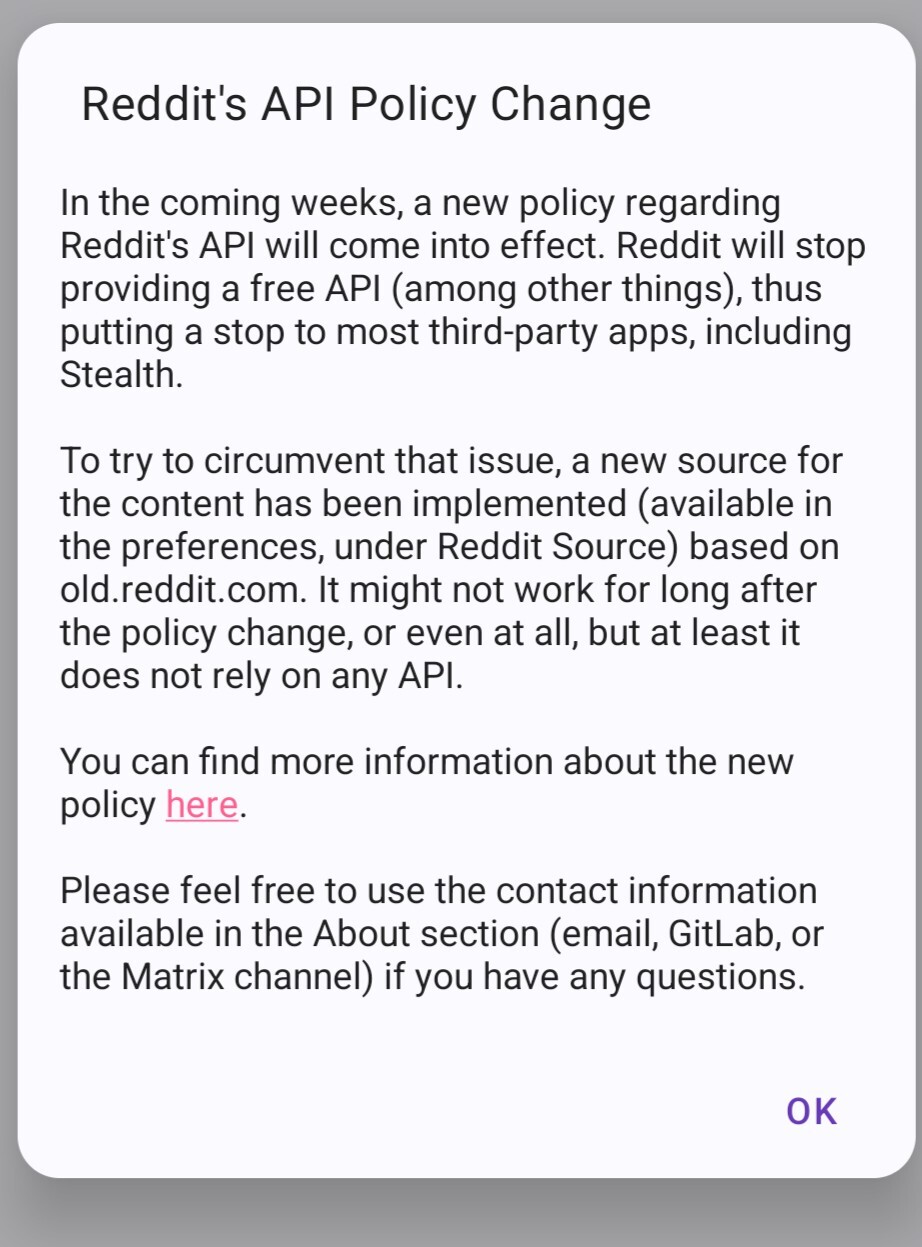
Considering it talks about old.reddit.com I imagine the VPN issue is effecting it as well.
It is odd, it still works fine for me.
That notice has been there since the third party change. Under ‘Data’ - ‘Reddit Source’ I had to change it from ‘Teddit’ to ‘Reddit’. Teddit stopped working quite soon after the API change.
It seems to not be effecting all VPN connections, I’m wondering if yours just hasn’t been blocked yet?
To clarify, you can still use old reddit logged in with a VPN, but they no longer allow you to browse logged out with a VPN. Still bad of course. But if you’re willing to log in you don’t have to turn off your VPN. You can sign up with a throwaway/obfuscated email if needs be
PSA: you still don’t need an email to register. Simply register via old.reddit.
I thought reddit require an email to create an account
Just leave it blank.
Not if you go through old.reddit.
Oh wow I botched that I meant to say didnt*
Not necessarily.
My primary account was banned from Reddit. (I suggested arson as a way of solving the early stages of a Nazi infestation in a neighborhood, and Reddit claimed this was “instigating violence”, as though Nazis were humans.) They also banned all of my alternate accounts. Any account that i tried to open–regardless of which computer I used, browser, VPN, e-mail address, etc.–also ended up getting banned. I think that they must have been doing some kind of hardware fingerprinting that I wasn’t able to get around, even with canvas blocker etc., and any computer that I’d used to log into Reddit on my primary account was linked to that account, and hence banned from creating an account.
It took a while, but I did manage to overwrite every single post and comment I’d made in the last 10+ years for that account.
regardless of which computer I used
That’s really bizarre. I wonder how they did that. So a different computer on a different network with a different email address and everything would still get you banned for ban evasion?
Really creepy too, obviously they’re keeping a lot of data on you to be able to be that thorough.
Have you tried registering an account through the Tor browser? If they banned you on that as well, then that’s either creepy as hell, or something is wrong with your setup.
had the same issue. built a new pc and was able to access it fine, just gotta be careful not to use reddit on any device my old account was present on.
the funny thing is, I’m not even using a VPN or doing anything to mask my identity. it seems to be purely hardware recognition
I just, don’t visit reddit anymore.
Problem solved…
Sadly, when researching problems or interests, often Redditposts have useful info.
Oh ya for sure. I deleted my account, and moved here never intending to look back. I have clicked on a couple reddit links since I left but I really try not too. Like I’d say 5 times maybe. In the end if I need info and that’s the only place…
Try Rdx, it’s great for read access to Reddit.
More info in the GitHub repo.
Not a solution, it gives error:
Can’t load content! There can be multiple reasons for this, your browser’s aggresive privacy settings may be blocking the one call to reddit.com RDX makes. This happens usually when you use a VPM/Proxy and/or a privacy focused browser like Firefox. Play around with privacy/tracking options or change your browser. If it still doesn’t work click the feedback link and send me some info.
What’s a VPM?
Anything that says their website is broken because Firefox is automatically discredited in my book, especially when they recommend switching away from it.
Hey I am the developer of RDX. I don’t care what browser you use but reddit does. It’s reddit that is blocking VPN users. RDX only makes a call to Reddit’s read-only feed to display content without their ads and popups and login restrictions. It does not claim to be a proxy for Reddit.
This is an oversimplification of the problem. Many times a search engine returns useful results inside reddit. You’re not going there because you love reddit as a platform, but because you need something that someone posted in there.
Just tried it without login and for me it works with vpn (proton)
Fck reddit. We have lemmy. Let reddit rot.
Every day spez is DIGGing himself into a deeper hole…
He got his IPO money. He gives zero fucks what happens now.
Still works with ExpressVPN
Also works with Apple Private Relay
Edit: tested while logged out
Don’t use express VPN
?
USE EU VPNs let them block the EU.
old.reddit.com (and the .onion one) works in the Tor Browser, for me at least. I am not logged in
I wonder if the Tor version of Reddit still works
https://forum.torproject.org/t/reddit-onion-service-launch/5305
I’m not your pardner, buddy.
I’m not your buddy, pal!
I’m not you pal, guy!
It is likely someone using the same VPN service using the same server or server on the same subnet was scraping data or similar and got blocked. Therefore you are too.
I like how Activity Pub encourages sharing of content while annoying companies like reddit for stupid reasons see this activity as bad.
If they dont want me to scrape, then why dont they just expose a rate limited public & free API…
Because money.
Yeah I get that occasionally, swapping to another endpoint fixes it right up
I only go there on accident.
I’m still able to get in but I’ve only checked because of this post, lol
Edit: I use Proton (not logged in)
I occasionally get IP blocked with Proton. Previously I just toggled the random button a few times until it let me through, but Proton seems to have removed that in the latest update for no readily apparent reason.
I’ve been blocked before. I would guess it happens if the IP your using got banned due to some user violation or abuse. But I don’t know.
Use Redlib front end should be able to open reddit. Some instances don’t work, but you there are many that work. I use this extension: https://github.com/libredirect/browser_extension
I looked up to see is my VPN is connected. It is. Good. Moving right along.
It’s easy to disable a VPN remotely though, especially on handheld devices.
All you need to is to point the user to a post or a website that is bloated with JS and contains high rez images and/or video.
The device then has to either begin paging memory like crazy - or more likely - begins to kill background processes that it thinks are not used by the foreground apps (e.g. your VPN).
For newer smartphones this is less of an issue, since their RAM can handle it. For > 5 year old smartphones though? They might struggle.
You run your VPN on your router to fix this. Then every device on your network are forced through the tunnel, and this risk does not exist.
laughing in ublock
Who told you this?
If you run a VPN app, you can use AFWall to force all traffic through the VPN. So if the VPN app isn’t running for some reason, the apps set to only go through the VPN service will have no internet access.
Android has a VPN killswitch function since version 7 Nougat, which never fails. If your firewall/VPN gets killed in memory, your internet connection ceases to work until it is turned on and connected again.
In theory, yes. In practice, I can definitely tell you that the kill-switch service gets killed too, despite whatever level of niceness it’s assigned.
I can definitely tell you that the kill-switch service gets killed too
Can you provide proof of your dangerous claims? Killswitch is in Android/AOSP as part of system networking stack.
I’m not going to dox myself but I can tell you that it’s a near daily occurrence for me on Lineage 18 (Android 11) on my phone with 2GB RAM.
Here is a related issue from 10 months ago, for an android TV device:
https://www.reddit.com/r/ShieldAndroidTV/comments/13st92f/vpn_app_disconnecting_in_background/
Nowhere does that person say they used this option. These options appear when you hold tap VPN/firewall app you set in VPN settings.

Also, did they whitelist it from whatever battery saver phone has? Or disabled PowerGenie stuff? And used that little “keep app in memory” thing like this?

I force killed my both firewalls and this happened. The same stays when phone restarts until both firewalls are up and running.

Now, tell me about that claim you made…
I’m happy it works flawless for you man, and I’m sure on official Lineage builds which are as close as possible to AOSP things work exactly as you say.
I have an unofficial Lineage 18 ROM patched to hell to work with my old phone. All I can do is tell you what I see, and what I see is that when my phone tries to play a 720p or higher video, with an impossibly high bit-rate for the phone, the phone starts to aggressively background-kill apps, and that includes my VPN.
Again, happy it works for you, and I agree that in principle the default route should point to nothing if the VPN dies. On my device, when the virtual network device of the VPN goes down, it drops to the default network and finds another gateway.
Not sure why you’re getting downvotes. I’ve seen VPN apps get background killed on some devices.
And for that, Android has a VPN killswitch function since Nougat, which has never failed. You can turn it on for whatever VPN/firewall you use.
Hmm, I’ve had that fail on some cheap Chinese phones. They have other software that kills things in the background irrespective of the setting. I developed a VPN client and was never truly able to solve this problem on some low memory devices.
The VPN may get killed, but the killswitch in network stack prevents any connection outside, unless you have some really weird noname phone with poorly developed custom Android build. If you have any brand phone you hear, Google, Huawei, Samsung, Xiaomi, Oppo, Vivo, Oneplus, Asus or any such big name, I do not think this issue will occur, atleast I have not heard or seen this on any decent budget specced device. Besides, I think having a device with less than 3-4 GB RAM is going to cause issues, because they are computers just in handheld form.
The hurensohn getting his own damn way with just about everything. 🤬🤬🤬
what an absolute garbage site it has turned into