I installed NetGuard about a month ago and blocked all internet to apps, unless they’re on a whitelist. No notifications from this particular system app (that can’t be disabled) until recently when it started making internet connection requests to google servers. Does anyone know when this became a thing?
We’re the courts not enough control for creditors? Since when are they allowed to lock you out of your purchased property without a court order?
I don’t even live in the US, so what the actual fuck?
I checked to see if this was on my pixel 6 pro. It wasn’t but I found this.

Not something I installed and not something I would allow.
The uninstall did not appear to work UNTIL I disabled the app and cleared the data.
this is installed by default in case you want/need to enable it (company phone). it is a system app so it cannot be uninstalled, after disableing it (which probably does not do anything when it was not setup in the first place) you can uninstall the updates (so the ‘old’ version that’s sitting in the system image is still there)
Do you use your phone for work?
Never. Keep work and personal completely separate.
Are we certain it does what we think it does? Could it be something to do with the ability to lock your phone remotely if stolen, or just something to do with Lock Screen functionality?
Not what it says on the google Playstore listing, but yes it’s possible. Considering the connection requests are seemingly for other google APIs. It’s possible NetGuard is flagging the requests to this app incorrectly. (It can’t distinguish being MS office apps either, so it lumps them together, for example)
Doesn’t change the fact the app is installed though, on a phone I own outright, and it’s purposes as claimed by google are gross (in my opinion).
Apparently this is the app. https://play.google.com/store/apps/details?id=com.google.android.apps.devicelock
Says it’s not available in my country, but yet it is install and unremovable.
Did you buy your phone from eBay or amazon? Could be a refurbished overseas model
Nope, directly from the google store.
If it’s unremoveable its probably been installed from the beginning.
Have you tried using adb to uninstall, freeze, or otherwise disable it?
Just the firewall block at this stage (I’m Tech savvy, but not that tech savvy). I’ll look into it
Mine isn’t installed, but my phone is also out of support and doesn’t work on newer Android. So it’s probably a more recent thing.
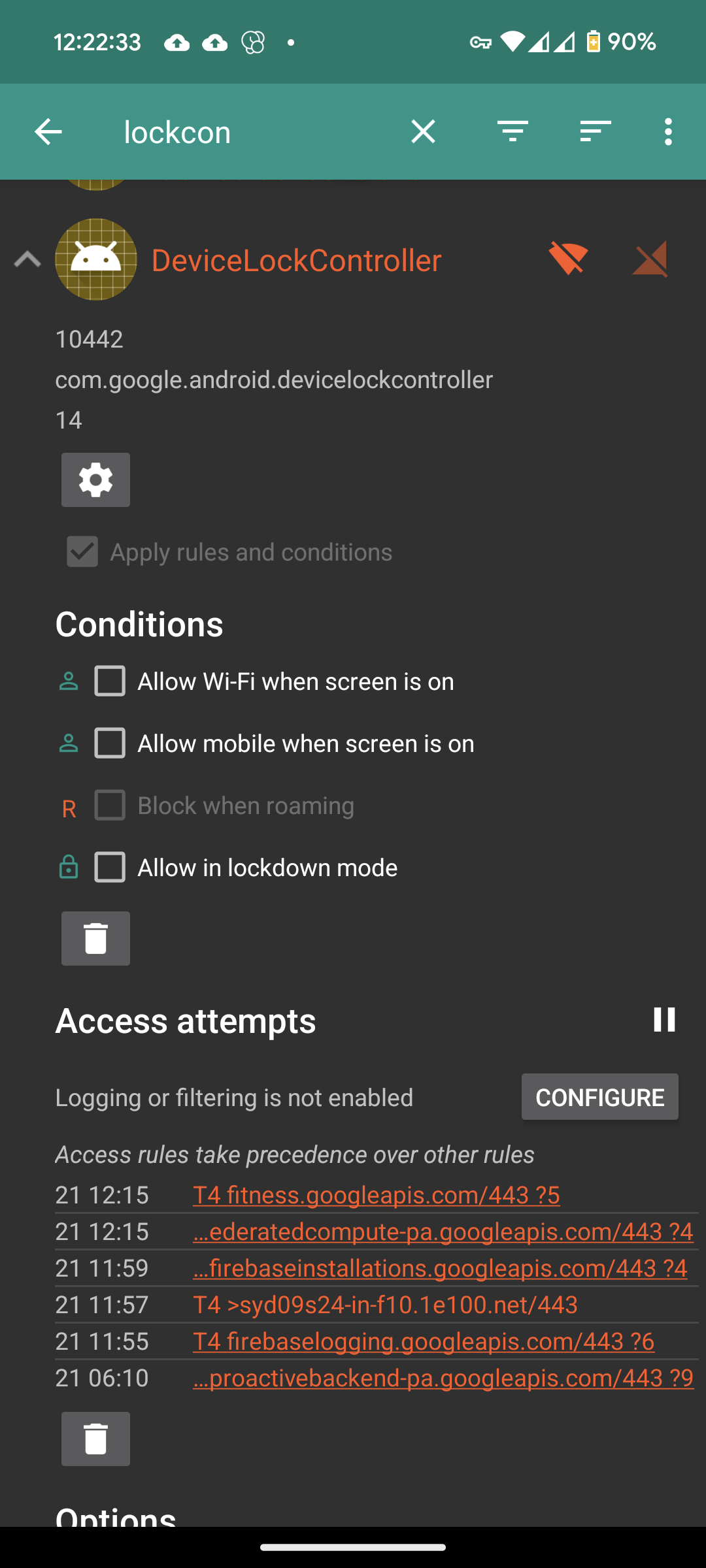
Requests the app made today.
This is my phone I own outright, by the way. I don’t have any creditors.
I find it interesting that yours is
com.google.android.devicelockcontroller.I checked mine on GrapheneOS and it looks like it’s the AOSP version of the package:
com.android.devicelockcontrollerMvp comment there. I checked mine and I am in the US, on a phone I originally bought on credit. I do not have that app installed. Go figure. 🤷♂️
Definitely worth checking out your app list to make sure. I wonder if it accidentally came downstream from AOSP into the alt ROMs, and that’s why it’s not in my stock, proprietary, US market, flagship Google pixel device.
I am at such a loss, because I can see it in NetGuard, and open it’s app details from there, but it doesn’t work even appear in system apps in Shelter.
Just following up that it
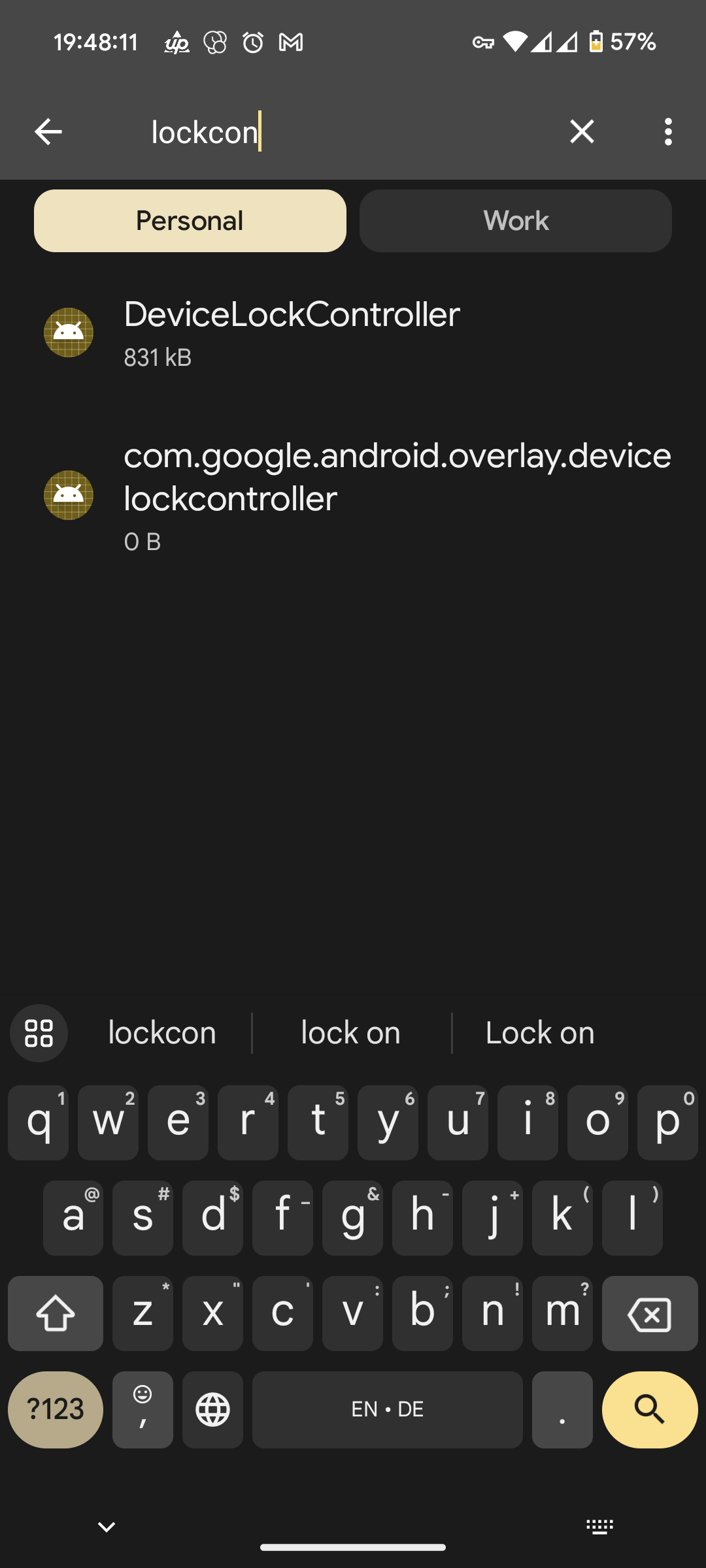 is indeed in my apps list
is indeed in my apps listYour Store screenshot is not the same app. What is the ID of the app in your original screenshot cause at this point it looks like you just make things up for clout. Anyone else find it strange that people can post almost anything about Google whether true or not and the bot accounts come out from under the woodwork just to share more fake info.
Anyone else find it strange that people can post almost anything about Google whether true or not and the bot accounts come out from under the woodwork just to share more fake info.
I find it strange that in the face of obviously conclusive evidence that this is a real app that Google made and which many people in this thread have installed (despite not even having bought their phone on credit) you are here posting multiple comments arguing that it is somehow not real…and you even flagged the post. I don’t think you’re a bot but I must say that your dedication to defending Google, especially in this case, is strange to say the least.
adb shell pm uninstall --user 0 com.google.android.devicelockcontrollerIf you’re using Shelter, then in addition to that command, replace
--user 0with--user 10You don’t need root to do this. You can also uninstall other bloatware using this same method.
I tried this on a Pixel 7 and am getting:
panther:/ $ pm uninstall --user 0 com.google.android.devicelockcontrollerFailure [DELETE_FAILED_INTERNAL_ERROR]I also tried disable and got:
Cannot disable a protected package: com.google.android.devicelockcontrollerAh. I guess you have to have root, then and just delete the apk.
Hero, I just have to get around to doing it 😅 (I will, but grumble, grumble this is why most people don’t bother battling for privacy)
New to this depth of phone administration, where are you entering this command? Is there a developer CLI I should be looking for or is this done with a third party app or something?
Look up “adb” or “Android platform tools” on your favorite search engine. It’s something you do on your PC with your phone plugged in.
Right on, thank you!
You could also give Shizuku a try! Connects to android’s adb bridge over WiFi, right from your phone! From there you can use something like termux to shell straight into your phone!
What app are you using to see this traffic?
Thank you!
That entire idea is terrifying.
Is 3+ the age restriction?
Hilarious right?
In 2020 Google claimed it was supposed to be limited to a single region in partnership with a single carrier. And was never meant to be put up on Play Store.
A spokesperson from Google reached out to clarify some details about the Device Lock Controller app. To start with, Google says they launched this app in collaboration with a Kenyan carrier called Safaricom.
Google has confirmed that the Device Lock Controller app should not be listed on the Google Play Store for users in the U.S., and they will work to take down the listing.
Source: https://www.xda-developers.com/google-device-lock-controller-banks-payments/
Of course, it was a lie since it’s still on Play Store an of today and in use.
It must be globally, I’m in Australia. What utter bullshit, since I would have never known if it weren’t for my NetGuard firewall app.
Being Australian this is likely one to report to the ACCC, as Aussies at least have basic consumer protection, though that get murky with overseas tech entities.
though that get murky with overseas tech entities.
I mostly agree, but you gotta admit the EU has been sticking it to the tech giants lately.
Unfortunately the ACCC gives fewer fucks than you may expect. An airline once cancelled a flight on me and kept the cancellation fee, despite producing no evidence that any government had forced them to cancel the flight (this was during COVID).
ACCC did not care one bit
So while we do have some consumer protection (better than most) I would be surprised if they cared.
It’s 5 minutes out of your life to try, as an aussie, please do, for charity if nothing else, who knows, you might benefit…
I am a serial complaint lodger, just that I’m much busier than I used to be. I may do it once I figure out what’s going on with it on my phone.
Fair cop.
Thanks for you understanding friendo 🇦🇺
If it tickles your fancy, I once lodged a complaint with the national measurement institute to get a bar to stop selling American pints.
And they now sell it by the mL, beautiful
I’m in Australia, and when I search for Device Lock Controller in Play Store, it says “This app is not available in your region”
This happens on 2 separate devices from different manufacturers. Both devices were purchased in Australia and have Australian ROMs
Also in Australia and it shows that to me as well
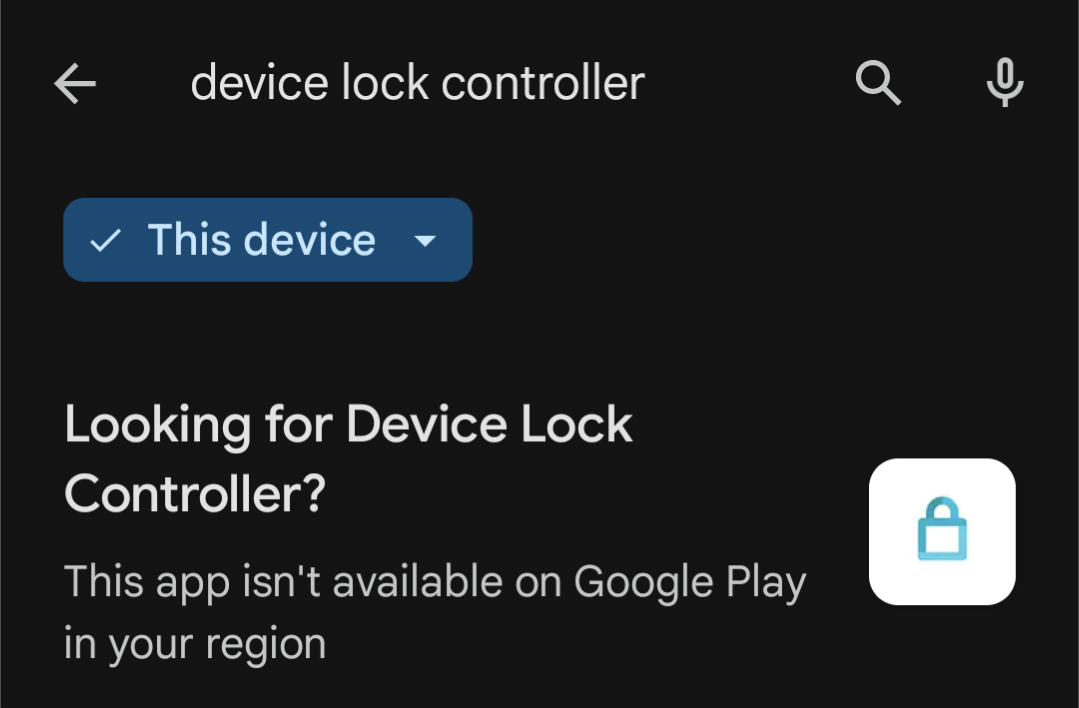
But going into my app list and showing system does show it
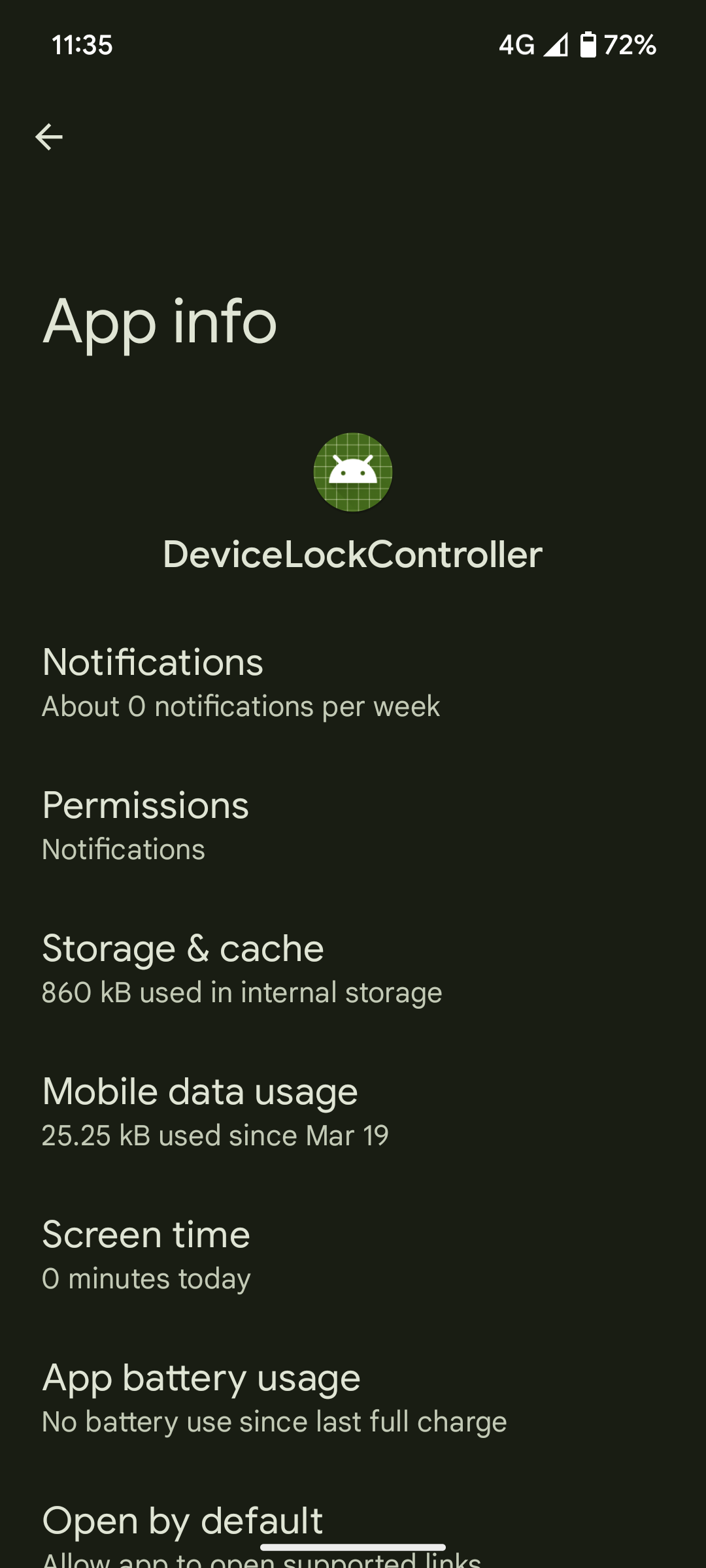
Check your installed apps (I left an edit in th post where to check). Just because it’s not listen in the Playstore for Australia, doesn’t mean it’s not installed.
Yeah, I checked installed apps (checked system apps), and I don’t have it installed on either of my devices
What model do you have, out of curiosity?
Definitely report this to the accc
Of course, it was a lie since it’s still on Play Store an of today and in use.
FWIW, I just searched it up and it’s listed as unavailable in my region (USA) 🤷♂️ so at the very least, they scoped it down a little bit
Checked my pixel 6 and it’s on mine. Might not be in the store for everyone, but it’s installed on my owned device.
So they region locked it from US, but it can still be pre-installed as a system app from AOSP. And it’s available in EU, while was meant to be in Kenya only.
Just because it’s not in the Playstore, doesn’t mean it’s not installed.
It’s not listed in the Australian Playstore either, yet here we are with it making internet requests.
It’s definitely installed.
It’s not just you, it’s phoning home for me too. Pixel 7, also Australia, bought outright from officeworks. I don’t log network reqs so I don’t know exacts, but it’s using 25kb every 3 days or so, so it’s doing something.
I checked and don’t see it. So either my phone is too old, or is exempt since I bought from Google Fi.
I’m on Google Fi and a Pixel 8 Pro with Android 14 purchased last month.
It’s there.
System Settings -> Apps -> See all apps -> Three-dot Menu -> Show system -> Search for
DeviceLockControllerIt also shows unavailable in the Play Store (USA) despite being installed.
Edit: I turned on my older Pixel 4XL on Android 11 and it’s not installed there. 👀 Worth noting, both phones were/are on the same plan, but I’ve paid off the 4XL while the 8 Pro is still in payments.
From reading the comments, I think it’s on all newer Android phones (perhaps Android 13+?). My phone is probably just too old.
I’m using CalyxOS and it’s pre-installed as a system app, so this seems like something that’s being built in at the AOSP level of development.
DivestOS here, it’s not in my ROM.
iodéOS here and I can’t find it on my phone either (yes I looked at the system apps)
Are you looking at system apps? It’s installed as a system app on my phone using GrapheneOS
com.android.devicelockcontrollerLooks like it’s an AOSP app
I see it on Graphene too, took away its network perms at least.
Can’t find it in OxygenOS
Did you check your system apps? It’s an AOSP app, so I would be surprised if this were the case. It could be under either
com.googleorcom.android.Yeah I did it’s not there
Install App Manager from F-Droid and try looking for the package.
I still would be very surprised if this were the case. Unfortunately it seems that OxygenOS does not have public repositories to actually check the source code (!), but there are apps that will actually show you all of your installed packages and I bet one of those would show that it’s installed.
I’m surprised it would be on the play store since presumably if you were a carrier or creditor of some kind you want this installed in a pretty clandestine way and wouldn’t want to draw attention to it by having an app store listing.
I’d assume they want to be able to update it and that’s why it needs a store listing.
Being on the play store means it can be updated and managed like a normal app and not stuck on whatever version shipped with the OS
That’s just disgusting, but still so normal in the market religion. Google act as judge and executioner above all local laws. Never ever buy a phone that can’t be rooted and reconfigured. …oh, and never again deal with anything Google… …oh, or any other big US tech for that matter. …fuckit, never deal with ANY Capitalist cheater/scumbag unless you have to.
I’m not sure how we went from Google to Capitalism but Ok
You don’t see how a corporate entity like Google is related to capitalism? What exactly do you think capitalism means?
Unfortunately GrapheneOS still only supports Google Pixels, otherwise I would use something else in a heartbeat
Use Lineage OS
I did before I used Graphene, and my experience was a lot worse to be honest. Has it improved over the last two years?
You are much better off using a Pixel with GrapheneOS as far as privacy and security are concerned. Believe it or not, Google Pixels are the best smartphones to use de-googled. Truly outstanding.
Look up why Graphene team only supports these phones, it’s on their FAQ page.
What was wrong with it?
Lots of apps straight up didn’t work, that was the main thing. The other thing was I had to use a VPN app to block app network access, something that is a built in feature of Graphene. Further, Graphene has much more built in security features including actually using secure boot.
Did you get your apps from F-droid? I run Lineage completely stock with F-droid. It might be good to make a distinction between regular Lineage OS and Google Lineage OS.
I’m not to the point where I can use 100% F-Droid apps, unfortunately.
Got a non-capitalist phone for me?
Sincerely as a hater…
Huawei is a employee owned and communist state backed company - not very capitalist, at least by comparison.
They’re being hammered with export restrictions and sanctions and federal bans and executive orders to keep that from being a viable alternative in the US, but if you’re outside that might be an option.
Lol as if. It is owned by the trade union who workers are required to be a part of, but have 0 say in.
The “union officials” are not chosen by the workers, but by management who are chosen by their management and so on until the Chinese head trade union officials which are party men who, just like in the old soviet Union, are essentially the chinese bourgeoisie. It is essentially a fascist oligarchy which is the exact same as under capitalism, just a different structure and cover story.
The workers get 0 say and there is no evidence that they share in the profit either, and huawei does not deny that structure either.
https://techcrunch.com/2019/04/22/why-its-so-hard-to-know-who-owns-huawei/?guccounter=1
It’s not a worker cooperative, there are problems with it like any employee owned company, but don’t be so cynical.
Pixel 7 Pro reporting in. There is no DeviceLockController on my phone. Just installed the latest monthly updates a couple of days ago.
Get Shizuka, get it running by following a guide somewhere, install canta, remove it… Bang bang.
Don’t you mean shizuku
Yeah. Not sure why it autocorrected to that.
Root the phone and remove insane garbage like that. Rip and tear until it is done.
You do not need rooting, just an ADB command from computer connected to phone.
adb shell pm uninstall --user 0 com.google.android.devicelockcontrolleradb shell pm uninstall --user 10 com.google.android.devicelockcontrollerHow about you just wipe and install Lineage OS
It’s in lineage too. Found it on pixel 7a with actual LOs 21
It shouldn’t be unless you installed google apps
ah fuck. every day i just wana quit android more for a Brick phone.
Honestly I was in the same boat until I got a Fairphone…
And now I’m in the same boat again. Honestly cannot wait until GNU/Linux mobile devices are viable 🙏
I own a Pinephone64 allready but its still far from the baseline funktionality of a android device. It has hardware switches for the wireless modules tho…
I’ve thought about getting one, but it’ll just be a novelty until it can support MMS properly (trying to get family to switch) and battery lasts a full day. I’ll need a few more apps, but I’ll figure out how to get it working through emulation or something if the above are fixed.
Were the courts not enough control for creditors? Since when are they allowed to lock you out of your purchased property without a court order?
I don’t think courts are typically involved for civil repossession.
But it sounds like this is used when the device isn’t your purchased property, but leased on contract.
I guess it makes sense for them to do this if people started leases, paid the first month to get the phone in their hand, then walked away with the nice new phone they paid like $35 for, to sell or just use off-network.
Well, I would say this is what small claims is for.
Should the bank should have keys to a mortgaged house? When you don’t own the house outright yet? I’m gonna go with no.
And second, why is it installed by default on all phones? Really not cool.
why is it installed by default on all phones?
Absolutely batshit.
Should the bank should have keys to a mortgaged house? When you don’t own the house outright yet? I’m gonna go with no.
Hmm, do they only not have keys because you can’t drive a house away?
So obviously poverty fuggin sux and we need universal basic income etc.
In today’s BS world:
If we ban car repossession, what happens to car prices and access to transportation?
Likewise - if digital repossession of phones is prohibited, will there at least be a couple impoverished people who have to use dumb phones even though they could’ve afforded a reposessable smartphone?
Maybe a few people have to go without those cheaper phones because allowing lenders to killswitch phones causes greater harm to the whole. Anybody wanna speculate?
I’ll just point out that phone plans (to pay off a phone) and vehicle loans have been a thing and worked fine before this bullshit.
So yes, the level of access ought to remain the same I’d this were banned.
Yeah it’s because they ship the same OS image for everyone, be it US on a carrier plan or otherwise. Google services has complete control over your device (more than just locking it down), and that’s what you should be upset about. For you that app is just harmless bloat, what’s actually spooky is google play services as a system app. Do yourself a favor and install grapheneOS.
still allows access to settings
Oh thank goodness
I hope developer settings to flash a free ROM
Where did you buy your phone? What kind of phone is it?
Australia directly from the google store, Pixel 6.
In that case I would seriously contact Google, and either completely reflash either factory Android or one of the ALTs available.























