I have an used, beat up MacBook Air 2015 - and I can’t afford a new laptop for a long while. My situation is a bit messy and sad at the moment.
I can’t use MacOS on it, because the battery was replaced by a third party and MacOS freaks out about it and locks the CPU to 400 MHz.
I can’t use Windows on it, because the Intel HD Graphics drivers are no longer maintained and all versions compatible with Windows 10 and Windows 11 have a regression that disables the internal display - there’s nothing you can do about it, they only run on external monitors.
And there’s an unknown bug on the Linux open source MESA drivers that, on the HD Graphics 6000, also causes a black screen unless you use nomodeset, which is terrible for battery life and performance. I tried the latest Ubuntu, Ubuntu LTS, Linux Mint, Fedora, Bazzite, Arch, Endeavour and Opensuse Tumbleweed - every single distro was affected.
Except Pop!_OS. Maybe someone with more Linux knowledge could isolate what they’re doing different than everybody else, but man am I’m glad I decided to test this last .iso as a last ditch effort.
Also, thank fuck for open source operating systems, otherwise this device would literally be shiny electronic waste thanks to Apple’s proprietary battery bullshit.
Arch
I’m surprised you had an issue with Arch - I’ve got a 2015 MBA as well, and Arch installed without any issue, didn’t have to mess around with any kernel boot parameters, nomodeset etc.
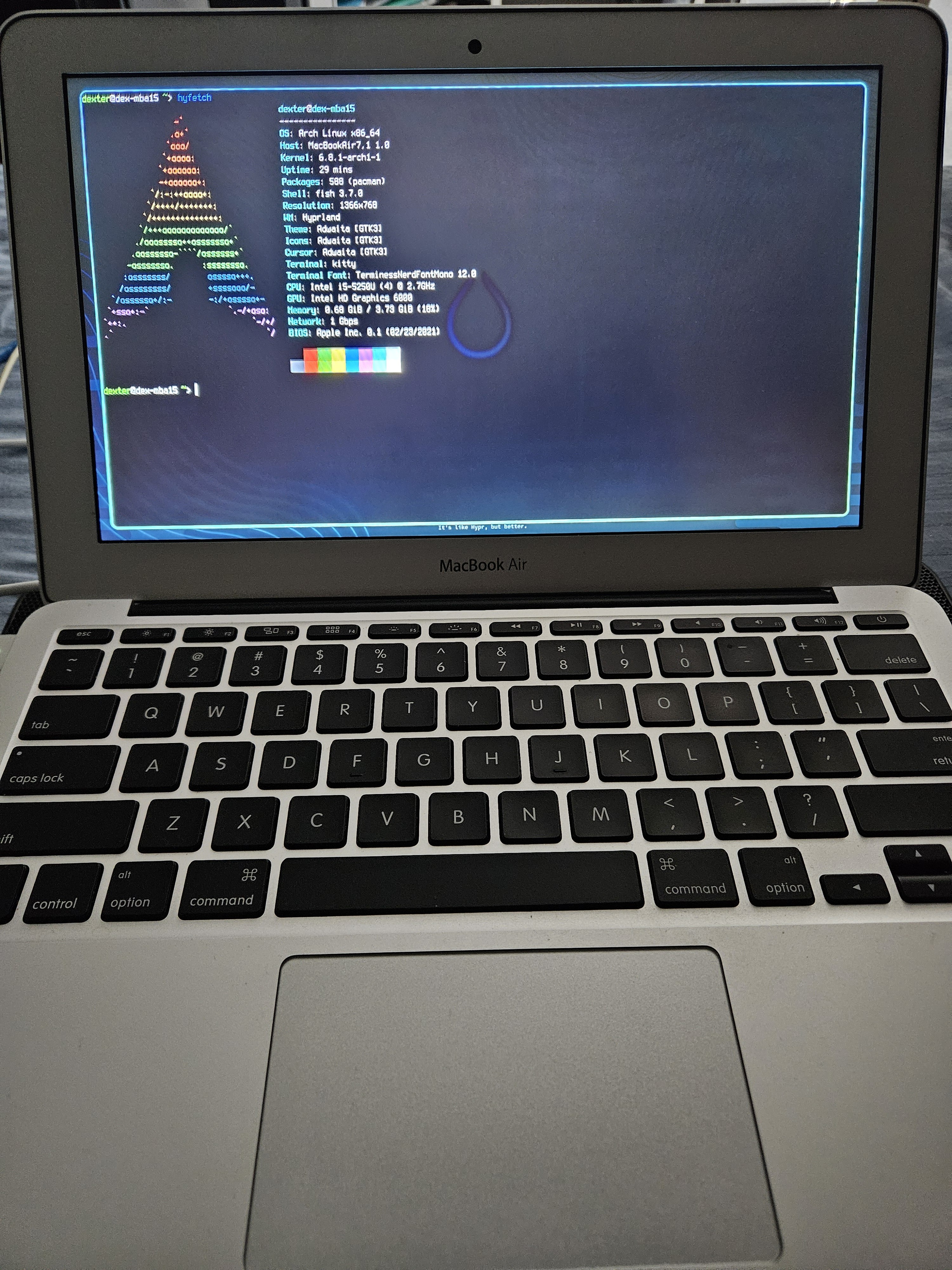
I don’t know much about Arch, but isn’t twenty-nine minutes uptime pretty much unheard of?
Maybe everything other than the timer broke?
Damn i forgot how big bezels use to be!
deleted by creator
Not a horrible place to be stuck, though. Pop!_OS is pretty great. I run it on my media server and it’s been rock solid. I definitely wouldn’t mind running it on an old laptop.
+1 for Pop. I fully expected to distro hop but have had it on my main rig for over a year now. Surprisingly pleasant.
Pop was a great stepping stone for my apple-fanatic of a partner. Installed on media tower for the main T.V. and now they’re actually seeing the value in replacing the apple tv in the bedroom for something more customizable with protections (the ads alone on youtube are so blatantly horrible that it’s a completely different experience viewing the same video from different rooms now). When we started getting ads on our paid-subscribed services, the whole “subscriber eco-system” those devices are based on just completely became obsolete when we started cancelling one service at a time. I feel bad for the little apple device though, it’s got some impressive hardware for it’s packaging. Gonna have to see what I can do to make it useful again one day with a second life use.
This isn’t a 64 bit versus 32 EFI issue is it?
I ran into that when I was installing Linux on an iMac a while back
Could be, though I have zero idea on how to check. All I know is that I can boot the installers (mostly on safe graphics mode), and I can install the operating systems, but they will always turn to a black screen after the initial splash animation unless I boot up grub and edit the parameters to include “nomodeset”.
If you want to keep it persistent between boots, here’s the method (don’t know if you already know, but this might help someone else who finds this post too):
- In the
/etc/default/grubfile you need to addnomodesetto theGRUB_CMDLINE_LINUXparameter and then save the file. - Run
sudo update-gruband that will generate the new config and place the files in the right locations.
Also, I had this problem just recently with a 2009 iMac. I recall having a 2009 and a 2012 MacBook Pro around that time with the same issue. I just assumed since it’s still around all these years later that there isn’t an easy fix. But maybe no one’s had the motivation?
My theory on why it happens is that when you’re booting Mac OS, the screen stays on that whitish-grey colour right through startup. Most computers have a momentary black screen during boot-up. I think whatever they’re doing to allow that is what breaks the usual handover between GRUB and Linux.
- In the
For the battery issue there appears to be a good source & various answers at this stackexchange thread.
If this is the 64 bit system on a 32 bit EFI issue, then the “mac” image of Debian will work fine. It was specifically made for those machines.
And this is why monocultures are bad. With OSX or Windows, you get a bug like this, you’re done. I’m the diverse Linux ecosystem you will find something, somewhere that works.
Nomodeset won’t cause battery issues or ajy other significant issuea with your system.
“Mode set” just moves the video mode setting into the kernel so you can access graphic card features really early at boot (and have fancy boot screens for example and have a smoother consistent boot on the optimum graphics mode for your card). Some graphics cards don’t work well with that and a flashing black screen is a symptom of that.
“nomodeset” turns the feature off, and the boot menu uses the basic bios graphics mode settings instead. The main graphics drivers will load fully later when the X11 or Wayland call for them.
All of the Linux systems you use should work fine with nomodeset; you’ll just have a more basic boot menu. You may notice some changes in screen resolution as the system loads but that’ll be about it.
So you can pick whichever Linux spin you like rather than limit yourself.
Maybe he was using Vesa basic graphics mode in the other distros?
I can’t use MacOS on it, because the battery was replaced by a third party and MacOS freaks out about it and locks the CPU to 400 MHz.
That’s fuckin’ evil. I like Apple’s platforms but holy shit.
Agree, its a shame they ruin a good value proposition with their pricing and business practice.
deleted by creator
Something that is a “good value” means you get a lot for the money paid. You cannot ruin a “good value” proposition with a bad price, because the price is an inherent component of the “good value”.
See you are very close to get it it, but I think your assumption is incomplete. There is more to the value than just the cost: there is the opportunity cost and utility.
If Apple doubles their price all of the nice things and features are still there. It still has the 18hr battery, but more people may be comfortable with the shitty battery of an intel (not to mention the new opportunity of getting a new phone with the saved money). If Apple keeps their price the same, but made things repairable then their pricing might feel more justifiable. If you pay too much for your house you won’t have much left over for furniture. The price is an important component, but I think you’re evaluation is too hollow.
Their computers and software aren’t shit. They’re actually pretty good.
They ruin it by being shitty and charging ass loads of money
deleted by creator
He’s saying that they would be a good value if it weren’t for the price.
Which applies to most things. If a HP printer used $2 ink refills it would also be a good value.
deleted by creator
It’s not that hard of a concept to grasp tbh.
If something is worth comparatively little money for it’s implicit value, the it has good value.
I wouldn’t go that far. My wife got one without consulting me. It’s garbage. 3/2 of the features are so badly implemented that it’s not worth the trouble. And then there’s the ink issue.
“It would be a good value if the value was good, but it isn’t.”
Imo? Yes.
If you want one go and get one. Your money.
Your battery probably isn’t supplying sufficient voltage and your laptop is compensating. It is almost random chance in getting a good battery for a machine of that vintage. Using Linux will likely cause unexpected power off at low charge states.
Your best bet is to return that battery to the vendor and try another battery from another supplier.
Welcome to the Linux community!
As others said, you can use any distro, enjoy!
How random. My 2014 MBA with Intel HD Graphics 5000 runs Linux beautifully. What a difference a year makes.
also causes a black screen unless you use nomodeset, which is terrible for battery life and performance
Why is nomodeset bad for battery and performance? My understanding is that you just can’t do a fancy boot screen. X will still load whatever drivers it needs.
Oh, is that true? I was told nomodeset was equivalent to using Windows’ basic display adapter, as in, no hardware acceleration for video decoding, the CPU being responsible for rasterization and composition, and so on. If that’s not true, I might go to Debian. As you can see, I’m a noob, so please do explain - I would be happier with Debian.
I believe you should be fine - I’ve set it before without issue. I didn’t think it had any bearing on whether you can load drivers later (with X or Wayland).
X11 is not the current standard though, does Wayland work well?
Lordy, yes Wayland too. X11 is a current standard too fwiw.
Is your battery dead dead? It should work just fine with a 3rd party battery, I’ve never had any machines give me problems with 3rd party ones. It’s only when the battery is below 5% state of charge that it will throttle like that.
I don’t know about the 400Mhz part but I’ve had a similar experience with my 2012 Retina MacBook Pro. I replaced the battery multiple times with an iFixit one, and since then the computer has had all kinds of problems (dying at 40% battery, randomly switching off and other similar things). I’m on my third replacement battery, so either I’m really unlucky or there’s something fishy going on
(dying at 40% battery, randomly switching off and other similar things). I’m on my third replacement battery, so either I’m really unlucky or there’s something fishy going on
Not unlucky, they’re just garbage 3rd party batteries, and no official 1st party batteries.
Yeah :( It sucks because I don’t think there are any alternatives, and they’re expensive too for what they are
I’m also running an Ifixit battery and have had zero problems save for the original battery being DOA out of the box. 3 in a row is really bad luck.
Not dead dead, just made by a third party and at around ~83% capacity compared to new. Every system works fine, just with the lesser battery duration as expected. MacOS will freak out though and alert about the battery, which is why I assume it’s some kind of genuine part restriction
I’m just impressed that you tried that many operating systems before giving up
Sounds like my distro hopping, but I don’t do it all in one sitting.
but I don’t do it all in one sitting.
Enter Ventoy
I only found out about ventoy after setting down on Endeavour …
I can’t use Windows on it, because the Intel HD Graphics drivers are no longer maintained and all versions compatible with Windows 10 and Windows 11 have a regression that disables the internal display - there’s nothing you can do about it, they only run on external monitors.
I find this very hard to believe, Intel HD is the most common piece of shit iGPU out there, generations of cheap and expensive machines come with it.
Did you try Debian? Maybe the standard version will do it, or the mac ISO “for older machines”: https://cdimage.debian.org/debian-cd/current/amd64/iso-cd/
My iMac on debian does the same, black screen on boot
Are you using the mac iso?
You’re correct about Intel HD graphics being everywhere. But the bug only affects MacBooks with internal display adapters, not general laptops, which is why it’s not more widespread. You can find a lot of people facing this issue on Macs though, it affects the HD Graphics 4000 family too.
I don’t have a 7,1 in front of me to test with, but that sounds like a bad battery.
I’m pretty sure the pre-retina airs don’t have any kind of counterfeit battery detection, so if it’s freaking out then the battery’s not communicating right or communicating that there’s a problem.
It’s probably not dangerous, just keep everything backed up and use a journaled file system and put in a good one when you get a chance.













