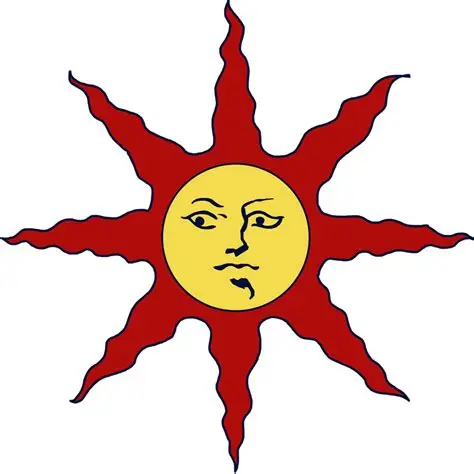Instead of ‘splurging’ on a dumb tv bc they’re more expensive now thanks to the data sompanies sell off of smart tvs I was considering getting a smart tv and dumbing it down. Is the way to do this never connecting it to the internet? And is that the only way?
Yes, even ARM and other System-On-A-Chip hardwares can all be unsmarted. Most of them are easy, you just need to trick it into updating to the correct version and then using built in commands to give you more access: most use Linux such as the TizenOS which is standard on Samsung TVs, or the GoogleTV OS which is a modified Android 3.0 or 3.2 version. Some of the more difficult ones can still be forced to dump their OS onto memory cards because their system on a chip has a pin for injecting code natively.
There is no TV that cannot be unsmarted.
tell me more about rooting samsungs, how can i know more
so now besides rooting my router, my phone, and my tablet I have to root my TV too? internet of things I guess… can I root my car too?
Yeah, it’s usually the internet that makes it smart. The easiest way is to never let it connect to the internet at all.
The more complex, but potentially better, way to do it would be to let it only connect to certain parts of the internet that it needs (e.g. for updates?), but block it from communicating with other parts of the internet (e.g. where it gets its ads from) or your own home network.
I’m not an expert, but hopefully someone more knowledgeable comes along to help!
You can generally do firmware updates over USB if you actually need them.
Also sont devices will grant Ethernet over hdmi, which doesn’t require authentication like wifi, so make sure your set to box isn’t granting internet access to the tv.
manufacturer may very well integrate add and update endpoints so that it’s rather hard to distinguish. For example, say Samsung decides to serve adds and updates. Doing so through https://serives.samsung.com/{ads,updares} they leave you with 0 handle on what’s going on, since the only thing your routers and proxies can see is “samsung.com” and differentiator is “hidden” after that. So TLDR; is: you either allow internet access or you do not, there’s no “a little bit”
I am about to set up a pi-hole in my network. Would that help with this scenario?
deleted by creator
The way to get around this is to have your router block outgoing dns requests to anything but your dns server (which I have my pihole do double duty for)
I’ve come across devices where they will stop functioning or flood my network with DNS requests if they can’t reach their baked in addresses. I setup a redirect rule to handle that. ANY 53 request gets redirected to my DNS server. I’ve had similar issue with NTP and had to do the same.
At the same time they are assigned an IP that’s part of a subnet that has a rule preventing access to WAN. It allows me to “contain” my smart home devices but continue to work as much as possible on LAN without it freaking out.
It depends. Using OPs scenario, if all data, ads and updates, are served from data.samsung.com, then the pi hole can’t help. But if ads are served from ads.samsung.com and updates from updates.samsung.com, then you can blacklist the ads while still receiving the updates.
My experience with a Vizio is that the pi is blocking a lot of the “phoning home” connections, but the ads seem to be integrated with the software that allows me to use apps, so I still see them when I use the TV’s apps. More and more though, I’m using the HDMI port with my HTPC.
So TLDR; is: you either allow internet access or you do not, there’s no “a little bit”
Good point! There would be “temporarily” though, which might work for updates. Of course, then it might just serve you the same ads forever that it pulls along with its update.
If you’re using it as a dumb TV, unless it shipped some critical firmware issue that prevents core functions from working (like HDMI input, switching inputs, etc) there shouldn’t ever be a reason to update it out of the box.
I’ve used smart TV’s for 10+ years now and figured this out of the awful experience from the first one. Never had any issues with the ones I’ve never connected to the Internet.
Newer TVs are getting even worse. If you don’t connect them to the internet and don’t agree to their TOS, you get a less useful tv. They purposely give you the worst experience they can without drawing adverse attention from regulators.
Disclaimer: I did not buy smart TVs recently. However from my research and experiences with other “smart” appliances - manufacturers now offloaded the most basic functions to the cloud and they LOVE IT. This gives them leverage in any extortion scheme they desire (just look at Toyota making some of their fob functions “subscription only” retroactively. This is a new era of digital extortion and the only way to shift is to avoid participating in a market of “smart things”. Corporations certainly capitalize on that, but if there is no market for smart things or it’s not lucrative enough they’ll begrudgingly cave as they need to sell. We’re not the majority though so unless we educate others this is the new reality.
This is something that needs government intervention unfortunately. Counting on individuals to not just buy the smart tv that is cheaper and more convenient isn’t a viable plan.
This is certainly possible from a technical perspective, but it’s unlikely that it would happen in reality. Consumer product companies are invariably going to want to outsource ads to a third party, not host them from their own systems. It’s also going to be a pretty small percentage of customers that would bother to do this, and they are probably not the ones that are likely to make purchases based on ads anyways.
from what I’ve observed so far outsourcing does not preclude proxying external entities through existing trusted domain.
If you allow updates you risk it updating to a version of the software that stops functioning when disconnected. If it’s functional it’s just better to block internet access altogether.
Sorta. I have some lg tvs and I’ve been able to dumb a lot of it down for their lg services by using a pi-hole ad blocker and adding the lg ad service domains to the blocker. This isn’t totally what you’re asking, but I think you could block even more with some testing.
My LG asked me whether I want to enable the smart voice, listening, and AI stuff and I declined.
Guess I need to fish my RPi out of the drawer
I have a “smart” TV with a network cable plugged into nothing at all, with no wifi connected, plugged into an Oooold Lenovo Tiny PC running Mint. The Mint box does all my smarts. Pihole, ad-block, all that jazz. It never occurred to me that it might have connected to some open wifi out there, but none of my neighbors have guest wifi or anything, so hopefully I’m good. It’s definitely not on my wifi, anyways.
You should educate yourself about Amazon’s “sidewalk” network. You won’t have to worry about open wifi networks soon; they’ll just be the default, and bluetooth - so you can’t turn them off without also disabling the remote your TV came with.
Hmm… The nice thing is, I don’t use the remote. I have a little wireless keyboard plugged in to my Tiny PC… But yuck. I guess I’ll have to start tinfoil hat wearing soon.
Yes. If you don’t connect it is pretty dumb and shouldn’t be able to send your data for harvesting. You sould research if you can set it to one of the outputs permanently then you can use some external device that you trust.
It is my understanding that some smart TVs won’t do anything without you connecting and accepting the license agreement.
Connect, agree, disconnect.
Connect, disagree, return?
I wonder if they require you to reconnect on a regular basis. Would this strategy have gotten you past the last Roku agreement issue?
If it’s not connected to the internet, it can’t update or retrieve those changes. So no, it would not be impacted until the next time it was connected. I’ve never had a smart TV that required a persistent connection to work at all, and I wouldn’t ever buy one that did.
But it could require an internet connection every x interval. Is yours one of the Roku TVs?
It for sure could, they’re talking completely out of their ass.
Unless someone has an open WiFi near it and it connects without asking.
I’ve heard that several times but I can’t find any confirmed case where that happened.
Same. I saved your comment in case anyone can provide am example
Where did you look?
Everywhere
It wouldn’t be in your sock drawer
As long as you deactivate the wireless LAN it shouldn’t be at risk doing that. From my understanding of US FCC and EU rules doing so despite manual deactivation of the “radio emiting technology” would lead to a market ban of the device (it has led to the EU banning other,mostly chinese, electronics in the past and Amazon was in hot water for a while).
I’m sure it’s in the policy we all agree to, and thus not illegal.
Nope, not that easy. I can only speak for EU regulations (but at least my colleagues who did FCC were complaining that they were stricter) but they require to make it clear that the user needs to be made directly aware that the device emits radio waves, define which frequencies/techniques are used (so they can’t make you think they are using Bluetooth for the remote but in reality also have a NB-LTE card in the device) and the device must (and this is seen very strict) keep any radio emitting off when it’s configured to do so. (This brought Samsung,Sonos and Amazon and Xiaomi in trouble in regards to “airline” modes that didn’t really deactivate everything or devices that could self activate).
So yeah, they could surely build the TV in a way that it only works with WiFi/whatever turned on(basically any Alexa device works that way),once there is a (software) switch they cannot silently still transmit, even if you agreed to it in some obscure TOS- this would lead to a market ban. And they need to tell you which frequencies they use - so you can be aware of it.
This is just the radio frequency side of it - I am fairly sure that there is at least one EU country that requires users to be able to switch off each frequency band on it’s own (may also be in EU consumer regulation laws,but I come from MedTech, not my field)
I think you’re missing my point
Some of the eu regulations, you can’t just waive them by accepting an unreasonable EULA.
I’m in the same boat. So I kill two birds with one stone when I shop for used dumb TVs - they are cheap and available as general population craves “smart”. Can’t loose there. I got 42" for $25 and larger ones can be had for under $100. So even if you’ll buy a lemon once or twice you’re still ahead
For what it’s worth, I just bought a TCL 55S450F (55 inch 4K HDR FireTV) specifically because it does not ever need an internet connection to function (expressly stated in the manual). It is currently on Amazon for $268 (they have other sizes at other prices). It’s a great TV, considering the price. The only real drawback for me is the remote is Bluetooth, rather than infrared (less compatible with universal remotes).
Note that for full dumb TV effect, you’ll want to go into the settings and tell it to resume the last input, rather than going to the home screen when you turn it on (without connecting it to the Internet, the home screen is basically just a big banner telling you it’s not connected, and when you dismiss that, it just allows you to access inputs and manage settings).
Hammer is best way. I would say, seriously, don’t buy it. Even though it’s more expensive, buy the dumb TV, because that tells companies that there is demand for dumb TVs.
How much more expensive would a dumb TV compared to a Smart TV for the same quality?
That’s a serious question as I had never thought about all these privacy issues before buying a TV.
They’re not even really available anymore. There are some but they’re more meant to be directly sold to businesses, and often lack features in addition to costing much more. Easiest thing to do is get a smart TV and just don’t let it connect to the internet.
My computer monitor can take HDMI and DisplayPort. It’s just a display. If you’ve got a device that can receive a signal and spit it out to it, should be good.
Computer monitors might not be large enough for someone, depending upon their use.
I remember in the 1980s, people using televisions as low-end computer monitors. I suppose the circle is complete.
Best buy has non smart listing for 55in TVs for about $1,800, it’s also intended for outdoor use. In comparison you can get a 55 in smart tv for $400 from best buy.
There are listings for an $800 hospitality TV, but that is internet capable.
Honestly, I couldn’t tell you because I haven’t owned a TV in about a decade.
I just bought a 10 year old 1080p projector and it’s amazing! I can make a 10ft wide wall size screen. It’s like a theater venue in my living room now.
Doesn’t 1080 spread over 3m look janky?
Have you tried viewing it from 3km away?
You can grab 10 year old 720 and 1080p projectors all day from shopgoodwill for like $20
I’d want to find and physically remove all the microphones and cameras from the TV for peace of mind. Plus never let it have a network connection. Just use HDMI in.
Remove any networking you can. Remove wifi antennas and cap them with RF test plugs (I forget what they’re called). These absorb RF frequencies, converting them to heat which radiates out of the absorber is IR (If I remember right).
They are called loads or alternately terminations, but technically you would specify which termination, for instance a 50 ohm termination to distinguish it from a short or open.
What streaming tool then? Chromecast, but then Google just tracks it all.
Some form of tiny PC with Kodi and a remote.
I’m currently looking at jailbreaking an Apple TV for the purpose.
Kodi on a Raspberry!Easy to install, once set up it’s rock solid and you can integrate a lot of streaming and IPTV serviced these days.
I’ve replaced rokus / firesticks with cheap mini PCs. Currently they’re running ReviOS (a stripped down version of windows) but I plan to migrate to linux as I get more comfortable with it.
If you’re already using an Android phone with Play Store on it, the additional exposure through the Chromecast is probably not significant. Otherwise, in addition to the other suggestions, you could grab an Android capable board from HardKernel for example and run plain Android TV on it. For example the ODROID-C4. It’s got nearly identical hardware to the CCwGTV. The setup is obviously more elaborate.
That I don’t know. My mom just has Comcast s and we have the cable box HDMI output going to the TV. No streaming though in principle we could use a computer for that.
I wonder if an HDMI computer monitor could substitute for a dumb TV.
Regarding pihole etc: idk if that suffices since the TV might have a wireless network inside. Better find and disconnect that too if it is there. I think there is no safe “non-destructive” way to de-smart the TV.
FYI, tracking is also (potentially) done via the HDMI connection by the streaming device.
For example: I have an HDMI Blu-ray, and the TV has tech to sample what is on the screen - so it knows what I’m watching even if it’s not streamed. The bastards are always a few steps ahead of us.
If it’s not connected to a network(or connected to one without internet access), the data never leaves the TV though, and then the tracking doesn’t really matter.
They’re starting to put LTE modems in all cars. When will they do the same with TVs? LTE or LORAWAN prob.
You cannot hide. Lol
AppleTV 4k is probably the best option privacywise IMHO.
Watch out, you can’t say anything good about any Apple products on Lemmy lest you seek downvotes. Anything less than hate is insufficient.
Because Apple privacy is as much a sham as any other product. They just market and obfuscste well.
I know, I know. Fortunately Lemmy downvotes mean nothing. Apple software has definitely gone downhill since I started back in 2007, but there’s still no total ecosystem replacement that is superior, as far as I can tell.
Look I don’t care for lemmy trends and I use Apple laptops as I get them from work.
That said it’s hardly a superior ecosystem, and particularly for this specific use. As a million people have said already, kodi on Linux is a pretty good start. Look at libreelec that is an os wrapped around kodi.
A lot of Google/Android TV devices support “Basic TV” mode. You get the option during device setup, you can switch to it later by resetting the device. I would probably also not connect it to the internet, but that should cover making it a dumb device. I bought a Hisense one, tried it with Android TV for a bit, experienced it slow down and freeze up a bunch, and just switched it to Basic TV and plugged in a chromecast. Has worked fine since then.
Do Chromecasts not have ads? I’ve never used one.
They do, but a PiHole will stop those just as effectively as it does all other ads on your network 😊
Too techy for me unfortunately. That’s why I’m looking for something that doesn’t have ads natively.
Will the TV even setup at all if it can’t connect? I expect it’ll stop working until it can talk to the company again.
you might be able to do a factory reset on a smart tv and then never configure the wifi after. if you cant do a factory reset then you can change your wifi password and update all you other wifi devices but the tv.
I’ve gotta believe that inside somewhere there is an HDMI signal going to the monitor that you could move to the outside. I can’t imagine they are using anything else. It would take opening it up and looking around.
HDMI is a communication protocol used by a chip that communicates with the control board for the display. The display does not receive HDMI connection in any form.
You maybe could find a dumb display driver that is compatible with the display, but what display options or inputs available would be very basic.
A better option is to buy a commercial display TV that does not have smart functionality.
Which chip exactly? Show me the datasheet. What SOC do they use for the smarts? Got a data sheet for it?
How would you think you would physically attach the display to the device “running the dumb display driver software”
https://i.ebayimg.com/images/g/iz8AAOSwkLtkzgdV/s-l1600.jpg
The right side sort of outlined in white are all power related. The main chip that everything passes through is in the middle left under the black heat radiator. The small black chips are for encoding/decoding, storage, etc. the white FPC/FFC connectors up at the top left are the connections to the display panel and backlight.
There is no HDMI connection to the display without it being translated by the signal processing chips. HDMI comes in, gets decoded, that passes through the processor to handle signal translating to display instructions and signal processing for display properties, which is then output to the display. The operating system, which is always running in the background, is run on the same processing hardware that handles the display instructions.
There is no way to divorce the “smart” TV functions from the function that handles converting the HDMI to display instructions without hardware to replace all the functions of that board minus the smart functions or by replacing the firmware with dumb software that doesn’t have the smart functions.
There is no place to add an HDMI port that bypasses the smart processor because the smart processor is what makes HDMI to display communication possible.
Sure. Choose one that still let’s you default connect to a HDMI input (or display port if you are really lucky) and connect a KODI box to it. Either a Raspi 4 or something similar will do.
That solves most of your problems as the smart part is on the Kodi Box and not on the TV and Kodi is (mostly) OS and can be configured to your liking.
TVs have the capability to sample what’s on the screen so it knows what you watch from a streaming device/dvd/bluray connected via HDMI.
It really needs to have the network blocked.
Absolutely - But with HDMI to a Kodi and all other connections disabled there is literally no way for it to get “out”.
They’re getting to the point where they can capture their own output - and Amazon is building out a public network for IoT style devices. It’s not long before they’re siphoning data outside of your house even with the wifi turned off.
It depends on your infrastructure,sure. But as long as no Amazon Devices are in the apartment/house and the WiFi/radio emitting function is permanently turned off (which, again,is a legal requirement per EU laws - and I am 90% sure per FCC as well) there is little chance of them meshing with something.
And if you have active Amazon devices in your home the smart TV is not your problem.
Well, if your neighbor has one, I could totally see it being designed to use that connection at least for discovering nearby open networks.
Possible,yes. Illegal? Yes.
So,sorry,unless you show me any proof that any device does it I consider it unlikely.
If you show me proof I am more than happy to call a few old contacts and raise a stink with ECC/CEPT. They don’t fuck around.
Illegal? No. If your neighbor sets up an internet network; with a EULA saying they can.
And then you set up a device, with a EULA saying they can upload data…that’s it. Bing, bang, boom. Done. Nothing illegal going on.
Yep, you got it - that’s EXACTLY what they do. That’s the purpose of the “Sidewalk” network.
I’ll build a Faraday cage