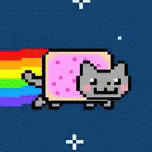me looking out on the sea of windows users like, oh the humanity
Linux has this
How many people are actually using
kexecto update Linux without rebooting?You only rarely update the kernel though
Yeah, only four times this week. Rolling distro life.
Windows is very lazy about reboots. Minesweeper changed? Better reboot.
Chrome also got infected with this laziness. It used to be that you had to restart chrome once a month, now it’s almost every day. Among many other reasons, that’s why I’m happy to be using Firefox again.
Ubuntu has live patching free for personal use built right in. It’s not exactly a niche thing.
(I don’t bother on most machines because I reboot my laptops every day anyway, but you know; nice for servers and whatnot).
The chrome OS is method is pretty cool having a mirrored partitions the one not being used gets updated if there’s an error the other one gets booted and reverted
What’s Linux? This is the first in hearing of this here on Lemmy.
Can you provide me with an .exe of it?
Cool, so its possible then! I hope Microsoft makes it functional for Windows, too.
It comes in 3 forms.
- Update small system components (packages) and load the old into ram untill rebooting; I don’t think this is possible on windows.
- A/B image based updating; Android and a few Linux distros have this; probably one of the most stable methods.
- Live boot updates/hot patching; found mostly in Linux servers, and distros with a patched kernel; used mostly for security update which is what windows is doing here, but Linux can do feature updates this way too.
As much as I don’t like window I want to see it get better :)
I disable Windows updates through the Event Viewer program and keep it like that because I don’t really open anything there that leaves Windows vulnerable, so I found it okay. I can obviously just turn it on whenever I want and get the updates.
Can’t tell if you’re trolling or actually that stupid.
- Event viewer does exactly what the label says, let’s you view things. In this case, logs.
- Is your computer on, we won’t even touch the fact that’s 100% connected to a network, then it’s vulnerable.
Let’s assuming you’re just trolling though.
Had a movie stop playing the other week (I use my PC as a Jellyfin server and watch on a Nvidia Shield in another room). I thought something had crashed, but when I went upstairs to check, it had realised nobody was watching it and fucking rebooted.
Linux. Bsd. Etc.
Living room PC is also used for playing VR games (since living room has the space required). Sadly Windows is the only option.
Pure curiosity, I don’t own VR gear, does the Linux steam version not have VR?
Steam itself does support VR on Linux, but most of the actual hardware (like Meta headsets) don’t have drivers for Linux. The ones that do (Valve Index) are buggy, but not unusable. But even then it doesn’t get you far, because 90% of VR games won’t run on Linux, even with Proton.
So Steam is not the problem. Hardware support and developer support is the problem. Can’t really blame developers for not caring, even if they make their VR game work on Linux almost no one would be able to play it anyway, so why bother. It won’t get anywhere unless hardware manufactures start making actual drivers for their headsets on Linux. Meta practically controls the market and they don’t care, so here we are.
you should probably use a different operating system if you use it as a server
Or use Windows server. It would never do shit like that.
Alternatively you could just not postpone updates for weeks.
Just update your computers and this will never happen.
If it was only used as a server, then I would. But it isn’t, so I don’t.
I use a Manjaro box to game on. And video edit with davinci resolve. And so everything else that I do. Truenas for my NAS.
It’s really not a good idea to have a home server you don’t update, assuming it’s accessible outside your network.
Windows updates suck, but they can be delayed to only take place every 6-8 weeks.
that wasn’t what I was saying
So they are going back to the way Linux does it since forever?
Why not just go image based? Instant reboots and even faster updates.
Who cares? It’s not exactly traumatizing to reboot your computer.
You’ve clearly not had an update trigger when you were trying to present something, join a meeting, or simply do a quick restart after installing a program and get hit with a 10min “updating windows; do not shut off”
It shouldn’t do it automatically. It shouldn’t update during a presentation at all.
I’ve had to create GP edits to prevent it from happening because it most certainly does.
Even then MS is fantastic at throwing up MFA reauthentication mid meeting or forgetting to throw it up at all and leaving you shadow logged into Outlook/Teams where it will appear functional from your side, but you will it receive anything until you close and reopen the apps.
They’ve had these issues for years and never prioritize fixing them.
It is for me.
I find having to boot into windows traumatizing regardless
This was the pipe dream for many many years now. Not the first time MS is talking about it either.
It’s a thing in the Linux world and it’s just too costly to support and therefore most user facing distros outright don’t support it.
Orlly?
I’ve been using Linux desktop for a good 20 years now. All debian based distros (loads of them) do, all redhead based ones do, and those two together likely comprise the majority of distros.
I can’t remember the last time I rebooted my desktop (or servers, for what it matters) beyond a power outage in the office
Your updates both do not apply kernel updates but also aren’t applying in general unless you are restarting all apps, services, and sessions. Basically just reboot.
Only servers administrated well do online updates correctly.
Do you have kernel live patching enabled?
I used to want this, but the latest updates of windows have all been so buggy. I’d prefer to not have this shit happen in mid usage. They once fucked up the search by accident and it was disrupting enough to my workflow until I found ways to disable the search being a default web search.
It looks like it’s just security updates, not feature updates. So I would take this as a win. If a 0-day is discovered, being able to update systems to fix it without a restart is fantastic. I know plenty of people who avoid restarting their computer if they see the update icon in their system tray. If we are talking security, these people could be leaving themselves vulnerable for days/weeks. Being able to push security patches without restarts is a big win.
replicatethefractionofourpower.jpg
It seems like Microsoft is going through a real phase of “I made this” and they’re adding all these features that were core to Linux since damn near Linux’s inception.
Multiple desktop instances, sudo (which isn’t the same sudo…), and now trying to mimic the rebootless update.
Embrace, Extend, Extinguish when?
Um… they’re an OS adding more OS features. Get over yourself, EEE is a real thing but holy fuck stop it.
Embrace, Extend, Extinguish when?
What do you think WSL is trying to be?
Even if Windows does this, trust me, if you have any Razer products, Razer will fill in the gaps for them.
That shit restarts my Windows machine nearly every fucking day.
This is an odd comment. I use a Razer keyboard and mouse and I’ve never experienced this. What products are you using?
Edit: Thi said, I HATE how Razer and Nvidia make you sign in to update things. Like, REALLY hate that. They even force two factor on us. Like… Why the fuck do I care about account security for either of those?
You can update Razer by signing in as Guest and not actually logging in. I think it is the same with Nvidia. They just eant you to think you need to log in.
I didn’t looking it that much, but while “continue as guest” is a prominent option in Razer Synapse, I was unable to get GeForce Experience to let me install updates without signing in.
It’s whatever though, you can install and update to relatively recent Nvidia drivers with the CUDA winget package. Now that I think about it, around 95% of my Windows software is installed through winget these days. I’m a big fan.
I run a main box that I still dual-boot between Linux and Windows, and the rest of my boxes are Linux. I’m definitely skeptical of Microsoft’s drive in adding these tools other than to try to unseat Linux dominance in server settings, but for real, some of the stuff they’ve been adding is pretty tits, like winget for example.
I don’t think there are malicious intentions behind winget. Aside from the fact that it’s objectively useless for server configuration, Windows Server lost to Linux in terms of performance per dollar a long time ago. The target use case for winget seems to have been spinning up new employee PCs, but I’m not confident that it would be wise to use it for that.
It’s also shockingly simple for a package manager. Nearly all of the “packages” simply download the software’s installer from the official website and silently execute it. You can see (and add to) all of the package configs here. It’s literally a GitHub monorepo lmao
I love that the Razer installer pops up during windows intital setup. Seriously, chill out Razer, I don’t want to sign in to you while I’m bypassing the Microsoft forced sign in.
It looks like you changed the position of your mouse cursor. Would you like to reboot to apply these changes?
So you mean they want windows to have something that Linux has had for 20 years? Android has also had this since ~2017 too.
My android phone and Linux computers all still want reboots after updates…
Linux only needs a reboot if you want to update the kernel, normally.
but in that case you can often kexec to restart linux faster, skipping the actual BIOS/UEFI boot.
also, some distros offer live patching of kernel code for $$$
You don’t need to pay money for live patching.
They really just make you pay for having them do it for you.I think you forgot to mention what distro you are running.
PotatOS btw.

"Colonel updates require a reboot, but just normal application updates do not. And most system updates do not. I partly misspoke about Android. I should have been more clear because I was referring to the A/B partition scheme, but yeah, to run the new system does require rebooting.
*Kernel
Colonel Kernel
It was the British spelling.
😂 As a Canuck, we use both. But the computer term is definitely Kernel. Unless we’re marching out on a battlefield…
you still need to reboot your linux machine or relogin if you updated a process that’s currently running (and in most cases most system processes can’t be just restarted) (…and otherwise you’ll just stay at the old version bit with new data which might cause some instability)
yes, there’s kernel hot-patching but it only affects the kernel, only viable for minor and security upgrades, does not come pre-configured on most consumer distros and not really suitable for home use.
I love linux and been using it for decades, personally and professionally, but no, linux doesn’t have “hot patching” the same way as that article describes it. At most it can live patch the kernel (and only few distros actually use that), but definitely not for the last 20 years, and definitely not running processes. However, it does usually restart background processes after an update without requiring a reboot, but in my experience, often times the system becomes unstable after several such updates and rebooting is effectively necessary (though not forced, and that’s why I like it).
yeah but even if you need a reboot, linux just needs a regular reboot.
not that long ass 25-minute windows update reboot
I frequently reboot, so for me, something like SteamOS’s a/b atomic update process would be ideal: no instability, no forced reboot.
Windows doesn’t force you to do anything. You can reboot or not reboot, or skip updates altogether.
Windows lets you pause updates for some time, maybe a week or so, after that you’re going to take them whether you like it or not. Granted, you had a week or so to prepare, so it’s ok to some extent, but don’t tell me Windows doesn’t force you…
No, you can disable them completely through local group policy. Windows doesn’t force you to do anything.
Hmm, good to know, I’ll have to try, just out of curiosity. Is that available on Windows Home or just Pro? Anyways, it’s not something that many people would easily figure out, so for most non-technical people they effectively cannot disable them.
It is available in all versions, but there’s no UI in Home Edition, you have to modify registry by hand.
As for non-technical people, these are the people who should be forces into updates.
P.S. The how to is available directly from MS knowledgebase https://learn.microsoft.com/en-us/answers/questions/1351413/how-do-you-turn-off-windows-10-updates-which-are-r
Yeah, the security in knowing that if you’re way top busy right now, you don’t have to install or even download any updates. And you don’t have to worry your system will suddenly become crashy, glitchy, and unstable because it decided on its own to install some things and let you know you can reboot whenever.
It’s so freaking annoying I have to use Windows at work. It takes liberty to do what it wants and then my workflow gets hosed.
I get that there is security, but if you force updates, I should have some kind of notice or “hey, we need to install mandatory updates. You can schedule in the next 24 hours when or you can get them over with”
For the home user, this is a giant PITA for which I wholly blame MS.
For business machines, I lump the company IT in with MS, because there are Policies for this stuff they should be managing.
I say this as an IT person responsible for things like this. The first rule is don’t fuck with user machines during business hours, the second is to allow them to postpone stuff as needed.
Can only imagine getting an update, then a reboot, while I’m on an outage call trying to get a critical system back up. And hoping my laptop comes back up and my VPN still works.
Can’t say I’ve experienced forced reboots on either my home or work PC; I always have gotten an option.
Do you have to ignore updates for a while until they’re forced? I’m pretty quick with updating when I’m notified- typically that evening when I’m done with the computer.
I’ve been building my own windows PCs since 99, using every main version of consumer Windows except ME. Never been forced while in the middle of something.
I agree, but this echo chamber doesn’t accept such alternate realities.
With Win10 and later (I honestly don’t remember with Win 8), by default updates happen in the background, and will be applied and a reboot scheduled.
It won’t necessarily force a reboot, but it can reboot when you’re not there. I’ve had updates with reboot happen when I was away for 30 minutes, on a machine I was setting up and hadn’t yet configured policies.
The updates quietly happening in the background are still a problem because they can’t be paused or canceled and they use a lot of sysrme resources to get done. And when they’re complete, your experience is less stable till the reboot.
I usually notice them when my work computer slows down and things start having more bugs than usual. My work computer has very respectable specs
Security? HA! If business realized they could eliminate 85-95% of their attack vectors by getting rid of Windows, we’d all be better off.
They won’t, though. Realize it.
Edit: Oh i see, you meant security patches. Yes, true. I stand by my hinged rant though.
Current versions of windows literally let you set an update reboot window. So set up the times you use it, and then forget about it and let it install whenever it wants.
I honestly, and sincerely, do not understand all the hate Windows gets with current updates. The alternative at the moment is “hope the user remembers to update” which we have seen in action and which does not work.
Is it annoying when you don’t set things up properly? Sure! But that’s a failing on the users side.
I’ve been using Windows for decades, and the last time I had it unexpectedly reboot for an update was years ago. Because I’ve actually taken the 10 minutes to understand the system, and how to configure it to do what I want.
Win 11 Pro user here. It doesn’t care what time you set for updates, it’ll do them when it feels like anyway, or annoy the piss out of you with notifications.
Annoy you with notifications, yes. But if it’s restarting outside the window set, you’ve likely messed something up.
It might be that I don’t leave the PC on all the time, I just hit sleep. But still, it shouldn’t strong arm me into updating after a day or two of the download. Also hate having to RegEdit Edge off the thing after each one.
I haven’t used Windows 11 interestingly, so I don’t know if they’ve changed their update habits, and I wouldn’t be surprised either way. Windows 10 is the last edition I’ve used. Since Windows 8, I had plenty of issues with Windows and Microsoft, and it got worse every release. I’ll bullet-form my personal complaints at the bottom of this page.
My final straw for Windows 10 in my personal life was a forced restart, and I had all my update settings where I wanted them, and still, I lost a really important session to that reboot. Since I was pretty comfy with Linux, I went that direction. Since then, Linux has gotten more user-friendly and plays videogames, way more than Mac. It’s still not something I recommend to most people, but probably someday, it’ll get to a Mac or Windows ease of use.
At work, most of us haven’t been migrated to Windows 11 from Windows 10, and I still get updates installing in the background a lot, causing issues even on our Windows servers. I’m sure our ops team can tune these abhorrent update defaults, but it’s just a frustrating experience nonetheless.
I think a prompt or reminder could go really far to let the user configure that during setup.
Here are some of my complaints over time:
- Force installs and bloat. Inclusion of bloat by default. Reinstallation of bloat on updates.
- Resetting of my settings and registry edits regularly.
- Ads on the desktop
- Needless nagging to use their other bullshit like Onedrive. You think it’s good? Great! Let me install it and use the cloud providers of my choice.
- Forcing an inferior start menu without a choice to use alternatives or the old ones.
- Windows tracks insane amounts of users’ data and actrivities, and I do not trust them to admit to all the tracking they do but the tracking they admit to doing is already mind-boggling.
- Windows 10’s forced upgrade and Windows 10 popup scandals were completely dishonest and disgusting, and I have not heard enough apologies for what they did. This personally affected me and broke a bunch of crap before Windows 10 was even well-baked.
- A history of forced updates. A history of forced reboots. A history of lost work. This is me and my family. It sounds like Windows has reverted some of their worst practices, but the precedent is set, and I’ll never trust Microsoft to stick to it.
- The Windows seeker’s scandal personally affected me. They put all sorts of beta garbage on my computer without telling me. This caused a loss of files. They’ve made a resurgence on their unethical behaviors in the browser space. I have faith they’ll continue to revisit their other old habits. Look up Embrace-Extend-Extinguish and it’ll get you started. IE was their old baby. Edge is the new one.
- Buying and killing small companies and studios, such as Rare, a bit like EA had done
- Moving away from some of the nice things earlier Windows versions did, like a start menu with a neat list of organized and searchable programs.
- Having just 1 UI experience that isn’t super customizable and breaking 3rd party UIs.
- Fullscreen popups and nonsense over nothing
- Microsoft’s anti-competitive behavior has been a factor most of my life. They still push the boundaries of anti-competitive behavior to the Nth’s degree. Again, that reading on Embrace-Extend-Extinguish will give you a taste of their BS.
Overall, I don’t want to do business or help in the success in an organization I do not like by offering up my data, watching their ads, and using their products less than necessary. I like some of the things Bill Gates has done, but it doesn’t change any of my views on this.
This is a weird response to one comment on a specific thing.
You’re essentially saying “yeah well that might be fixed but here’s a bunch of unrelated things you didn’t talk about that I don’t like.”
¯\_(ツ)_/¯
So according to the official page on Hotpatching (without any trackers like in the article), this reminds me of kpatch. I guess Microsoft really wants to spend the effort of making that work. Isn’t kpatch not really supported (without $$$) by many larger distros since it’s prone to break easily?
Isn’t the concept of kernel live-patching just “wait until the kernel’s not using that module, and slip in anupdatesd version”
I don’t know about Windows, on Linux it’s at the function level, and some cases are tricky.
I found more info: Microsoft SQL Server Engine already does hot patching and I guess the same way will be used in other MS apps: https://techcommunity.microsoft.com/t5/Azure-SQL-Database/Hot-Patching-SQL-Server-Engine-in-Azure-SQL-Database/ba-p/849700
Haven’t everyone install linux yet?
Cant upgrade to 11, since my motherboard is too old. So reap what you sow, perhaps ?
Your motherboard? Does windows 11 care about that?. I thought it mostly cared about CPU.
deleted by creator