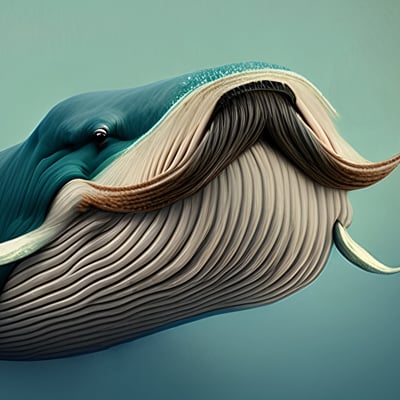AppData folder: am I a joke to you?
Are dotfiles a thing on Windows? It’s been a while since I used it.
They are in subfolders of C:\Users\Username\AppData\Roaming or \Local or \LocalLow.
Or in the program’s installation path in C:\Program Files or \Program Files(x86).
Or in a separate directory directly under C:\ Or the settings are handled via Registry keys.
Or whatever the fuck Microsoft Store apps do.
Or any combination of the above.Hey, don’t forget about C:\ProgramData !
I remember that much lol. I should have clarified, I was trying to ask why are there dotfiles in the screenshot
No. Hiding files is still just an attribute.
Actually, technically, it’s two. Files marked as system files are treated as hidden as well…
With the downside that files marked as hidden on windows generally can’t be read by tools and scripts in the way you expect it.
I mean… those are hidden by default

To be fair this is how I clean as well
still. it’s the year 2025. XDG_CONFIG should be the standard assumption
Who actually keeps hidden folders hidden? It’s like the first box I check when I open a file explorer for the first time.
I don’t think so. If they were, they’d look shaded like the AppData folder does.
They have a dot in front. Means they are not shown my default, not even in cli
That’s simply not how it works on Windows.
https://superuser.com/questions/1064112/hiding-files-starting-with-a-dot
That doesn’t make it better though. App data should be under app data, either roaming or local depending on use.
Don’t forget about good ol
.minecraftAt least it’s in
appdata%, and not inuserprofile%.
Files and directories starting with a dot are hiden by default. You are aksing for this stuff if you manually unhide them.

There are a million reasons to access those folders. There are 0 reasons to leave them hidden.
only if you are a power user. for most people its just clutter in the way of the files they are looking for.
Screenshot is from Windows where dotfiles aren’t hidden by default. And all the lazy developers that created those directories, didn’t bother to set the hidden attribute (See appdata is greyed, because it has the hidden attribute set)
To be fair, those Windows directories might have a space in them and break things anyway.
Directories can have spaces in their name on other platforms too. On Linux, you can set the XDG environment variables to whatever you want, so eg. instead of using
~/.configfor config files, you could use~/My Config FilesIs it a good idea? No. Should every well-behaved app handle it? Definitely.
Is there an easy to find style guide of how Windows would like you to use these things, cause I never found one.
Appdata, my documents, program files… Everyone seems to be all over the place
I believe the intent is to use appdata for user-specific configs and programdata for system-wide configs.
A lot of apps mess up local vs roaming AppData too. Roaming is for things that would make sense in a roaming profile (ie to sync to other systems) whereas local is for things that should only exist on this system (caches, machine-specific configs, etc)
Program files require admin
Appdata doesn’t
Documents doesn’t either but in theory it’s for files you want the user to edit or backup
If you’re on a Windows box, the apps you’re calling out are assuming some level of FHS or XDG compatibility, neither of which are Windows things.
If you’re on a mac, macOS uses its own thing but can play well with dotdirs. However, you’ll find a mix of assuming XDG and weird macOS storage locations depending on how the tool determines storage location priority.
If you’re on Linux, there are too many standards.
Though, XDG says you need a .config/|.local/… fallback, if the variables are not set.
Nobody wants to develop a tag-based filesystem?
What would that be?
Developing it would be way above my skills but I’ve been fantasising about it for a long time. https://lemmy.world/comment/14344097
Same. I think it would be more friendly for end-users too.
Just sounds messy and impractical
It’s basically in use today. Apparently younger generations are more used to searching for files rather than structuring them. https://www.theverge.com/22684730/students-file-folder-directory-structure-education-gen-z
Bring back WinFS.
I hate it. I think a lot of devs who write cross-platform open-source software just use the %userprofile% automatic env variable to dump dotfiles in Windows since it can basically directly replace $HOME. In my opinion using something like %localappdata% is definitely preferred.
I think ~ is the appropriate folder at least for the . folders, but I’ve often wondered why they’re not attrib +h. 🤷♂️
True on linux, but not on Windows. There is the “Appdata” (Application Data) sub folder for that. The users profile is meant for the users personal files - but way too many apps ignore that.
Makes me think that probably a multiplatform-compat library points the apps there?
No, not true on Linux. We have the XDG folder specifications to specifically not have our ~ cluttered with random shit.
Doing this on Linux is no better than doing it on Windows.
TIL; good to know, thank you!
AFAIK appdata are stored in ~/.local/share, but you don’t even have that folder!?!?!
It’s not the Linux convention that’s fucked up in this regard, but your system.
If you want it stored in ~/AppData, you need to make a link to it from ~/.local/share.I’m no expert, so there may be other ways to do it. but apparently your system doesn’t follow conventions.
He’s using Windows
WHAT? So he chose an OS that doesn’t follow Linux standard on PURPOSE?!?! That doesn’t make much sense. 😋
I even have a couple of things that found ~/.local but missed /share
He’s using windows.
But while we’re on the subject, ~/.local/share is cancer and shouldn’t exist.
The appropriate path is /usr/share.
I have a SystemD service that will erase anything written to that godforsaken .local folder, and if that breaks your shitty software then I’ll assume your shitty software doesn’t work and delete it and spam issues about it until you fix it or find a different career doing something productive, like cooking McRibs.
I have a SystemD service
The irony is how lennart and his cancer approached standards, top to bottom.
Now I want McRibs.
/usr/share? How is a random app getting write permissions to that?
I’m a little confused by that statement. Where should locally installed (non-sudo) applications, such as virtual python envs who are accessed by multiple other not-necessarily-python apps or perhaps baloo, flatpak, etc, store their shared data? I’m rather convinced that giving all users write access to /usr/share is a terrible idea.
The appropriate path is /usr/share.
That’s a global folder, and not proper for storing “per user” data.
This is why i never use the default folders, I will always make my own elsewhere.
The nice thing about Free software is that distros can fix these programs that store things in the wrong location. My Debian home is a lot cleaner than my Arch.
don’t do
ls -laat your home directoryAmazed that no one can figure out a .config/ or .local/ already
Sure, AppData exists, but do you expect them to… read?
Man: project zomboid just creates a “Zomboid” folder in home, not even with a leading dot.
Yeah I noticed this too. Brutal.
whispers Zombocom