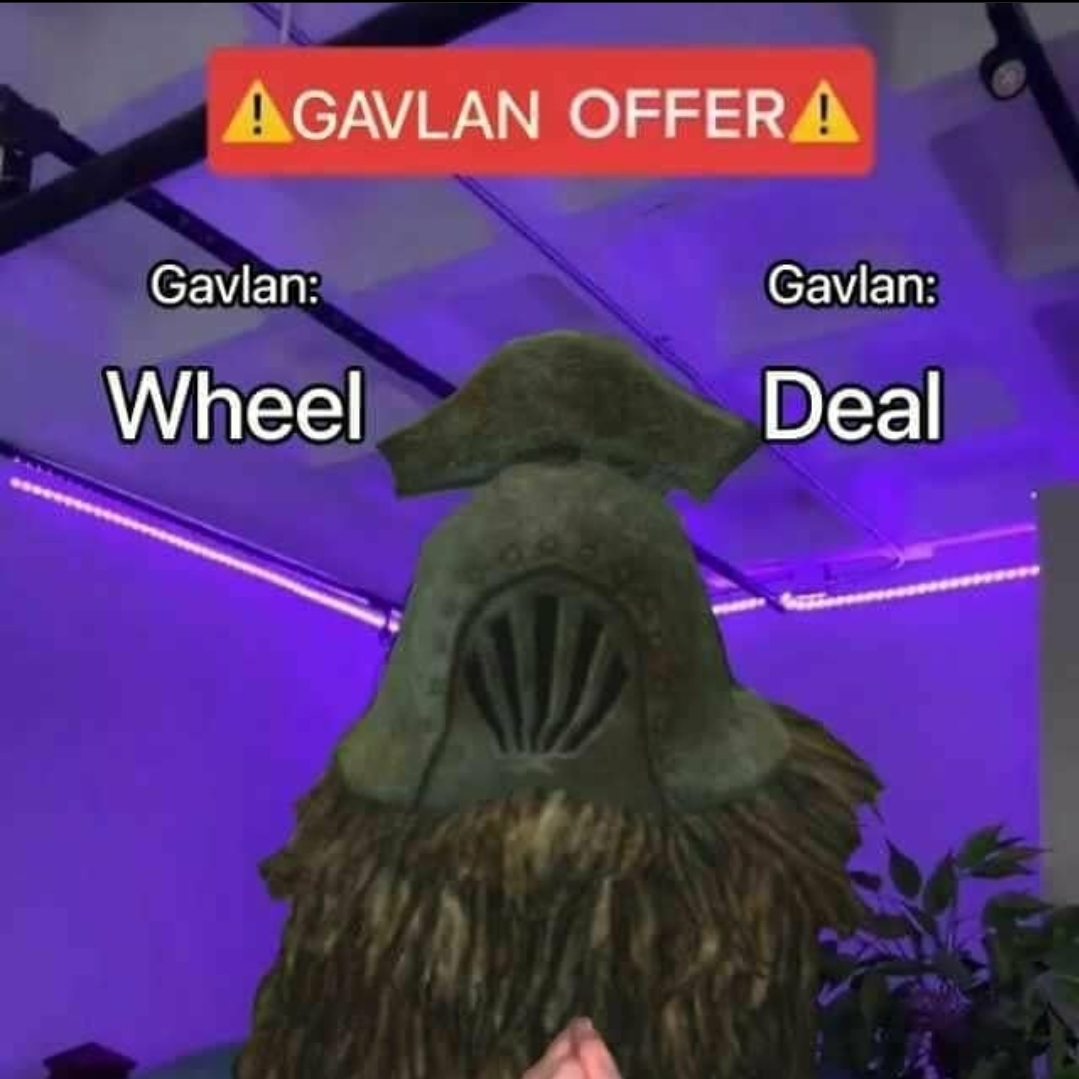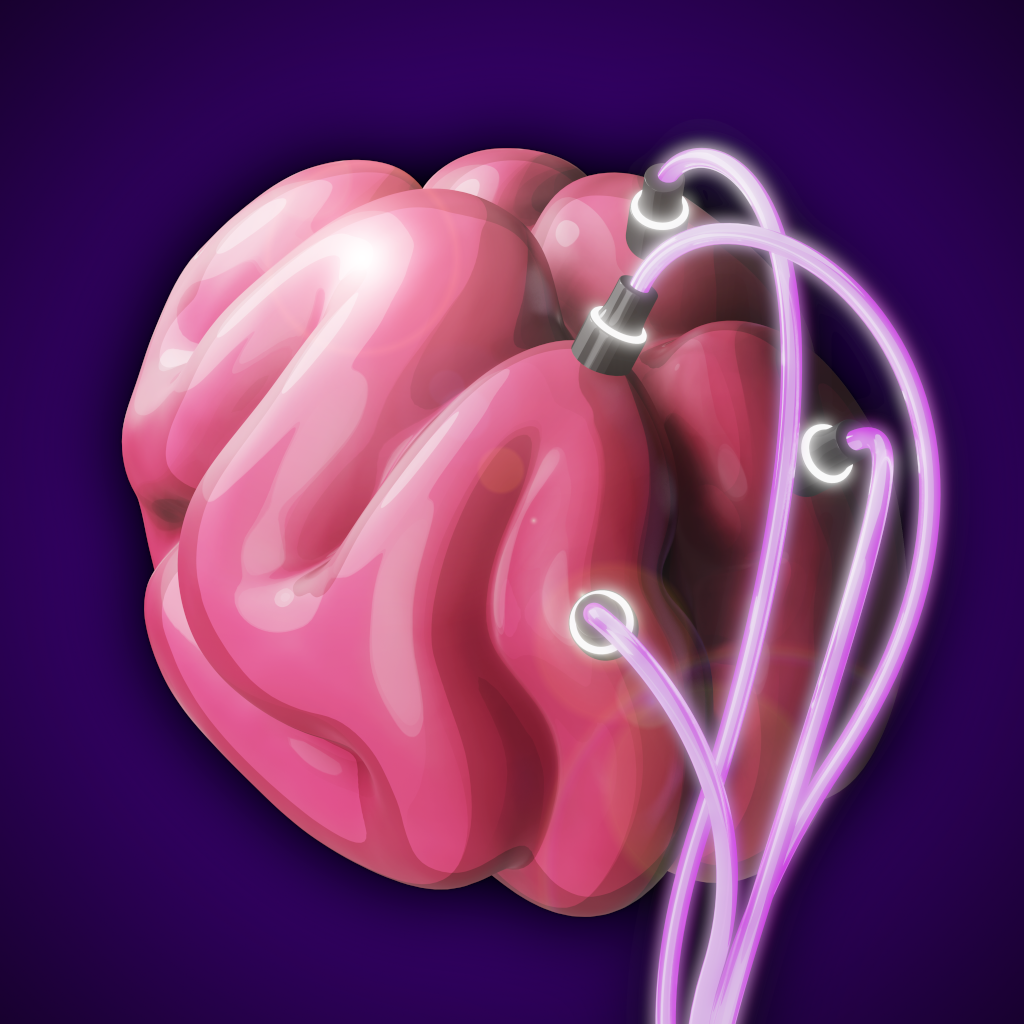i miss some software so im writing my own

tbh it’s just good incentive for me to learn c
Out of curiosity, what software?
it’s a thing for specialised input remapping, I’m honestly surprised it doesn’t exist on Linux because Linux has so many keyboard remappers
I just miss my social life. Back when I was on Windows I had a lot of friends and was banging people constantly in my free time. As a Linux user, I’ve pretty much been ostracized by my local community and my mojo no longer works on the daily trimmings. I might give Mac a try, but I’m just not sure how many tide pods I could possibly eat.
Games :(
Messages.app
I don’t necessarily miss it, but the primary reason I can’t use Linux as a daily driver at work is because our VPN doesn’t work on Linux. So I’d say that. Stupid as fuck that our IT department uses Linux for all of our servers but makes us run Windows.
I had the same issue and use this without any issues: https://github.com/yuezk/GlobalProtect-openconnect
Well, I’m am confident it would run on my machine, but how would it do in reporting machine compliance? Because that’s the part I can’t get past.
Do you know what vpn they configurrd that linux cam’t connect to it?
Just curious
It’s a Cisco AnyConnect doodad, but it checks your computer for compliance first before allowing you to connect, so beyond spoofing a valid system, I’m out of luck. And I’m not about to lose my job due to spoofing a windows box, haha.
I’ve successfully used Anyconnect for years in a dedicated Windows VM. However I only used it to connect to a Remote Desktop so performance was a non-issue.
The key there is the check for compliance. They probably have an MDM or enterprise thing that ensures only approved apps are installed and all, and only then it issues a short lived certificate used to log into stuff.
The protocol itself is likely supported by OpenConnect but you’d have to actively circumvent IT’s systems to make it work and thus a very bad idea.
Not a darn thing.
Honestly there too. I dual boot between windows and linux for some work stuff, and on windows I find myself thinking “how do people tolerate this shit?”. That’s often when deleting a large folder or uncompressing an archive :)
What’s so hilarious to me are the animations that go along with deleting (or moving) a large folder. The old animation was just a file flapping its way from one destination to another. When Windows 7 came out, there were zooming icons with lens flares! I was like “What’s next? A dancing frog?”
Really good image noise reduction software.
That’s pretty much the only thing I miss, and I don’t miss it enough to suffer through Windows
Plus software like that probably runs great in wine or proton or whatever the new thing is
Unfortunately not. It won’t run under wine or the like. Even VMs are painful, because it needs GPU pass through to work, which requires a second dedicated video card
For microphones?
Image noise. For photography
I bought myself a copy of Neat Image a few weeks ago for noise reduction, and it works really well on Windows. I haven’t had a chance to test the Linux version yet. I think it’s proprietary, but like you say, there’s not much else out there.
There’s a free demo if you want to try it
Fusion 360 :(
Yes i know theres wine versions But they just dont work the same. And randomly crash.
Yes i know free cad exists, but it feels so clunky and is so much diffrent than fusion/inventor
If you just want CAD without CAM then the free variant of OnShape is amazing.
I miss it too, since I need it for school. Though it is available online.
And randomly crash.
Sounds like wine is emulating correctly!
I 100% agree, and have Fusion360 in my VM. But there is a method to FreeCAD’s madness and once you get it, FreeCAD begins to make sense.
I found it hard to go back to fusion especially with the amount of control I had with my designs.
Also FreeCAD V1 is out, and it’s a marked improvement over their previous releases. Might be worth a try.
I missed Odin 3 for a few years until I switched to Graphene and never looked back. In tried the FOSS package it didn’t work for me and the documentation was beyond my skills at the time.
I miss the stupid people comradery, sometimes. People act funny when you’re a normal stupid person and use Linux without the hoodie and a Matrix screen saver.
Shared memory is basically using your normal RAM as swapspace for your GPU.
From what I read online this only works for integrated cards?
isn’t the primary vram for integrated cards just the system ram?
Wait Linux doesn’t have this??!! Why the fuck not?
It works fine with my AMD GPU. Good luck with NVIDIA though.
See with my AMD card it never worked but maybe it was just a driver bug with the rx 5500
Desktop shortcuts
Depending on your DE, you can have those no problem. You just symlink to the respective
.desktopfile for the program you want to run. So for example, if you wanna start Firefox from your desktop, you’d look for a file calledFirefox.desktopon your system (probably living under/usr) and symlink to that from~/Desktop.Its not the same.
what parts of it do you miss exactly?
On Windows it feels like a feature. On Gnome it feels like the desktop folder being shown on the Desktop.
hmm. I have to admit I don’t understand the difference. on windows it’s the desktop folder, plus a few separate icons to system utilities with some way to filter them. did you mean that?
I honestly don’t know.
The Cmd + Space combo on MacOS was a game changer. Finds EVERYTHING on the computer.
I honestly loved some of the default Windows apps, like Notepad, Paint and believe it or not, the default file manager. I find that most file explorers on Linux can’t strike a good balance between simplicity and the amount of features.
Thankfully (or not, if you use Windows) they started enshittifying each and every one of them, so there’s nothing to miss any more.
Hardware info (hwinfo) or similar. Be able to check all voltages, speed and temps while testing new hardware. For example my ARC A770 has little to no info, and shows running at pcie x4.
Are you positive it’s not running at PCIe x4?
Not sure in Linux, could be a driver or kernel configuration. I don’t know a way to double check it. When booting into windows it’s at x16. So not a hardware or bios issue.
destiny 2