I’ve been using Google Drive in Windows for about a decade and have a good workflow. I recently transitioned to Linux but cannot seem to reliably connect my drive to the filesystem. My work provides unlimited Drive space and since it’s for work I have shared directories with coworkers that I need access to every day. Hence, I’m kind of tied to GDrive.
Is there a reliable method of doing this? Rclone seems to be what I want but it seems to disconnect regularly, and often doesn’t upload the changes I make which defeats the purpose.
Do Linux users just not use Drive?
Is gcs-fuse not suitable? I haven’t used this but I would guess that it works fairly well.
It appears that this only supports Google Cloud storage buckets, not Google Drive
My bad, you are correct. For some reason I misread.
There is google-drive-ocamlfuse. Personally, even though the article recommends rclone, I would have started with ocamlfuse; something about the whole interaction with rclone seems flaky-sounding to me (the fact that it’s not just fuse commands, but this whole other tool you have to interact with for doing stuff like ‘ls’ just seems weird). But like I say I have no real experience to be sharing; this is just me searching + sending to you.
If you use GNOME DE you go to the online accounts dialog, click Google and setup with your credentials, it adds GDrive to Nautilus, integrates gmail and calendar into evolution client.
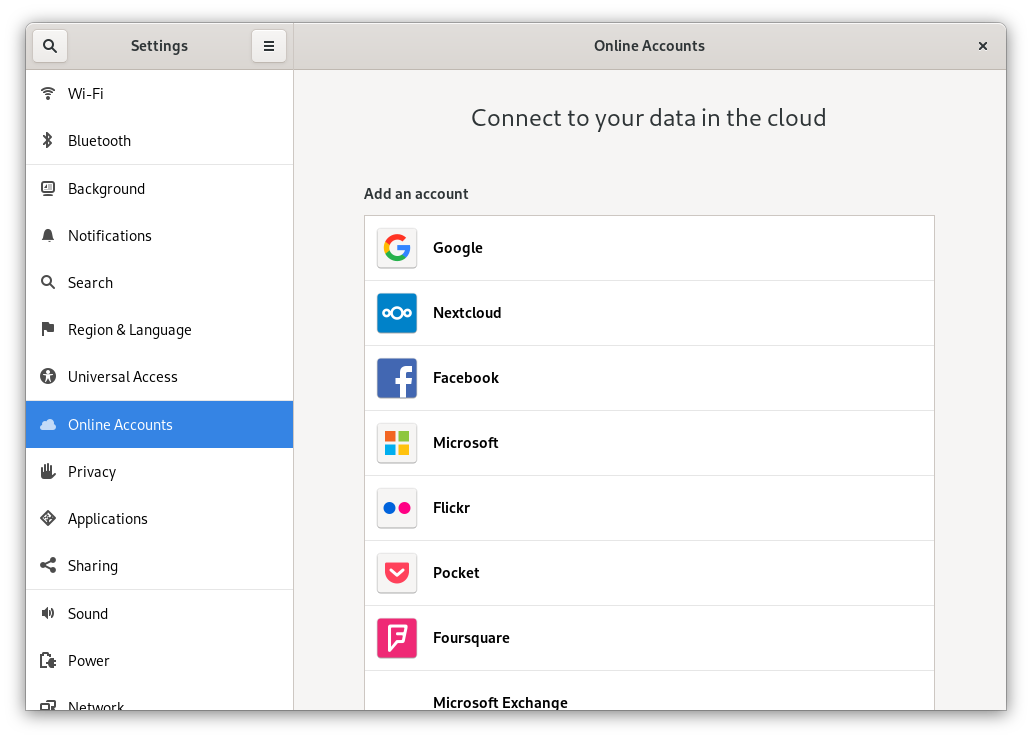
Came here to say the same. Works pretty damn well too. I also have mine connected to a Nextcloud sever because I’m trying to ditch the big G
yeah, I am hoping thry add Proton Drive account to that list of online services
deleted by creator
That is why you give your credentials in the online accounts section. proton made an email bridge, no reason they can’t bridge an encypted drive
deleted by creator
Do you work for them; To know?They have slowly matched googles offerings and offer linux integration. User suggestions/pressure can direct their efforts. Many of us have dumped Google for Proton. They announced desktop app for Windows and MacOS
https://proton.me/blog/proton-drive-windows
And there is a feature request started for Linux
deleted by creator
Seafile would be sick too, but very unlikely. They have a SeaDrive client, but it’s not quite as nicely integrated as the Gnome stuff.
Yeah I have the seadrive setup also. But GNOME accounts is very well done
I use KDE and I don’t think there’s something similar, or am I mistaken?
I use this and it works quite well: https://community.kde.org/KIO_GDrive
Oh cool! I’m saving this for later.
Thru the networks tab on dolphin. Maybe youll need to install some plugin too. But it works fine.
Are applications able to write directly to the directory this mounts to? Could Codium add this folder?
It shows in the Mounts section of nautilus, for apps that don’t recognize that you may have to go to /run/media/username/mount if it doesn’t show up in the Other section of file pickers
I’ve used it in the past with rclone, just mounting it with a systemd service on boot, and treating it like another folder on the system. Does it give you any logs as to why its not connecting right?
And you just know that the tools to access Google Drives natively in Linux must already exist and have been in use internally at Google for a decade, but Alphabet can’t figure out how to profit so we’ll never see it.
LMAO that’s just fucking stupid man
lol
That seems strange regarding rclone. I’ve used that with success with G drive, backblaze B2, and I drive e2. Any errors or logs you can see?







