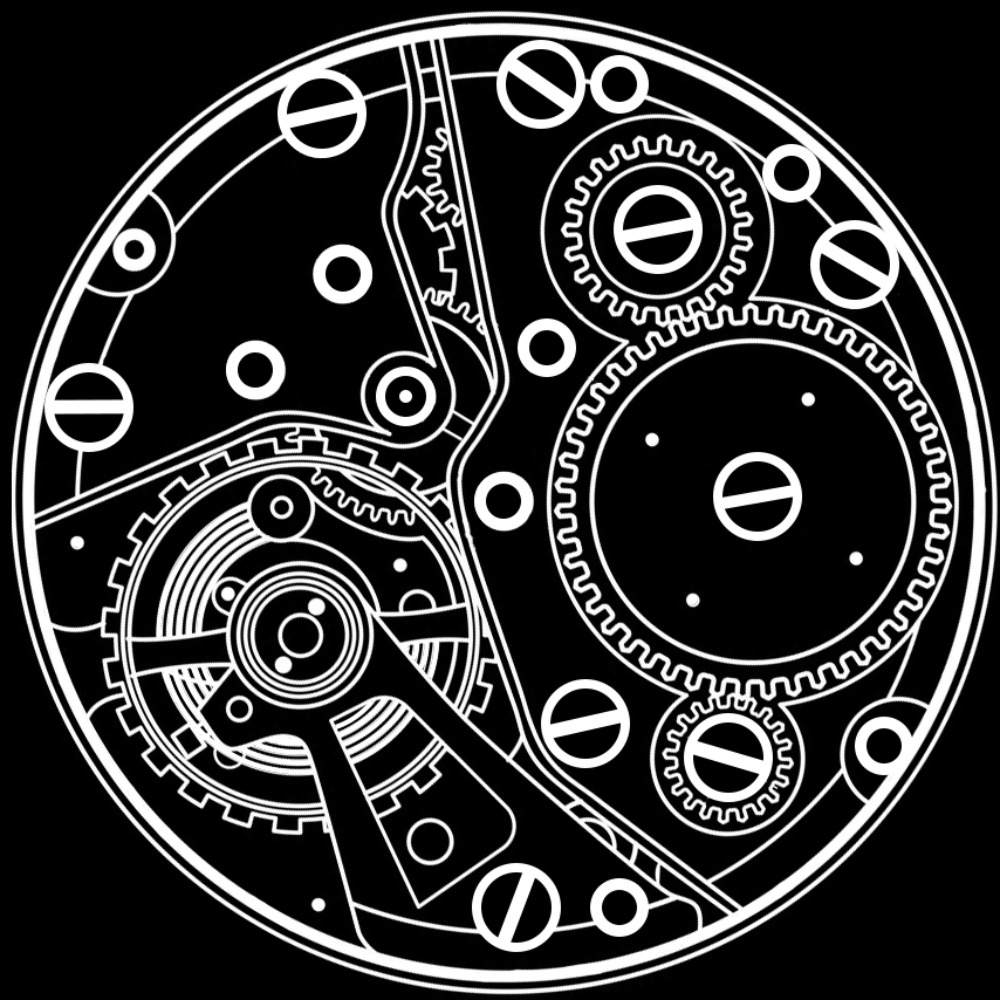Whom also likes to game every now and then ;)
I’ll second the Pop!_OS recommendation that others have been posting. Don’t get me wrong, Linux Mint is great, though I personally prefer Linux Mint Debian Edition over the Ubuntu-based one, but I think Pop!_OS is just as easy to use while presenting a different look & feel. Pop tends to support newer hardware as well: despite being stuck on an Ubuntu 22.04 LTS base until Cosmic is finished, System76 releases new kernels to support the hardware they sell. They’re currently running kernel version 6.6.6, as opposed to Ubuntu’s 6.2.0 (I think – that’s what server’s on, at least).
I gave my wife, who “hates computers,” a laptop running Pop!_OS when her Windows 10 one failed and, apart from the standard new PC complaints, I haven’t heard anything Linux-specific. She runs two businesses on the thing; the only changes I made to the standard Pop!_OS software were to replace LibreOffice with OnlyOffice, and to replace Geary with Thunderbird.
Nobara is built for gaming (it’s a Fedora based Linux distro), I’ve tried it and it’s very nice. To be honest, try a few and see which one you like best. You can dual-boot a Linux system and still keep Windows. This might be a nice way to ease the transition. Each distro will have lots of ways with interacting with its community - Linux is much more about community than Windows so you will find lots of lovely new places and people to help you on your journey.
Pop OS, it’s just brilliant.
What about the fact that it’s based on Ubuntu, can you still install programs packaged as flatpaks ?
Personally, I think your choice of desktop environment have more impact to your day-to-day experience than your distro choice. If you feel at home with windows-like UI, try KDE Plasma. If you like minimalistic mac-like interface, then try Gnome.
Everyone has different opinions. In the end the different versions, or distributions, are basically the same.
It starts with the Linux vernal, that as far as I know, handles communication with the hardware, and things like directories, storage, users, permissions. On top of that, every distribution creator puts a destropenvioment, like gnome or KDE (plasma?). Gnome is kinda like Mac is, KDE can be what ever you want, very customizable.
Than there is the package manager. Fedora for example uses yum or dnf (dnf is the new version I think) and Ubuntu uses apt. The package manager is like your app store, that you access over the command line. It is managed by the owners and ist mostly safe to download anything. (Installing Spotify would by ‘sudo apt/dnf install spotify’. So pretty easy to use.
On top of that the distribution has preinstalled programs, like the browser, writing tools, and some useful apps
That is basically the only difference between distros. You can even get different spins of a distro. If you like fedora, get it with the KDE desktro envioment. It’s all the same basically.
So put something on a usb drive and boot from that, try it out for a few minutes and than look at others. There are also websites that allow you to boot into different distros.
If you like something, just install it, maybe as a Dualboot first next to windows (best is on a different drive) and just try it out. If you don’t like it, just jump to another one.
Linux can be a little bit pain sometimes, but in my opinion it’s worth to invest the time. Have fun!
General computing: Mint, PopOS
Gaming: Nobara,PoP OS
you’ve got a lot of answers, but as someone who started playing around with Linux recently I would say it’s probably better to start familiarizing yourself with some command line operations in windows now.
Do some things like, use the terminal to search for and open programs you need, delete files, even write some basic text documents.
yes, you’ll have to do some googling to work out how to do these things (and why it didn’t work) - and now you’re on the path to linux!
Maybe you’ll even find a way to install a command line browser to look up the answers.
The Windows command line is nothing like the Linux one. It’s much less pleasant to use too.
I dont know OPs history. I grew up trying to play Theme Park from the command line in DOS without knowing what “IRQ” meant before google even existed to look it up.
If you’ve only ever used GUIs, even knowing
cd .. lsmight be very alien.
Maybe you’re right, the jump from pure GUI to the Windows CLI is probably a much bigger paradigm shift than between these two CLIs. I was mostly worried about OP getting discouraged from ever dabbling in CLI due to the Windows one being terrible.
Most here will recommend Linux Mint and it’s what I use now after trying many different versions over the years. There’s a simplicity to Mint that just works especially well for those just surfing and doing office tasks. I’ve given away old work laptops with just mint installed as most people just need a web browser and it works great for that.
MS office can be used in your web browser or you can switch to Libre Office which should open most of your office files.
If you have a old laptop or computer I recommend trying to install Mint there first to try it out. It’s pretty easy to start out there first before trying dual boot. You might be surprised at how quick your older laptop works with Mint in the process.
I use dual boot on my machines but most of the use these days is to get to a web browser so I find I rarely boot into windows now.
You will find Firefox is the default web browser but you can add Chrome to Mint if that’s your browser of choice.
Many will say what about the privacy issues with Chrome but many still use it. I’ve switched back to Firefox myself and I like it better for my Android phone.
Good luck on your journey!
Pop OS is great because of up to date kernel and drivers, and they even have a specific version created for nvidia gpus, on disadvantage is that gnome version is a bit old, but its very stable at least
If you’re a gamer, I recommend Pop!_OS. Everything works out of the box, plus extra compatibility for Nvidia cards. It took me a second to get used to the UI, but now I can’t go back.
Zorin is designed with windows users in mind. It’s very polished and it helped me make the transition.
Anyone got love for Budgie?
Linux Mint, 100%. Most of your configuration will have a GUI and their flagship Cinnamon desktop is made to look similar to Windows 7.
Pop!OS. It is maintained by a company called System76 who make Linux computers. You might think about getting one if you want a new computer. Support the cause!
I will second Pop!OS. I have it installed on my gaming desktop and have been very satisfied with its stability and ability to play every game I’ve wanted to. Between Steams Proton layer and Wine (with the wineglass GUI) there is nothing I want for right now.
(I do run an AMD card, YMMV with an Nvidia one as I cannot speak to experience with that).
I do use Mint for my laptop/daily driver outside of gaming and love that as well. In my mind the two distributions fit the use cases well.
What makes Pop!OS better for gaming? I run Void and have no issues running most games.
Ease of installation would be a huge one. Pop was run the installer from USB and go. After it was online there was just installing steam and whatever games I wanted. I have not dug further into void or what its capable of. I wanted as little fiddling as possible. To me the interface felt good out of the box.
I mainly sought out Pop!OS after reading about people’s experience with it and gaming and liked what I heard. I jumped directly from windows 11 to Pop. If void works for you, that’s awesome. This was my “how do I get it running now without messing around” moment. I really just wanted to game, immediately after install. Later on I started to fiddle with things.
Pretty happy with my Lemur Pro, 3.5 years in. I just replaced the battery, which was fairly painless. Also had to replace the wireless radio, which was as easy as popping in a new one. I wasn’t happy that it failed, but apparently that’s industry wide, not just these laptops. Replacement was like $35. Other than that I’ve only had cosmetic issues, like the System76 sticker came off, which I don’t care about.
Zorin?