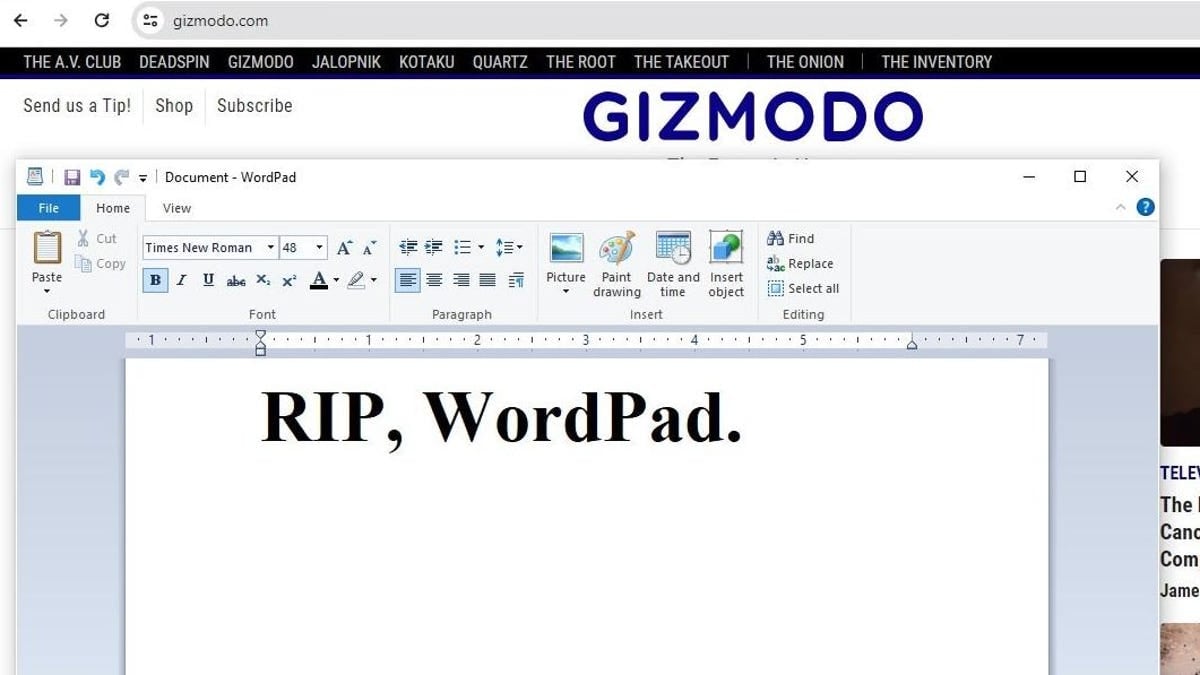RIP Microsoft WordPad. You Will Be Missed::It’s truly the end of an era as we say farewell to a real one.
I couldn’t care less. I never used it. Was either notepad++ or office. I’m pretty sure with all the telemetry they have, they knew no one really use it anymore and it’s not worth it.
The main reason why I used WordPad was because ‘write’ is shorter than both ‘notepad’ and ‘msword’ in the run menu.
Does msword work? Always used winword
oh yeah winword was the right one (my last Windows computer only has LibreOffice so it’s been a hot minute) :P
Been using Kate editor (yes, it’s on Windows as well) if I ever decide to boot into Windows 🤢
The KDE for windows software as a whole is pretty good.
I use KDEConnect to combine phone and windows. It although makes changing between OS a lot more fluid.
This is the best summary I could come up with:
In the Windows 11 Build 26020 Insider Preview’s Canary Channel, Microsoft announced that WordPad will not be auto-installed after installing the new OS build and will officially be removed in the future update.
WordPad was initially positioned in two ways: 1) a text editor that has some functionalities of MS Word and 2) a more advanced version of the Notepad text editor, which was released some 40 years ago in 1983.
According to a Microsoft Learn post on all the Deprecated features for Windows clients, the company says, “We recommend Microsoft Word for rich text documents like .doc and .rtf and Windows Notepad for plain text documents like .txt.” This somewhat hints at the fact that Microsoft, too, realized that WordPad is just a weird middle ground between MS Word and Notepad and can be done away with.
This is mainly conjecture, though, and there’s a possibility the company had other, more solid reasons for removing the text editor.
GeekWire also points out that they recently noticed that WordPad didn’t get a dark mode update and that it should have been enough to give them an idea of its upcoming demise.
Even though I have probably used WordPad a total of three and a half times in my life, and that too, when I had my reasons for not using MS Word or Google Docs, I can imagine others, like some of my colleagues feeling a bit more nostalgic for the word-processing app when it’s gone.
The original article contains 397 words, the summary contains 246 words. Saved 38%. I’m a bot and I’m open source!
nvim + markdown. What more do I need?
You need to install that.
No, he won’t
Will it? Notepad++ all the way man.
Not by me. But maybe by like 2-3 folks…
RIP WordPad.
I almost never used it (in fact, I only heard of it when its death was announced, striesand effect in action), but this is sad. It’s a bygone relic of when software was included with what you paid for, simple and efficient, and not marred by endless storage hungry updates that rarely add anything useful.
There is no easy replacement.
Of course, Microsoft wants you to use Word, which is expensive and runs at 0.05x the speed of WordPad.
There’s notepad, but it’s far too basic.
Notepad++ exists and is really good (I donated to it recently), but it targets a different kind of text editing, focused more on code than documents.
LibreOffice is good for document editing, but it’s somewhat slow and clunky in a way WordPad is definitely not.
The closest competitor may be Abiword but that already died years ago.
I bounced around between LibreOffice and OpenOffice for years as I was too cheap to pay for Word. Mainly Libre.
Finally broke down and paid for Office365 when I was struggling to display some (I believe) docx files at the same time my wife was requesting we get it for her work (and this doesn’t even get into struggling to get stuff to display properly for word uses which was constantly a problem).
And man, is it lightyears better than libreoffice. And sure it’s slower, it does a ton more stuff, but if it feels slow to you. . .what kind of computer are you running? I use it on my 8 year old laptop all the time and have never really thought it felt slow.
Wordpad I didn’t even realize still existed. Just looking at it now, I see why. I see very little I gain from NP++ (or I’ve even switched over to VSCode for a lot of things).
I feel like you are making the case for why the only “easy” replacement costs money. The free versions are all extremely limited, or aren’t very good.
I’ll admit I exaggerated slightly (I just opened both today). I have a gaming laptop with a Ryzen 9 5900HX, and opened up both apps from battery power.
WordPad took about 1.5s to open, which is longer than usual.
Word took about 6s to open, which is normal even if I’m plugged in.
LibreOffice would actually take more like 15s to open under these circumstances, which is why I said it’s slow. The clunky part is due to the UX.
Even notepad took over a second to open as well.
I guess I expect more when I have a near top of the line CPU and it pains me to think that it’s even slower for the vast majority of people.
I guess I’m just not too concerned with start up times, having come from the age of HDD. 6 seconds to start, as long as it’s not lagging while I’m using it, is almost unnoticeable.
I honestly remember using this often because it could display .docx/.doc files in a nicer way than libre office. In addition, I never learned how to use word because the interface was too complicated.
When I had to write sth, I used latex and when I needed to view/slightly edit .docx, I used this in a VM.
No, it will not, on my end.