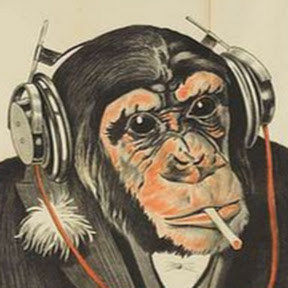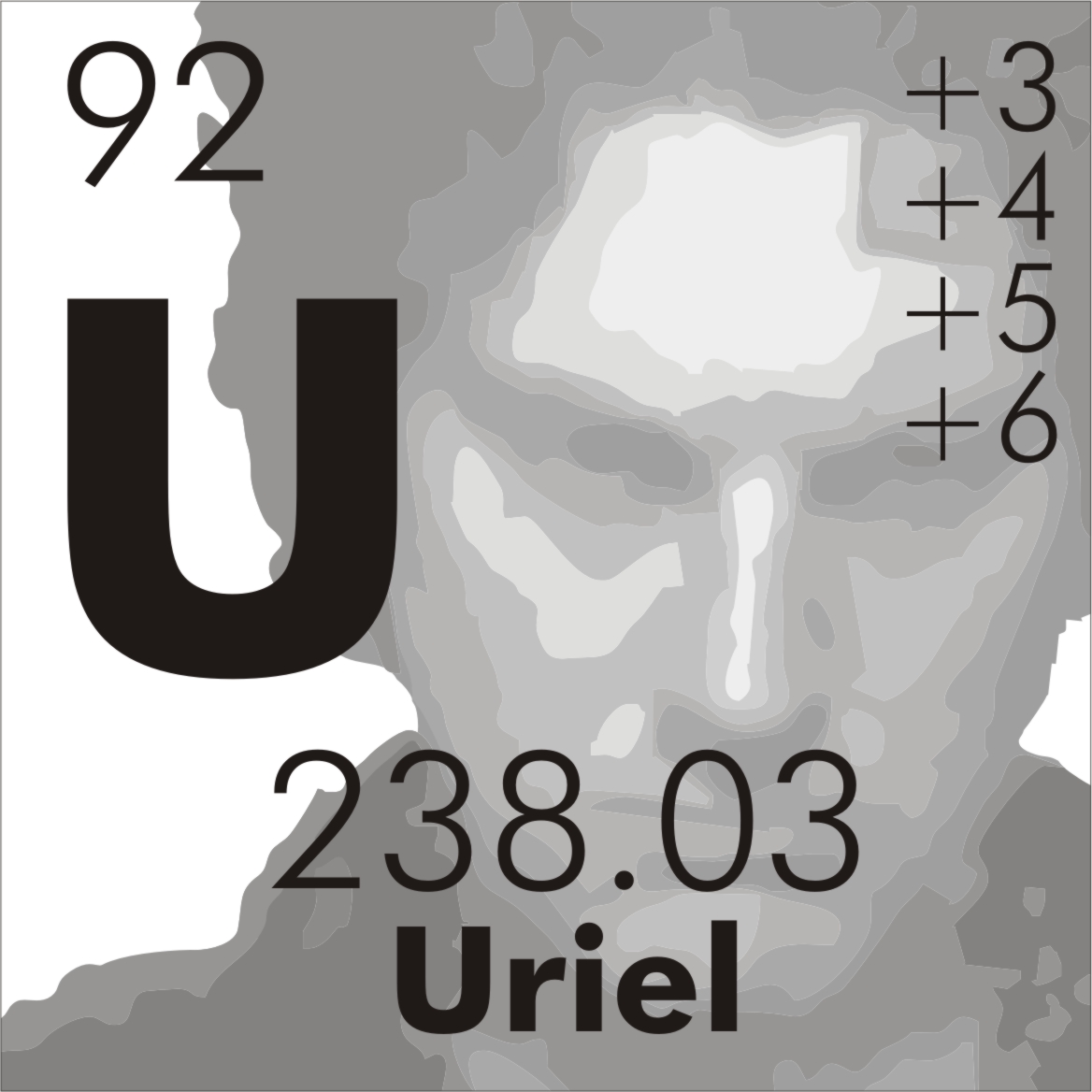This is never going to happen fully, because there is a ton of software and also device drivers that hook into the OG Control Panel system and install their own .cpl’s there, which are required for that hardware/software to work. The system to support those is going to have to remain in place, otherwise Microsoft is going to have a lot of very angry corporate customers and hardware vendors up their noses in short order.
In fact, this is most likely the exact reason the Control Panel still exists behind the scenes the way it does today in Win10 and Win11. They’ll probably go to ever-greater lengths to hide it from home users, but I’d doubt they can actually remove it completely at this point.
In fact, from TFA:
Tip: while the Control Panel still exists for compatibility reasons and to provide access to some settings that have not yet migrated, you’re encouraged to use the Settings app, whenever possible.
I’m sure they could keep the backend and just update the look and UI frontend though, no?
The whole point of the Settings “app” is to remove the user’s ability to do anything on their own computer. The old (and far more functional) UI of the Control Panel won’t get updated because Microsoft wants users to get scared when the unpretty UI appears.
That‘s like my bank saying „Hey, use our new website, the old one will be phased out in 6 werks“.
Me: „Ok, show me my bank statements“.
Bank: „That‘s only possible on the old site“.
Not a joke, sadly.
Maybe, but they can’t change the look of all those third party .cpl applets.
And sure, anyone could theoretically do anything. But this is Microsoft we’re talking about. They’ll just put another layer of cruft on top of the five or six layers of cruft they’ve already got and then call it job done.
I hope they don’t make that update to windows 10 as well 😭 control panel feels faster to use than windows settings
Half of windows settings is a button that says “additional settings” that opens up the full settings window that hasn’t changed since Win95. It’s absolutely insane that in a decade they haven’t managed to even replicate full functionality.
Windows “god mode”: https://www.howtogeek.com/402458/enable-god-mode-in-windows-10/
What is god mode?
it’s simply a special folder you can enable that exposes most of Windows’ admin, management, settings, and Control Panel tools in a single, easy-to-scroll-through interface
It’s very easy to set this up, and it also works in Windows 11. Even if Microsoft removes access to the normal Control Panel, I seriously doubt this will be taken out.
I know this but they can break it as well if they do remove it not only hide it ( class ids ). For me it’s plain as the new windows settings are dead slow and it won’t be usable if your computer is under very heavy load. Only cmd, maybe powershell and maybe sys internals will be what’s left for you
I hate to be that guy, but why don’t you just move over to Linux already? Games work. It’s incredibly easy now. A nine year old could install and use xubuntu.
Why is this argument so common? “Games work on Linux now so you can switch over”. As if games is the only thing holding people back. My laptops are finally running Linux full time now, but I’ve been looking to switch my workstation over to Linux for 25 years now and I’m still not able to fully do it due to limited software and hardware support, and I barely play any games.
“Games work on Linux now so you can switch over”
Gaming was at one point a serious hurdle. Back in 2007 when I was forced to switch from Windows XP to Ubuntu due to a former friend’s IT fuck-up, the only Windows game I could legitimately get running was World of Warcraft, and even then the installation process was arduous.
Valve deserves much of the credit for getting Linux into the state where it can play a vast majority of Windows games with comparable or even better performance.
The true hurdle now is with anticheat.
From my experience it’s still a common misconception and I think it’s the largest potential group that can switch. Sucks that your usecase is unsupported, though. Just out of interest, what software can you still not run?
Just out of interest, what software can you still not run?
They never answer this, out of fear you may help them.
deleted by creator
What are you on about, I answered. DTP software and Native Instruments software that uses their proprietary hardware (Maschine if you need to know).
Ah crap, was replying on an old tab that I hadn’t refreshed.
You’re right that it’s a common misconception that games don’t work on Linux, and that misconception needs to be addressed. But playing games occasionally is such a common thing that you can’t treat them as one homogenous group. “Everyone” plays games. But many many of them do other things as well on their computers, and many of those would consider the other thing more important than the games.
People who use the Abobe suite for example. Digital media creation in general (massive group of people btw) is subpar on Linux. Personally my biggest hurdles right now are DTP software and a specific piece of music production software+hardware combination from Native Instruments.
Not to mention that most people are not ready to deal with a Linux installation that is having issues.
Yep, I really hope a future will become reality where Adobe has some competition and/or an incentive to port the suite to Linux. I just can’t help but cheer on the sounds against Stockholm syndrome. So much of these “it doesn’t work on Linux” is just the company intentionally trying to prohibit integration with open systems (looking at you HDMI forum). In the end I agree, though, when giving advice, it’s best not to assume the “only gaming” use case.
Yeah don’t get me started on Adobe. But I guess I should thank them for opening my eyes to exactly how bad SaaS really is with their ransomware. Sorry, I mean Creative Cloud subscriptions. Thanks to them I’m trying to move to FOSS as much as possible, but when you’re talking about alternatives for advanced top tier commercial software, and sometimes hardware… It’s a barren landscape thus far. And I’m putting a hopeful emphasis on thus far.
Wow. Locking up a Cloud really is ransomware when you look at it like that.
It’s almost like people don’t care to realize there’s requirements that are out of my/their/your control. I have to run windows for my SCADA vms to work. I have to run the exact software the company uses. I am 100% not in control of the requirements.
My home lab is 100% windows free. Proxmox, truenas and basic Debian everywhere. Dual booting fedora and Arch on my personal laptop.
It’s becoming such an inarticulate argument that I’ve just taken to ignoring everyone who rattles that off as if it’s just black and white.
Because, it is really the last thing that windows did better than Linux. There are many reasons to switch Linux. Having control over your computer is the primary one in my opinion. Maybe I made a poorly worded argument, but the fact that windows can just change your system is on you is incredibly frustrating. I haven’t used Windows in almost 10 years, and I don’t think I’ve missed much. Recent advances in wine and proton make it incredibly easy to run windows software, and for the few things that don’t work there are arguably better alternatives.
Why is this argument so common?
Because for decades every sincere attempt to suggest Linux as the solution to some problem was 80% of the time met with “but muh games”, so now people make the assumption that it will be the likely objection when it comes up.
You seem to have a corner case that requires you to use Windows even if you did prefer not to, and that’s totally valid.
I’m 17 years in running Linux on everything at home while being paid to support and deploy Windows at work, and my trajectory has been that each and every one of those 17 years MS has given me reason to be really happy I left them behind. Lots of other folks have similar stories, and it’s only natural that they want to share that enthusiasm with folks who are pearl-clutching about however MS has shit on their users this month.
Personally I think there are more users who could go my way than who are likely to have a corner case such as yours. (I barely even consider HW compatibility anymore for common devices except of course avoiding a very short list of wifi vendors.) But I also recognize that is my perception and anecdote and I couldn’t support that assertion with any particular data.
I am past the point of having “a” computer with “an” operating system… the concept of “moving” to another OS is basically irrelevant… I use different environments for different purposes and there’s no good reason to leave potential functional value unused for the sake of ideological convictions or fanboyism or whatever. My problems now revolve around having a useful cross-platform account that has access to my files on any/all of my platforms/VMs. I do lean heavily on open source software, I prefer it to proprietary.
More basically, an OS is not a food that you might like or dislike, it is a tool that you use when it is suited to the task. Discriminating against tools doesn’t make sense, it only limits your capabilities.
Please read this older comment of mine, it explains my point of view on this more… and if you want to do something really interesting then try to implement Qubes and actually use it for awhile.
More basically, an OS is not a food that you might like or dislike, it is a tool that you use when it is suited to the task. Discriminating against tools doesn’t make sense, it only limits your capabilities.
Only if you want capabilities that you can only achieve with the tool you dislike. I’ve had plenty of shitty screwdrivers, and it was totally reasonable not to like them. And I’m not going to deal with all the safety risks of a table saw when I really only need a hacksaw.
That’s all great for you to be platform agnostic. There’s literally zero things I want to do that I can’t do with Linux, and as someone who does get paid to use, deploy, and support Windows, the only things I find easier with Windows are goals that exist only because MS created them (such as AD integration).
Nah, you do you, but I’m quite comfortable discriminating against Windows, and with defending the fact that I do so. I’ll continue using it only when paid for that purpose, and will absolutely not voluntarily put myself in a position where I need to rely on the mess that is windows or the surveillance company that is Microsoft for anything that is important to me personally.
I am past the point of having “a” computer with “an” operating system… the concept of “moving” to another OS is basically irrelevant…
And man the entire tone of your post is early 2000’s “I don’t even own a TV” level.
I’ve been daily driving Linux for a long time. It’s honestly still not for everyone.
Anti-cheat is still a problem Roblox is still a problem. There are still plenty of programs that people are intimately married to the don’t run well under wine. You can’t just tell them you can’t have Photoshop Premier and Outlook anymore. Arguably a number of the people who don’t fall under that criteria could be running Chromebooks.
And honestly we’re not going to properly support them when their autocomplete software doesn’t run under Wayland or parsec doesn’t support server mode.
It’s great that you either have the chops to fill in the gaps or don’t run the software that has the gaps, but you really can’t ask everyone to do that right?
There are a lot of games that work. Still some that hold out, mainly due to their shitty anticheat software.
The other day I solved my problem with one of my games from Steam not working in Linux by downloading a pirate version and installing it in Lutris, which worked without a hitch.
I thought I would share this on account of it being slightly ridiculous.
Not curious at all. Pirates remove or circumvent the drm.
Yeah, that’s what I see as the most likely explanation: it was a AAA game from some years ago.
I used to love HowToGeek, but I sadly see that now that’s also enshittified (not the article you linked, but the most recent ones).
Worse, if you go to their articles via their newsletter, it redirects to aws.me domain in the middle which uBlock Origin blocks. You need to manually allow that subdomain to let it run. Plus, they now and then nudge you to create a free account to read more articles.
Oh, did I mention there is a Premium tier of their site as well? Ironical that as the site’s editorial quality is coming down, the shittiness is increasing. I think originally one guy used to run it and write articles there. It was relatively frugal (compared to the churn of articles that they process today) and higher quality.
Yes, I remember the guy writing there. That was a serious website! But maybe he sold it to somebody else before Google completely killed their search engine.
Now, if you want to rank well on Google, you either have to churn out stupid articles filled with SEO junk every single day.
honestly I still cant figure out how to configure a network interface properly without using the old control panel.
You can now reach the network connections folder, using an option on the network status page. It’s something like advanced network options. Still all the classic stuff, but avoids “control panel.” I’m going to guess links like that are not going to be removed.
If they just outright remove all of that, you really will need to learn how to do everything in powershell.
The goal is to move you to powershell
Are you on windows 10 or 11?
Mostly 11 now. I honestly prefer it to 10 now, but that’s with quite about of decrapification done to remove all of Microsoft’s bullshit.
At home I’m mostly using Ubuntu, but it’s basically covering firefox as all of my self-hosted stuff runs in thevbrowser and I don’t game much.
Hmm, then I’m a bit confused, since my experience with Windows 11 settings app has been good enough to not need to go into the control panel for setting up basic networking, unlike with Windows 10’s setting app.
Thus why im moving to 11. Lots of the PCs I work with are still 10 though.
You literally can’t.
There’s a ton of stuff you can’t do with the new garbage settings.
Let’s not even mention that on an operating system called “Windows” you can only have one “window” of settings open. And opening new settings will just replace where you just where. Which is extremely rage inducing.
opening new settings will just replace where you just where
I don’t use windows super often anymore, so I don’t really have that usecase, but man. Just imagining it makes me annoyed and angry
You probably should never use a Mac then.
I’m pretty positive on mac OS, as an OS it’s technically quite good, but their preferences app has always been atrocious almost entirely for this reason, I want to have two preferences windows open to different pages please…
I hear you. I have always been a power user so I was pretty shocked when you could not open two file managers at once in OSX.
The thing about Apple devices is they work great, as long as you do it they way they want.
You can have multiple finder windows in OSX, thats perfectly normal, but you cant have the network settings open next to the printer settings.
Well that was not the case with the last time I used OSX. You click on finder and it would not open a second window. This is not how Windows or Gnome/Kwin work.
yup. The couple of times I had to use one, the bad UX absolutely annoyed the hell out of me
Got reminded yesterday when trying to find a way to clear and apps cached information.
Windows was a simple path, but osx needed 5 steps to find where osx decided to put it.
I honestly don’t understand why macs are so popular in IT. Flexibility and configurability are not the words that can be used to describe their system.
Then you don’t know what you’re talking about.
Understood, thank you for your thorough contribution.
no u
It’s not you. There are many things you simply cannot do in the settings app.
And if you can do it, it’s complicated and convoluted. I miss Win32 settings panels, everything was so well organized and simple to manage.
Yeah the new interface has restrictions it doesn’t tell you about until you try to apply new settings.
As admin and tech support, I use the control panel constantly. I use the settings app… for display configuration, I guess?
I work on an application that went through multiple iterations of UIs. Each superseded the previous one and a new admin UI was built into them. The oldest one was using Flash.
Occasionally I still have to drill down through four layers of “open legacy UI here” to get to some obscure, long forgotten setting. Manipulating shit with half-working elements in a VM running a flash-capable browser. Day to day I just go back one iteration though, because the admin UI has everything I need there. Unlike the latest iteration.
Some day we play on killing off the flash UI version completely. We already have planned workarounds in place to manipulate those obscure settings through endpoint calls. Won’t be missed. But I’d miss the second to last admin UI that has everything where I need greatly.
This is what ms is killing off now. A good UI in windows where you can find everything. And all it’d have taken to make it better is give it a robust search functionality. No one cares about going back and forth in convoluted loops between sleek UI pages. People that care to manage stuff in windows at depth will be forced into shallow shit.
The oldest one was using Flash.
I’m so sorry my dude, no one deserves that kind of suffering.
XP file search was great then it all went to shit
XP file search was slow as shit.
Everything for life! (
locate(package:mlocate; runupdatedbto get the initial load) for terminal on Linux, or I just usefind)
Windows 8 came out in 2012. I switched to Linux shortly after.
If you’ve been suffering through this as a home user you have nobody but yourself to blame.
You’re not so busy you can’t learn a new OS in 12 years!
Plebs.
So in six months, someone will have written a third-party Windows Control Panel.
Nah it’ll just be shoved into PowerToys.
Which is becoming a must have on windows.
Honestly wouldn’t even be that difficult to build. Windows is just a GUI for Powershell anyway.
I tried to get to the printer settings today on a users machine and it kept redirecting me to the settings menu… 😠
That is good news - I assume they are done with the replacement as they announce this, otherwise they are just stupid. The problem is - why did it take this long time for a trillion dollar company to archive it?
If they are they haven’t pushed it to general release yet. Unless someone can point out where in the settings app I can adjust my audio device speaker configuration.
Software is really hard. Replacing something that needs to continuously have new features added to it because it’s not been replaced yet… You’re running to stand still
The en-metro-ification continues.
I mean, sticking with a paradigm that existed at least since windows 3.11 (my first version of windows) isn’t exactly ideal, entire software stacks are built around it existing.
It’s really too bad that Microsoft abandoned Windows Phone, because that is where this UI makes sense. But shoehorning the mistake of windows 8 into everything seems like doubling down on failure.
It would be nice if a competitor entered the space where usability is the goal and be an open source solution.
Perhaps this is the year of the Linux desktop?
Turns out the year of the Linux desktop will not be heralded by making Linux better, but by making Windows worse.
It would be nice if a competitor entered the space where usability is the goal and be an open source solution.
ReactOS?
The hero we didn’t know we needed.
But have you heard of TempleOS my son?
If usability is the goal, then ReactOS is not the answer.
I have two perfect logo ideas. One with a cute little penguin, the other with smirking gnu. Just pitballing here
Can someone explain to me the difference from Control Panel to Settings? It seems like more of a name change and of course, the UI will be different, but won’t it effectively be a hub to control your personal settings just like control panel?
Currently the Settings app in windows doesn’t have the same level of features as the control panel does. It’s definitely got most features that normal users will need, but if you’re a power user or a system admin, you’ll quickly find yourself having to swap over to control panel to configure anything past the very basics for quite a few different parts of windows. This change will be fine if Microsoft achieve feature parity between settings and control panel, so that there’s no lost functionality when they get rid of control panel.
I think most people are a bit upset at the idea of the control panel disappearing because they don’t trust that Microsoft will end up reaching that feature parity, leaving people with less options to control their own devices effectively.
I don’t think feature parity is the only problem here. Power users need information density and quick reactivity, two things that the new settings – with their huge buttons and useless animations – dearly lack.
Welp time to go back to Linux…
Hate to break it to you but Linux doesn’t have the Windows Control Panel either. :P
I’ll just open the play store and download the addon… that’s how this computer stuff works… right?
In favor of what? I still have to use control panel because some things are seemingly unreachable by the “settings” menus.
I wonder if you’re talking about the windows 10 or windows 11 version of the settings app?
Yes. I have win 10 and 11 devices. They both lack certain options and I’ve had to go around them, like using control panel. In this case only the win 11 device is at risk of getting much worse.
Yeah. This sounds a lot like some PM type thinks they’re gonna get rid of control panel, and they just don’t know what all is actually in there.
And not to mention the custom control panel applets hanging around out there from who-knows-what vendors.
I don’t think that the PM is wrong. They absolutely can get rid of the control panel. It’s the user who will suffer ✌
I wonder if there would be a way to “embed” those old panel applets into the new settings somehow.
I bet they at most remove control.exe or make it open the Settings app, but still allow launching old vendor .cpl items just like they already can be opened in Control Panel.
This is already implemented on a lot of the settings pages on 11.
Windows is king at being inconsistent 🔥
If only they had trained advanced users to use the CLI that would never change unlike the GUI
And not to mention the custom control panel applets hanging around out there from who-knows-what vendors.
AMD FirePro and Catalyst users are going to probably stay on an older version of the OS, considering most of those users are going to be educational institutions, engineering workshops, makerspaces/hackerspaces etc.
Can’t think of any other vendor products that integrated quite as much into the legacy control panel area
I’m thinking of highly niche industrial and embedded products who are likely to be left behind.
A major traditional selling point for Windows has always been the backwards compatibility.
That’s M$ intention, to hide some settings from users and lose control of Windows.
Right, I forgot, MS doesn’t want you to have control what programs are doing or how your computer works. Corporate way or…linux.
I may be technologically challenged but Microsoft has been steadily selling me on linux ever since windows 10.
Linux is just straight up easier to use than an unfucked windows.
See, that may be the case. Or it might not be. It’s a risk vz reward right now. I am not good with computers and have had my PC, laptop, phone and smart watch, inexplicably break, get stuck on boot and had to have them repaired. I just know my mistakes are easier to screw up my computer and data on linux. So the worse MS gets, the more I am willing to risk it.
Linux users be like:
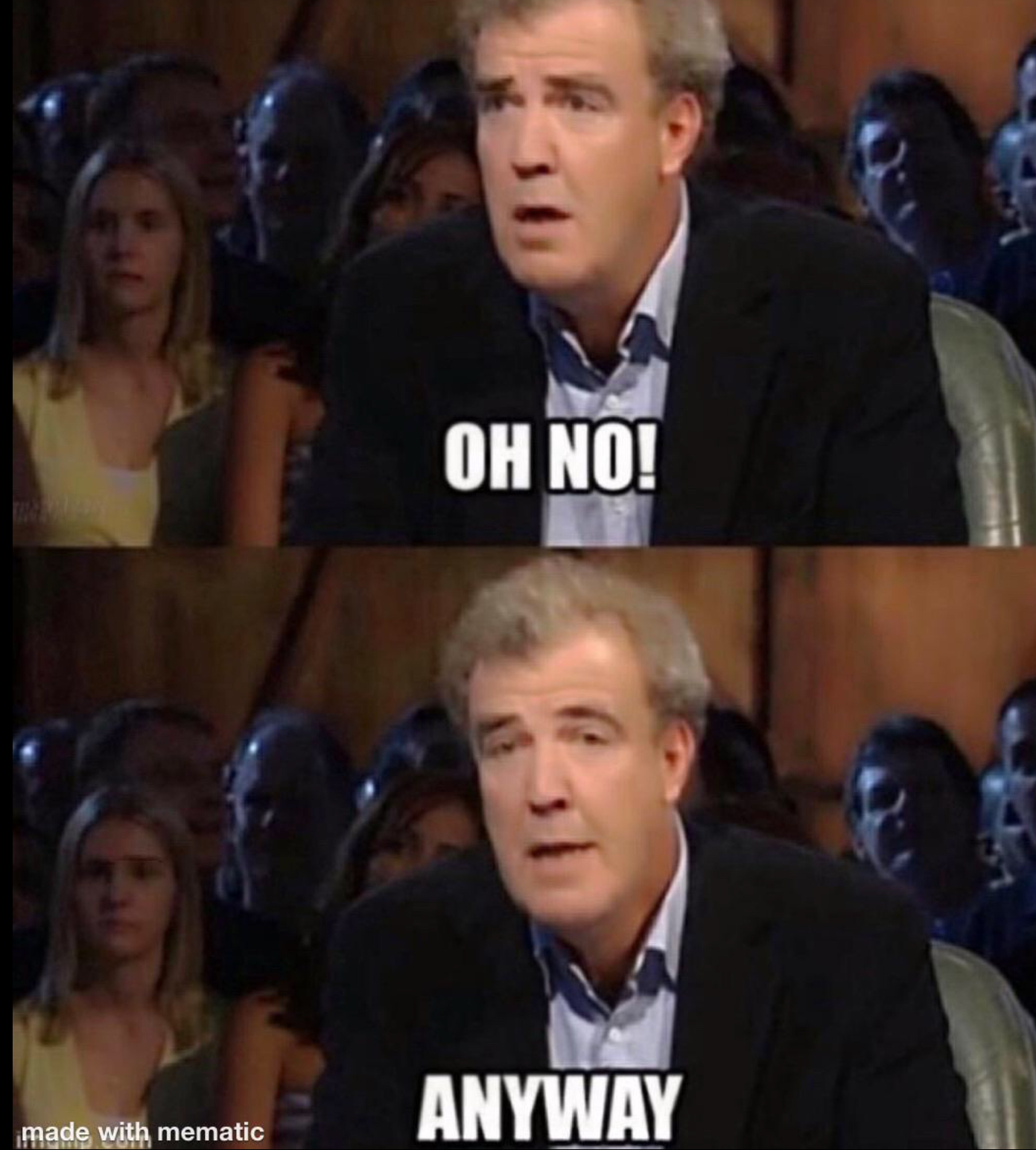
Control panel largely accrued content - it is generally navigated via left and right click which works great and is stable. Things don’t vanish.
Settings, on the other hand, is left click only navigation mostly. It also changed constantly (usually for the worst) - tutorials written 2 years ago are no longer valid because access to that setting was removed. This makes using settings to fix things a real nightmare.
But luckily each item has a lot of “maybe you were looking for X or Y” at the bottom since you can’t find anything in there. So just click anywhere, and scroll to the bottom and you’ll find what you want in 2 or 3 screens.
Unless it’s been removed. Then you just ask the resident IA.
Windows is so easy!
I run SuSE btw.