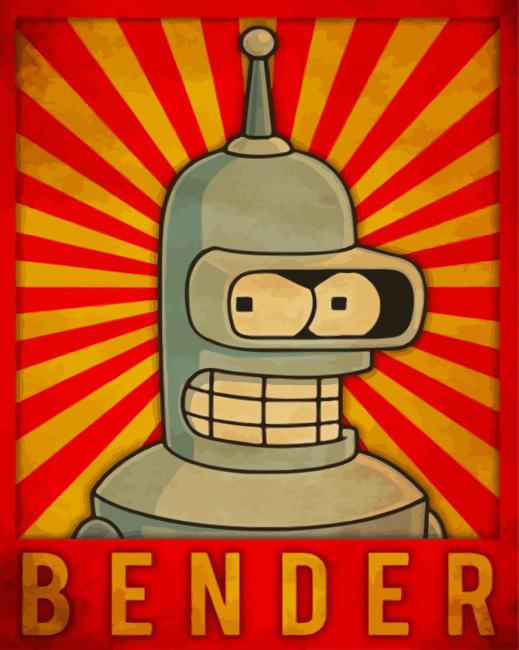Just picked up a 128GB USB A/C stick that can go on my keyring. What are some things I should put on it to have access to at all times?
I already have self hosted services accessible over my VPN, so this would be for when I can’t access that.
I’m thinking at least Ventoy and some common ISOs, then I’m not sure what else.
deleted by creator
I haven’t carried a USB stick in years, so not sure what I would do. Maybe a copy of my recipe book if I ever digitize it?
If you ever do digitize it, or even going forward for other recipes you use, I recommend checking out the recipe app Paprika 3. I’ve been using it for years now and love it. It even bypasses pay walls on recipe sites like NYT cooking when downloading. Enter the url in the browser section, and hit download regardless of the paywalls I’ve encountered so far. I put cocktail recipes in there too.
Sounds nice. I wonder if there’s some open source project with similar features?
The reason you’re struggling to think of anything to put on it is because you don’t need to be carrying a USB drive.
No aircraft cabin crew have ever put out a call asking if there are any Linux sysadmin onboard with a copy of GParted Live v1.5.0 for 32bit ARM devices .
Well I carry it anyway for impromptu file transfers. I’ve just added 1gig of survival PDFs. Probably never need them but who knows
deleted by creator
How would you access it in a survival situation?
My phone that has no connection, or any USB A / C device that’s around? Not saying its likely
Wouldn’t it just be easier to store stuff on the phone…
Why not both? I’m not lacking in storage on either the USB or the phone.
You’ll carry it until the plastic cracks and it falls off your keyring.
So don’t put anything too private on there.
I’ll encrypt anything vaguely private. Honestly its a useful way of me not losing it around the house too, I must have 3 or 4 USB sticks in the house but when I need to install an ISO I can never find any
Oh, then stick ventoy on it, and just shrink the partition and give yourself some permanent storage space too. Alternatively, just do the same for a live Linux iso of your choice.
Isn’t it just far easier to transfer documents using one of the thousands of cloud apps though? Since Dropbox and such became a thing I’ve not had a use for USBs. If it’s privacy that concerns you then you already mentioned self hosted services and I’m sure there’s a few Dropbox clones among them.
There’s not much point in survival PDFs unless you’re also carrying a laptop to view them on.
If you really do want to go full apocalypse prepper then track down an archive of Wikipedia and various how-to websites.
i honestly prefer using usbs over cloud stuff because of the speed and it being less hassle, unless it’s a situation where I can just just syncthing or kde connect
Sure, for devices that already are logged in then yes. But to log into my Proton Drive I have to enter my password and authenticate with my Yubikey and it might not be a trusted computer, or the internet connection might be slow. And my self hosted services including my Seafile are behind a VPN so I’d have to log into my VPN on that PC to access them. I definitely transfer files by USB on occasion.
I guess I can put a VPN config file on my USB so I can connect to it from any trusted PC
Another common use case is for when I need to give someone else a file when we’re in the same room. It’s not worth the hassle of trying to transfer it over a network or wirelessly, especially if they are large files or we are on a different OS/ecosystem.
The USB stick just works.
You could get a very very old ebook reader from a yard sale. You get something functional and a lot of them act like a USB drive.
Plus a very small solar panel can charge it.
Do you have a link to the survival PDFs? I’m curious
I have a few apps like that installed, such as first aid for example. Might as well get some useful guides on my USB in case my phone is dead.
Also my recommendation
-
portable programs. Pick some that might be useful and add those. I have never had to use one, but I keep them anyways
-
Some media to pass the time. This has come in handy once or twice
-
extra space for large file transfers
https://www.reddit.com/r/Survival/comments/732c79/ive_collected_a_bunch_of_free_survival_pdf_links/
Original Zip link is dead but someone in the comments recreated it. No idea if they’re any good, hopefully I’ll never look at them
No idea if they’re any good, hopefully I’ll never look at them
Well, better to be prepared. When you are starving and freezing from cold in a forest, lost and about to be mauled by a black bear, it’s nice to have that stick around so you can quickly grab it and shove it sideways up in the arse of the bear.
You ought to read them and practice their use otherwise you’ll never know if they’re unintelligible when/if you need them.
Not OP, but this instantly made me think of the worst-case scenario PDFs I stumbled upon on Lemmy recently.
Thank you I’ll take a look :)
-
No aircraft cabin crew have ever put out a call asking if there are any Linux sysadmin
Does not mean it will never happen!!!
sysadmins save lives!
No aircraft cabin crew have ever put out a call asking if there are any Linux sysadmin onboard with a copy of GParted Live v1.5.0 for 32bit ARM devices .
The grizzled greybeard spoke up, brandishing his weathered USB drive above his head like a sword. “I can do it. I’m a sysadmin.”
“Oh, thank God!” the flight attendant sighed. “It says something about booting, I’m not sure. Nobody here knows Linux.”
The greaybeard squeezed himself out of his seat and stood in the aisle. “I’d just like to interject for a moment.” he interrupted with a raised finger and a self-satisfied expression. “What you’re referring to as Linux, is in fact, GNU/LInux, or as I’ve recently taken to calling it, GNU plus Linux. Linux is not an operating system unto itself, but rather another free component of a fully functioning GNU system made useful by the GNU corelibs, shell utilities and vital system components comprising a full OS as defined by POSIX.”
He shifted his bulk to block one of the other passengers, who was screaming behind him that nobody cares. The pilot was now standing behind the flight attendant, begging the sysadmin to come up to the cockpit, but the greybeard was undeterred. “Many computer users run a modified version of the GNU system every day, without realizing it. Through a peculiar turn of events, the version of GNU which is widely used today is often called “Linux”, and many of its users are not aware that it is basically the GNU system, developed by the GNU Project. There really is a Linux, and these people are using it, but it is just a part of the system they use. Linux is the kernel: the program in the system that allocates t—”
The sysadmin never finished his sentence; the airplane smashed into the ground and all aboard were killed instantly. The impact somehow caused the GNU/Linux device to reboot correctly before it too was smashed to pieces a fraction of a second later.
deleted by creator
Booted in a fraction of a second. Nice.
When I last had an everyday carry USB stick (5+ years ago) I found I never actually used it for anything.
I had Ventoy and some practical ISOs, and PortableApps with a bunch of useful software (firefox, foobar2000, GIMP, notepad++…) for when I was using someone else’s Windows PC.
…think I stored like two word documents on it, ever.
Do you want to spread malware? Because that is how you infect an Iranian nuclear project.
Different Linux distros and Windows. Because I regularly need them.
How regularly do you really need them? Surely by the time you come to reinstall an OS there’s already a later version available, doesn’t it just make sense to create a fresh USB each time?
For example about a month ago I installed Project Bluefin on a couple of devices so that USB is lying around somewhere. But in the meantime the maintainers have rotated the update signing keys so that month old installer is now redundant.
Windows does not really have a version afaik, so I just update it every few months. Debian live is just for visually editing/moving partition in complex setups, and I can fix my Arch install with an installer/live iso that’s months old. It’s just that I don’t want multiple USB-Sticks, and need multiple ISOs at the same time (eg. Arch and debian live for rescuing my installs, or Win 10/11 for new Installs for more tech illiterate people - Win 10 is the “just functions” thing for my father, when we need a laptop for proprietary laptops, and 11 is for other people who need something set up. Additionally, I use Windows’ installer environment to update my Laptops, servers and workstations BIOS.)
Is there such a thing as a Windows live environment? Once in a blue moon I need to boot into Windows, like when I need to reprogram my gaming mouse or something. I’d love to not have to maintain a separate partition on my OS drive that I use like once a year.
With the stock installer? Not really. However, technically the installer itself is a very, very minimal windows. Just open up a cmd (with Ctrl + F12 or smth I believe) and you can open notepad from there, meaning you have a graphical file “manager”. And from there you can do things such as executing BIOS installers, which will actually work - even though the WM looks pretty weird, you will be able to use very simple programs just fine - such as cmd, or the Intel BIOS installer.
I also have a USB stick on my keys. Mostly I keep books I’m reading, favorite movies, stuff like that. Then when I’m hanging out with friends later and we’re talking about what we’re watching I have it all ready to share.
ventoy with some live image, gparted, and arch iso
Sorry for the noob question.
I know Gparted helps format disks and stuff, but what can you do with it on a USB stick? Is it to format and partition other computers you come across? And how did you get Gparted on the stick itself?
Thanks
just for when i screw up the partitions on my computers
you can get a live iso image with gparted :)
I carry an empty one, to make copies of movies I find on work computers.
Kali
Cheers, currently grabbed Ubuntu, Fedora, GParted, and Kali.
My “everyday carry” isn’t a USB stick, but it can act as one - and much much more: I always have my trusty Flipper Zero with me, and the image I carry in the mass storage emulator is the Linux Mint installer, with extra space in the image to store small files.
To be honest, the Flipper Zero’s mass storage emulator turns it into the slowest USB stick you never saw. But in a pinch, it’s there and it’s usable. I use my Flipper for a variety of other things all the time - including, with my laptop, as a presentation remote and secondary mouse - and I almost never need a USB flash drive. So slow though it is, it’s enough for when I do need one.
Flipper zero seems fun but idk if I can justify that price. I don’t think I’d use it much.
I don’t really carry one anymore, but the one I have at my desk has Ventoy and LMDE on it for when I need to mess with something requiring my system to be down or modify my OS partition. I don’t really do much on other PCs except when I have to help my wife with something.
When I was working at my last job I carried 2-3 with a ton of database backups and proprietary software and firmware files for clients’ automation systems. Kinda don’t miss it at all, but it sure made me feel important, lol.
Mine is a durable, metal 128GB stick. It lives on my keyring and has a relatively recent copy of Arch on it. It’s handy for fixing broken laptops and rescuing data. A friend has a more advanced one, with multiple distros on it for different diagnosis options.
The rest of the disk space is just xfat.
Well if you don’t have an actual use case for it, don’t try to artificially find one.
The only thing I use USB sticks for nowadays is for OS installs.
For everything else their write speeds are slow (even the more expensive USB sticks slow down to a crawl after what feels like not even one complete overwrite) and they are unreliable.
Sure, if you want to carry around random OS installers and live environments, go for it. I personally don’t have a use case for it.
The only solid reason I can think carry anything on a USB stick is if you’re going to be in an area without Internet. If you’re in an IT role where you’re interacting with end-user machines all the time, then the answer would obviously be some sort of live environment to troubleshoot or fix issues. In that case, load a Ventoy partition with a few different images, and and be done with it I guess.
If you’re thinking like a Pepper or whatever, keep a copy of Wikipedia, and some survival books maybe? Maps? That’s all I can think of. If you’re going this far, better carry a backpack with portable solar panels, a large battery, and a lifejacket. None of this matters when you don’t have food and water though, so…