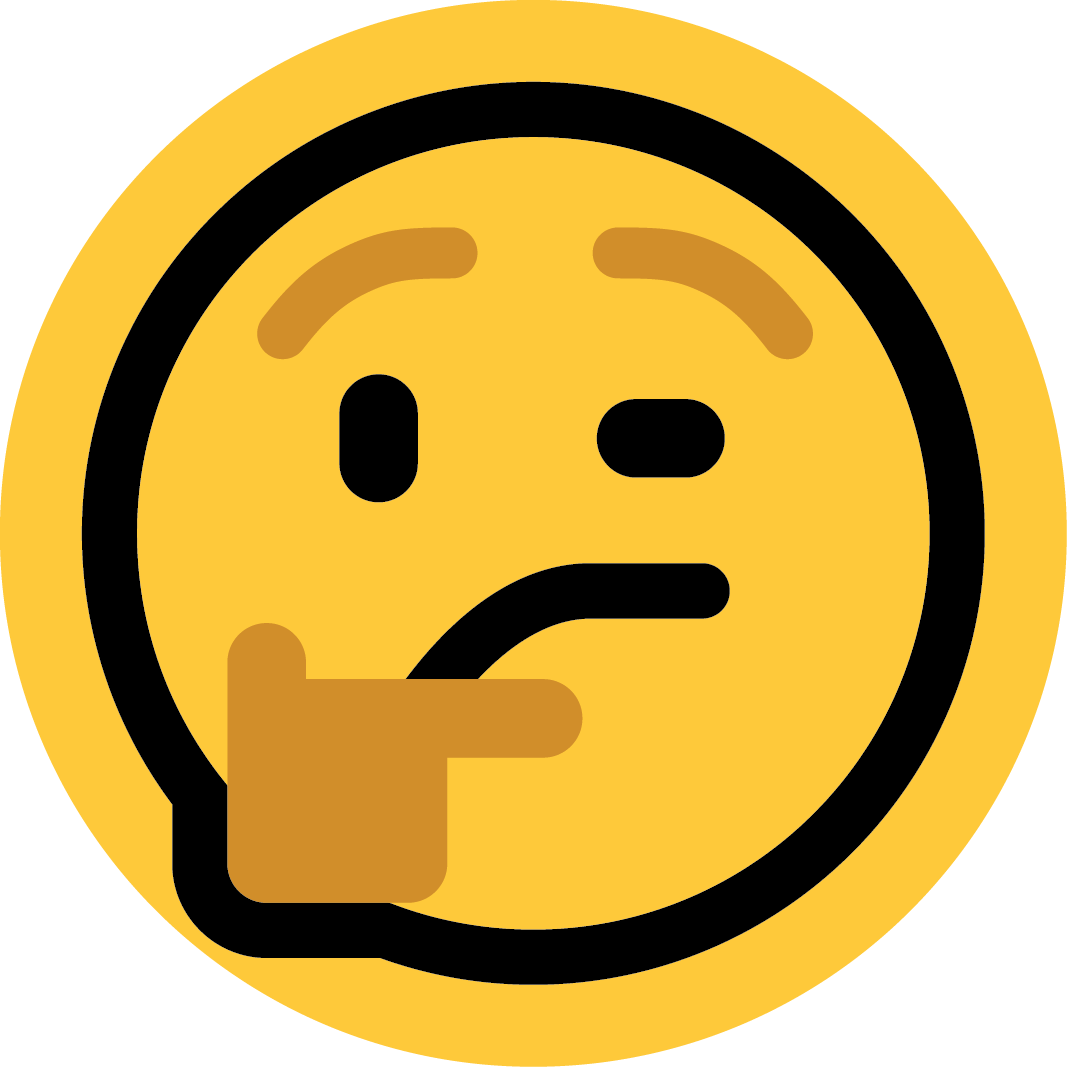On May 26, a user on HP’s support forums reported that a forced, automatic BIOS update had bricked their HP ProBook 455 G7 into an unusable state. Subsequently, other users have joined the thread to sound off about experiencing the same issue.
This common knowledge regarding BIOS software would, then, seem to make automatic, forced BIOS updates a real issue, even if it weren’t breaking anything. Allowing the user to manually install and prepare their systems for a BIOS update is key to preventing issues like this.
At the time of writing, HP has made no official comment on the matter — and since this battery update was forced on laptops originally released in 2020, this issue has also bricked hardware outside of the warranty window, when previously users could simply send in the laptop for a free repair.
Overall, this isn’t a very good look for HP, particularly its BIOS update practices. The fragility of BIOS software should have tipped off the powers at be at HP about the lack of foresight in this release model, and now we’re seeing it in full force with forced, bugged BIOS updates that kill laptops.
Thanks for Update HP But I use Linux :)
And presumably not an HP motherboard, so this doesn’t really apply to you.
? I have HP probook 6570b
User error, should’ve got an EliteBook instead of that cheaper thing. :P
Why anyone buys HP shit these days is beyond me. So many better options.
I work at in a place that has 1000s of these piece of shit probooks. There is so much marketing about environmentalism yet these laptops are e-waste after 4 years if they even last that long. No one repairs any thing.
I tried to disable the atom cores on the £2000 laptop recently.
It took me about 10 mins not finding it in the BIOS, to discover that HP just doesn’t have an option for it.What are your suggestions? The only reasonable choice I’ve found is the Framework. I’d prefer if I had more than a single choice.
I don’t buy enough laptops to answer that. My last purchase was an Asus which I’m happy with, but after their recent scandal with scamming customers on warranties I don’t think I’ll be buying from them again. But HP has such a terrible track record with laptops, printers, and just the way they operate in general for consumer stuff, that I would never consider purchasing consumer devices from them.
I have a no HP policy because of their printers and a no Samsung policy because of their TVs.
I love you
I also have a no Samsung policy, because of their refrigerators.
after Windows pushes new firmware
If a Linux distro pushed bad HP firmware, people would be blaming the Linux distro. Why does Microsoft get a free pass?
They don’t get the blame, but they definitely will earn a conspiracy charge. They didn’t commit the crime but they drove the van.
Some Linux distros probably did push the bad HP firmware. Vendors push updates via fwupd.
It’s not really Microsoft’s fault, they’re just delivering what HP releases via the firmware update channel.
I mean, Microsoft are a bag of dicks, but not on this one.
I think it’s HP that pushed the update though. So I’m guessing that it’s their driver that they broke not windows in general.
Are we sure it is the BIOS? Perhaps these people have run out of magenta subpixels or their printer ink subscription has lapsed.
Heh. Same HP. Though? I forget which company got what in the divorce. I think this one is the “code built by revolving-door sweatshops and who has budget to validate it” and not the “standing over the corpse of Print and hoping lock-in will keep customers” one. The two sides may sound the same but I’m sure there are differences.
(Keeping score at home? A drunk sailor with a fist full of hundies still can’t buy anything off that horrendous website, so some things haven’t changed in the divorce)
Microsoft has no business forcing firmware updates on anything. This is something HP should have handled. Those laptops are THEIR products, not Microsoft’s.
Those laptops are THEIR products, not Microsoft’s.
Microsoft: All your PC are belong to us.
What you say!!?
“Hit the road Jack”
Move, Zig!
Well, you might want to avoid
fwupdtoo thenFwupd is a pull model, not a pushed automatic update. Who the fuck doesn’t read release notes and do due diligence before running fwupd?
Every fucking Ubuntu user where it’s installed by default in Software Center?
Fedora pulls fwupd by default. If you use one of the ‘check for updates’ UIs, fwupd, dnf, and flatpak sources are all polled.
This logic breaks down when you realize the laptop is mine, and not HP’s or Windows. And any software that is mine, my copy of windows should also be mine and not microsoft’s, can modify my device if I have selected some of my software to do that.
This is something HP should have handled.
If a bad update is rolled out then it’s the responsibility of the software maker partner (HP) and the distributor (Microsoft), not just one or the other.
Those laptops are THEIR products, not Microsoft’s.
Both Microsoft and HP have branding on their laptops and a responsibility post-sale for the reliability of their systems. Hardware, firmware and OS responsibilities are all party to this chain of failure.
i rarely victim-blame, but if you’re buying HP anything, then yea…
I will NOT buy a Texas calculator.
At one point they didn’t suck so much, but everything has been infected with enshittification
deleted by creator
Most people are more likely just looking for any sort of laptop to buy and aren’t caring about the make of laptop
absolutely. there are also people who believe “a car is a car” and then are shocked that a hole has rusted through the floor of their brand new dodge
i gave up trying to advise people on researching brands and quality before larger purchases–they don’t care
My company only buys HP. I hate it here.
deleted by creator
If you don’t use HP and you don’t use windows you won’t have the problem. You should be boycotting HP as a part of BDS anyway. https://bdsmovement.net/boycott-hp
“But I already bought an HP.” If you had adopted BDS much earlier like you should have you wouldn’t have these problems.
I wish HP made good products so I could not buy it to boycott them. But I already don’t buy their crap.
This is interesting. Not a lawyer, but I’d encourage anyone in Australia to demand a free repair under Australian Consumer Law because the company bricked the laptop. I’d guess it would fall under the Acceptable Quality consumer guarantee, since the fault was caused directly by the manufacturer.
Not sure how you’d go about proving that, but you could then just take it to your state tribunal, like VCAt in Victoria and file a small claim.
Not a lawyer, not legal advice, but something to think about if you’re in this situation.
No one should buy HP products anymore. Seriously everything they make is terrible and then they break it more when they get bored of you and want you to buy another one.
Thing is, all the other major manufacturers are just as bad or worse.
As a PC technician, HP still somehow has the best service and support, which speaks volumes about how bad everyone else is. Dell’s support tools are a generation behind HP’s, and Lenovo’s build quality is atrocious. Not to mention Lenovo’s technician support is so badly fragmented and poorly run, they default to having the customer send the device in for repair and avoid sending an on-site technician just so they can avoid dealing with technician support. Speaking from personal experience, getting to the right person when I have a problem or need to order additional parts is like pulling teeth, and even if I manage to reach someone, they’re usually equal parts incompetent and unhelpful.
And Apple doesn’t even want to service their stuff.
These days, you have to pick your poison.
What would be the solution? Re-solder some chip from the motherboard?
I had Windows push a bios update on my HP omen desktop. It completed the update but wouldn’t get back up after restart. The fans went crazy for a moment and then it was dead. Luckily I had warranty left. They replaced processor and motherboard. Good job HP/Microsoft.
HP is the one responsible here, Windows is just the delivery service HP uses to deliver their updates.
I’m all for hating on Microsoft, but you don’t blame the UPS driver for delivering a bomb to your house.
The article doesn’t say/clarify. Was it some crap HP software that performs driver updates, and it decided to force a bios flash? Or was it windows update itself?
If it was windows itself, holy crap, that’s a serious over reach on Microsoft’s part. Like “this is insanity windows needs to be removed” bad.
It was most likely HP, through Windows Update (which handles device-specific driver etc. updates that OEMs are in control of). Microsoft doesn’t concern itself with pushing BIOS updates to some random 4-year old HP model
Years ago Windows used to not provide drivers. This lead to many users never downloading drivers for their devices. Users ran their devices for years without trackpad, Wifi and GPU drivers etc. The drivers were also scattered all over the internet.
These days vendors can supply Windows with drivers and even Bios updates.
It is very unlikely Microsoft pushed these drivers out themselves. HP likely provided the Bios update…
The irony here is that if you’ve an HP laptop you’ll still need to download certain drivers from HP to get things to work at 100%, for instance you may get all the hardware working after running windows update but your special brightness or wtv keys won’t work unless you go into HP’s website and download a thing.
This is a classical example of user error.
They made the easily preventable mistake of buying HP.
PEBCAHP
Problem between keyboard and wallet
using windows*
fwupd under Linux also pushes firmware updates, if you let it.
At a business we had an hp laptop for 6 months before it bricked. We sent in for warranty, they sent it back saying we broke it in a noncovered way
It was a workstation on a table top that never had any food etc near us. Even with appeals they will not fix it. My IT guy is now aware we do not do business with them.