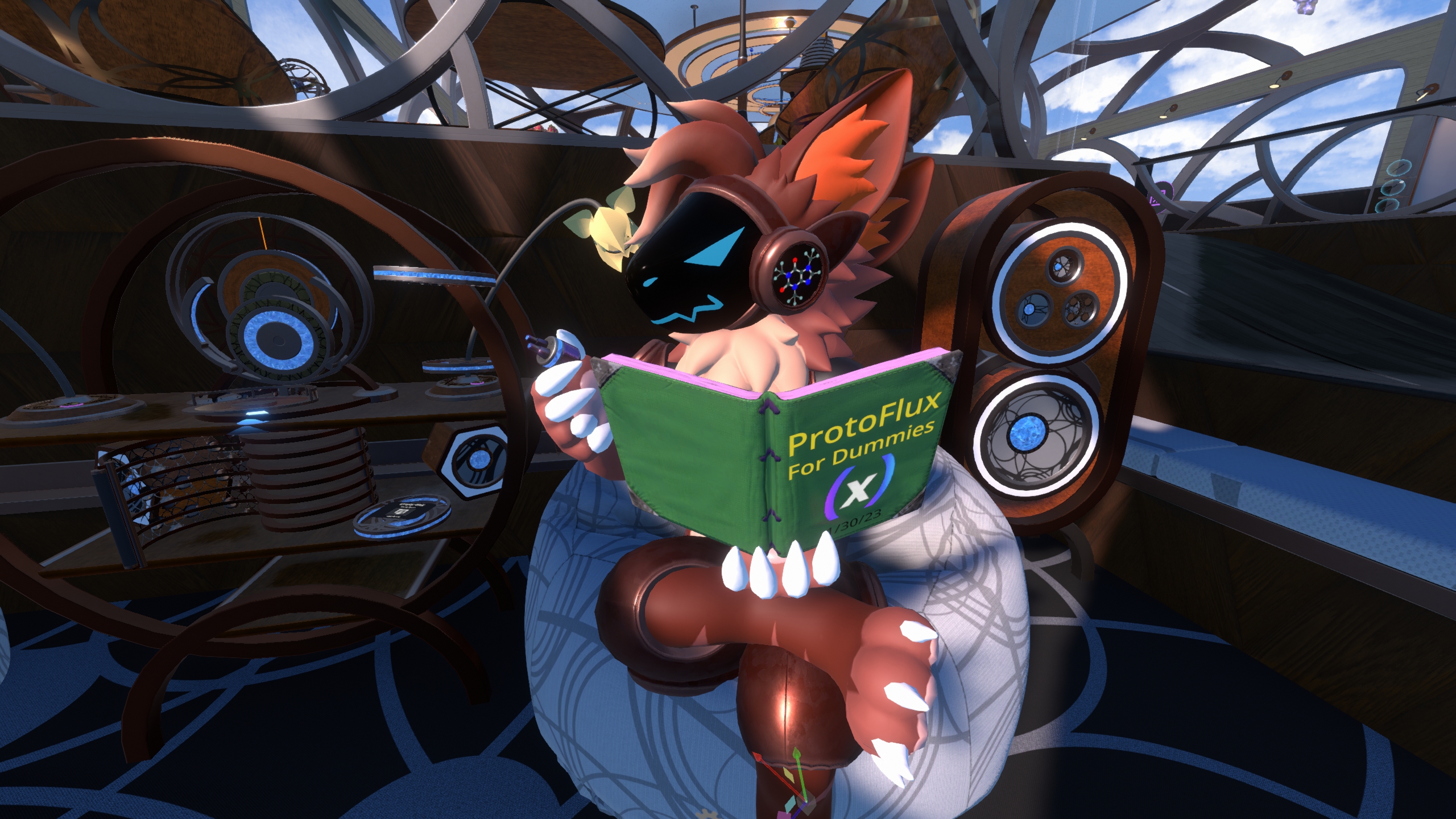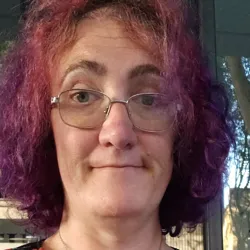I’m mostly sailing the high seas, using the tv as a giant monitor for the always-on laptop connected to it. I’m afraid of the 1984-esque “You must connect to the internet to continue using this TV” that might come after some time.
I stoped using the smart function of tvs. I use one of that generic chinese things that you connect to the TV and it mirrors your phone. My TV is not connected it’s like I’m watching netflix in my phone
edit: to make it clear I was afraid because my TV came with a fucking camera. Didn’t like that so I disconected and also put a tape on the camera. WTF tv brands
Yes.
Not only due to privacy concerns (my main concern), as the device will constantly ping home even when turned off. Other concern is it will download “updates”, that eventually may render your tv browsing experience laggish.
Some tv sets have not only mics incorporated, but cameras, so it may depend on your level of concern.
Yes. I connected mine, checked for updates, then factory reset it and did not enter any network login.
This only works on certain brands I’m afraid…
Why did you connect it at all? Was there specific functionality they detailed in patch notes or something that you felt you were missing out on?
Eh, I’ve always been paranoid about firmware patches and the like. Also, curiosity got the better of me; I had to see what the crap smart features were like.
You do make a very good point though!
I definitely understand the instinct to always be up-to-date with the newest. But then digital storefront “updates” started removing features and even content! Runaway capitalism ruins everything…
Well, the program is that the computer in my TV is a potential security issue. That said, there’s no way of knowing if I can trust updates to patch problems or create new ones, so… ¯\_(ツ)_/¯
Well if it’s not connected to the network then it shouldn’t be a problem, right?
Is there a ful list anywhere of brands and models that lock non-network features behind a network connection requirement?
I’ve heard people complaining about some that don’t let you select HDMI input without first connecting to the internet and “activating” the TV, but the model is usually not specified in those complaints.
So I know for sure is avoid Roku like the plague! You cannot use it as a TV at all without a connection and creating an account.
i like controlling the TV with the various IP methods, so i just blocked it from being able to reach WAN and vice versa
Yes.
Even better, get rid of it entirely and get a dumb TV.
Where? Ive been looking everywhere and its like they dont exist anymore
I got a “signage display”, which is basically just a large monitor connected via HDMI.
The problem with those is that the picture quality is not the same as traditional TVs.
I guess. But it’s good enough for me and all my content is only in 1080p anyway, so I don’t think the display is limiting me too much.
I’ve resigned myself to large monitors for the ‘small TV’ and projectors for the ‘big TV’
Given that you’re using this for a laptop, you’re looking for a monitor. Not a TV.
Anything suitable for office work should be good here.
I mean… it depends on the type of TV you’re trying to replace. If you’re on a 65 inch OLED you’re not going to replace that with an office monitor.
There are really good “dumb” PC monitors for media watching in the 24-42 inch range, though. They’re just… often not cheap.
But even monitors are infected with ‘SmArT teeVEe’ bloat. My pc monitor is basically a TV, and is much worse because of it.
Is it? The monitors I’m currently using are fairly new and don’t seem to have any connected tools. There isn’t even an app to set them up (which I may actually find practical), it’s all OSD stuff.
I think even if there are connected monitors out there, it’s certainly easier to find “dumb” monitors, even with high end specs, than dumb TVs. The real hard breaks are size and feature set, in my experience.
They don’t really as the “smart” subsidies the cost of the TV. Some commerical grade TVs and large monitors won’t be smart or need Internet connectivity.
Qb series Samsung are commercial displays but no Netflix or smart features. However, they are about double the price of a standard tv. Will last forever though. I would rather buy a less expensive and not connect it to the network.
Fuckin a, you weren’t kidding.
This is from Amazon on the first two I saw in USD

I spent less than $500 for my 50” 4K Samsung but here is twice the price.
Spectre makes a line of dumb TVs, but I don’t think any of them are 4k. I spent about $600 on a 75" 1080p model last year.
Yes.
This is why I’m holding on to my “dumb” TV for as long as I can. Being able to pick and choose what streaming device I use is great, and if I have to build my own someday, that’s just fine.
I’ve fixed a couple extras and have them stored. If you find a “dead” TV, shine a flashlight into the screen and see if you see the picture. If so, then there’s probably just a problem with the backlighting, which is why TVs get trashed most often. Order up a set of backlight strips, find a youtube vid on taking that model apart, and put new strips in. Takes about 30 minutes and baby, you got yourself a TV.
I have 4 tv’s , all dumb. One in the bedroom , one in the living room and two on ice. I’ve got a stack of dvd / blue ray players and a region free DVD player with a 3k+ dvd collection and an antenna I made myself. Fuck all that smart TV bullshit. I’ll fix them all if I have too, the info is all available on YT like you say and the parts are cheap.
I’ve had 4 or 5 opportunities to get free OLED (or what ever trash is out now) tv’s for free and I turn them all down. People that aren’t the least bit paranoid about all these connected devices bug me out. Facebook freaks and Amazombies
My next tv is probably going to be a dumb tv. You can search for commercial business tvs online and find dumb tvs for displays and digital signage. Same screen, just no smarts, plays a network stream, off a usb, or hdmi input. Nothing else.
I still have a 720p dumb TV and I’m not getting rid of it. But my eyesight is terrible so 720p, 1080p, 4k don’t really make much difference to me.
I’ve got 20/10 vision and the difference is so negligible as to not really matter after 1080. Especially because all the smoothing and image effects new TVs have are so horrendously bad that they make me feel sick.
I still run an 8 year old LG TV that stopped getting updates 4 years ago and doesn’t even attempt to connect to the internet. It’s great because it just turns on and works.
You could also do that “softly” with PiHole, if you intend to use some of the apps, but if you don’t, it’s only beneficial to disconnect it entirely from the internet.
This is what I do. It stops it from auto updating and from phoning home, but still lets the individual apps function. Some of the apps don’t work, because they can’t update either, but if we get desperate, we just punch the TV through the pihole just long enough to update the individual app. It’s a reasonable middle ground.
I tried this for a while to appease the wife, and I just couldn’t. The amount of shit my pi hole blocked from just one TV was ridiculous. The thing is not connected to the internet anymore, and I use a different pi as a streaming PC
I set up a PiHole for my Hisense TV.
Thought maybe I didn’t do it right or their ad-delivery was too sneaky, cuz the home screen still defaults to full-screen promos for shows I’ve never watched. Oh well, leave it how it is.
Disabled the PiHole for a couple days to test something else.
Holy shit, banner ads everywhere on the TV.
My Samsung Frame tv tries to ping home twice every second.
Pihole says no.
I’m also
surprisedannoyed how often the FireTV stick and the Samsung TV are calling home, or at least how often they try.

Samnsung takes a screenshot every 500ms. LG is every 10ms. For crying out loud they can “stream” everything you watch.
Why do you assume you’re being less monitored on your laptop?
I mean, don’t get me wrong, you probably should. I am logged out of all services on my TVs. If you don’t use the built-in apps then why would you be online at all.
It’s just… people that get in the (correct) mindset that smart TVs mostly run spyware can be too kind on the alternatives.
Why do you assume you’re being less monitored on your laptop?
Maybe because I can run Debian, Arch, or even custom Yocto or buildroot distros on general purpose computation hardware, instead of being locked into a walled garden purposely built to increase shareholder value?
Sure, you can. But the point is it’s only more private IF you do that AND you’re not also using services on your laptop that report the same info like, say, Youtube or Netflix.
If you’re only using a laptop with Arch to play back offline videos then by all means, carry on, you’re good. But there’s a bunch of people out there worrying about Smart TV spyware and plugging in a Chromecast dongle instead or streaming from their subscription apps from a laptop, which doesn’t really achieve anything. I guess it may cut off Samsung or LG out of the loop, if you have a particular grudge with them specifically, but that’s about it.
I guess it may cut off Samsung or LG out of the loop, if you have a particular grudge with them specifically, but that’s about it.
That’s what people are trying to avoid, the unnecessary data collection by the TVs themselves. I don’t think anyone is saying watching netflix on a laptop is more private than on a tv, and even then, using a browser with uBO can still block some tracking on streaming sites vs using their apps on a tv.
Maaaaaybe? Like, it probably helps mitigate some ingest of data from trackers (because on a web app running on your browser they are probably mining MORE stuff than on your TV by default, depending on your setup), but they still know everything you watched and what you did in the app plus anything adblocking isn’t successfully targeting.
I just don’t know that I have a sliding scale on this. Once your data is out there it’s out there. People will be buying and selling it. There is such a thing as partial mitigation, but ultimately I do stand by the point that a lot of people fixate on some vectors that are less subtle and still have massive holes, sometimes in setups built specifically to replace the more conspicuous snoopers.
I’m all for keeping your TV offline or logged out, but that’s in the context of either not using streaming apps or having them tightly controlled wherever else you use them. Otherwise I may prefer to have them leak my viewing habits from a TV that only ever uses streaming apps than having access to my PC where I do a bunch of other stuff and log in to a bunch of services that may be subject to tracking.
I’m not being contrarian, either. I genuinely think this is a nontrivial issue and you’d need some heavy duty monitoring to get a good sense of what is going on between different configs.
I’ll also say I’m not surprised smart TVs have an increasingly terrible reputation on this, though. Most of what my Pihole ends up blocking is smart TVs calling home. It’s kinda nuts how frequent and persistent they are about it.
And hey, tell the guys up the thread about the data collection thing, apparently some didn’t get the memo.
Otherwise I may prefer to have them leak my viewing habits from a TV that only ever uses streaming apps than having access to my PC where I do a bunch of other stuff and log in to a bunch of services that may be subject to tracking.
That’s the sliding scale you’re talking about. Threat modeling isn’t black and white, it depends on what the person’s risk profile is. Yours is not wanting to expose your laptop. Others don’t want their tv monitoring their activity, and would prefer to transfer the risk to their laptop and browser where they have more control on the medium their streaming site goes through and they can cut off the tv manufacturer.
If you didn’t have a sliding scale, you’d be a hermit with no internet access at all.
OP’s topic isn’t about being monitored. They just don’t want an update pushed onto their tv that disables it from operating the way they want it to operate
The way they want it to operate is not monitoring them, presumably. You just added one extra step for the same thing.
I mean, if it’s not for that reason then connect it to the Internet and have fun, who cares. Just give them all your data and hope for the best.
The way they want it to operate is not monitoring them, presumably.
Or pushing ads on the device idle screen, or inserted into other things you are trying to watch. (pre-rolls on HDMI sources…)
What the hell kind of TVs you have, guys? I mean, home screen ads sure. You don’t need to see them much if you’re always on the one external source, but sure.
But what kind of TVs do you have inserting pre-roll ads on external sources? The one example of that I can think of off the top of my head was this one weird concept of a TV you’d get pretty much for no money and was primarily funded by acting as an ad service in your house, which was a crappy business model and that’s probably nobody else is doing it.
Man, I wish people would get better at dealing with these types of issues well instead of making up new ones to get mad about. Getting your TV usage milked for data is a very real issue. And yeah, the enshittification of smart TV UX with targeted ads is as well. And it’s hard to sidestep because a lot of it is also baked into the media sources you’re paying for on the side, so even if you watch them elsewhere you get a lot of the same crap.
Is that genuinely not bad enough of a problem to solve to go into weird edge cases like HDMI pre-roll ads, self-destruct firmware updates or mandatory connection prompts? It is in my book.
You may think it’s crazy talk, but the concept has already been patented.
Everyone else on this page is interpreting it differently than you are
OK, so… how? How is everyone else interpreting the desire of keeping your TV offline if not for privacy? What other reason could there be?
So that it won’t push updates that make the tv worse, like slower startup times for example
OK, but that’s not what the OP said. OP is concerned that keeping the TV offline may trigger a mandatory connection check down the line (not a thing that I know of, at least outside of very specific ad-based cheap models, to answer their question).
The only other thing being brought up in their post are that they play back pirated content primarily. That and the reference to 1984 make me think privacy more than “mostly made up minor technical inconvenience related to firmware updates”.
Either way, if the TV works fine and they are exclusively using an external device for playback there should be no downside to keeping the thing offline indefinitely.
OP just posted a clarification comment. You were right, i was wrong
Is your loss of privacy worth it to you?
Who makes your tv?
You can do quite a bit of tweaks to mitigate the phone home stuff and ads with projectivy and ADB TV.
Yes.
As someone in a similar situation, entertainment PC connected, I’ve never connected my smart TV to the internet. There is no need.
I have a box that connects to the internet for video things. The TV has and will never connect.
Has never and will never connect
Or didn’t it did?
I feel I must clarify. I value my privacy, and my money. I prefer to disconnect it from the internet immediately, but if the vendor put a piece of code that measures offline time and then disables critical HDMI input functionality - it is a different story entirely.
What if after X months of offline functionality - I have to connect it again because of “You must connect to the internet to continue using this TV”
What if being offline for a very long duration of time - means that when connecting it again - the firmware update bricks my TV?
I know the instabilities that occurr when updating after a very long time of being offline.
I’m unsure about my specific model - but it is an LG WebOS OLED 48"
No one eos obligated to have internet, and there are actually people who don’t have it. The TV isn’t sold as an “online only” product, they cannot block you from using something that works offline because you’re offline.
If they disable stuff, call the manufacturer and tell them you have moved in a family member with sensitive medical equipment that needs to have no wifi in the area. Will they give you a code to disable internet or do you need to sue them for reckless endangerment?
I think we all know the answer to this.
Actually, I’ve seen reports where CS gives them a code. Maybe it’s bullshit, maybe not.
What if being offline for a very long duration of time - means that when connecting it again - the firmware update bricks my TV?
We don’t see many updates that outright brick your product (yet). What we do see is updates that just happen to make your product run much slower than it used to. There’s always excuses why it is necessary, but in the end those updates tend to lead to sales of new devices.
Keeping the device fully offline is a defense against such an update.
Myself, I don’t see any reason for my TV to ever be online, so I take some comfort that it will not receive such an update.
Its silly how many people are proposing dumb TVs as something better ore something you need to hold on to at all costs. Get a TV with a screen that suits you and connect some playback device via HDMI or such. Kodi, custom entertainment PC, android TV, whatever. The tips about pihole are not good either. Its not a firewall with DPI, just a dns blocker. If the TV uses hardcoded IP then you are shit out of luck. And it bet they do.
It’s not that a dumb tv offers better viewing quality, it’s that it needs to start an OS and an interface to navigate, injecting ads and whatnot, while a dumb tv will start in an instant and only outputs what is connected to its physical inputs.
I wish dumb TVs were more available. I have a Samsung and I mainly use their interface to swap HDMI inputs - though the built in Spotify app has a better screensaver.
My main issue is that good screens in large formats, like the latest OLEDs aren’t really available in dumb TVs.
Aren’t smart TVs basically dumb TVs when they’re offline?
They might nag you about connecting.
Not really on the two smart ones in owned. Lg and Samsung.
I would certainly check before purchasing, in the age of ad-financed TVs.
Shit out of luck…. unless you run your own router and know how outbound firewall rules work. Granted the general public does not do either of those, but this is Lemmy.
You should’ve never connected it in the first place. Never even set up any functions that a piece of hardware prompts you to. Most of those are enforced only because the company behind them gains something from you having them set up. Unless you actually need something that depends on that function, disable the function.
Lol, my favourite thing about my smart TV is that the wifi was already broken when I bought it