

Right now overlays requires elevated privilèges, but ideally it shouldn’t. Rewriting the Linux kernel to implement per user namespaces like plan9 does would allow unprivileged actions from any user (just like if any user was sitting in a container, overlayed from the base system).
I know we’re not there, and that’s not the direction development is going, but this thread is about dreams, right ? 😉
About the XDG specs, they serve a totally different purpose so they’re out of the discussion IMO. I’m not advocating against env variables. Just $PATH which is a workaround as I see it, but your mileage may vary.
As for your “issue” with steam, of course this is the best way to solve it. Because of today’s OS limitation. My point is that with a better designed namespacing implementation, there would be more elegant solutions to solve it (and would get rid of the need to use LD_LIBRARY_PATH too, or literally any env variable)



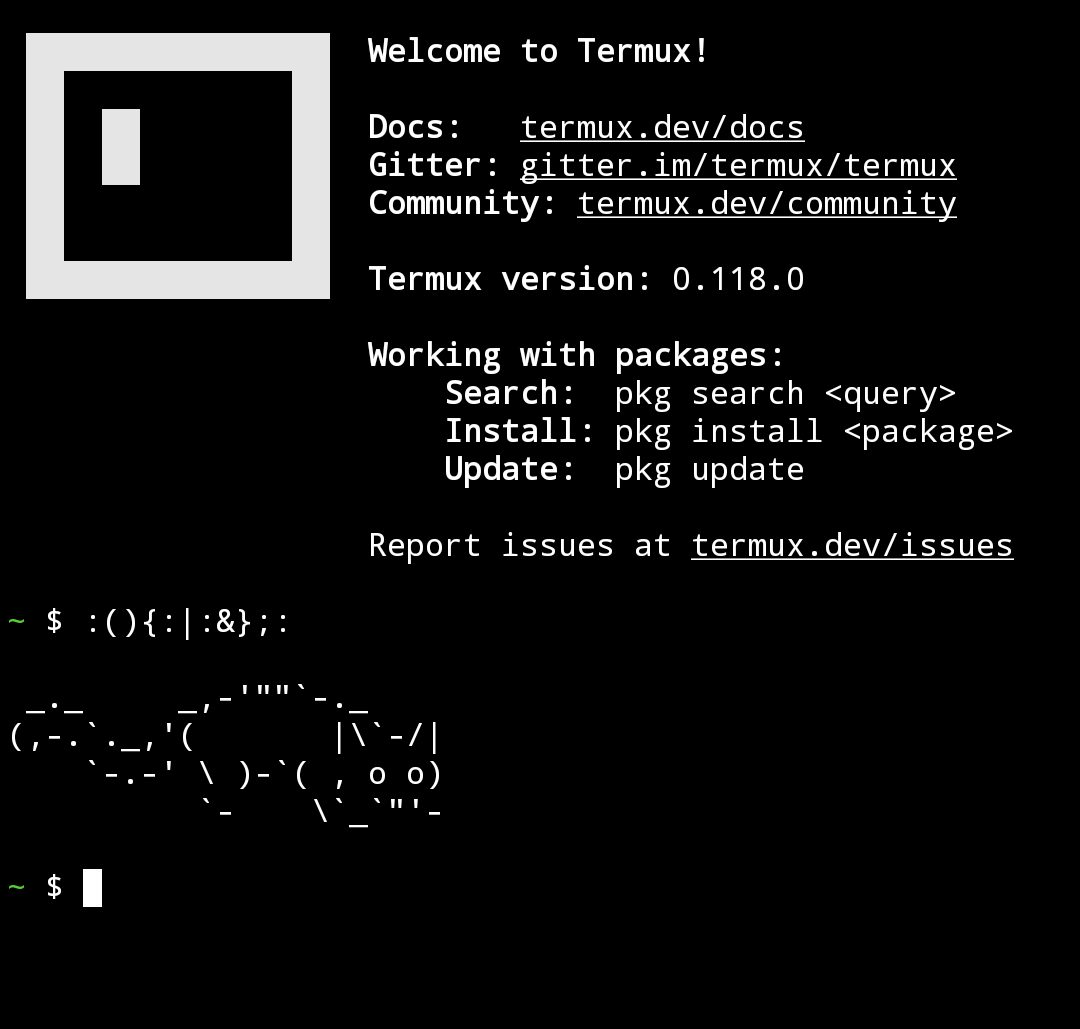
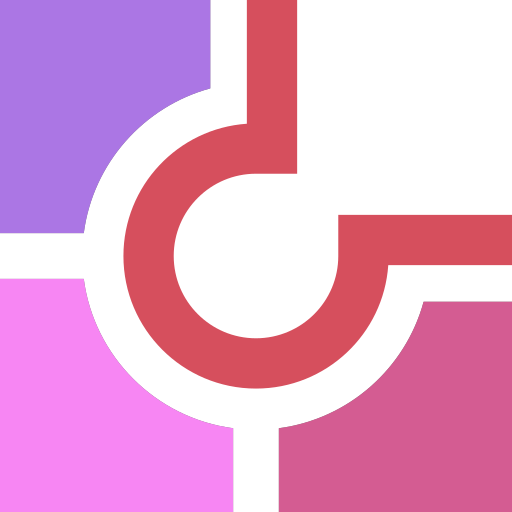
The real answer here.