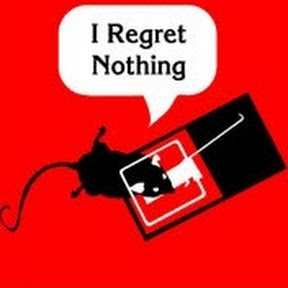My buddy’s old laptop was useless running Windows 7. I wiped it, put on Linux Mint (MATE), and it’s humming along just fine.
Any reason MATE over Xcfe? Just curious if the performance is close or MATE is better at things, not trying to question your decisions. I have a >9 year old PC at this point and installed Cinnamon on it but was finding it a bit laggy. I tried out the other editions but am sticking with LMDE for now, but sort of feel like I don’t really need nice animations, I just need more CPU for faster compile times, haha
XFCE is so ugly and clunky, I wouldn’t ever suggest that a Linux novice ever use it. It’s fucking horrific. It’s a user interface you choose when you have no other choice and are just that desperate. Suffice to say, I wasn’t that desperate.
It was important that this user have an interface that he could navigate easily, an XFCE was not that interface, nor will it ever be.
Then what about LXQT?
I read “Then what about LGBT?” for a sec and tried imagining what a DE with RGB lighting would look like
It would look fucking amazing.
You may wanna try putting a solid state drive in. It will boost performance so much
Agreed (although bumping the memory to 4 or 8GB would arguably boost performance similarly, given that it’s only got 2.77GB (?) somehow. With such teeny-weeny amounts of memory, more RAM would be almost equally useful to an SSD, although both would be ideal.
Problem is: my old buddy has $0. If he even had $50, he could have bought himself a much newer laptop than this one, lol! So, we’re working with what we’ve got.
Also: he will never do more with it than browsing the web. He’s an old boi, and his needs are minimal. He’s thrilled that he has an option for using “the internet” (Gmail, Facebook, and some tart he’s chatting with on Wire— who I believe may be scamming him, but that’s another convo) other than his tiny phone screen.
You’d have a bigger impact by putting a modern SSD in there, even if SATA.
AkTuALly:
In this particular instance, due to the microscopic amount of memory in the machine (even for the day, when 4GB was considered “minimum”, this lappy has… 2.77GB?), more memory would probably impact performance just as much as an SSD.
But, yeah, and SSD would increase app launch performance and other HDD-centric tasks a great deal. But more memory would allow more apps to cache in active memory and quick-launch after first-launch. This might be a better and more cost-effective “first upgrade” before going SSD.
Also, this dude is in no position to spend money on this machine, so I’m doing what I can to make the most of what he has.
I’m guessing it has 3GB of ram and 256MB is being eaten due to being shared video memory.
Oh! That’s it!
The reporting was just weird. Ok, thanks for that!
Fun fact: The machine might even have more RAM. I also had an laptop with a Core 2 Duo. The mainboard supported up to 4GB of RAM. However, the BIOS only supported 3GB (for whatever reason). Around 200MB are used for the iGPU. That left me with 2.8GB of RAM out of 4GB.
Just playing devils advocate but a faster drive would allow better page caching even with the low ram which is probably already happening on that terribly slow HDD.
Sufficient memory = very little/no paging
And it would be cheaper (for this vintage of ram)
You’re not wrong, but it’s a matter of priorities: the memory is the biggest problem with this machine and it can’t be made up for with any other resource, except, sometimes, swap/paging. But more memory is the answer to that issue, not an SSD, and more memory would solve a lot of other performance issues that only more memory can solve.
But, of course, an SSD would bring many of its own benefits (including, yes, faster paging/swap). These, however, are far less likely to benefit this particular user, especially considering that they’re more expensive.
Helped a guy and reduced landfill waste, all in one move. Time well spent.
no landfills here in Florida, they just burn the e-waste and pump the fumes into the local orphanariums, selling it as “Vytameens™".
If hardware/budget allow it, you might want to throw in a cheap SSD and some more RAM. Something like 50€ could greatly improve usability.
I can find 120 GB used SSD for 5€)
For 50[currencyunits], he could buy a new laptop that’s less that half the age of this one, lmao
Where are you from? Even used pcs around here are somewhat expensive
deleted by creator
This was basically my first laptop. Thanks for this reminder
Did the spacebar crap out on you? Of so, how did you deal with it?
Fortunately, I did not have that happen before it met the wrath of 8oz of ice cold water
Recently did something similar and yeah it seems Mint, specially LMDE in my case, is a great fit for such cases. It’s on that sweet spot between being too bare and too bloated.
Warms my crusty heard seeing tech saved from a landfill. Good job
We’re in Florida, so no landfill— they’d just burn it and pump the exhaust into local orphanages, sold as “Vytameenz™”
Replace that HDD or your buddy will soon wake up to grub rescue 😌
Silly question but what do ya’ll use to get that fancy summary?
Fastfetch has replaced neofetch!
But there are alternatives, namely the wonderfully queer hyfetch!
thanks!
Stop trying to make Fetch happen…
Archey is dead. Move on
We have a crazy old laptop that we used to watch movies on when I was a child. That now also runs Linux Mint really well.
I think a slim Fedora KDE would also be very fine, as Cinnamon is really quite painful to use. But they have a really nice set of user friendly minimal apps.
Nothing I would recommend to people switching from other OSes though, as its just too minimal and especially Nemo is awful. Like, no link support??
Does he know how to use Linux?
He knows how to browse the web, which is quite literally the only thing he will ever be doing with this machine
He didn’t know how to use windows, which is what was on it before, so I don’t really see the issue on putting on a different operating system that actually works for him. Especially considering that this new operating system is modern, safe, and secure, and contains all of, the most contemporary security features.
He doesn’t need to know how to use all of the intricacies of the operating system. He just needs a functional, basic, web-ready workstation, and that’s what he has now.
That’s awesome! Good for him. You’re a good friend.
He apologized profusely for putting me out so much for all the work I put into it. I just told him: some guys like to work on old cars as a hobby to unwind. And some people like to work on old computers.
The benefit is that, with old computers, I can take your old computer into my garage, fix it up, and then hand it back to you without feeling any obligation about doing it for free. It’s not a fucking car.
I set up a linux laptop for my three year old. He plays Putt-Putt, Commander Keen, and Wolfenstein 3D. You’re never too old to get into computing!
You’re never too Young to learn to fucking kill Nazis
Question for you guys.
How do you know which version to install relative to the hardware? Is it just trial and error?
I have some 13 year old Macs but I’m not sure which distro and version to go with and I’m not keen on spending days figuring it out.
I recall reading another post from some guy who went through like six installs with various problems. Didn’t seem encouraging.
Tell me the specific model of the Mac, and I will give you a specific recommendation for the hardware
Thanks, that’s very kind of you to offer.
I’ve got quite a few older machines. I’m pretty keen to figure out the top four, at least.
Any advice on the following and/or on the method of identifying viable distros and versions in general is very appreciated.
- MacBook Pro (15-inch, 2.53 GHz, Mid 2009)
- iMac (21.5-inch, Late 2009)
- Mac mini Server (Mid 2010)
- MacBook Air (11-inch, Mid 2013)
- MacBook Pro (15-inch, Late 2008)
- iMac (Retina 5K, 27-inch, Late 2014)
- Mac mini 2018
Ok, so, for the 2008-2010 machines, depending on the memory available, you can try Linux Mint, EndeavorOS, or, maaaaaybe (on the ones with dGPUs and more memory), Pop!_OS.
For everything post-2010, Pop!_OS. Maybe Endeavor OS of you happen to like it, but I think Pop!_OS has really done a lot of work to become the new, de facto “where to start with Linux” distro after Ubuntu got enshittified (Linux Mint for older machines)— especially because popOS has a custom-spun NVidia version that is one of the few out-of-the-box distros that “just works” with NVidia cards.
Edit: after some tinkering, you may pick LM over Endeavor for the older ones, or just Endeavor for all. I’ve never used it, so I don’t know how well it will do on older hardware, but LM is great for that.
popOS, on the other hand, is great for hardware that can run it (and a lot can), so check that out. It’s my favorite, and a daily driver in my server and another machine I have, both older Macs.
This is great! Thank you so much for giving me some direction here.
I’m going to give this a whirl on one of the units and see how it goes.
A little trick you can do if your friend experiences too much memory limitations when browsing the web is to use the 32 bit version of firefox. I use it in a machine with only 2gb, and it helped a lot.
Interesting. I’ll consider that.
Such a great project. Bringing joy to a friend and reduce e-waste at the same time. Love it. Would give away the SSD from my old Core 2 Duo based laptop (which got replaced by a used Gen4 i7 laptop from my company when they sold the devices to employees for very little money. Now they are giving them to schools for free, which is great). Sending it around half the planet is neither free nor sustainable, though. Would be cheaper to buy a new one. But maybe you find someone to help out. For me, an SSD was a great improvement for that old machine. As stated in another comment, upgrading RAM did not work in that particular case.