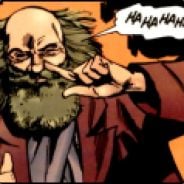Been awhile since I saw a thread like this and they’re always good for at least one or two things I’ve never heard of before. Bonus points if the software is open source and cross platform. Extra bonus points if you link to where we can see it/get it.
My contribution: Destiny which is an anonymous, P2P, E2EE file sharing app - its basically a GUI for a Magic Wormhole implementation. Works on Linux (tarball or appimage), Win, Mac, Android (inc f-droid) and iOS. Only downside is it’s not been updated for 2 years.
sl is a classic command line program for something harmlessly pointless
calibre for digital library software (cataloging books/docs/articles)
Comic book reader, it’s a cbz/CBR comic book archive reader that tries to do the panel/smart auto zoom that used to be a part of comixology until Amazon bought it to kill it as competition to their shitty books app
I donated to calibre, makes my eBook viable.
A windows app that shows you the space things are taking up on your computer so you can easily delete them. Usually helps me clear out a ton of space.
I prefer WizTree. It’ll show you space usage, but you can also search for files, and it’s incredibly fast.
The same disk space visualisation, on Linux, can be shown with:
(Available from your distro package-manager)
Wiztree and Treesize are both much faster.
Windirstat is still relevant… But slow.
dua-cli is good for this.
OmniDiskSweeper. Forget apps that help manage disk space with some ugly graph that’s difficult to understand. This just lists files and directories with the heaviest / most space used from top to bottom in a file tree. Essential. Here’s what it looks like:

Pixelorama, a good, open-source pixel art program
SimpleX has file sharing too now, it’s great :)
Sadly limited to 1gb afaik
Use PeaZip (which is better than 7-ZIP because it’s cross-platform) to split large files into as many smaller chunks as you’d like.
I never realized 7zip was Windows only :-(
Thanks for sharing
but yea, anyways, native support for bigger files would be better. Not easy to split files on mobile
7-zip is now cross platform. There used to be a linux implementation called p7-zip but its not necessary any more.
The website states
7-Zip for Linux: console version
It seems it is CLI only
BeeCount - A app to keep track of patterns while crafting. I like that I can have an overall row count, but make separate counters nested underneath for the same pattern (ex: You’re on row x, but row a for a cable repeat).
Olauncher : A simple launder for android. Less busy. “My Row Counter” appears to have a similar set up
https://logseq.com/ a personal knowledge base with markdown and has a whiteboard feature. I live in this program now. From daily little notes and reminders to full on script writing. It’s a little clunky but it works with my brain. Other similar programs are notion, obsidian and anytype.
I can second logseq but it has a bit of a steep learning curve. Not impossible but you have to learn how logseq wants you to use their software and then it becomes powerful.
What’s your take on how they want you to use their software? I throw down bullet points in the journal, tag them with big overarching themes, and link to old journal entries sometimes. Am I missing something important?
I’m used to journaling by topic but Logseq wants you to journal by date. So you start by journalling on the date saying you’re working on
xand then you link toxand then put details there.It’s a bit round about it you’re not used to it.
LocalSend is open-source and great for file transfer (or even just sending text) between my devices.
Never occurred to me to even look for such a thing!
DevToys. It’s an awesome cross-platform swiss army knife for developers. It’s got most of the little tools that you would look up online.
Formatters, encoding/decoding, validators etc.
I really love it!
This thing is a lifesaver
In a similar vein, rclone
Everything, the only thing that makes Windows usable.
Apparently many don’t know libre office is thing and free. Seeing people ask for goggle doc alternative amd all they need is a word processor.
- Converter Now: An all-in-one convert everything to everything app.
- Light Meter: Calculate light levels and color temps for photography and videography.
- Stellarium: Honestly don’t know how “well known” it might be. But it’s fun to point at stars and planets.
+1 for converter now, close to my most used app on Android.
ClickBook - dunno if it’s even available anymore, but like 20 years ago it was either a standalone or add-on that formatted Word docs for printing. I think it cost $35. You could lay out say a tri-fold brochure or a folded-in-half and stapled booklet and it would rotate, combine and print the pages in the correct order. My wife and I used it endlessly to produce publications for our kids’ school. If your printer could only print on one side, there was a quick setup procedure that would would figure out how you should rotate or flip the stack of pages to do the second side. I haven’t used Word in years so for all I know it might have these capabilities natively now, but in its time ClickBook was probably the most worth-it program I ever bought.
Can you alter the header only on page 6? Or rotate pages 3 and 5? Because that’s the kind of wizardry that Microsoft refuses to implement in Word.
Qalculate is a fancy calculator available for Linux, MacOS and Windows. I use it for calculations that involve unit conversions, but it can do much more.
I acutally use Qalculate as well when I have to use my Windows laptop
Fuck Microsoft for not bothering to improve on the calculator app for decades.
They have improved. You can do unit conversions, great binary/hex/oct calculation/visualization, do graphing, calculate dates. It honestly is very good.
You can do unit conversions, great binary/hex/oct calculation
Ok you’re actually right about those improvements👍 and yeah those were actually really handy.
Are you sure it can do visualization, graphing, and dates? Is this on W11? I’m not on my computer atm but I don’t remember those functions/features.
Yeah this is on win11. I am not 100% sure if graphing works on win10 as well, but i think so :)
And Android!!