cross-posted from: https://lemmy.world/post/14368233
Noob here (and I posted some of this already as a reply o an older post: https://lemmy.world/comment/8190997 )
I actually just installed HeliBoard through Obtainium, and have a bunch of questions.
First of all, I’m confused – I installed HeliBoard_1.2-release.apk . I didn’t really know how HeliBoard_1.2-debug.apk and HeliBoard_1.2-nouserlib.apk were different.
Also, I just installed that and nothing else. It’s giving me suggestions, but no corrections. Is that because I didn’t install any dictionaries? If so, how do I install one – do I just click on the download icon here https://codeberg.org/Helium314/aosp-dictionaries/src/branch/main/dictionaries/main_en_us.dict ? And what do I do then? Sorry, noob here.
On the other languages and autocorrect issues discussed here: https://lemmy.world/post/12769494 – it sounds like it used to have the equivalent of GBoard’s globe icon you could click on to switch languages but not anymore? You have to go to settings and uncheck English and check whatever other language you want to use?
And, it seems like I can do the equivalent of Shift + key on a standalone keyboard (for example, to get 1 instead of Q), but I don’t know how to, or what that’s even called.
Thank you!


You should use the Fdroid version if you are not confident about what you are doing (in my honest opinion) To add some dictionaries go to the website then download one dictionary :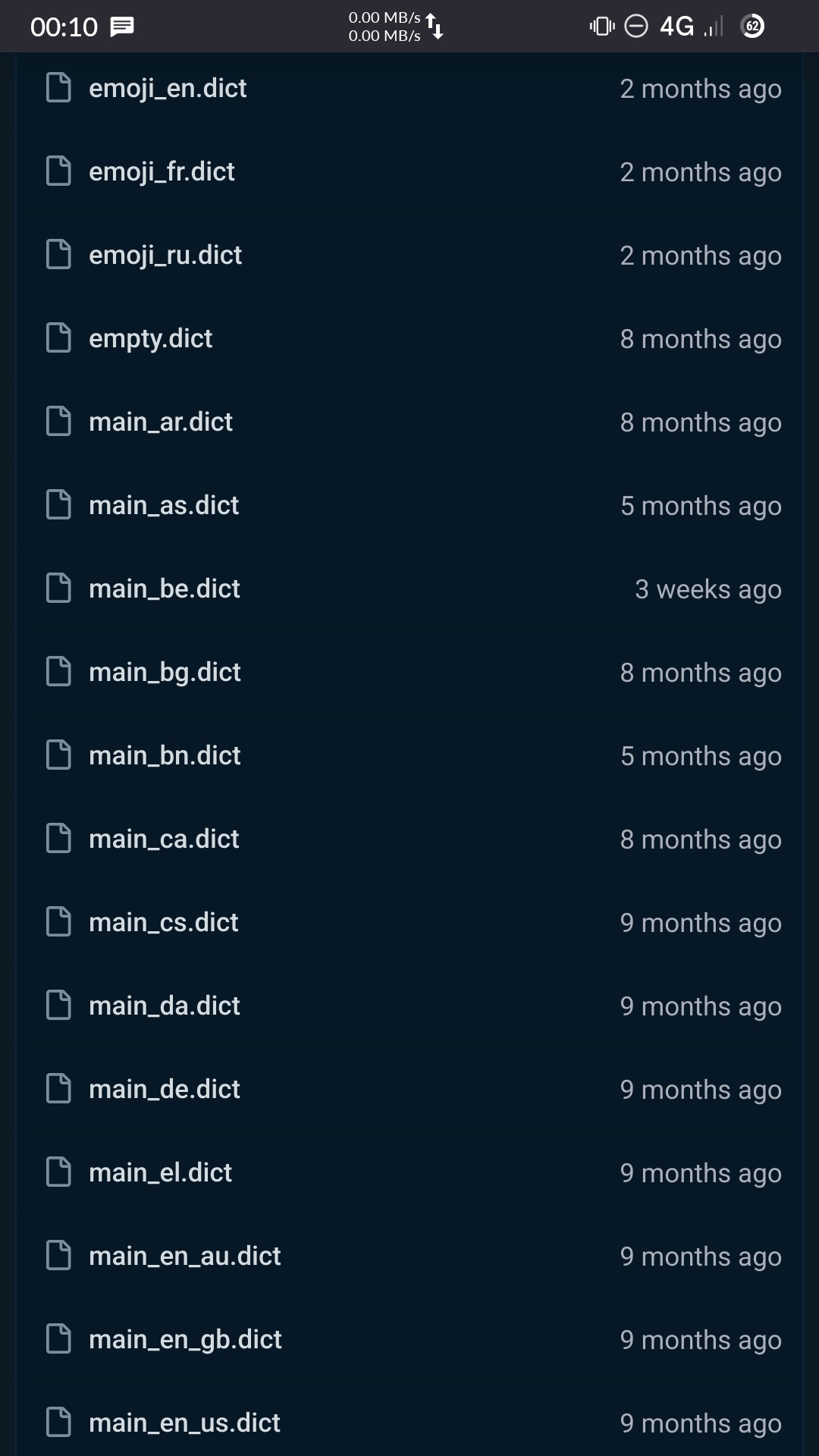
Then click on the + button to add the dictionary you download :
Then select the one you downloaded and you should be good :)
Have a nice day !
Awesome reply and thanks for your time doing this. 👍🏼
Thank you!
Is it just me, or did the underlining switch from red to blue?
I’m not sure I understand what you mean… What switch color ?
Well, when I posted the question originally, I though misspelling underlining switched from begin red underlining to blue underlining. However, now I’m thinking that the different colors mean different kinds of issues being underlined but I can’t tell which.