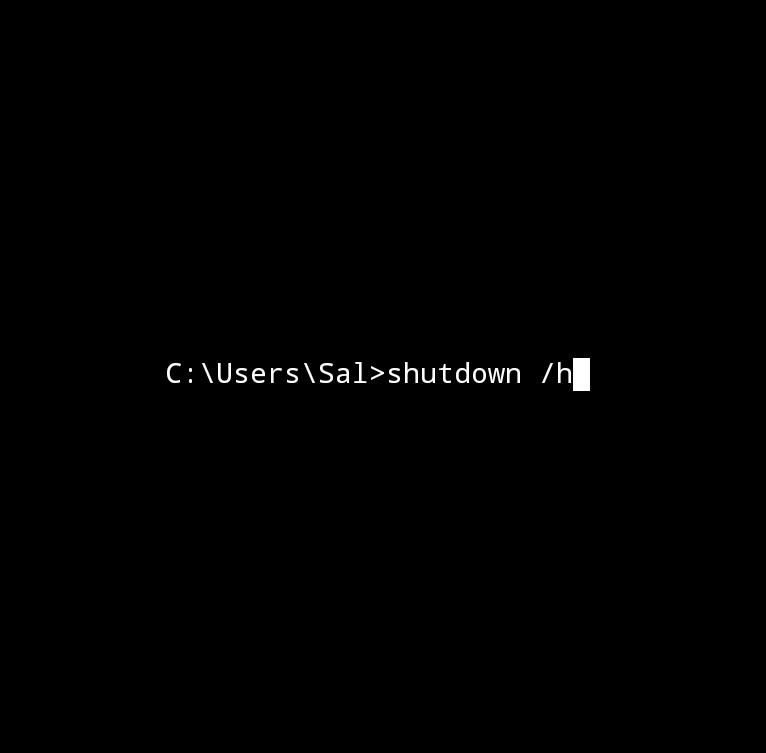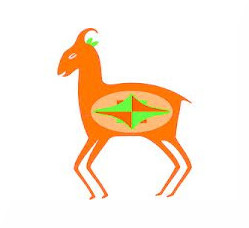I have an HP Stream 11 that I want to use for word processing and some light web browsing - I’m a writer and it’s a lightweight laptop to bring to the library or coffee shop to write on. Right now it’s got Windows and it’s unusable due to lack of hard drive space for updates. Someone had luck with Xubuntu, but it’s been a few years and it seems like Xubuntu is no longer trying to be a lightweight distro for use cases like this.
My experience with Linux is very limited - I played around with Peppermint Linux a bit back when it was a Lubuntu fork and I used Ubuntu on the lab computers in college. I can follow instructions to make a live boot and I can do an apt-get (so something Debian-based might be best for compatibility and familiarity) but I mostly have no idea what I’m doing, lol. I used to do DOS gaming as a kid so having to do the occasional thing via command line isn’t going to scare me off but I’m not going to pretend to have knowledge I don’t. I’m probably going to go with Mint on my gaming laptop next year but I suspect it’s not the best choice for my blue bezeled potato (although I might try it anyway).
Mint or Debian.
Xfce as desktop environment.
A potato? GlaDOS surely.
Start with Debian, end with Debian. Mainly as you can start with a minimal install and swap out DE’s until you find one that works best for you.
I use bunsenlabs on old PCs like this. I have a Vaio A series with 1 gb of ram and it worked perfectly. This was a single core laptop from 2004. Mind you this was 32 bit so ram consumption might have been a bit lower. The idle was like 150 mb.
Bunsenlabs is debian based and uses openbox for it’s window manager so it’s lighter.
Any lightweight distros(Gentoo, Arch, Void, etc…) and if you need a GUI, use Dwm
Linux Mint Debian Edition Xfce. If you want to go more minimal, try Debian.
With only 2GB of RAM, you will need a very lightweight distro. Something like antiX would probably run well. It will probably have trouble with a web browser like Firefox or chrome. There are some lighter weight browsers available, but there are usually compatibility issues with modern websites.
Yeah I think the distro is less important. Really it’s choosing a lightweight DE + web browser that will determine if a machine that old will work.
Arch + Lxqt/enlightenment is what I use on my 2GB
Debian and xfce, easy
I have debian 32bit running on my extremely underpowered 2009 eeepc - 1.6ghz atom, 1gig ram. Cinnamon as DE
It’s up to date as well.
Websites are pretty useless but it works well as a music server and can digitise my vinyl with several plugins without dropping any packets.
With 2gig you’ll be able to browse the web
MX Linux 32 bits (it’s debian+XFCE) will run fine, AntiX too.
DO NOT RUN A 32BIT VERSION OF LINUX ON 64BIT HARDWARE. I looked into the celeron in the computer, and it supports 64bit instructions. Just run Debian with xfce.
If you have 4 MB of RAM or less, I would recommend 32 bit regardless of CPU.
The machine he linked to has 2 GB of RAM. A 64 bit distro will eat half of it getting to an empty desktop and a couple browser tabs will eat the rest.
Anything with more RAM, I completely agree with you.
Just like Debian which it is based on, you can get AntiX in either 64 or 32 bit, whichever you need for your processor. It’s a very good lightweight distro. I’d recommend it, as well as Crunchbang++ for something like this. (edit to add that Crunchbang++ uses Openbox window manager, very lightweight but easy to use–something to consider for whichever distro you decide on).
I run AntiX on my EeePC 701, the original with a 630mhz Celeron. Runs a treat.
Definitely Linux Lite run on a potato. Maybe you should try it
I second Debian with LXDE. I run it on much older hardware with no issue.
Can confirm!
Just something to note, LXDE is no longer officially maintained by the original devs (there are some community maintainers). LXQt is the new project from those devs and still seems to be going strong.
Not saying to avoid LXDE, just that updates may be few and far between.
I didn’t know that. I usually recommend LXDE because I have used it for a really long time. LXQt is also a great option, I haven’t used it in a few years but I remember it being nice and lite.
It’s been some time since I used it on an old laptop, but Puppy Linux was very responsive on shit hardware.
I can recommend as well. It is maybe not the most beginner friendly OS since it works quite differently than most other OS’s unless installed in a curtain way. Iirc. The installer is quite helpful in getting it set up correctly.
Puppy Linux was my first ever Linux distro. Great memories.
deleted by creator
I’ve done that on my potato, I installed Debian without a DE. It’s great, but I needed an insane amout of time to make it actually usable.
deleted by creator
For example : I write in French. It wasn’t easy for me to have a way to type É or Ç. Tmux wasn’t easy to configure. It took time to understand how to use USB drives. And now I didn’t use it for some time, and I’d have everything to learn again if I had to turn it on.
I’m no computer scientist. All these things may be trivial for someone who works with computers, but it’s not my case 😅.
deleted by creator
Someone else mentioned the browser issue so I went looking for what was available (and I’ll probably try Firefox first), but I found Lynx, maybe that’s what you’re looking for?
deleted by creator
Om surprised noone have mentioned Lubuntu yet. It’s a debloated and light weight version of Ubuntu and can run on berry old hardware. I’ve used it in the past before on shitty hardware with great success
Obligatory Bunsenlabs plug. Nice light Debian based distro with no DE. It cleverly uses openbox wm and tint2 and some other tricks to make it feel like you have one though.
Confirm it runs awesome on potatoes.