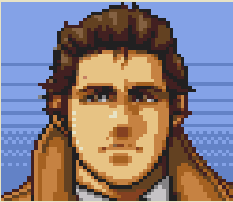- cross-posted to:
- privacy@lemmy.ml
- cross-posted to:
- privacy@lemmy.ml
this rules, thank you!!
would a factory reset destroy any driver/codec updates, or are those a firmware based changes that wouldn’t be overwritten?
From this link:
“A factory reset returns the TV to its original, out-of-the-box state. Performing a factory reset will remove all stored personal data relating to your settings, network connections, Roku data, and menu preferences.”
hmm, this is sort of helpful.
This is a good reason to never buy a TLC TV.
This is more for people like me who already have one and still need to use it as a monitor, but want to make sure that Roku never collects another bit of data from us.
Thank you, I am in this group. Two 65" TCL TV’s and I would love to de Roku them in light of recent events.
I would say that having an option to turn that garbage off is actually a point in its favor. They’re very cheap TVs and if you don’t have to enable the roku spying option then that’s a plus in my book.
What’s the point of turning everything you’re plugging in on first? It looks like you get an input selection screen regardless.
It probably lets you hide inputs you’re not using.
The TCL TV I use for my PC monitor has a setting to always boot into an input
I do that and never see the smart features, shit I’ve never even connected it to the Internet
I just use it as a 42 in. 4k monitor
Solely to let the TV’s auto configuration and discovery pick it up and customize the inputs automatically. But you’re right, it’s not actually necessary to power everything on.