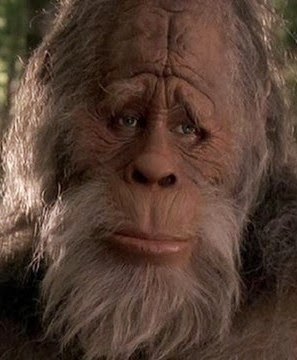I never did it. How can I do it? And where I need to go for it?
Start by checking the Megathread and other resources in the sidebar.
get a decent VPN
Step 1: download the free ProtonVPN app; https://protonvpn.com/download
Step 2: download the free qbittorrent app; https://www.qbittorrent.org/
Step 3: download vlc media player; https://www.videolan.org/vlc/
Step 4: install and connect ProtonVPN to a free server.
Step 5: Pick a public torrent website from the wiki and look for a movie you want to watch.
Step 6: copy the magnet link the website lists and add it to bittorrent. Wait for it to connect and download.
Step 7: enable showing extensions if you use windows; https://www.howtogeek.com/205086/beginner-how-to-make-windows-show-file-extensions/
Step 8: make sure that all your downloaded files only ever play in vlc, and that they arent .exe files.
Step 9: leave qbittorrent running (and seeding!) On your computer after your movies are downloaded.
I would recommend Mullvad over Proton. Proton’s CEO is problematic and a bit of a wild card. They also have proven that they care more about money than privacy. They want to be a Google ecosystem and constantly push more product on you. Someone else mentioned this and it’s a good thing to live by: if a company’s service is free, you are the product.
Mullvad is disgustingly cheap, costing only $5/month. I’ve been using Mullvad for 15 years now, and it’s always been $5/month. You get DAITA plus a whole host of other necessary sailing accoutrements. They have one of the best track records in terms of not shoving marketing bullshit down your throat and being true to what their website and documentation says. The only limitation in terms of network usage is that you can only have 5 devices tied to a single account. It’s mega easy to remove a device to free up a slot, though.
Proton’s CEO is problematic and a bit of a wild card.
Could you say a bit more about this? I’m a Proton user, and this is the first I’ve heard of this.
EDIT: Oh my goodness. https://archive.ph/LlbSj He might as well have given Trump a BJ.
Yup, looks like you beat me to it. As you can see, problematic.
Besides, their entire ecosystem at Proton is proprietary and closed-off, just like Google and everybody else that wants to harvest your life. That should be red flag number one, besides the CEO bits.
Proton VPN doesn’t allow P2P file downloading (torrents) on its free version.
Yes, but it still works. So long as you don’t overdo it, like someone who isn’t new to this, it’ll work just fine for a start.
For newbies qbitrorrent’s search is more than adequate enough to replace steps 5-7. But this is a great guide!
Yes, the search is great for starting out! But i think you need to add the python-search plugins first, right? Not that its hard to do but it is something that needs to be done first
VPN, torrenting software, go online and only download from legal parties and don’t pirate ever.
…um…
Um what?
Your reply makes no sense
VPN - yes, torrenting software - yes, go online - yes and only download from legal parties and don’t pirate ever - what? Why would you need a VPN if you only ever torrent legal stuff?
This thread is specifically about not so legal downloads…
Nice try fed.
What do you have in terms of hardware?
What’s your experience?
I am happy to guide you through the steps needed.
VPN (always) and QBittorent. After starting your VPN, go into the Preferences > advanced settings> Optional IP to bind to > pull down the menu and find your current VPN’s IP address and select it. Protected, even if your VPN goes down. You can add torrent search engines to QBittorent under the Search feature.
I do similar except I limit qBittorrent to only use the vpn interface so has a built-in kill switch
ipleak.net to confirm your VPN is not leaking your IP too. Add the magnet/torrent link option and keep that page open. Your client will connect and will show what ip address is being exposed to peers.
Also a good page to test your VPN in general.
If you’re using windows, make sure you set it to show file extensions. Watch out for files with a double extension such as “mkv.exe”. That’s guaranteed to be malware. Don’t open any link, bat or com files either.
Use a VPN. Here’s a free one: https://riseup.net/en/vpn
Go to a torrent site, such as https://1337x.to/
Search the movie you want, find a torrent that suits you.
Download and watch.
Here’s a free streaming site: https://hydrahd.sh/
Personally, i would never get a free one. But mullvad have gained my trust. Especially as they have been raided, proved that what the LE wanted did not exist, and therefore by law they had to turn around and leave ^^
I’d agree, but RiseUp is one of few good things online that’s free and not sucking your data off the bone. They’re a group of anarchists who provide free online services (mainly email, newsletters, a vpn) for free for activists.
And the FBI has raided them once and found nothing.
How’s mullvad for torrenting? Any limitations? (Currently use Airvpn)
Never use a Free VPN, unless it’s a reputable limited free VPN like Windscribe
I would normally agree but I have used riseup when money was tight and they still seem fine.
Yeah RiseUp is the only free one I actively trust.
Simple: https://fmhy.pages.dev/videopiracyguide#streaming-sites
More complex: Mullvad VPN, QBitTorrent, 1337x.to
AND use at least an adblocker, and even more important, something like noscript where you can see what the website is trying to load onto you. Ublock origin lets through an ungodly amount of crap on those streaming sites.
VPN, virtual machine and a good site to find torrents with seeds
Unless you’re Canadian, then you can just raw dawg pirate whatever with no repercussion. IP cannot be associated to an identity here. At worst you get cease and desists notices emailed to you by your ISP but you can ignore them, ISPs are obligated to forward these. Especially notices from companies outside of Canada.
It all depends on where you live, in Poland they don’t care unless you’re pirating polish productions. Then the fist of God crushes you. Allegedly
On windows, I used Mullvad VPN and Qbittorrent. The settings suggested by Rodneyck are also what I used for qbittorrent.
And a tip: if you notice qbittorrent is not downloading your torrents but has lots of seeders and your VPN is connected… try restarting qbittorrent (right click the tray icon and quit) and it should start downloading.
There are two schools of thought, and one of them is insanely wrong.
The current preferred method (by youngins) for pirating is by using a VPN provider to “hide” your torrent traffic, which is generally valid, but it’s not a silver bullet and it’s a wrong way to think.
The other is to use a seedbox, which is a remote server hosted in a country that doesn’t recognize piracy as a crime to begin with…
The choice is clear. Especially when you consider to get a good private VPN you’ll have to pay $5-10/mo. You may as well pay $5-10/mo to commit a crime where no one thinks its a crime, then you never have to worry about it. Using a VPN you can still get caught, it’s just exceptionally rare because conditions have to line up perfectly. But what if your VPN is down, and you accidentally begin a download? You willing to get a $100,000 fine for that?
Just use a damn seedbox.
Just wanted to point out that if your client is configured properly it won’t have any connections while the VPN is down.
Yeah qbittorrent really locks this down and makes it fool-proof quite easily.
I noticed that none of my anime torrents were downloading last week. I was like hmm did my VPN get IP banned? Then I tried a private tracker. Last ditch effort was the Arch Linux iso.
I forgot to pay my VPN for the year. As soon as I did, restarted the container, boom back to business as usual
Question out of curiosity, do you then keep stuff on the seedbox only or do you download to your local hard drive in your country? Because that download would still be illegal or wouldn’t it? Just if we are talking about legality of things, everything else set aside.
Because that download would still be illegal
Of course its still illegal. I’m not saying it’s using a seedbox makes it legal to download illegal torrents. It’s just legal in the country of your seedbox. So if your seedbox provider gets a DMCA notice, they’re going to throw it directly in the trash.
Additionally, between my seedbox and me, is encrypted. So how would anyone know what I download from my private seedbox? There’s realistically no way to get “caught.” Copyright holders pay people to monitor torrent traffic for people to prosecute and hassle–but the same isn’t true for private servers which encrypt traffic.
Downloading copyrighted material isnt a crime; redistribuiting it is. (Seeding, in the case of torrents)
But then leeching via torrents is also legal. So one could just be an asshole for legality’s sake.
That is coincidentally exactly what meta is arguing in their lawsuit.
You will want to find a proper torrent site, this is not going to be easy considering you’re new to this. Using public sites you get a world of other problems such as malware.
Getting a seed box is an option, then you can install a media server like Jellyfin. But a lot of reputable seed boxes don’t allow public trackers.
VPN to a nice safe country like Switzerland.
Look into selfhosting the Servarr stack along side QBitTorrent, pick a media player such as Plex or Jellyfin. Easy free streaming.
Depends where you live and how enforced anti piracy laws are. I have downloaded stuff for 15 or so years through 3 or 4 different ISPs from static IP and have never had any issues.
Only thing that you could somehow call a protection is I do not use ISP owned DNS server.
I live in Italy and I’m in your same situation. Never bothered with VPNs and whatnot.
Been torrenting (and eMuling) for 20+ years, never received any letters.
Of course it depends on the country you live in