I use Orbot, and every browser I have tried, Firefox and forks, Chromium, Webviews, these links give me a captcha that cannot be completed.
Does anyone else have this issue?
Please link to source in posts and UnTrackMe/UrlCheck/Leon will re-direct. I appreciate that posters give archive links but I cannot read.
Yes, this archive(.)is captcha problem has been there for me since a long time. And the alternative Ghostarchive won’t load in Tor browser.
Sorry, ReplayWeb.page won't work in this browser as Service Workers are not supported. Please try a different browser. (Service Workers are disabled in Firefox in Private Mode. If Using Private Mode in Firefox, try regular mode)This is why you always copy and paste the article text into Lemmy when you post it
Have seen some mods who aren’t reslly fond of it and ask users to not do it.
Reason given is that copyright handles linking different than copying of articles. (Which kind of makes sense for me)
Oh, of course we should do both. Link to the article and make the text accessible with attribution back to the original author
Maybe you’re a robot?
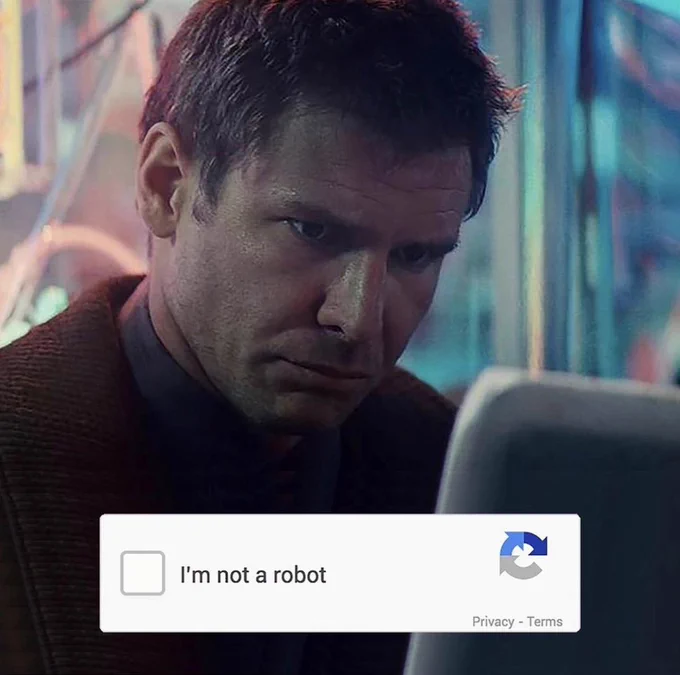
Imagine if this post was actually created by a LLM
Are you using a VPN? It might be that changing your exit IP might help. I’ve noticed captchas get harder to pass if your on a VPN that has a lot of traffic trying to pass captchas. Probably DDoS protection.
With Orbot. Changing my exit, whether country or specific IP doesn’t seem to matter.
I have the same issue, but without Tor. For me it comes from using Cloudflare/1.1.1.1 as my DNS Resolver. Apparently they’ve been beefing with archive.is over some dns implementation specifics for some time.
I think some Cloudflare guy replied to a question about that on HackerNews some time back: https://news.ycombinator.com/item?id=19828317
Same. I just checked, and archive.is doesn’t work on CloudFlare’s 1.1.1.1 (one.one.one.one), but it does on Quad9’s 9.9.9.9 (dns.quad9.net).
I haven’t checked the rest, but that’s at least one privacy respecting DNS service that works with archive.is.
Ooh! Great find!
Would changing DNS fix this problem then?
If the Problem comes from the DNS configuration, then yes, probably. Might be coming from elsewhere, and just have the same symptoms as mine.
Try it and find out! Here are some suggestions for decent DNS providers.
Thank you, that was an interesting read into more of the net than I understand.
Are you spoofing your user-agent or have enabled other fingerprinting “mitigations”?
For some of my browsers I do spoof the user agent, for others it is stock. Mull has Privacy Resist Fingerprint enabled for instance, this happens in all the browsers I have loaded. Mull, Smart Cookie Web Preview, Fennec, Iceraven, Cromite, Mulch, Fulguris, Monocles, Privacy, FOSS, DDG.
Just try a default Firefox. Though if you want to use TOR anyways, why not just use TOR browser? It’s the only browser where the starting conditions are reasonably anonymous.





