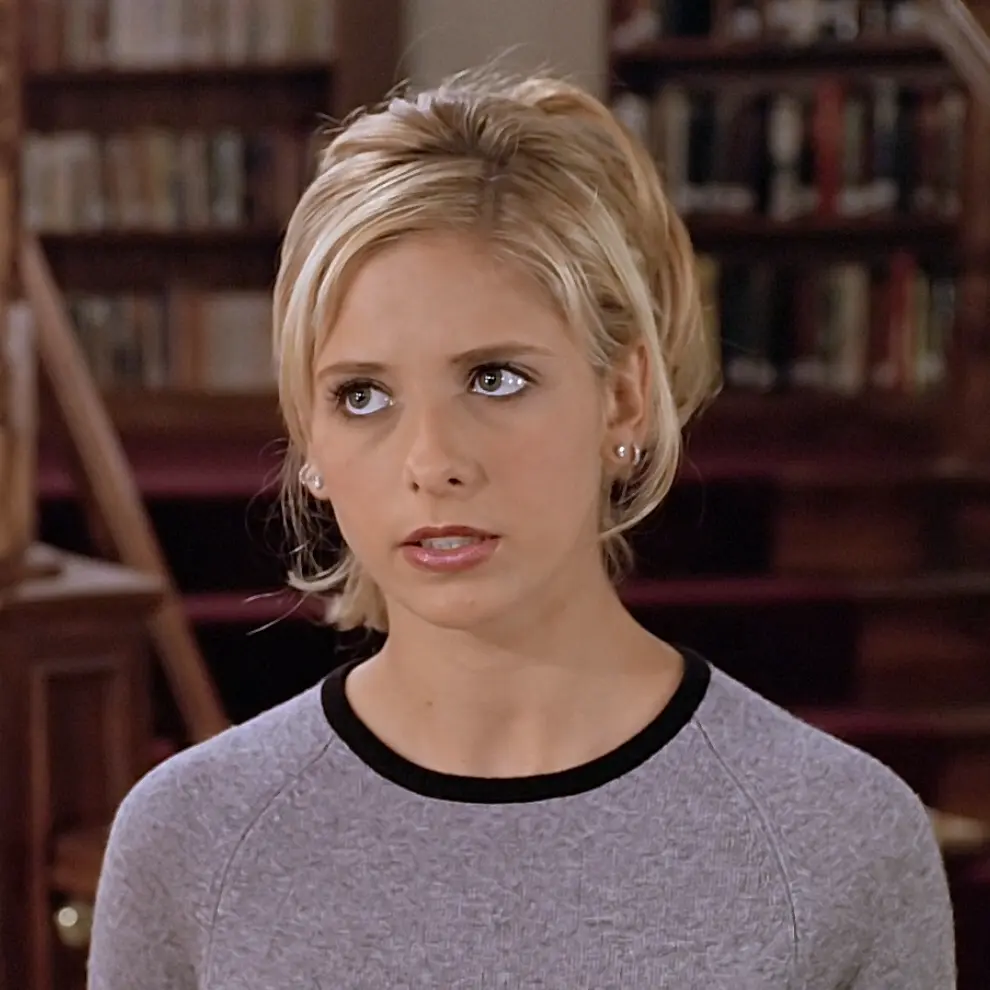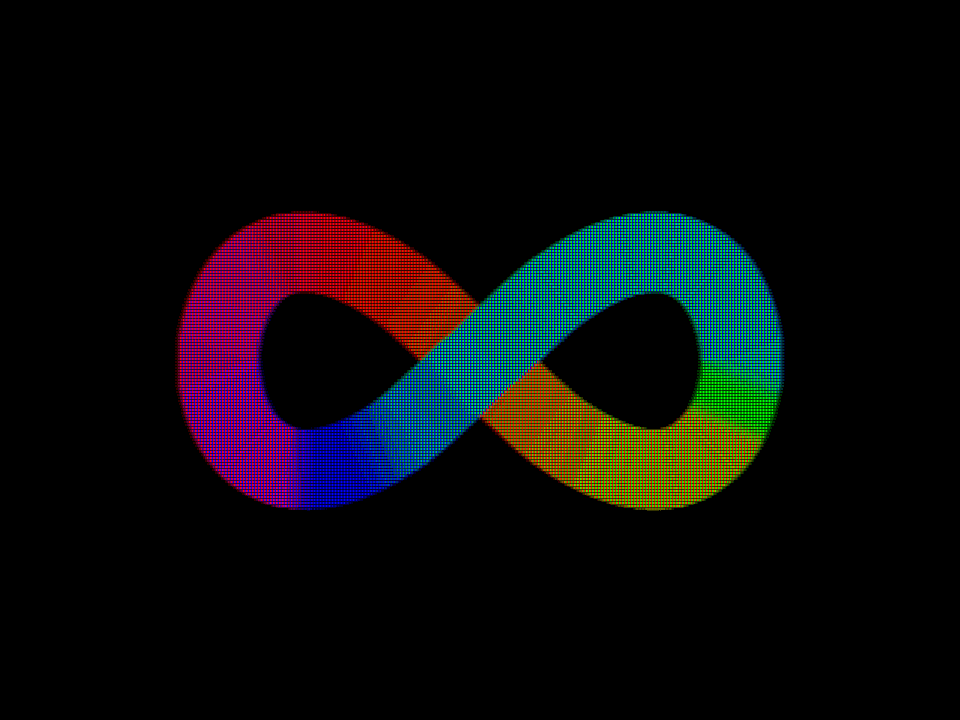Some FOSS programs, due to being mantained by hobbyists vs a massive megacorporation with millions in funding, don’t have as many features and aren’t as polished as their proprietary counterparts. However, there are some FOSS programs that simply have more functionality and QoL features compared to proprietary offerings.
What are some FOSS programs that are objectively better than their non-FOSS alternatives? Maybe we can discover useful new programs together :D
I’ll start, I think Joplin is a great note-taking app that works offline + can sync between desktop and mobile really well. Also, working with Markdown is really nice compared with rich text editors that only work with the specific program that supports it. Joplin even has a bunch of plugins to extend functionality!
Notion, Evernote, Google Keep, etc. either don’t have desktop apps, doesn’t work offline, does not support Markdown, or a combination of those three.
What are some other really nice FOSS programs?
edit: woah that’s a whole load of cool FOSS software I have to try out! So far my experiences have been great (ShareX in particular is AWESOME as a screenshot tool, it’s what snip and sketch wishes it could be and mostly replaces OBS for my use case and a whole lot more)
Im not sure i can say its objectively better, but i like godot much more than unity
Most of them
Almost any Foss image editor, PDF viewer or simple app that does one thing without ads or bullshit. Markor, Wireguard, etc. They have nothing else to do but function.
I love the small minimalist adwatia apps on flathub.
Please tell me what you use to edit and sign PDFs
I certainly like GIMP and Inkscape better than Photoshop and Illustrator, though any professional photo editor or graphic artist would probably fight me on that lol
But Krita is the best drawing/painting program of all time and I stand by that.
I’d say Logseq is better than any note-taking alternative that works in the same way. It’s a bit different to regular note-taking apps as it acts more as a knowledge database based on tags, than with a regular file-folder structure. Also I prefer Actual Budget to YNAB, as it’s starting to have even more features than YNAB and actually supports things like bank syncing for major parts of Europe that even YNAB doesn’t. And it’s free to host yourself or really cheap to host through PikaPods. But it’s hard to say “objectively” because in the end, a lot of it is subjective. If people are used to running one program, it’ll be hard to switch to another, even if it’s “objectively” better.
The largest issue with FOSS applications is that many contributors don’t have any UX/UI knowledge, which is a huge factor in why people choose one program over another. I’d argue GIMP is a mess compared to Photoshop, even if GIMP is able to do many, many things that Photoshop is able to.
Logseq is the best note taking app for me. And a lot of my programmer/adhd colleagues. I cannot keep order in my notes and logseq does it for me. It’s so essential for my workflow that I have a monthly donation to the project set up.
Definitely and sadly not better than Obsidian. Also it can’t sync and it stinks for that
I have multiple different graphs/vaults/whatever synced by simply storing the markdown files in a synced folder and I never had any issues. The new version of logseq is supposed to use a database and syncing, afaik.
From my limited experience with Obsidian, I still preferred Logseq actually. And the syncing is easily done by just storing the markdown files in a cloud folder. But yeah, it’s subjective for sure.
I like Obsidian too. That said, unless I’m handling a huge amount of notes at once, Joplin works much better, esp. for quick notes and to-do lists. Obsidian’s vaults are a bit annoying to switch through. I still use Obsidian for like one or two things but most of my notes are now in Joplin (which can sync as well!)
Joplin is awesome on iPhone and Linux but I hate that there isn’t any graphs for note links. It’s super easy to setup and sync though!
yeah, sync is really simple to do, and I really like that it’s cross-platform
Ive used gimp for over 18 years. Im so used to it i find photoshop is a mess lol
That’s less and opinion than Stockholm syndrome.
There’s a very good argument for Blender, though, but 3D software is so specialized that I guess it depends what you’re comparing it to.
And while we’re on creativity software, the same goes for Godot. Arguable, but very dependent on what you’re doing.
I like godot a lot more than unity. Both are great, but besides being open-source, Godot loads way faster and GDScript is super simple and is built in to the engine vs needing to use a separate IDE. I would say that in terms of 3D graphics, Godot is catching up but not quite there yet compared to the likes of Unity and Unreal.
Nah. Its just im used to how to do things in gimp. And am clueless in photoshop
interesting, I’ll have to try loqseq.
That might explain why some FOSS apps have terrible UI. There’s plenty that have really really good UI as well
Any programming language other than Java or Dotnet. Apache web server over Microsoft IIS.
Breezy weather for Android. It works exactly the same, and doesn’t have any of the privacy bullshit strings attached.
The OpenStreetMap ecosystem (e.g. Organic Maps as an Android Client) is better than Google Maps.
Tusky is better than any proprietary Twitter client.
F-Droid and Flathub are both better than Google Play.
Thunderbird is better than GMail
Real open Podcasting (e.g. Antennapod) is better than Spotify.
OpenDesk is better than M365.
Signal and Matrix are both better than the chat tools from Meta, Apple, Google.
(It’s about ecosystems/platforms, because most software doesn’t work in isolation)
Lets not forget about games!
Hedgewars is better than most “Worms” games.
Warzone 2100 is more fun than many proprietary RTS games.
I really like Frameshot for screenshots.
Just from top of my head and from what I have to use at work:
- Dolphin vs. Explorer - Dolphin is sooo much better and useful it’s not evwn funny
- Notepad++ vs. Notepad - day and night, even though Notepad got an overhaul in W11 it’s still piece of shit compared to Notepad++
- literally any foss player vs. what MS offers - be it VLC, SMPlayer, MPV, anything is better than windows built in crap
- ImageGlass, Nomacs, Gwenview, etc. vs. MS Photos - same as above, windows picture viewer is now worse than ever while open source alternatives get better and better
- and plenty others, like Linux vs. Windows, lol
don’t you want copilot in your notepad?
Fuck no. Luckily it’s not even enabled in my country.
I thought dolphin was for playing gamecube games?
It also plays Wii games. 😉
Notepad++ really is just a better notepad. I will definitely look at Dolphin, it has a Windows version which I might need to try out. I currently use OneCommander. Yeah Windows Media Player isn’t very good. I use PotPlayer, but others like VLC, mpv, etc. all seem great too. Nomacs is awesome.
Yeah, Linux is probably superior to Windows considering the fact the latter literally spams you with ads and promotions to make a MS account and to buy Office 365. Insane that everyone just puts up with this. I currently use a Windows machine, only reason I’m not installing Linux is because a. it’s one of those 2-in-1 touchscreen foldables, which Linux doesn’t really like too much, and b. I’m not bothered to reinstall all my apps and change all the settings and preferences again. Next computer I get, it’ll be Linux (either Fedora or Mint probably, those two seem good)
If the 2-in-1 is holding you back, it worked for me with Linux Mint, touch and gyro rotation included. Touch works out of the box.
It did require me setting up iio-sensor-proxy with xrandr for the gyro sensor so it adjusts the screen when spinning the laptop around in tablet mode though. But the guide was pretty straight forward.
Just an FYI, that linux actually works with it well.
Nice to know that linux support the strange 360 degree laptops. I probably still won’t bother backing up all my data and reinstalling everything though. Will definitely try linux if I ever get a new computer, since I would have to install and set up a bunch of things if that happens anyways. I agree that I am a lazy boy but I also have exams coming up soon, so I need to prepare for that vs installing linux
- literally any foss player vs. what MS offers - be it VLC, SMPlayer, MPV, anything is better than windows built in crap
FFMPEG is an open source command line tool and software library for audio and video encoding. You’ll find it mentioned in the credits of just about any video playing software ever, but you can also just go use it for free.
I absolutely support dolphin over explorer. Whenever I have to deal with Windows, having to use this crappy excuse for a file tool feels like pain incarnated.
I wish linux had more game/software support. I know there’s wine but still
Have you not tried gaming since proton matured into what it is today? If you’re using wine for gaming then you are doing it wrong.
Pretty much every Windows game that doesn’t have anti-cheat works on Linux now.
Proton doesn’t always work, and what’s worse is it’s not consistent.
What works on one person’s machine, may not work on a different one. But in windows, the game works fine on both.
I’m looking at you, Distant Worlds and Distant Worlds 2.
I’ve never gotten DW to work, and DW2 worked for a while, but hasn’t worked for me in over a year.
Yeah, I’m not sure why we’re being shit on for just wanting software to work properly out of the box
I’d prefer to wait until someone releases an OS with a hybrid Linux and ReactOS kernel
I think you’ll be waiting forever for that one. Not even sure why you would want that; I seriously doubt it would even work as a shortcut to reactos becoming a viable and mature OS.
I prefer an operating system that can run the back catalog of Windows NT software out of the box without having to adjust settings or type terminal commands to do so. I also want Linux and Windows programs running in a shared environment and to interact with each other better
I wish more game/software had Linux support. I know there’s wine but still
There, FTFY
With steamOS their investment in proton your wish has largely been granted. Native support would be better sure but ill take it
I can play 90% of my games without efforts. 5% are to old, the other 5% are EA Games, need uplay or whatever shitty launcher, have Anti-Cheat - stuff you usually wouldn’t want to have on your PC anyway
deleted by creator
Are the jetbrains ides open source?
They have open source versions that run on Linux. I’d say they’re better than VSCode.
I agree, there are very few really good IDEs and the majority of them are closed source. The only open source one I can think of off the top of my head is Kdevelop, and last time I tried it it was not great.
That being said, I think the reason for that is that most FOSS projects are stuff someone started and maintained because they wanted an alternative with XYZ, and for IDEs a good chunk of people who could build excellent IDEs don’t even use one, so they don’t even start to work on it. The reason is that vim/emacs are so great it’s very hard to beat them, I think a good configured vim/emacs can beat anything the best IDEs can do, and while configuring vim/emacs to get to that level is difficult, it’s stile much more easy than building an IDE from scratch. So you’re left with a gap where beginners don’t have any tools because experts don’t need them.
There is Eclipse … and I guess if you google around you will find quite a few IDEs … but VSCode, IntelliJ and Eclipse are the standards.
deleted by creator
Imageglass is FOSS? oh heck yeah I love it even more!
Wondering why you use notepad++ instead of Kate
Because I’ve been using it for over 20 years?
Fair enough. You were just listing some KDE default apps but not others, and my experience with Kate has been great so was just curious.
I like Kate, although it’s not far away from VSCodium, so might as well just use that for everything.
This is where I’m at. I may use a second note taking app, but I’ve always got vscodium up anyway, so may as well just make 1 more tab (probably in the 2nd window tho)
I’m using Kate now, but from my experience NPP has a lot more features built in for which I actually have to write some scripts to use with Kate. NPP has really strong encoding encoding and schema manipulation features and a robust plugin system.
If NPP had a native linux build, I’d go back to it in a heartbeat.
I have to live with Windows at work so that’s where I use Notpad++. I’m fine with Kate at home.
Why not use something like Nvim on both?
I’m too old to learn vim escape game. I’m glad I can do
:q:-D
Way, way better than excel for working with tabular data. Excel is child’s play in comparison.
woah that’s cool
I agree with so much that has been said here. VLC, Linux as a whole (or GNU/Linux, of course) and many more. Obsidian is sadly not open source but its free and it’s absolutely amazing!
What I haven’t found yet is a FOSS (or even just “free as in beer”) replacement for MS Project. I want to plan out a top level view of what we have to do as a team to reach some goal, assign multiple team members to one “task”, allocate a set amount of their time and see at what times we might be over or under capacity. The FOSS planing tools I’ve seen mostly work in “shifts” or let you assign one task to one person. But we’re in R&D and if I plan for 40 hours of “conceptual work” over the span of a month and assign Sarah and Steve to this with 20 hours each I don’t want to babysit their shifts. They will do the work when it suits them.
The only one I’ve seen that could do what I need is ProjectLibre but the FOSS desktop version has been abandoned a while ago and is still very buggy.
Sorry for placing this here but maybe someone knows something…
Taiga is an open-source and self-hosted project management tool. Not sure if it has all the functionality you need, but it seems quite good. Never tried it though, since I don’t really do any important projects. Who knows, it could be amazing!
There is logseq. I love it.
As an alternative to Obsidian, there is Trilium. Much the same stuff, but actually open-source
yep I like Obsidian. It’s a lot better than what the much bigger companies are doing. I also like Joplin for quicker notes because the vault system in obsidian is really annoying since it’s slow to switch between them and they all have individual settings and plugins (great for customisation, but horrible for getting setup quick)
Taiga (https://taiga.io/) could be what you’re seeking.
Blender has to be the best at being a swiss army tool, the other software require using other software for what they are missing while blender can do it all, its objectively better at being the singular tool for the job if you want to not leave one software
PCSX2: better resolution than PS2, has save states, and you can use reshade in some games to make them look better.