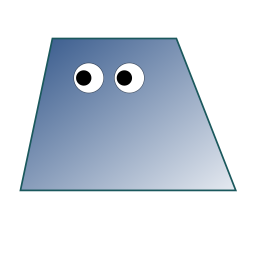Together with the ShareX extension (FF and Chromium), using with FileCoffee (setup script), a killer app
(FileCoffee isn’t OpenSource, but i recommend it as one of the most private host and sharer (images, multimedia, video, documents, presentations, text…), 100% free (account (free) optional), made in the EU (Netherland), best replacement of Imgur, which is a little less than spyware.)
I use also
And to turn off the bad habits and sniffings of Windows
Cheers for recommendations.
I use:
- proton VPN
- Portmaster
- Wintoys = Windows debloater (I also have another tool that has almost all debloaters for Windows)
- Xnviewer = image viewer (will be checking out the one you’ve suggested)
- CopyQ (Clipboard manager)
- Start11 (Not open source but a good tool for taskbar customisation)
- QuickLook (selecting a file or folder then pressing the space bar, you can view a document, video, folder, or song without having to open it)
- HotKeyP - App launcher (I turn off all start-up apps and use this tool to launch all the desired apps with a single hotkey)
- Flow Launcher - I can’t use Windows without Flow Launcher; it’s my universal search engine for everything.
Never heard of wintoys. How does it compare to win-debloat-tools?
It’s not that powerful but does the job, but if you want more advanced ones. This tool has almost every single one of them. With one click, you can download any debloater.
https://github.com/xemulat/XToolbox
Edit: it also has windows optimiser tools.
Instead of Start11, use Rainmeter (FOSS), to customize not only the taskbar, but almost the whole UI + all kind of widgets. You can create your own skin (scripts), or use one of the hundreds made by the community in Deviantart and other sites (links in the homepage). Complete Wiki and tutorils. Before i forgot that i use also FreeTube and SMplayer as externplayer, if FreeTube fails, Gimp and Krita, but i think that these are already well known apps.
Shotcut helped me get rid of the heavy, bloated Premiere Pro.
I switched from Shotcut to Kdenlive as it seemed a lot more feature rich to me, still FOSS obviously
I plan to give it a try.
Have you used Davinci Resolve? Curious how it compares to that.
Resolve isn’t open source. But Kdenlive might be a good alternative, it has more features than Shotcut.
The movies you watch are not made on open source stack. Does that make the movies bad?
Nobody said anything about Resolve being bad. The topic of this conversation and community is Open Source, so a closed source suggestion was not relevant.
linux
I like the energy, but this doesn’t qualify as “lesser known”
okay, reroll. uhh… firefox?
Ooooh. So close. Care for a third try?
hmmm… microsoft?
Logseq pkm note taking/outliner https://github.com/logseq/logseq Syncthing https://github.com/syncthing/syncthing Omnivore, Pocket alternative https://github.com/omnivore-app/omnivore Bypass Paywalls Clean browser addon https://gitlab.com/magnolia1234/bypass-paywalls-firefox-clean
Open source AI models and tools like HuggingChat, Whisper
+1 for Whisper. Also, I use Piper for the reverse (text-to-speech).
Loop habit tracker app on android: https://github.com/iSoron/uhabits
They are in the google play store and f-droid i believe
Kotatsu and Mira, both on F-Droid. Kotatsu makes it easier to read manga without a subscription and you can add your own DRM-free manga. Mira is similar but adds anime and K-drama streaming as an option as well.
Even though I am subbed to Crunchyroll, having an option to watch if I have to cancel to save money, that’s very helpful.
I live and die by Simplenote. It’s one of the apps I’m in multiple times per day every day of my life.
Barrier: https://github.com/debauchee/barrier
To save people some times : Barrier seems to be an app meant to control multiple devices with the same mouse and keyboard. You need to install the software on all the machines for it to works.
You can then bind a keyboard shortcut to switch device. You can also bind it if you put your mouse at the and of a screen.
Take care you all
To save them some more time: Wayland isn’t supported yet, unfortunately.
I think Input Leap is a fork that works on Wayland
I love Barrier but need it to work with wayland.
Check out Input Leap
- OpenWrt
- Syncthing
- VeraCrypt
- KeePassXC
- GNUCash
OP said less known…
Borg for backup. I’m really surprised it’s not more widely known. It’s an incredible piece of software.
Also, not really lesser known software, but a lesser known feature of file systems including the ones we use in FOSS operating systems: extended file attributes - useful to add metadata to files without modifying them.
As an add-on (sort of) to Borg, I was told about Vorta yesterday and installed it to run scheduled, encrypted backups of my local machine to an external drive, but you can also ssh to a remote server if you wish. Works like a dream.
Borg, Vorta, Star Trek is everywhere. Why did they name these for the evil guys? Could have named it “The Sisko”, everyone know he is infallable.
restic is better.
There’s also Rustic. It uses the same repository format as restic. It already has some pretty neat features and since latest release a ton of built-in backends.
I’ve tried other calculators & just keep coming back to this one.
naps2 for printer/scanners. Better than anything I’ve used for scanning. Also great for arranging small documents.
- lets you rearrange page order easily before saving the scan as a pdf
- has OCR
- lets you import documents into the pdf so you can layer scanned notes/typed documents easily into a single doc
- quick interface
Software that comes with printer/scanners usually suck
Grisbi, for finances.
It’s niche as hell, but Syncplay lets you sync up the playback of video files through VLC or MPV player as long as everyone has the same video file stored locally. Better quality then steaming and works on low bandwidth connections.