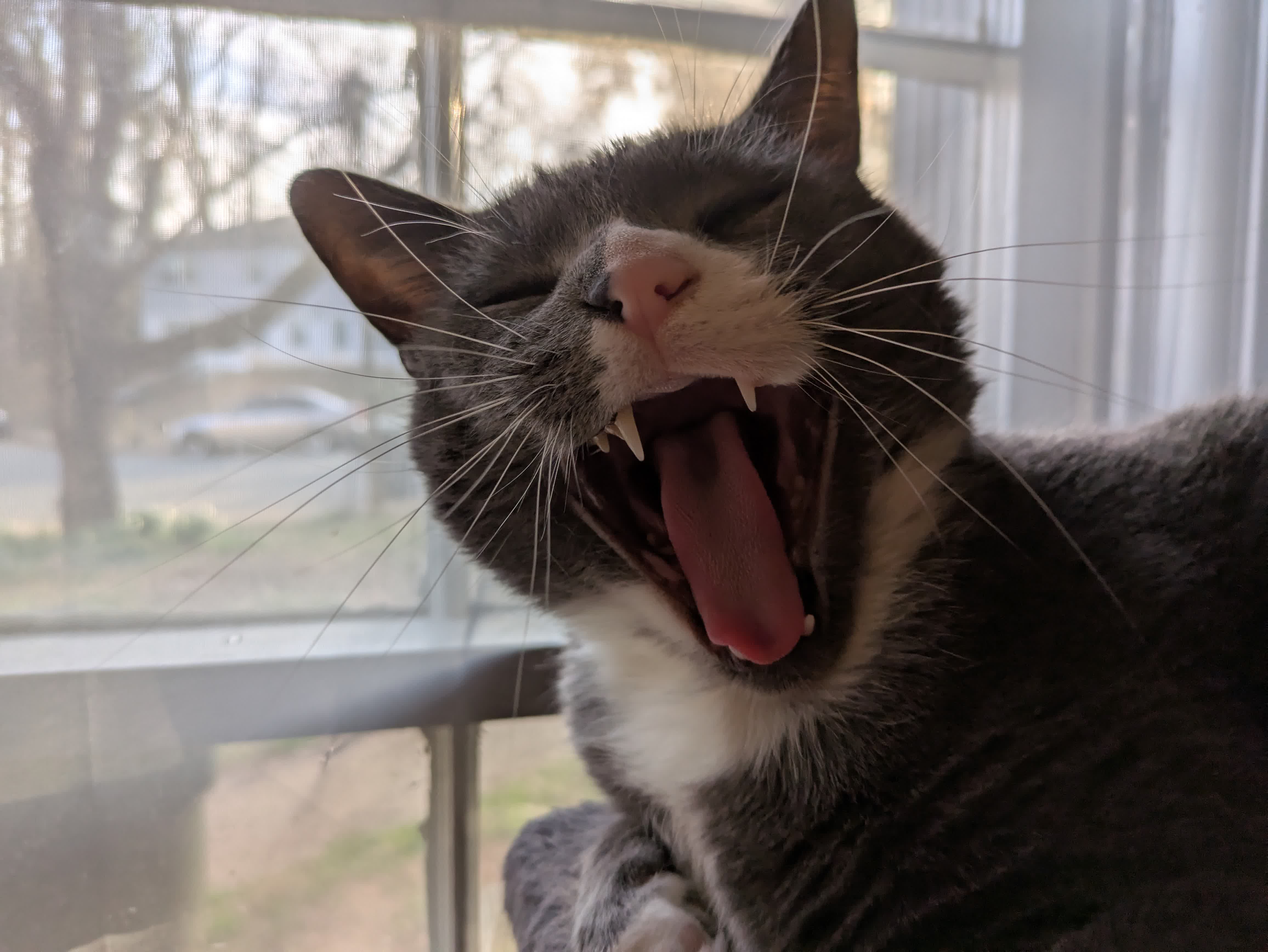Wondering if anyone knows good alternatives to Discord’s screen sharing feature (good quality, good framerate, low latency, and sound support).
Preferably FOSS, but at this point I’m taking all answers. Feel free to redirect me if there’s any other community I should ask this in.
OBS can output any scene (like a desktop, program, etc.) to a virtual webcam which you can then use in anything that supports webcams
Not sure about the audio sharing though, i assume that would depend how the chat program handles webcamsThat’s nice, thanks :) - didn’t know that
Haven’t tried it myself but there’s Jami
https://jami.net/
https://git.jami.net/savoirfairelinux
https://docs.jami.net/en_US/edit: doesn’t seem to have audio sharing when screen sharing
I hadn’t heard of Jami, but that looks excellent, cheers for sharing!
it’s probably the best p2p messenger out there
That’s what I was looking into but yea, it seems their screen sharing capabilities are still too limited. Thanks for sharing though :)
Seems to exist some other screen sharing alternatives when I search around but I know nothing about them, f.e.
https://github.com/echoshare/echoshare
https://github.com/mira-screen-share
Tried Jami, unfortunately it’s still Alpha/Beta quality software in my opinion. Frequent glitches made me go crazy
Jitsi?
I’ll have to try, but I’m afraid it will be a bit janky. Can’t only stream a specific app with sound
Technically you can. you can select the window to be shared, or a whole desktop, and if you are on linux and use the pipewire sound system (a lot of places it’s the default nowadays) you can use qpwgraph or similar tools to connect the outputs of a game to the browser’s audio sink. it can also be automated
I’m on Windows atm, but will eventually switch to Linux.
I would prefer the setup to be easy on the client side, so other people can do it in a small amount of time and easily (non technical people or people that don’t want to think too much)
yeah on windows its… limited. you can make virtual playback devices (speakers) with programs like vb-cable to separate them. you can then set up monitoring for them so that you hear it and… you can’t mix it with your mic so that’s no good.
there was also Synchronous Audio Router. but it’s buggy and microsoft made sure it never ever gets an update
I would prefer the setup to be easy on the client side
you mean for the viewers, right? this shouldn’t make any complications for them
Unfortunately it does not currently support audio sharing, but I’d recommend keeping an eye on Bananas Screen Sharing, as it may support it soon, from what I’ve seen in their Discord discussions.
Try RustDesk.
It seems to have sound support. I can’t vouch for any of the qualities you are asking otherwise, honestly I just installed it recently to replace TeamViewer on the machine of someone who occasionally needs some basic remote help from me.
OBS, which others mentioned, is, as far as I know, the most popular software for streaming otherwise.
Watch out. A lot of controversy over rustdesk because they do some strange things and route all traffic through their server in China or something.
(Not up to date on it, just have heard it many times in passing, worth looking in to)
Thanks for the heads up!
Jitsi Meet is a good foss choice for video conferencing in general, and includes a decent screen sharing function. You can try it out on the free to use (8x8 hosted, I think?) instance at https://meet.jit.si/
Heads up: that partocular instance now requires the host to be logged in to either a Google or Gihub account first, raising privacy concerns. that’s just how that instance is configured tho, to avoid abuse. it’s also self hostable and there should be other free instances available if you search for them.
edit: just noticed a few already mentioned this one (sorry, i must have scanned too quickly). fyi, Jitsi works well in combo with OBS virtual camera, allowing very precise control over exactly what audio and video you’re streaming
Oh, OBS gives a virtual camera? That’s nice!
i mean cant go wrong with a self hosted matrix instance im pretty sure theres some managed hosts that make the process eaiser i dont know if this is what your looking for but cant go wrong with it
Matrix seems really overkill for this task, and is so damn complicated (probably resource intensive too?)
I’ve used jitsi meet (own instance) for this before. OBS might work as well.
Someone proposed this before. I’ll have to try, but I’m afraid it will be a bit janky. Can’t only stream a specific app with sound, and probably can’t configure too much (quality, FPS, …)
What should I use with OBS? I believe it can’t be used by itself, and I need something to stream to.
you can configure both quality and fps, but I think fps can’t go above 30.
you could use OBS to PeerTube. you might have to search for an instance that allows unlisted streams though, if you don’t want it to be public
You can look at VDO.Ninja, rebranded from OBS.Ninja, peer to peer streaming, has a free instance and is self-hostable :)
After testing the non-self hosted version, it seems like the quality isn’t really good :-/ - idk if that’s because I stream from the browser and if OBS will make a difference
Edit: nevermind, it seems like it supports more, but their interface is really not intuitive. I’ll test it, seems nice :)