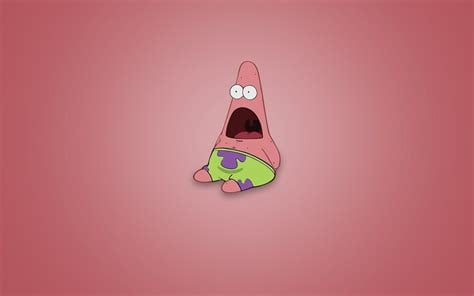Hiya!
Wondering how people’s experiences are regarding the use of ultrawide monitors on Linux these days. What kind of setup do you rock?
Am thinking about getting an oled monitor as my next monitor and current setup is two 32inch monitors where one of them is vertical. But been keeping a keen eye on ultrawides for a while but not sure its for me and how well it’s supported with Linux. I’ve read KDE supports it well, but what about when gaming? Also what’s the current state of oled and hdr support?
Also, please add your monitor brand+models, would love to see what peeps are rocking. Personally been looking at the Alienware AW3423DWF.
Edit: I’m looking at screens that are oled and 2k resolution.
Let me know your experiences, tips or recommendations!
Not an ultrawide or multi-monitor user (single 4K 27” miniLED for me), but hdr support is so close to being perfect but not quite there yet. The support has finally been added to Wayland git and is coming in the next update iirc, but at the moment it relies on your window manager’s implementation (KDE’s works great) and doesn’t work for gaming without running gamescope (steam’s window manager) in a window. The only issue I think will remain with HDR after the next update is with apps that stubbornly use X instead of Wayland (steam is the one that kills me here), since X won’t ever support it so those apps will be SDR.
In terms of OLED support, they don’t need to be treated specially to work so any of them should work as normal - only thing to be aware of is that WOLED panels made by LG (used in asus monitors too) use an uncommon subpixel layout and you may have to set it manually or fiddle with your text rendering settings a little to see it perfectly. Samsung panels (like the ones Alienware uses) use the normal layout so no concerns if you go with that. Otherwise, screen dimming / turning off after a period of inactivity is a common feature and should be good enough for protecting from burn in. The only other OS-level feature I’ve seen related to OLEDs is shifting sustained bright pixels around to share the load - not sure if anyone’s made this on Linux, it sounds awful to use so I’ve never looked into it.
Someone else already mentioned old games not supporting ultrawide well, but worth adding if you go OLED you can just run it 16:9 and the letterboxing won’t be nearly as obnoxious as on a standard IPS/VA/TN/whatever monitor that would be blasting ugly blue/black light from the “disabled” areas.
Thanks for the detailed response, very insightful!
I went for ultra big. 42’ 4k OLED with no scaling is beautiful for gaming and practical for work.
works fine on KDE, I use a 34" and wouldn’t go back to a two monitor setup. Maybe two ultra-wides stacked vertically? But not 16:9.
Cool thanks, what brand+model is your monitor?
I would kill for a 32:10 monitor
I’m a sucker for window managers, so my preference is towards more displays, rather than bigger ones. It’s mostly been dual horizontal setup, but I’ve rocked a triple vertical setup once that’s been absolutely glorious for browser, terminal, and email client.
Gamingwise I would also suggest sticking to a multimonitor setup. It’s easier to drive a smaller resolution.
OLED is a physical thing - OS and userspace doesn’t care about it. HDR - not absolutely sure as I don’t have a monitor to test, but I’ve definitely seen wlroots merge support for it.
Have personally found an ultra wide to work better as the secondary monitor. Can use it like 1.5 screens.
No issues on the various distros tried. The difficulty appears to be when having both hdmi and displayport connected instead of 1 or the other. (More than likely wrong just what I’ve experienced)
Can’t speak to hdr but found the hassle of ultrawide compatibility on games to be not worth it. Most work out of the box but play a good bit of older games and those can have some hiccups.
YRMV
I use a 49" ultrawide. I find a window manger work very well with it.
5120x1440p
What’s the model and brand of your screen?
It is a dell ultrasharp U4924DW
What card are using to drive that lol
Or this not gaming set up?
I use a a 1080TI. I do some occasional gaming like Minecraft, used to play GTA and the like. Nothing competitive.
I use a 34" UW as my main and a 24" as my secondary works great.
I went for a 27" 1440p w/ 24", but that’s because I had the 24" laying around.
I use an ultrawide at work, and it’s fine, but I generally just use it like two monitors anyway, so for productivity I’d prefer two monitors so I’m not screwed when one dies. But I haven’t done any gaming on that monitor, so I’m not sure how the extra real estate would feel for the games I play.
I’m considering replacing my 24" and am considering another 16:9, just bigger (30+") and 4k, though I’m worried my GPU will struggle (6650XT). We’ll see.
What resolution do you play at? Ultrawide for gaming is really niche, I don’t recommend it.
Right now I play at 2560x1440.
Check here: https://www.wsgf.org/ this site tell you ultrawide compatibility of games reported by users
Thanks for sharing
Why don’t you recommend it? I’ve run into very few games that don’t support a 21:9 aspect ratio, and the extra screen space is very immersive.
If gaming is your priority isn’t a good idea to have a niche display format, most of the games will just looks bad/unoptimized.
I’ve been gaming on one since 2021, and on modern games the only issues I’ve had are a few games with pillarboxing and pre-rendered cutscenes showing in 16:9 instead. For me the benefits of having a wider monitor far outweigh the few things I’ve noticed.
He doesn’t known what he is talking about.
I did multi monitors for years and switched to a single 34" 3440*1440 ultrawide both at work and at home and I have never considered going back. I use a curved msi at home and a flat samsung at work. I would go larger size or higher resolution eventually but ultrawide is really nice for cad work so you still get a good work area without the sidebar eating into your view/modeling space. For normal use, I just do window snapping so I still get the function of two work areas.
Same here. In the end, my second monitor was a window with chat and one with a browser while I was gaming or watching a video on the other. I can do that with one ultra wide as well. I have to alt+tab anyway.
I’ve tried both and I prefer Ultrawide for the following reasons:
- Less cables. Cable management is already hard enough as it is.
- No borders in between screens. Looks amazing when watching movies and for gaming.
My current monitor is a GIGABYTE G34WQC.
Have the non-curved version of that, prefer the curved display at that size but it’s a nice display regardless, at the distance it sits not really an issue, just preference, definitely recommend.
Built in kvm is fantastic for using with my work machine, used to use 3x 1080p displays, just like this more for pretty much everything I do.
Once you go UW, you never go back…
Just try it out haha
don’t be mad at me, i went back. found out I really like the vertical space.
Race traitor
I have an ultrawide with a 16:9 on either side mounted portrait. I get the vertical space and the ultrawide.
i run some games in ultrawide window (if they don’t offer fov control), so i get the ultrawide too. but i do still prefer 16:9 so the game fills my whole field of vision
Not trying to argue with you or anything but i never really understood that sentiment. Don’t you have the same amount of vertical space on an ultrawide?
not because i went for a 4k tv, but normally yeah
Depends on your workload. If you watch movies and game, ultrawide. If you do streaming or web development, dual monitor is like a must. Oled and hdr are also supported, stable on kde and gnome, experimental on xfce. Dual monitor is supported by these, plus cinnamon, mate, lxqt, budgie, pantheon and many window managers. I myself use a 15" laptop bc im poor
My ultra wide monitor has worked perfectly from day one on Linux.
Currently I’m running an LG and Gnome 42ish, if I recall.
But Linux has had excellent support for ultra wide monitors since before I started being able to afford ultra wide monitors.