I was thinking of renaming every images extension to PNG but as my lap is crapped out and i am broke as hell i would have to do it on phone is there any good app on fdroid that can do it in a bulk ? Also does renaming the end from “jpg” to “png” actually change the format ? This pictures are very important to me as they have an imotionall connection to me.
On a less important is this the same for mp3’s too as i save my favourite songs in the same way as a zip file is m4a better ?

Don’t re-encode lossy formats.
What do you mean by “save” as in “copy the file to the encrypted container” or “open the file in a picture editor and saving it”? The former won’t re-encode, the latter likely will.
Renaming a file won’t change its content and therefore won’t change its format.
If the pictures are important to you, make sure they’re backed up appropriately. For even remotely critical data, the rule of thumb is 3 copies across two different mediums with at least one copy at a different location.
Re-encoding MP3s will also degrade quality. Storing them in a ZIP file won’t re-encode them though.
Transcoding an MP3 to m4a will degrade its quality too. The opposite is also true; if you’re downloading music from Youtube for instance (M4A, OGG), don’t convert it to MP3.
The discriminator here is whether lossy compression is applied which is distinct from lossless compression. As the name implies, it loses information in the process.
JPG, MP3, M4A, OGG and many other common formats use lossy compression.
ZIP and PNG use lossless compression; files added to a ZIP file can always be turned to the exact same files again from an encoding standpoint.